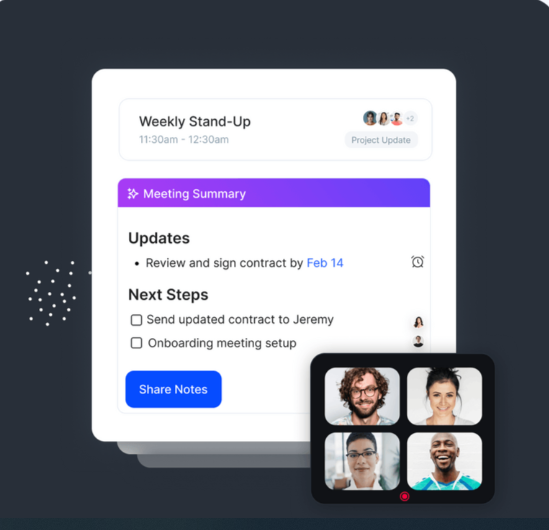Say goodbye to manual test writing.
Introducing @CodiumAI, the game-changing tool for test-driven development.
This cutting-edge AI analyzes your code, docstrings, and comments, providing real-time guidance.
Here are some incredible features: 🧵👇
Introducing @CodiumAI, the game-changing tool for test-driven development.
This cutting-edge AI analyzes your code, docstrings, and comments, providing real-time guidance.
Here are some incredible features: 🧵👇
2. Review the results
Codium AI tab will present the test results - review the test names, objectives, types, and the test code:
Codium AI tab will present the test results - review the test names, objectives, types, and the test code:

3. Modify tests
To make changes to a single test code, just enter your desired modification in the `Suggest changes..` field.
TestGPT will then promptly update the code according to your request.
To make changes to a single test code, just enter your desired modification in the `Suggest changes..` field.
TestGPT will then promptly update the code according to your request.

4. Run your tests and find possible bugs in your code
You can run the generated tests directly from the Codium AI panel.
Simply click `Run All Tests` button to run all the test, or `Run` button on each single test:
You can run the generated tests directly from the Codium AI panel.
Simply click `Run All Tests` button to run all the test, or `Run` button on each single test:

5. Add your own test
Want to add a custom test that was not automatically generated?
Click on `New custom test` button and write the test name and objective, and TestGPT model will generate the test code for you, based on your preferences:
Want to add a custom test that was not automatically generated?
Click on `New custom test` button and write the test name and objective, and TestGPT model will generate the test code for you, based on your preferences:

6. Code analysis:
Explore the analysis provided by the TestGPT model to document and validate your code.
Simply click the `Code Analysis` tab to discover more details.
Explore the analysis provided by the TestGPT model to document and validate your code.
Simply click the `Code Analysis` tab to discover more details.

7. Code suggestions:
The TestGPT model provides valuable insights and offers modifications for your code.
Enhance performance, ensure correctness, and discover more possibilities.
Don't forget to explore the `Code Suggestions` tab.
The TestGPT model provides valuable insights and offers modifications for your code.
Enhance performance, ensure correctness, and discover more possibilities.
Don't forget to explore the `Code Suggestions` tab.

8. IDE Integrations
Get suggested tests in your workspace with CodiumAI. Supports Python, Javascript, and Typescript.
Available in popular IDEs: VS Code, IntelliJ, Webstorm, CLion, PyCharm.
Try it today at: codium.ai
Get suggested tests in your workspace with CodiumAI. Supports Python, Javascript, and Typescript.
Available in popular IDEs: VS Code, IntelliJ, Webstorm, CLion, PyCharm.
Try it today at: codium.ai
That's all for now.
If you enjoyed reading this thread, please :
✔ Like the thread❤️
✔ Retweet the first tweet.
✔ Follow me @Damn_coder for more such content.
If you enjoyed reading this thread, please :
✔ Like the thread❤️
✔ Retweet the first tweet.
✔ Follow me @Damn_coder for more such content.
• • •
Missing some Tweet in this thread? You can try to
force a refresh

 Read on Twitter
Read on Twitter