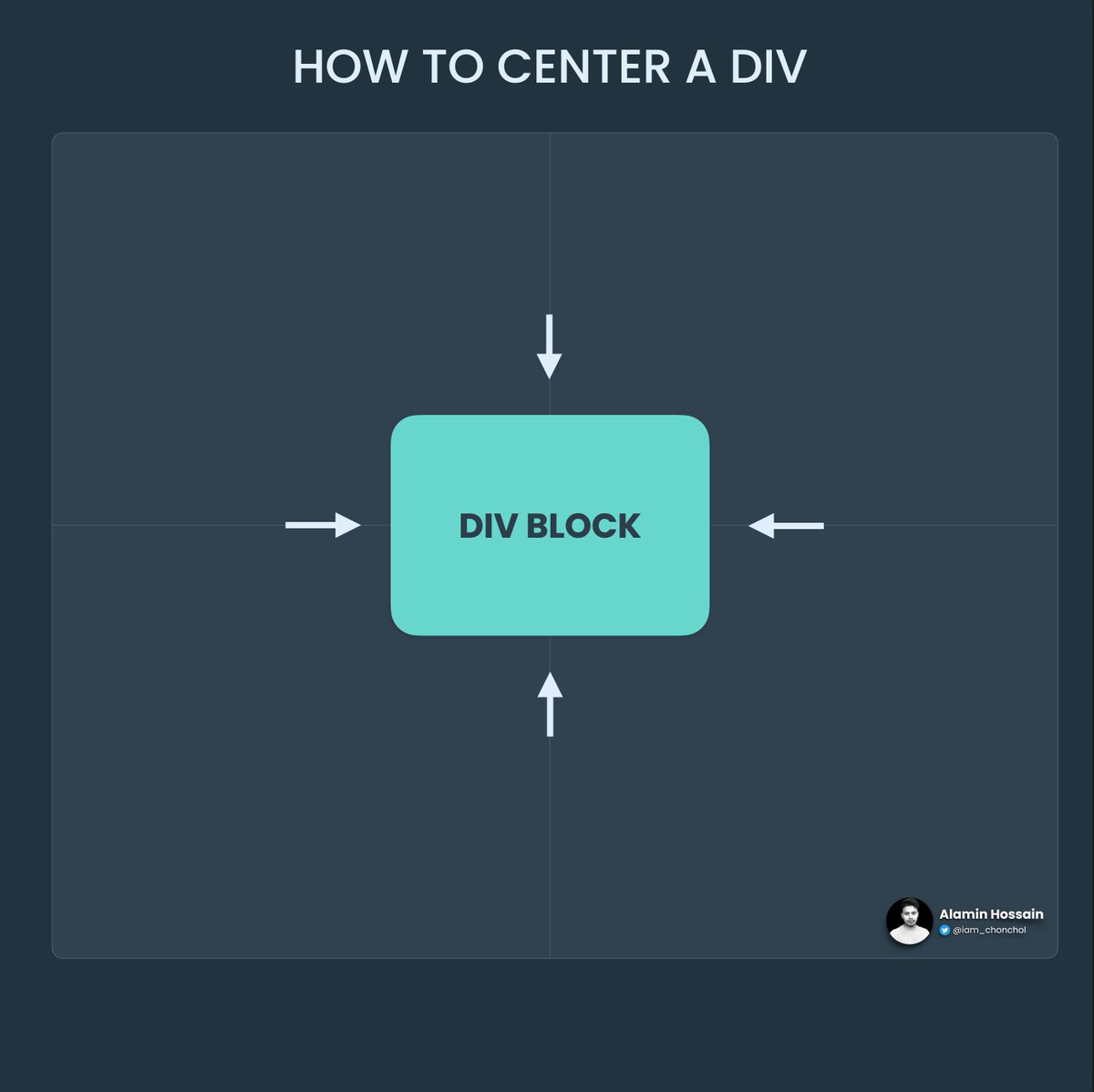ChatGPT-4 is insanely powerful.
But don't limit yourself to ChatGPT.
Here are 8 Insane AI websites to help you 10x your productivity:
[ 🔖 Bookmark for later ) 👇
But don't limit yourself to ChatGPT.
Here are 8 Insane AI websites to help you 10x your productivity:
[ 🔖 Bookmark for later ) 👇
1. Docus AI ➝ @docus_ai
Need health advice?
Meet Docus AI. 300+ experts offering FREE health advice and insights👇
→ Talk to AI Health Assistant
→ Generate your health report,
→ Validate it with a Top Doctor from the US & Europe.
Try Today: https://t.co/AdvW31jERedocus.ai
Need health advice?
Meet Docus AI. 300+ experts offering FREE health advice and insights👇
→ Talk to AI Health Assistant
→ Generate your health report,
→ Validate it with a Top Doctor from the US & Europe.
Try Today: https://t.co/AdvW31jERedocus.ai
@docus_ai 2. Writesparkle - Let Your Content Sparkle.
With WriteSparkle you get the full package of AI-Driven brilliance.
→ AI-Powered PDF Chat
→ Create New Material Effortlessly
→ Conquer writer’s block.
🔗 https://t.co/1QENRwQW6rwritesparkle.ai
With WriteSparkle you get the full package of AI-Driven brilliance.
→ AI-Powered PDF Chat
→ Create New Material Effortlessly
→ Conquer writer’s block.
🔗 https://t.co/1QENRwQW6rwritesparkle.ai
@docus_ai 3. 10Web by @10Web_io
AI Website Builder: The Next-Gen Builder Created by 10Web.
→ Build a professional website 10X faster with AI
→ Get AI-generated content and images
→ Customize with drag and drop editor
🔗 Try Today: https://t.co/TPnXQaTPLfbit.ly/10web-ai
AI Website Builder: The Next-Gen Builder Created by 10Web.
→ Build a professional website 10X faster with AI
→ Get AI-generated content and images
→ Customize with drag and drop editor
🔗 Try Today: https://t.co/TPnXQaTPLfbit.ly/10web-ai
@docus_ai @10Web_io 4. Tldv by @tldview
AI-powered meeting recorder for zoom and google meet.
→ Record and Transcribe Zoom Meetings
→ Never miss a detail from your customer calls
→ Focus on the conversation.
🔗 https://t.co/u8OcmsadFJtldv.io
AI-powered meeting recorder for zoom and google meet.
→ Record and Transcribe Zoom Meetings
→ Never miss a detail from your customer calls
→ Focus on the conversation.
🔗 https://t.co/u8OcmsadFJtldv.io
@docus_ai @10Web_io @tldview 5. PlayHT
Making AI speak better than humans.
Why use PlayHT
✓ Text to Speech AI Voices
✓ Create an AI Voice for Your Character
✓ Create Realistic AI Voiceovers For Your Videos
🔗 https://t.co/wkcPmeel7nplay.ht
Making AI speak better than humans.
Why use PlayHT
✓ Text to Speech AI Voices
✓ Create an AI Voice for Your Character
✓ Create Realistic AI Voiceovers For Your Videos
🔗 https://t.co/wkcPmeel7nplay.ht
@docus_ai @10Web_io @tldview 6. lablab ai - Empowering AI Innovation
Community of Makers, building with state-of-the-art, modern Artificial Intelligence
- Join an Artificial Intelligence (AI) Hackathon
- Discover AI applications
- AI Tutorials
🔗 https://t.co/w2pOD7V1a1lablab.ai
Community of Makers, building with state-of-the-art, modern Artificial Intelligence
- Join an Artificial Intelligence (AI) Hackathon
- Discover AI applications
- AI Tutorials
🔗 https://t.co/w2pOD7V1a1lablab.ai
@docus_ai @10Web_io @tldview 7. Jitter - 💫 Fast and simple motion design tool on the web.
- Design stunning animated content
- Export 4K video,GIF and Lottie.
- Produce consistent content, at scale.
🔗 https://t.co/FWc1aCYnuRjitter.video
- Design stunning animated content
- Export 4K video,GIF and Lottie.
- Produce consistent content, at scale.
🔗 https://t.co/FWc1aCYnuRjitter.video
@docus_ai @10Web_io @tldview 8. AI Valley
Find Top AI Tools and Prompts for any use case.
Get:
- AI Tools and Prompts
- Video tutorial of tools
- Trending AI News
🔗 https://t.co/87kgth4Uotaivalley.ai

Find Top AI Tools and Prompts for any use case.
Get:
- AI Tools and Prompts
- Video tutorial of tools
- Trending AI News
🔗 https://t.co/87kgth4Uotaivalley.ai
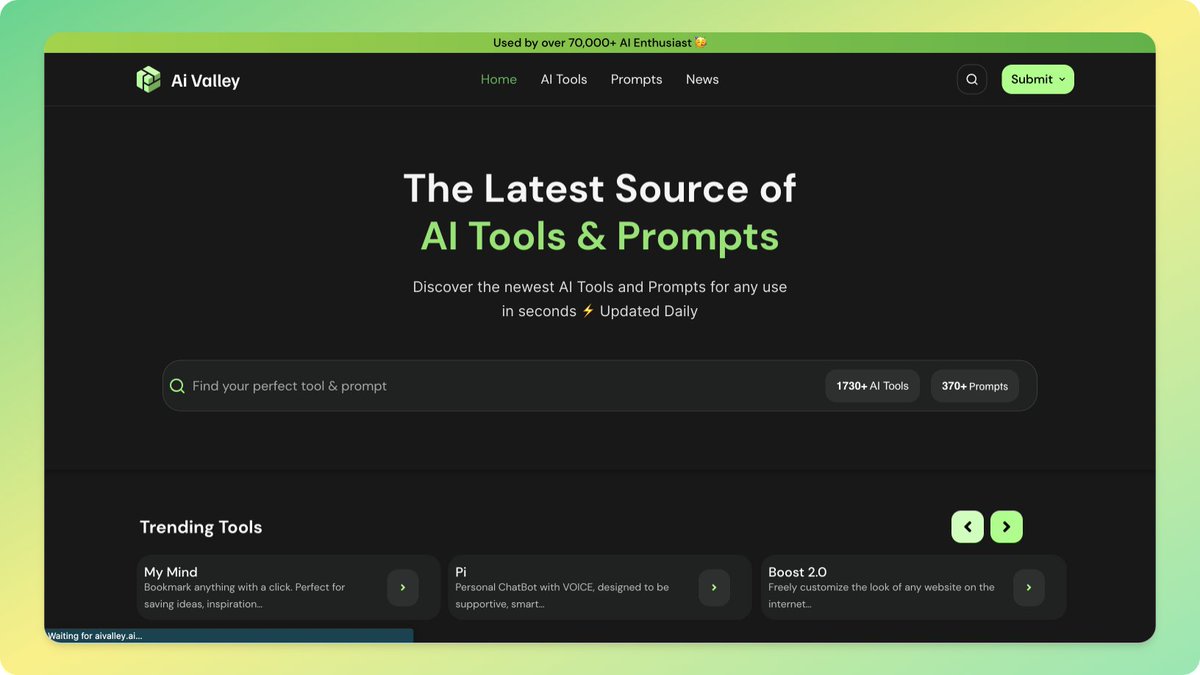
@docus_ai @10Web_io @tldview ➼ Got help from this tweet follow @iam_chonchol and Retweet for support 👇
https://t.co/1YZMybqHT9

https://t.co/1YZMybqHT9
https://twitter.com/iam_chonchol/status/1676460735042338816

• • •
Missing some Tweet in this thread? You can try to
force a refresh

 Read on Twitter
Read on Twitter