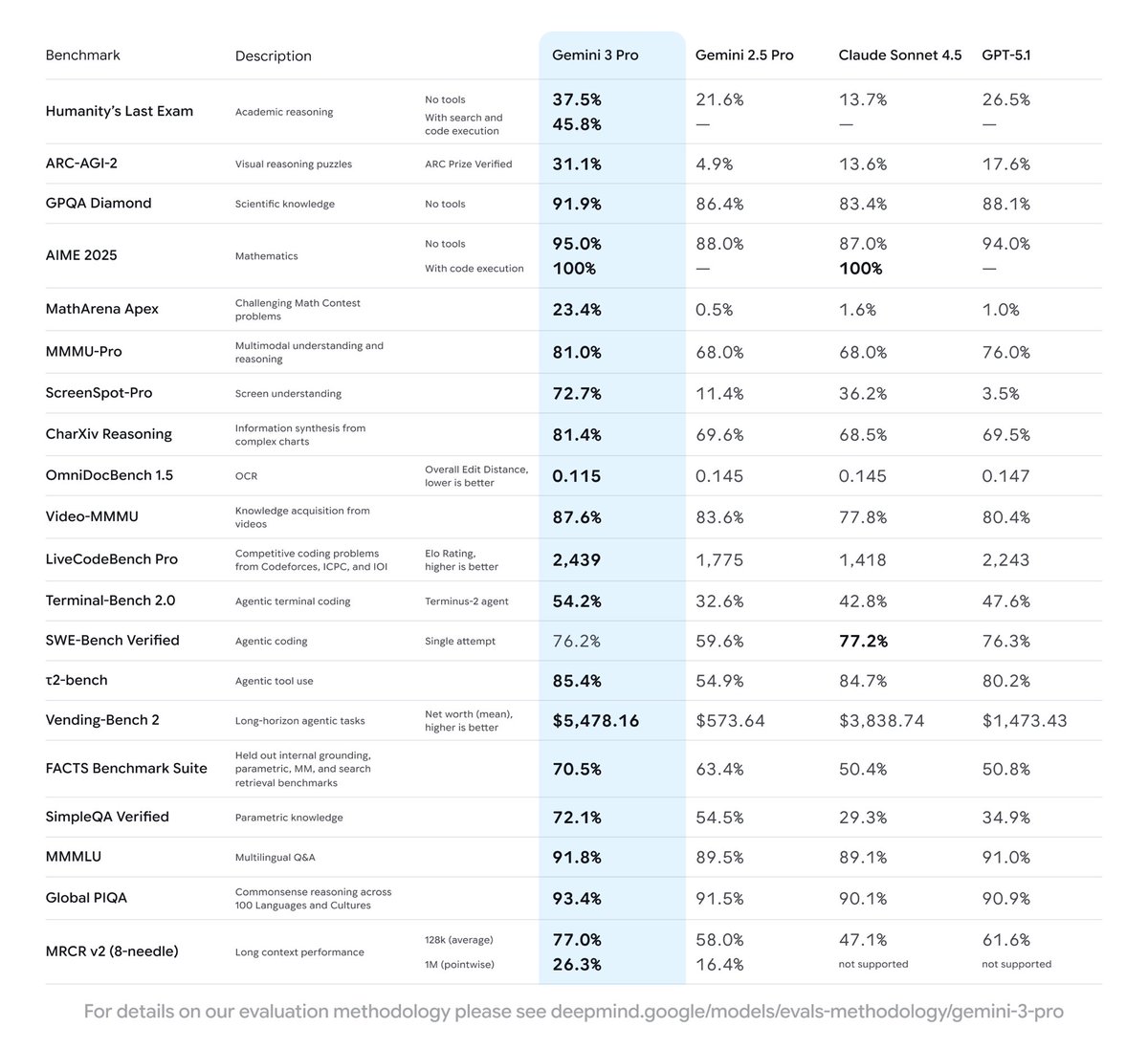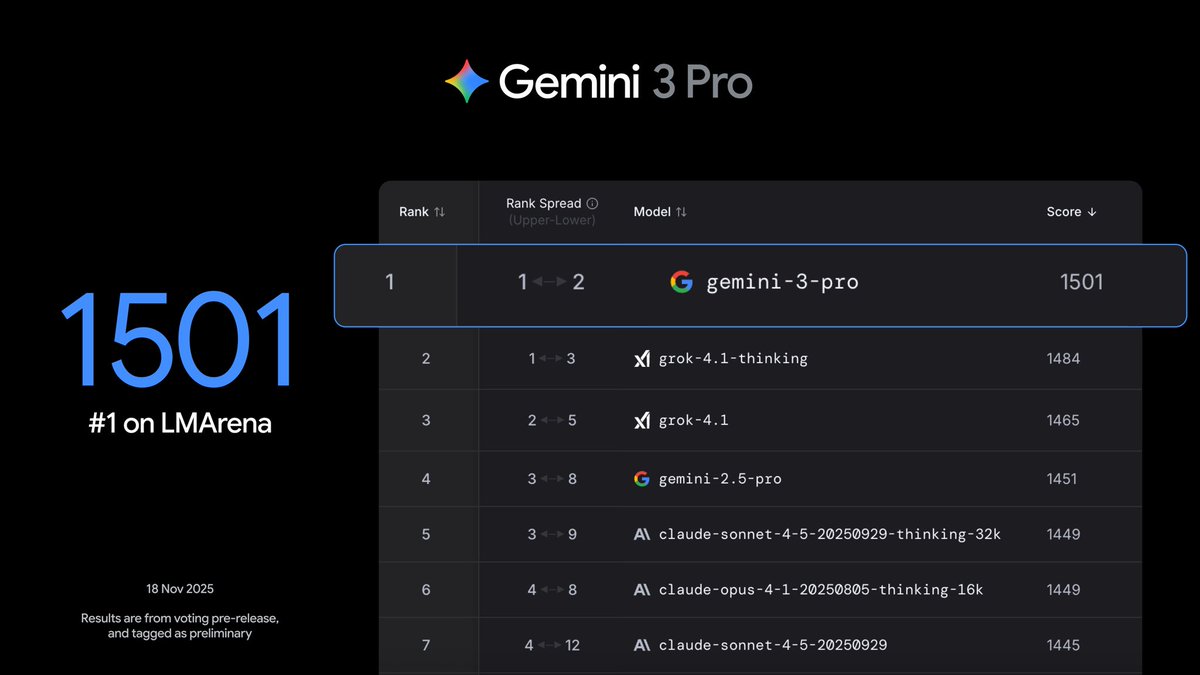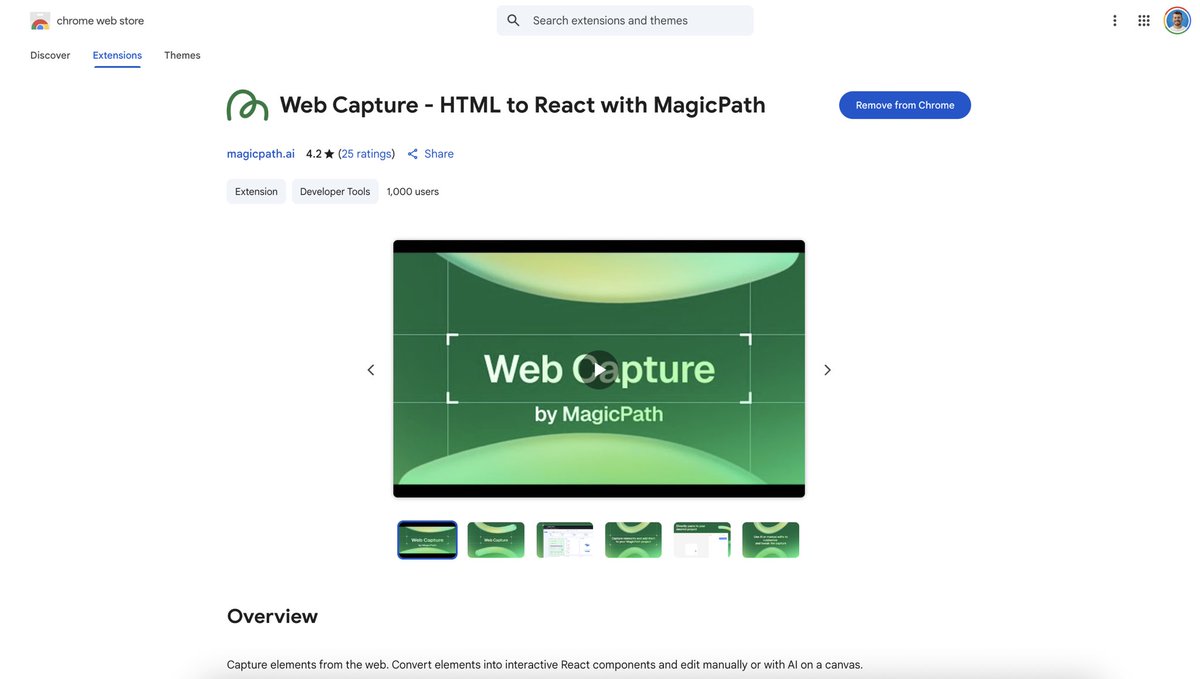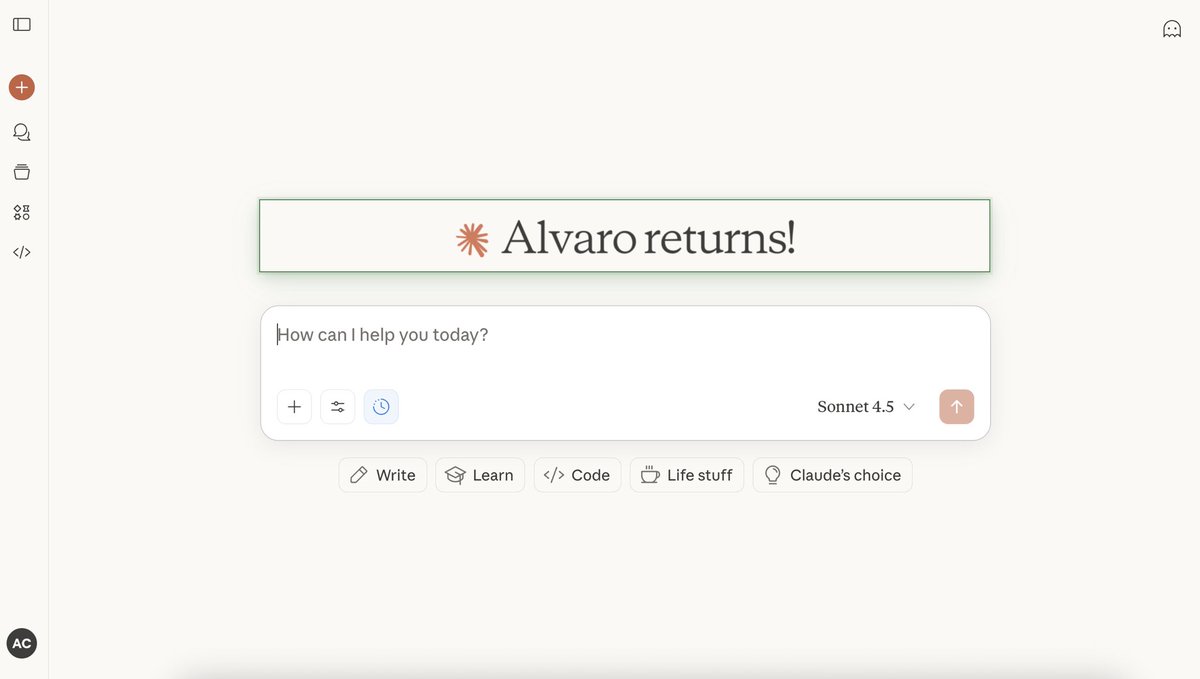Microsoft Designer is truly amazing.
It turns your words into INCREDIBLE designs in seconds using AI.
Here is a tutorial to create one for free 🧵:
It turns your words into INCREDIBLE designs in seconds using AI.
Here is a tutorial to create one for free 🧵:
1. ACCESSING THE APP
To access the app:
- Go to
- Click on “Get started for free”
- And login with your email https://t.co/DdZni7xMswdesigner.microsoft.com
To access the app:
- Go to
- Click on “Get started for free”
- And login with your email https://t.co/DdZni7xMswdesigner.microsoft.com
2. GENERATING FIRST DESIGN
Once you login, you can just type the type of design you want.
To create the images, it uses DALL•E.
If you want to modify the size or have an image to add, you can also do that.
The best thing? It also generates VIDEOS!
Once you login, you can just type the type of design you want.
To create the images, it uses DALL•E.
If you want to modify the size or have an image to add, you can also do that.
The best thing? It also generates VIDEOS!
3. EDIT YOUR DESIGN
You might want to modify the designs. Once you click on “Customize Design”, it offers you different ideas.
And you can do much more!
• Add more images
Microsoft Designer can create more images for your design.
You would only need to click on “Visuals”
You might want to modify the designs. Once you click on “Customize Design”, it offers you different ideas.
And you can do much more!
• Add more images
Microsoft Designer can create more images for your design.
You would only need to click on “Visuals”
• Add/Modify Text
It also lets you add or modify text.
To add text, click on the tab “Text” and select the type of heading you want.
To modify some text, click on the text you want to edit and a little tab will appear for you to change the font, size & format.
It also lets you add or modify text.
To add text, click on the tab “Text” and select the type of heading you want.
To modify some text, click on the text you want to edit and a little tab will appear for you to change the font, size & format.
• Brand Kit
Clicking on this feature, it can modify the entire presentation with a specific palette and fonts.
Clicking on this feature, it can modify the entire presentation with a specific palette and fonts.
This thread has taken a bit of time so if you enjoyed it, it would be great if you could like & retweet the first tweet :)
Also, you can subscribe for free to , where I share AI tutorials, news, and tools. https://t.co/jh1iX7LX6Wtodaystechtalk.beehiiv.com
Also, you can subscribe for free to , where I share AI tutorials, news, and tools. https://t.co/jh1iX7LX6Wtodaystechtalk.beehiiv.com
https://twitter.com/dr_cintas/status/1690434623472340993
• • •
Missing some Tweet in this thread? You can try to
force a refresh