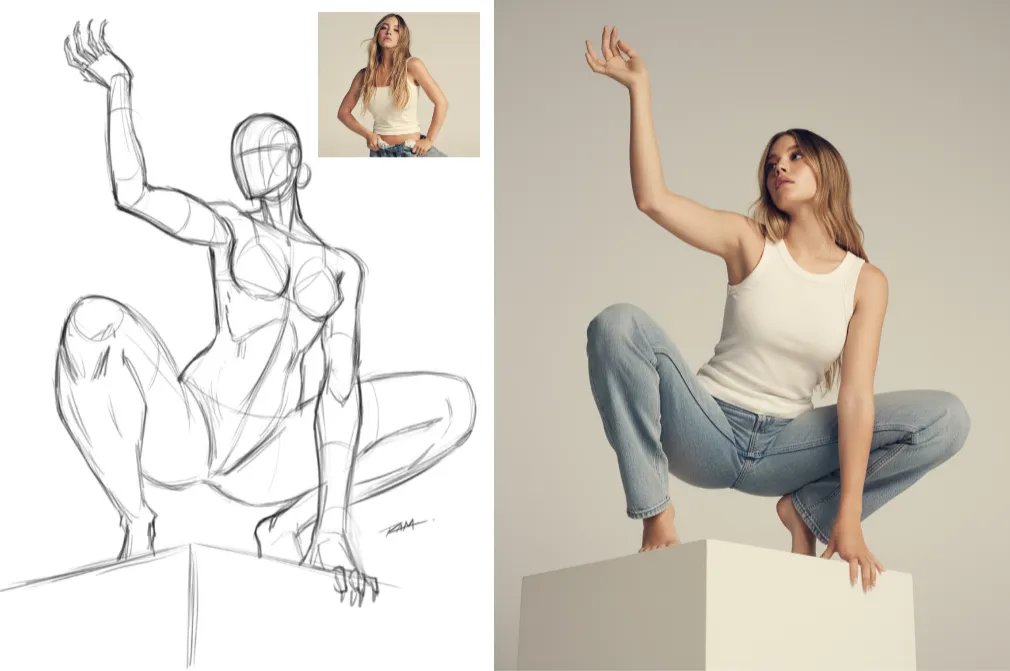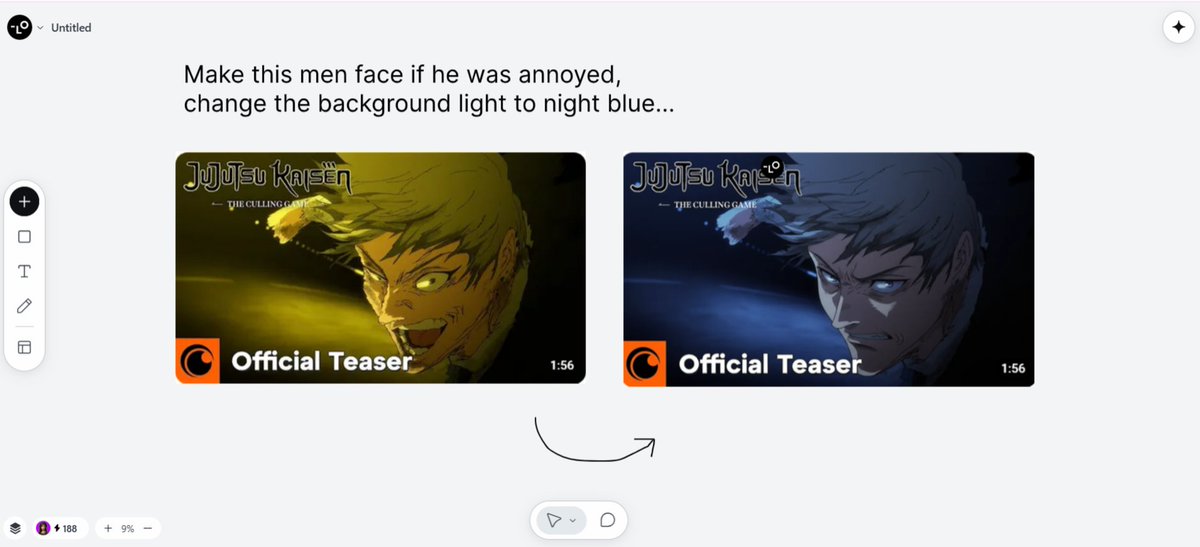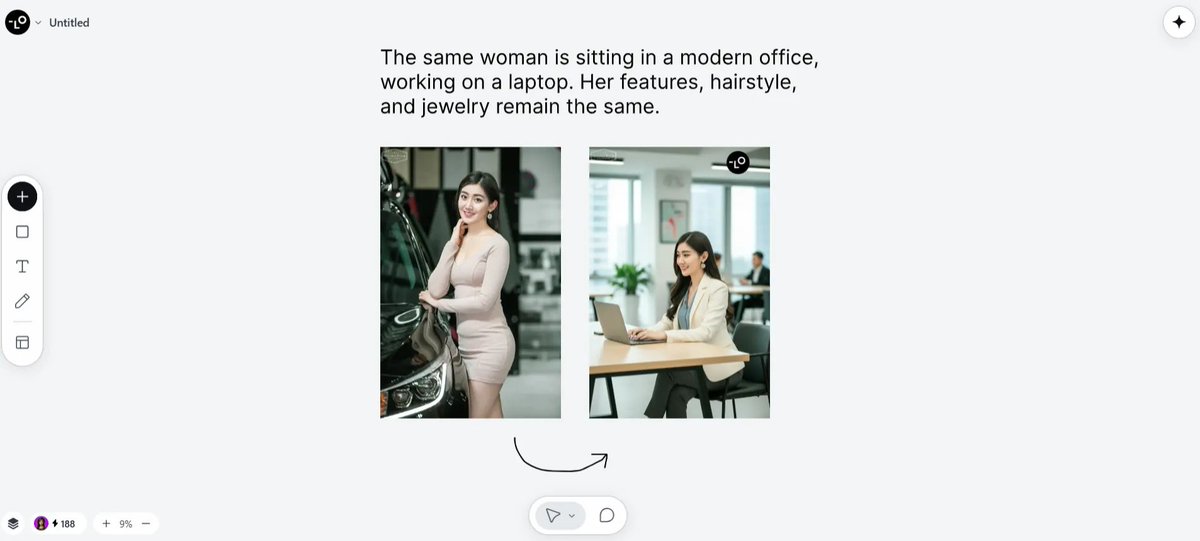ChatGPT can turn students into geniuses.
But 99% of them don't know how to use it correctly.
Here are 4 super-powerful ChatGPT prompts you should absolutely save:
But 99% of them don't know how to use it correctly.
Here are 4 super-powerful ChatGPT prompts you should absolutely save:

1. Summarize long documents
Reading and analyzing documents is a time-consuming task, especially when there are so many to sift through.
ChatGPT can serve as an assistant, reading and summarizing documents, saving time on personal work, projects or essays.
Reading and analyzing documents is a time-consuming task, especially when there are so many to sift through.
ChatGPT can serve as an assistant, reading and summarizing documents, saving time on personal work, projects or essays.
2. Creation of review sheets
The review process is lengthy and creating review sheets can be challenging.
However, you can delegate this task to ChatGPT, allowing you to focus on learning.
The review process is lengthy and creating review sheets can be challenging.
However, you can delegate this task to ChatGPT, allowing you to focus on learning.
3. Source of funds
Finding relevant resources is a challenge for students as it can be time consuming.
However, ChatGPT can simplify this task by acting as a personal documentalist to find useful resources.
Finding relevant resources is a challenge for students as it can be time consuming.
However, ChatGPT can simplify this task by acting as a personal documentalist to find useful resources.
4. Answers to questions
Getting accurate answers can be tricky.
However, you will learn to use ChatGPT to answer all your questions, whether for short or detailed answers, helping to deepen your understanding of the topic.
Getting accurate answers can be tricky.
However, you will learn to use ChatGPT to answer all your questions, whether for short or detailed answers, helping to deepen your understanding of the topic.
If you enjoy this thread:
1. Follow me for more @aizumertweets
2. RT this thread to share with others
1. Follow me for more @aizumertweets
2. RT this thread to share with others
• • •
Missing some Tweet in this thread? You can try to
force a refresh