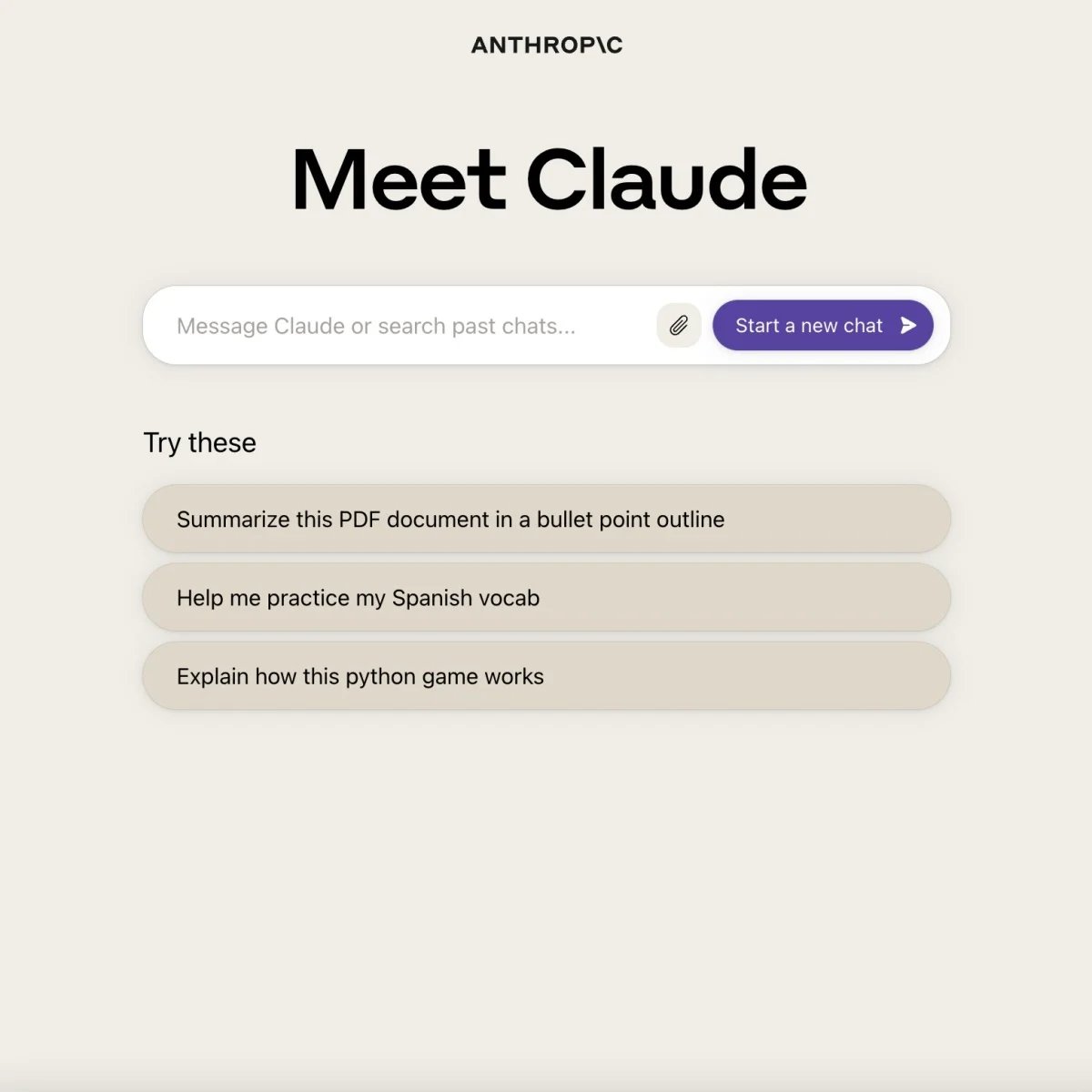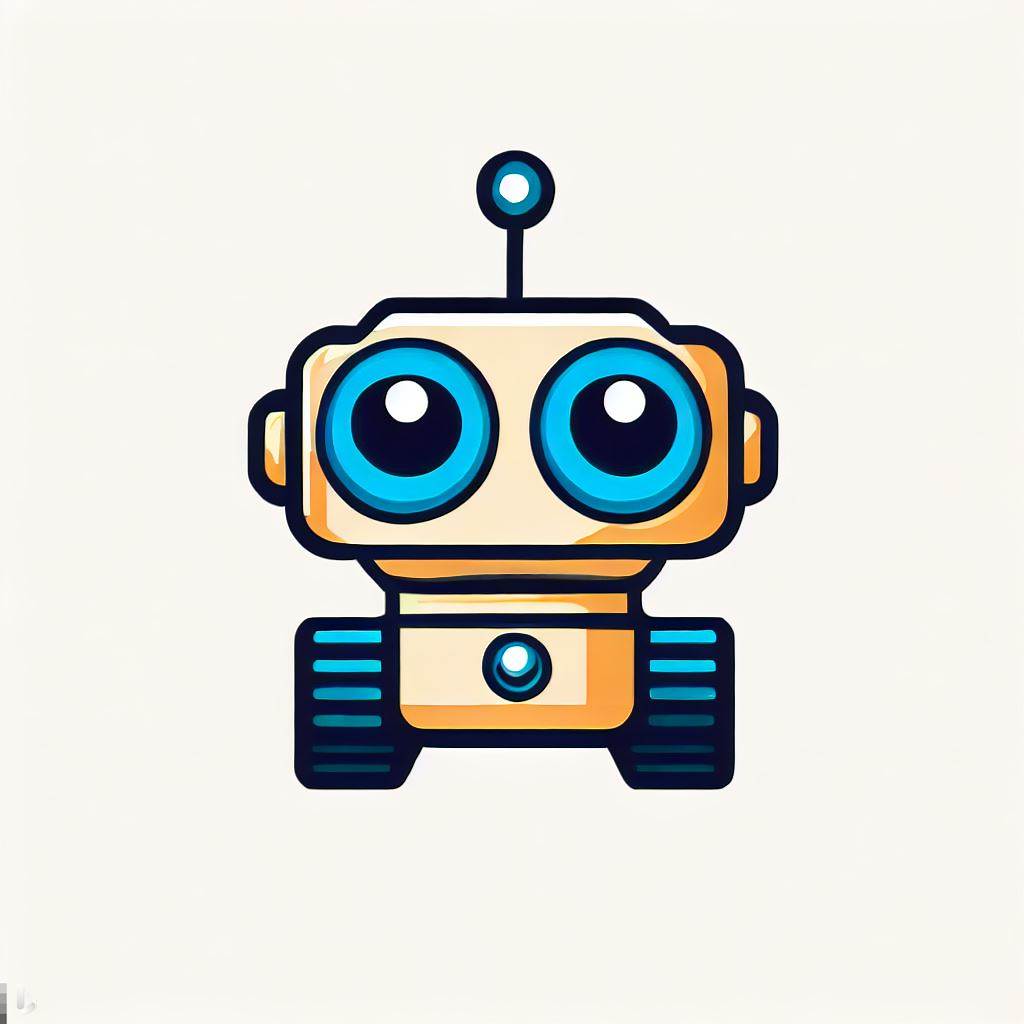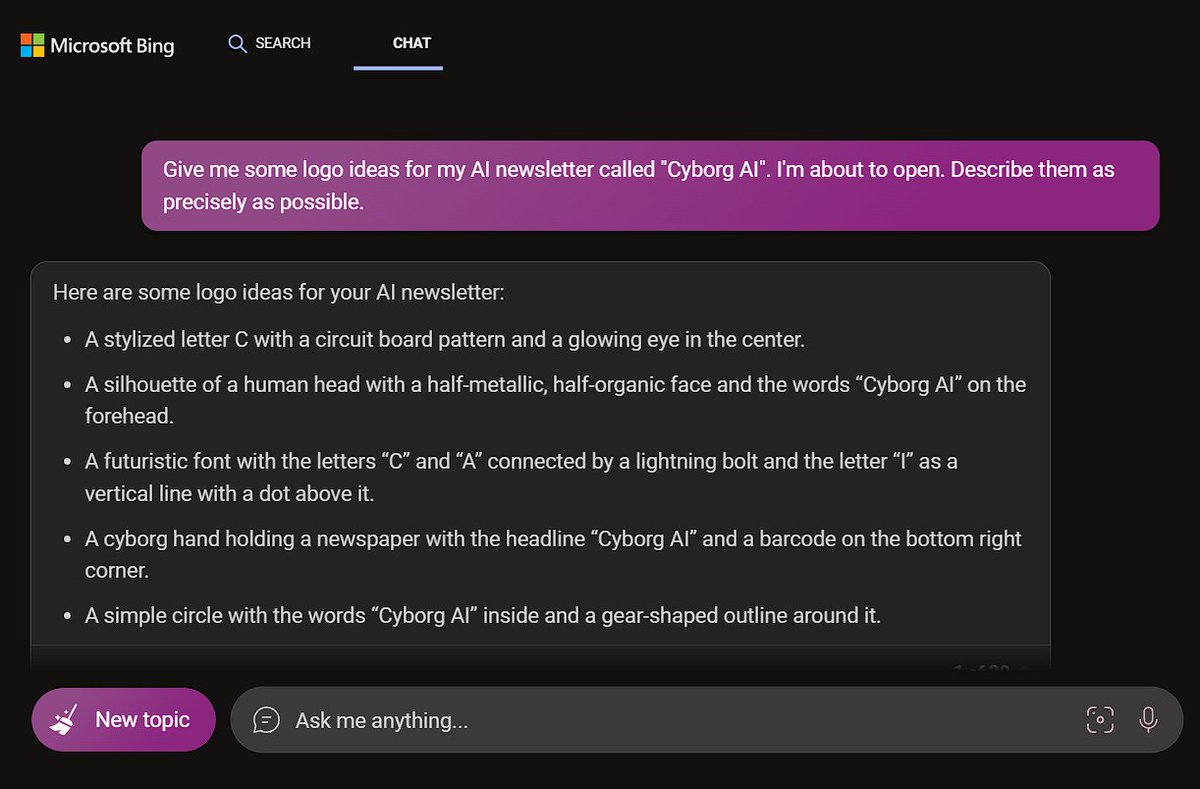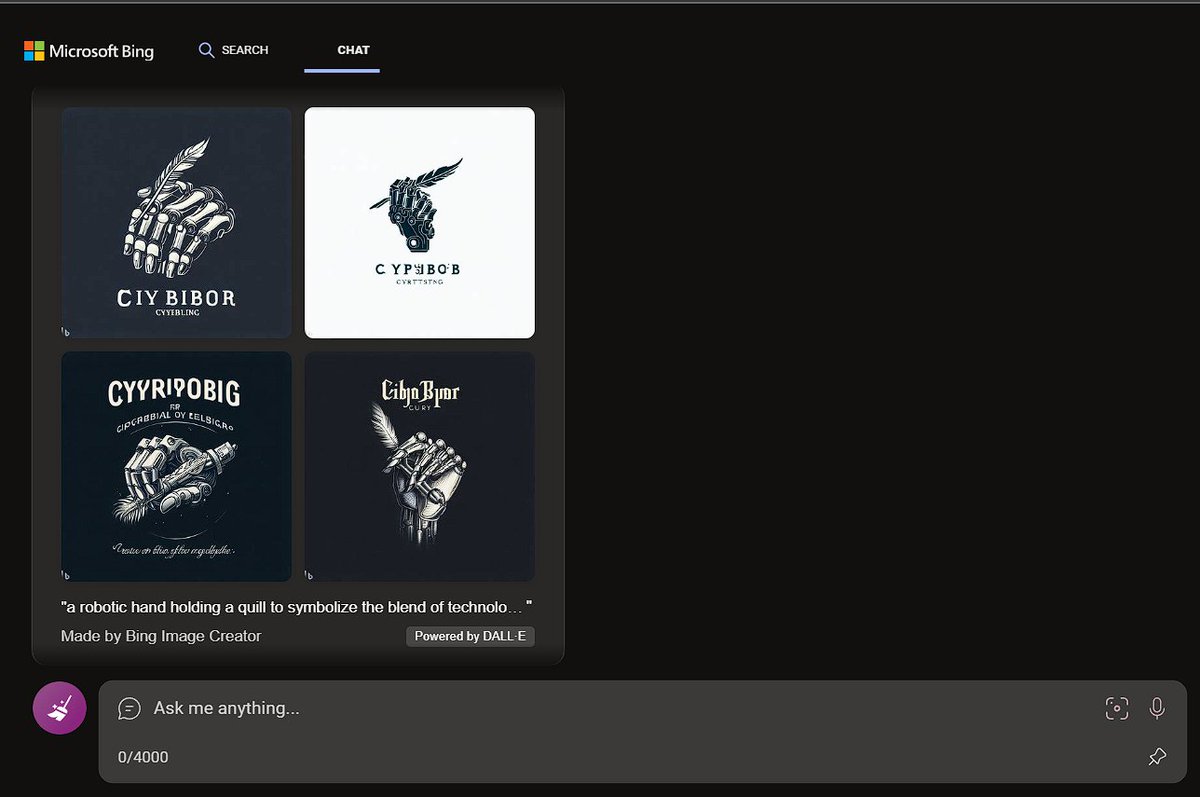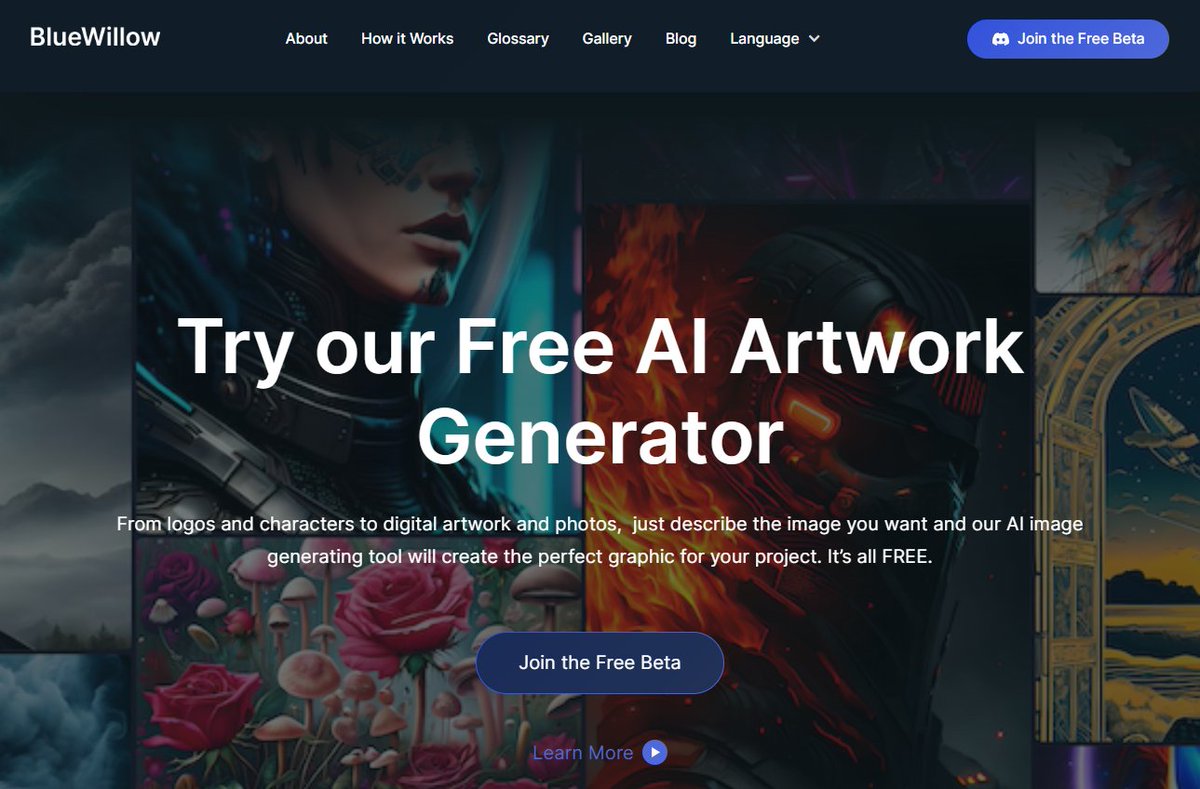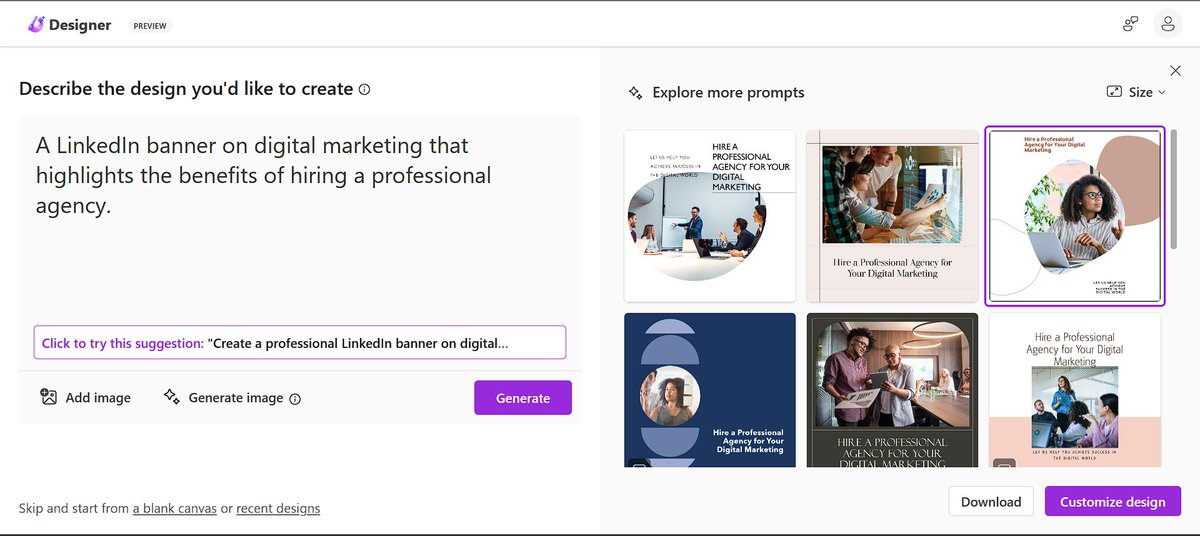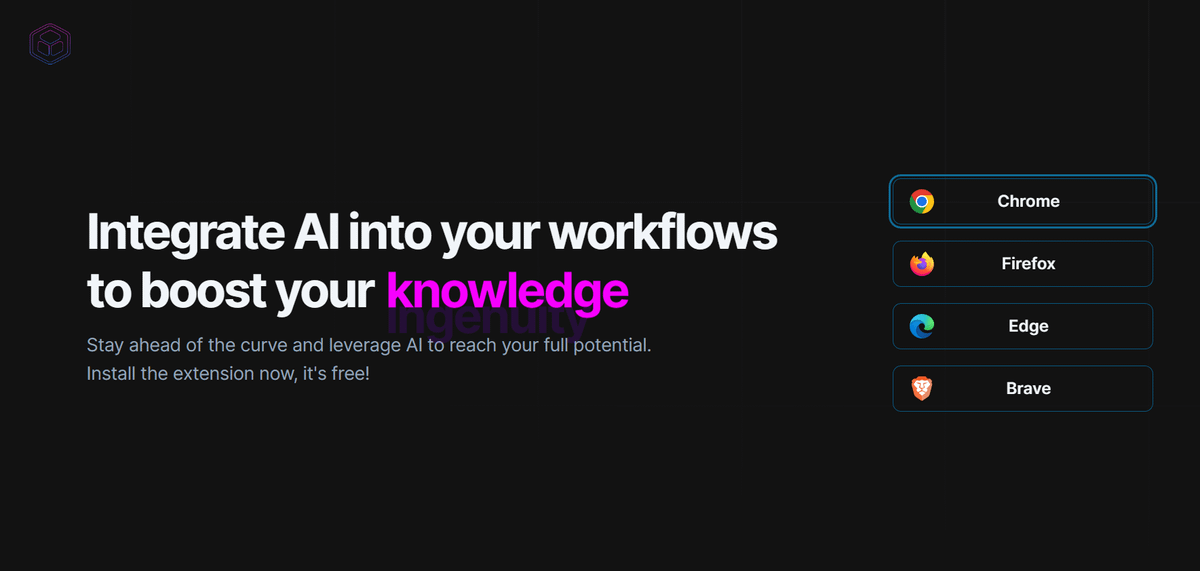Stop paying $20 for GPT-4!
I've got an alternative that's 10x better.
And the best part? You can use it anywhere!
Here's how to use GPT-4 on any app or website:
I've got an alternative that's 10x better.
And the best part? You can use it anywhere!
Here's how to use GPT-4 on any app or website:
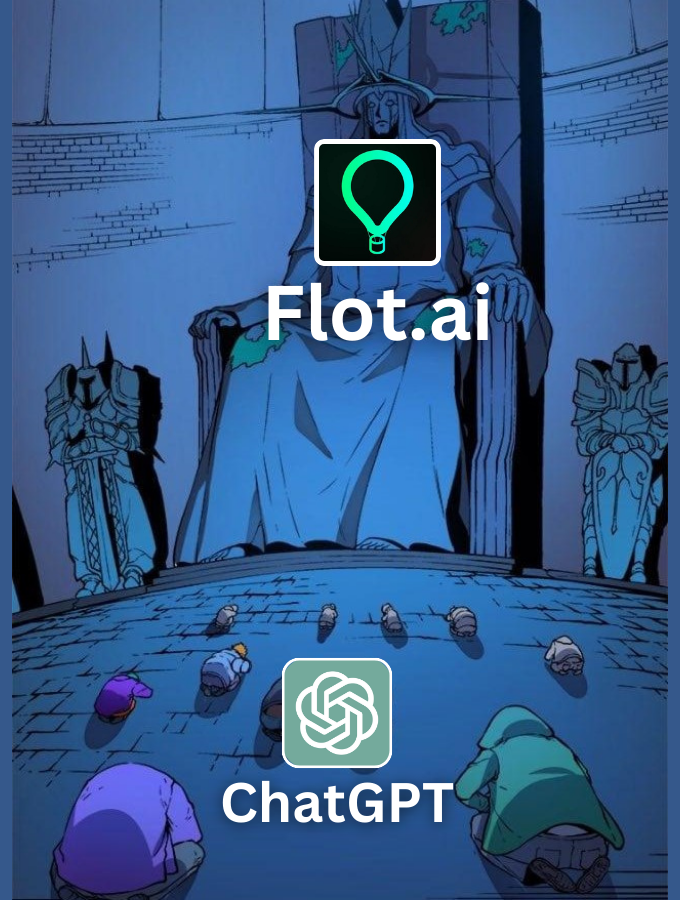
Introducing Flot AI, the ultimate AI copilot powered by ChatGPT.
You can use it for free at: flot.ai/?via=Alfaiz
You can use it for free at: flot.ai/?via=Alfaiz
Steps to install and use Flot:
- Go to
- Select your preferred device and download
- Install it by clicking the downloaded file
Here are 5 mind-blowing use cases:flot.ai/download
- Go to
- Select your preferred device and download
- Install it by clicking the downloaded file
Here are 5 mind-blowing use cases:flot.ai/download
1. Reply to an email quickly:
- Choose the email.
- Right-click and select 'Reply to this' using your preferred method.
- Sit back and experience the magic unfold.
- Choose the email.
- Right-click and select 'Reply to this' using your preferred method.
- Sit back and experience the magic unfold.
2. Twitter posts:
Craft captivating posts for any social media platform.
- Choose the text and right-click.
- Personalize your text for any social platform.
Craft captivating posts for any social media platform.
- Choose the text and right-click.
- Personalize your text for any social platform.
3. Improve spelling and grammar:
- Select the text.
- Right-click and choose 'Fix spelling & grammar'.
- The selected text will be automatically updated.
- Select the text.
- Right-click and choose 'Fix spelling & grammar'.
- The selected text will be automatically updated.
4. Paraphrase:
- Choose the text you want.
- Right-click and choose 'Paraphrase'.
This empowers you to present a new outlook and offer alternative wording for the content.
- Choose the text you want.
- Right-click and choose 'Paraphrase'.
This empowers you to present a new outlook and offer alternative wording for the content.
5. Shorten, Expand, Explain, and more:
- Condense the text.
- Elaborate on the text to include additional details.
- Offer explanations for unfamiliar words.
- Enhance the writing of the selected text.
- Condense the text.
- Elaborate on the text to include additional details.
- Offer explanations for unfamiliar words.
- Enhance the writing of the selected text.
That's not all!
It also offers a plethora of mind-blowing features:
- Essay writing
- Story writing
- Language translation, and much more.
Check them out: flot.ai
It also offers a plethora of mind-blowing features:
- Essay writing
- Story writing
- Language translation, and much more.
Check them out: flot.ai
I hope you've found this thread helpful.
Follow me @imAlfaiz for more.
Like/Repost the quote below if you can:
Follow me @imAlfaiz for more.
Like/Repost the quote below if you can:
https://twitter.com/imAlfaiz/status/1699646369764626752
• • •
Missing some Tweet in this thread? You can try to
force a refresh

 Read on Twitter
Read on Twitter