Short-form video is taking over social media.
Luckily, you can now create short-form videos in ChatGPT.
Here's how to generate viral videos in ChatGPT to grow your audience:
Luckily, you can now create short-form videos in ChatGPT.
Here's how to generate viral videos in ChatGPT to grow your audience:
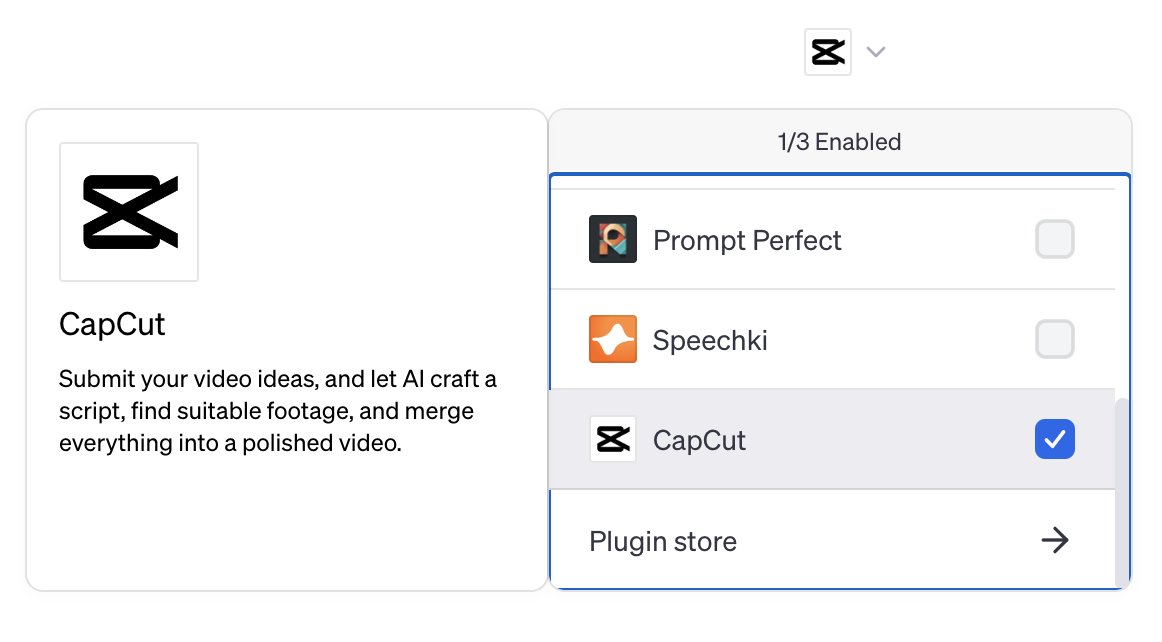
1. Install CapCut
→ Visit the ChatGPT plugin store
→ Search and download CapCut's plugin
→ Next, we'll describe to ChatGPT what video we want to create...
→ Visit the ChatGPT plugin store
→ Search and download CapCut's plugin
→ Next, we'll describe to ChatGPT what video we want to create...
2. Describe the video
→ Type out a description of the short-form video you want to create
Things to specify:
→ Imagery
→ Time length
→ Subject matter
→ Dimensions (TikTok-sized)
Example prompt:
→ Type out a description of the short-form video you want to create
Things to specify:
→ Imagery
→ Time length
→ Subject matter
→ Dimensions (TikTok-sized)
Example prompt:
3. Modify and export
→ Click the video link to visit CapCut's editing studio
→ Modify the audio, imagery, CTA, and/or captions to your preferences
→ Then, click export to share on social media
→ Click the video link to visit CapCut's editing studio
→ Modify the audio, imagery, CTA, and/or captions to your preferences
→ Then, click export to share on social media
4. Final result
Here's what the AI-generated video looks like:
Here's what the AI-generated video looks like:
P.S. The AI Audience Accelerator course relaunches soon.
It'll teach you:
• How to get AI to write content like YOU
• How to create 1 week’s worth of content in 1 hour
• AI systems that skyrocketed my audience to 115k+
Join the waitlist here: aisolopreneur.lpages.co/solopreneur2-w…
It'll teach you:
• How to get AI to write content like YOU
• How to create 1 week’s worth of content in 1 hour
• AI systems that skyrocketed my audience to 115k+
Join the waitlist here: aisolopreneur.lpages.co/solopreneur2-w…
If you got this far, you'd love my in-depth newsletter.
As a solopreneur, I share the best AI:
• Tools
• Prompts
• Workflows
To help you 10x your online business productivity.
Join 21k+ solopreneurs for free here: aisolopreneur.beehiiv.com/subscribe?utm_…
As a solopreneur, I share the best AI:
• Tools
• Prompts
• Workflows
To help you 10x your online business productivity.
Join 21k+ solopreneurs for free here: aisolopreneur.beehiiv.com/subscribe?utm_…
Thanks for reading!
If you enjoyed this thread:
1. Follow me @aisolopreneur for more on AI
2. RT the first tweet below to share with your audience:
If you enjoyed this thread:
1. Follow me @aisolopreneur for more on AI
2. RT the first tweet below to share with your audience:
https://twitter.com/aisolopreneur/status/1699807264889356544
• • •
Missing some Tweet in this thread? You can try to
force a refresh

 Read on Twitter
Read on Twitter


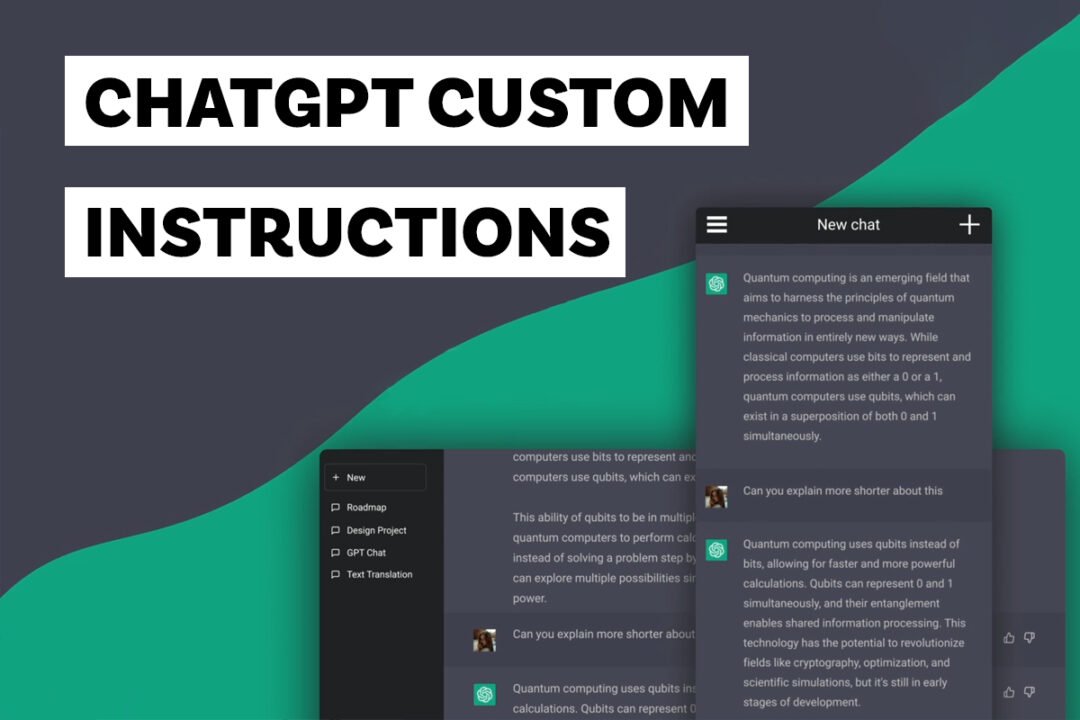


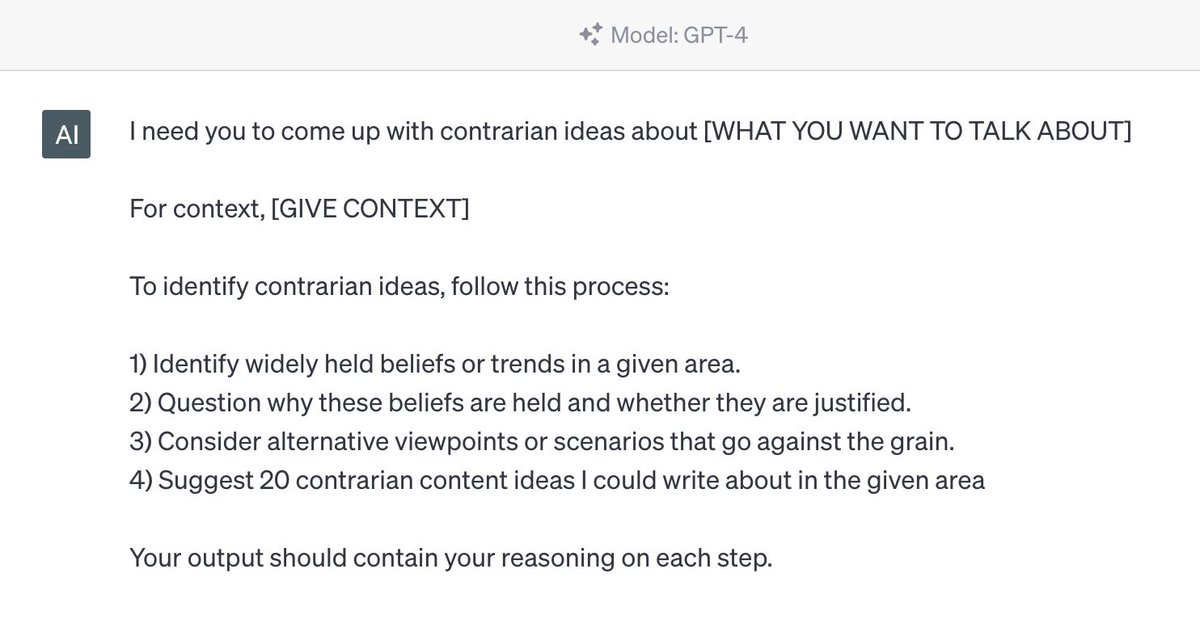

![I want to do my monthly fear-setting exercise. I want you to write out the worst case scenario that could occur if my fear became true. Let's start with defining the fear. My current fear is that [EXPLAIN YOUR FEAR] For context, [GIVE CONTEXT ABOUT YOUR SITUATION] Could you help me elaborate on the "nightmare scenario", the worst thing that could happen if everything went wrong?](https://pbs.twimg.com/media/F1Zk_xCaAAMW4Cz.png)


