Real-Life Example:
Imagine building a house 🏠.
Each room (kitchen, bedroom, bathroom) represents a component.
React components contain particular UI and behaviour, just as rooms have particular purposes and looks.
Let's explore these "rooms" in the world of React!
Imagine building a house 🏠.
Each room (kitchen, bedroom, bathroom) represents a component.
React components contain particular UI and behaviour, just as rooms have particular purposes and looks.
Let's explore these "rooms" in the world of React!
🔹 Functional Components:
• Simpler and more concise.
• Stateless (initially).
• Use functions to return JSX.
• With Hooks, they've become even more powerful!
Example:
• Simpler and more concise.
• Stateless (initially).
• Use functions to return JSX.
• With Hooks, they've become even more powerful!
Example:

🔹 Class Components:
• "Component" is React's foundational class.
• Components can be defined using JavaScript classes.
• React continues to support these class components.
• Yet, they're not advised for new projects.
Example:
• "Component" is React's foundational class.
• Components can be defined using JavaScript classes.
• React continues to support these class components.
• Yet, they're not advised for new projects.
Example:

🔸 Props:
• Short for "properties".
• A way to pass data from parent to child components.
• Immutable (read-only).
• Short for "properties".
• A way to pass data from parent to child components.
• Immutable (read-only).

🔸 State:
Internal data storage for components.
• this.setState() in class components.
• useState() hook in functional components.
Internal data storage for components.
• this.setState() in class components.
• useState() hook in functional components.
🔸 Lifecycle Methods & Effects:
• Class components have lifecycle methods like componentDidMount(), componentDidUpdate(), etc.
• Functional components use the useEffect() hook for similar purposes.
• Class components have lifecycle methods like componentDidMount(), componentDidUpdate(), etc.
• Functional components use the useEffect() hook for similar purposes.
🔸 Composition vs Inheritance:
React favours composition.
Instead of inheriting from a base component, you "compose" your UI by nesting components.
Example:
React favours composition.
Instead of inheriting from a base component, you "compose" your UI by nesting components.
Example:

🔸 Higher-Order Components (HOCs):
A design pattern where a component wraps another, adding additional props or state.
Great for code reuse.
Example:
A design pattern where a component wraps another, adding additional props or state.
Great for code reuse.
Example:
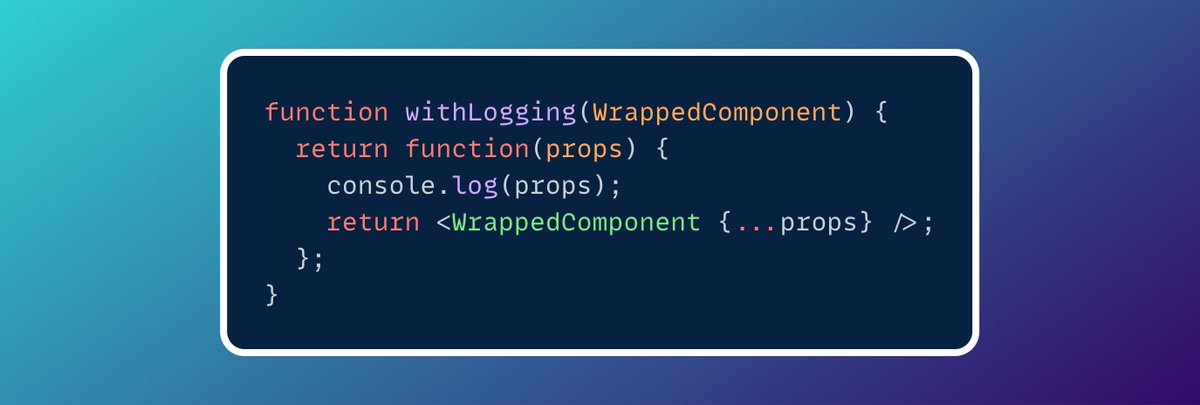
Components are the essence of React.
They make our UI:
• Modular
• Maintainable
• Intuitive.
Whether you opt for class or functional components, mastering their fundamentals is crucial! 🚀
They make our UI:
• Modular
• Maintainable
• Intuitive.
Whether you opt for class or functional components, mastering their fundamentals is crucial! 🚀
That's a wrap.
Follow @mdjunaidap for more.
Follow @mdjunaidap for more.
• • •
Missing some Tweet in this thread? You can try to
force a refresh









