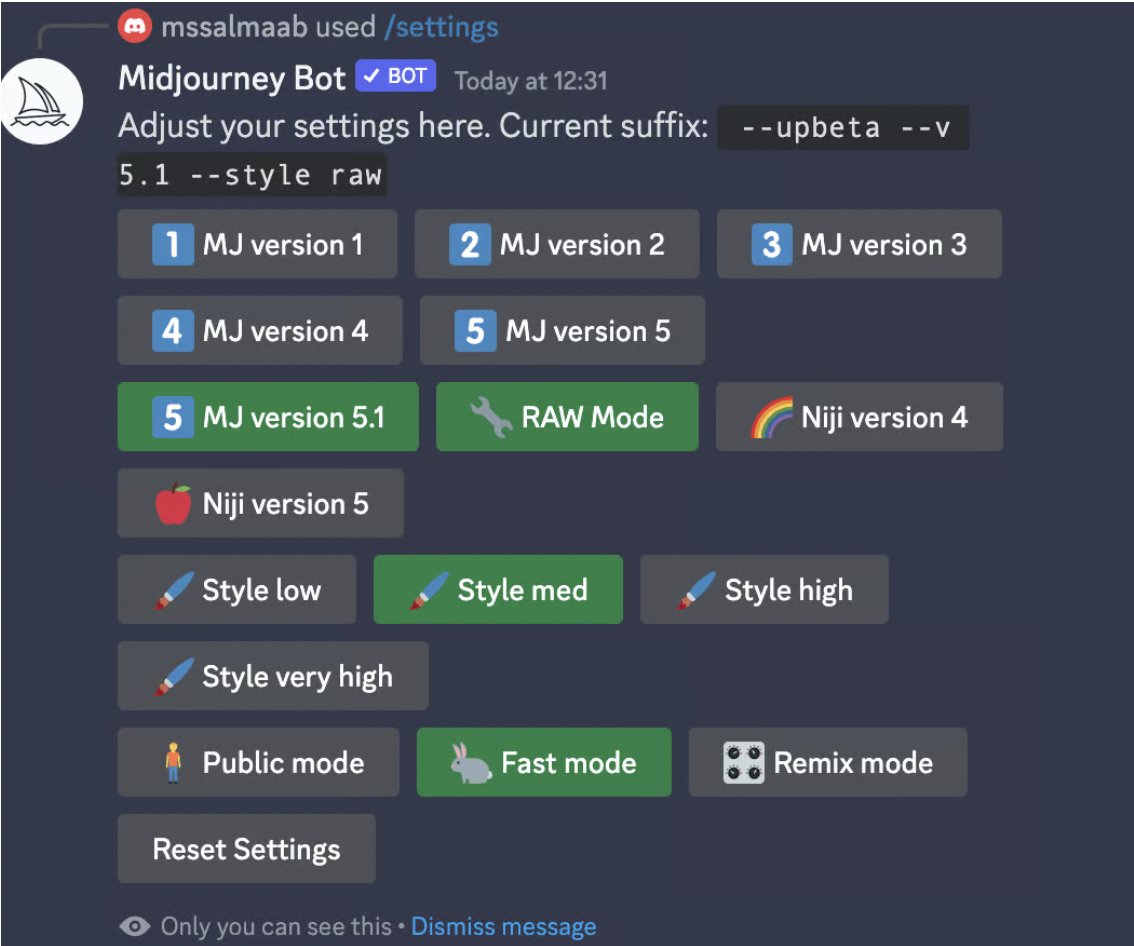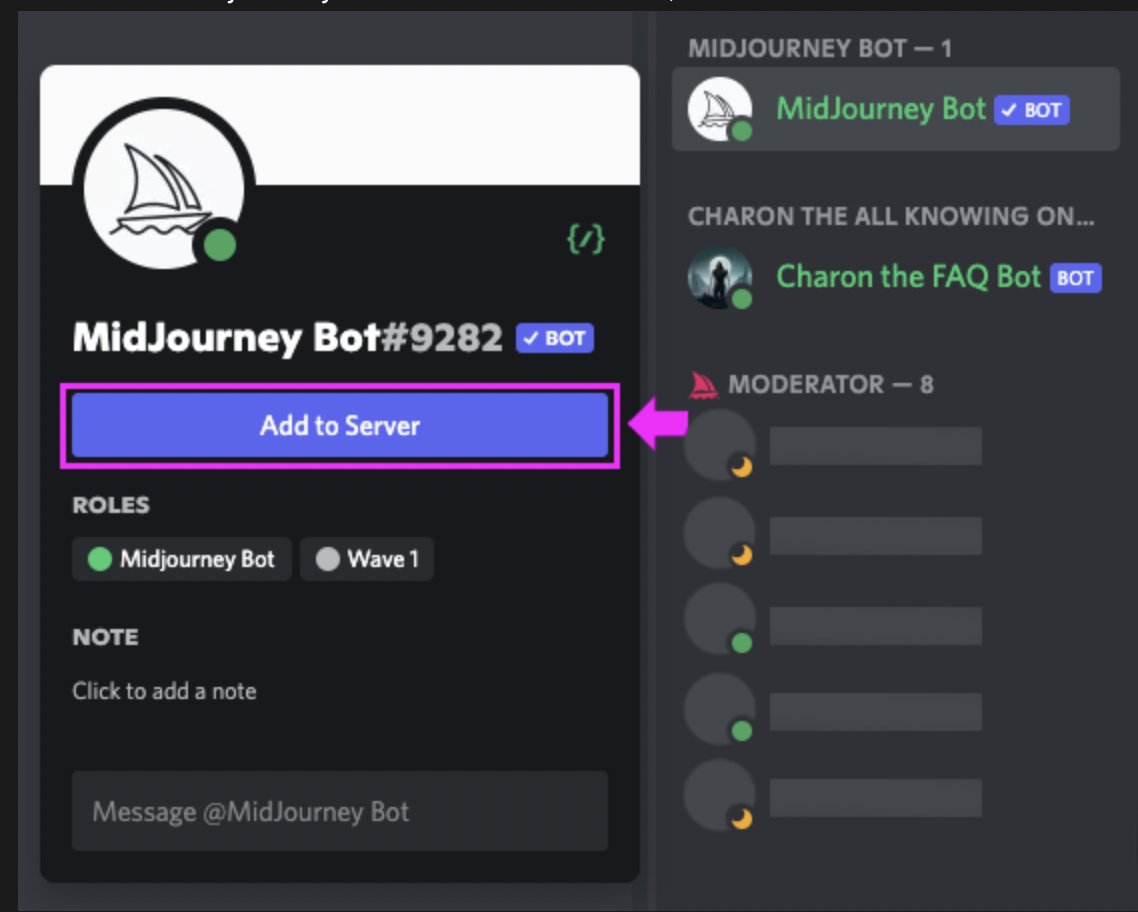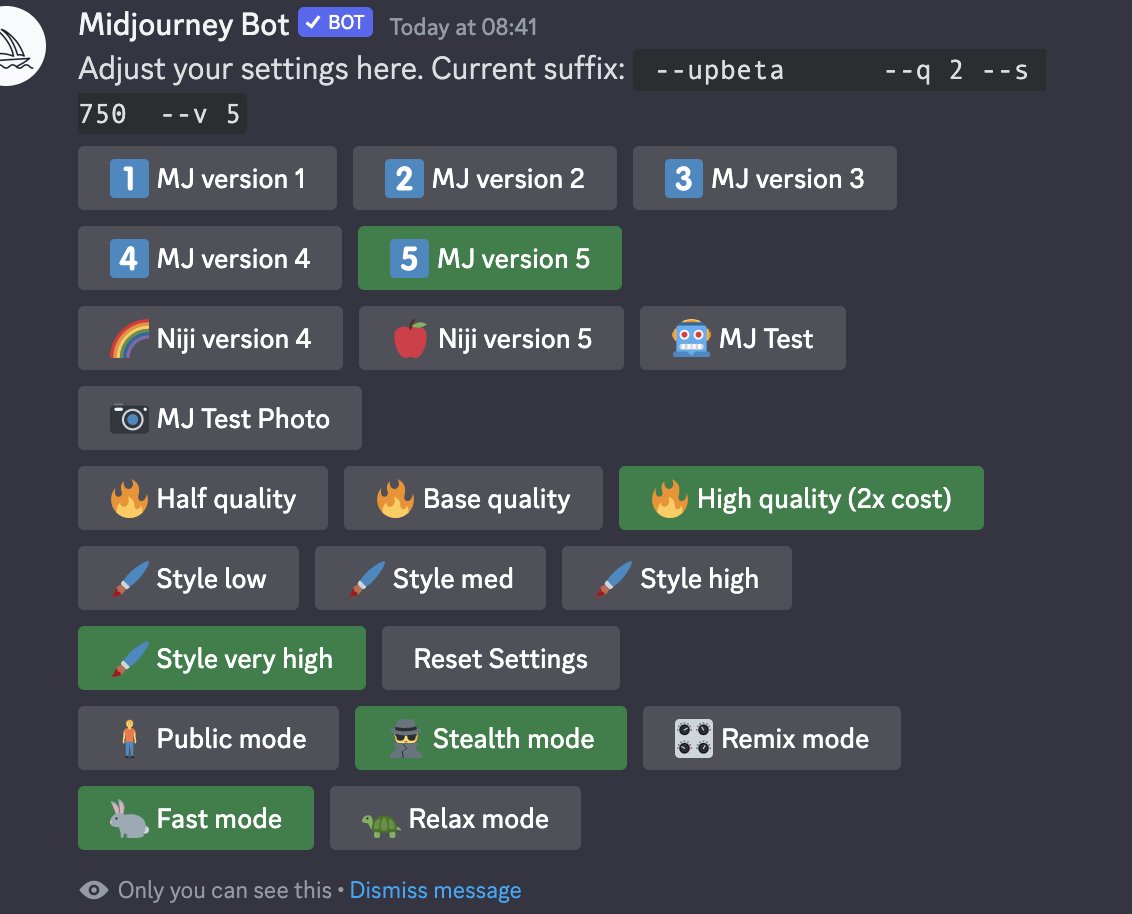You can now add your products to a Midjourney scene.
With my powerful AI product photography workflow, you can create visuals in just minutes!
Let me show you how I generated product photos for Obvi!
With my powerful AI product photography workflow, you can create visuals in just minutes!
Let me show you how I generated product photos for Obvi!
1/💡IDEA: START WITH A VISION
We opted for Halloween-themed product images
To visually capture this theme, we'll create the following lifestyle images using:
1. Layered composition
2. Flat lay composition
3. Standard white background shot
We opted for Halloween-themed product images
To visually capture this theme, we'll create the following lifestyle images using:
1. Layered composition
2. Flat lay composition
3. Standard white background shot
2/ 🎨 LET’S GENERATE BRANDED BACKDROPS w/MIDJOURNEY V5.2
Let’s begin with the background using my updated prompt structure
(Composition) (Subject) (Described Colours)(Scene Description) (Style of Shot)
NOTE: Turn on styled raw



Let’s begin with the background using my updated prompt structure
(Composition) (Subject) (Described Colours)(Scene Description) (Style of Shot)
NOTE: Turn on styled raw



3/ 🔨 LET’S ADD PRODUCTS
Time to add your products into your AI generated backgrounds
1. Upload product reference to Qreates (closed beta- open seats available upon request below)
2. Add your background images generated from MJ or SD
3. Style and Shoot!

Time to add your products into your AI generated backgrounds
1. Upload product reference to Qreates (closed beta- open seats available upon request below)
2. Add your background images generated from MJ or SD
3. Style and Shoot!

4/ 🪢 TIE EVERYTHING TOGETHER: Viola!
@my_obvi can now:
1/ Generate images using different types of scenes without investing in expensive props or studios
2/ Produce high-quality, compelling product photos that sell
3/ Rapidly A/B test ad creatives



@my_obvi can now:
1/ Generate images using different types of scenes without investing in expensive props or studios
2/ Produce high-quality, compelling product photos that sell
3/ Rapidly A/B test ad creatives



@my_obvi 5/✺ SUMMARY
How I created product photos for Obvi using Midjourney & AI in just minutes with only product references
1. Clear vision
2. Generate background images w/MJ
3. Add products to MJ generated image
4. Tie everything together, generate and sell!
How I created product photos for Obvi using Midjourney & AI in just minutes with only product references
1. Clear vision
2. Generate background images w/MJ
3. Add products to MJ generated image
4. Tie everything together, generate and sell!
@my_obvi Thanks for reading!
Found this valuable? Follow me @salmaaboukarr
Retweet the first tweet to help others start generating AI Product Images w/Midjourney👾
Want access to @Qreates (closed beta) Studio? Link is in the bio
Found this valuable? Follow me @salmaaboukarr
Retweet the first tweet to help others start generating AI Product Images w/Midjourney👾
Want access to @Qreates (closed beta) Studio? Link is in the bio
@my_obvi @qreates We’re doing our best to onboard as many of you as we can!
If you run a brand, a creative agency, or a photography studio & need instant access, please book a call with my team
calendly.com/qreates-sales-…
If you run a brand, a creative agency, or a photography studio & need instant access, please book a call with my team
calendly.com/qreates-sales-…
• • •
Missing some Tweet in this thread? You can try to
force a refresh

 Read on Twitter
Read on Twitter