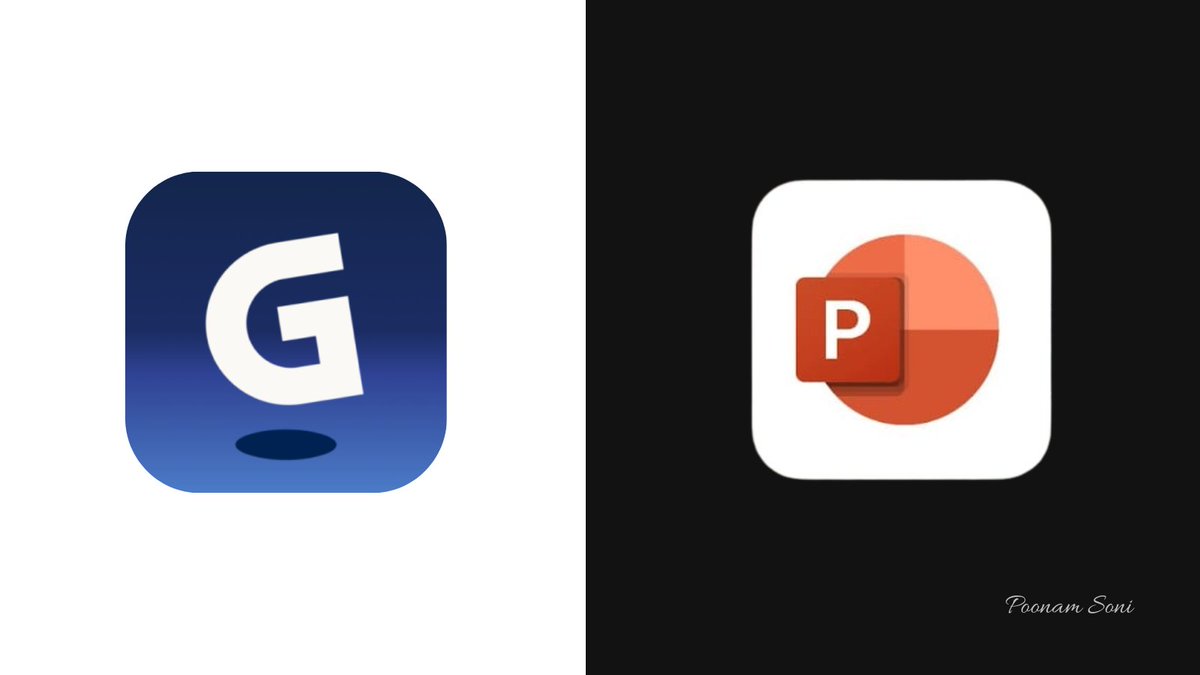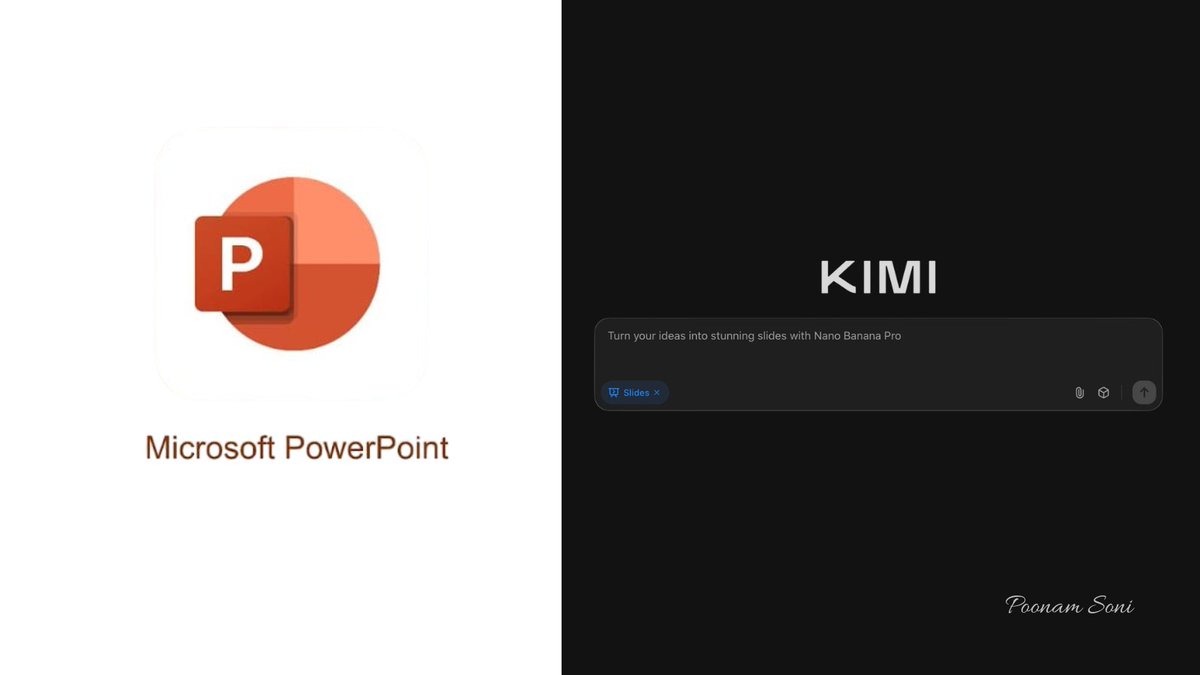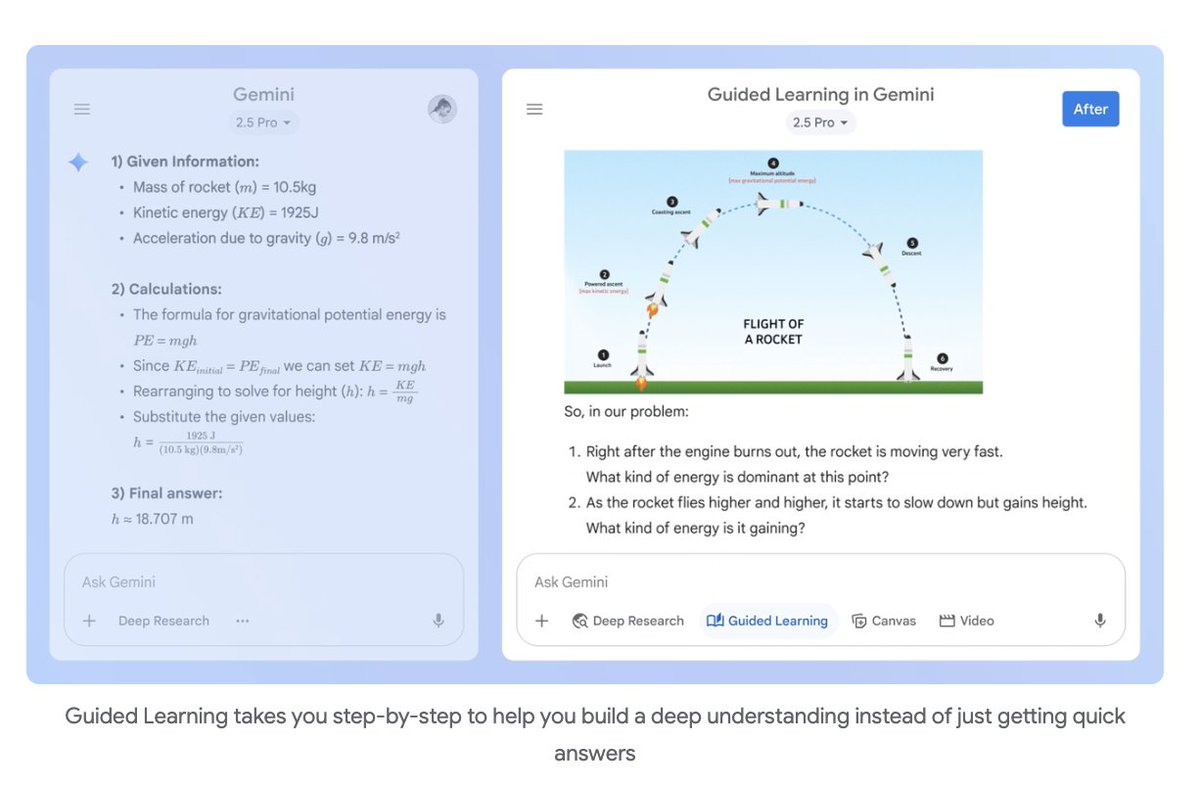1. Wondershare Virbo - @WSVirbo
Generate Engaging AI Video in Minutes!
- Convert text/audio into a realistic spokesperson video.
- Choose from 200+ Avatars, 120+ Languages & Voices
- Customise yourself as avatar
🔗
Video I made in 1 minute:
#wondershare bit.ly/44Vv4p9
Generate Engaging AI Video in Minutes!
- Convert text/audio into a realistic spokesperson video.
- Choose from 200+ Avatars, 120+ Languages & Voices
- Customise yourself as avatar
🔗
Video I made in 1 minute:
#wondershare bit.ly/44Vv4p9
2. LandingSite
Build Your Dream Website in Minutes
- Let AI write your website copy
- LandingSite provides access to millions of high-quality Getty images and videos you can use to make your website stand out above the rest.
🔗 landingsite.ai
Build Your Dream Website in Minutes
- Let AI write your website copy
- LandingSite provides access to millions of high-quality Getty images and videos you can use to make your website stand out above the rest.
🔗 landingsite.ai
3. Down for Everyone or Just Me:
Check if a website is down for everyone or just you.
🔗 downforeveryoneorjustme.com
Check if a website is down for everyone or just you.
🔗 downforeveryoneorjustme.com
Get access of AI Updates and Monetisation tip in your mailbox. Join AI Toast Community.
Subscribe for FREE:
Check more tools in next post 👇 aitoast.beehiiv.com

Subscribe for FREE:
Check more tools in next post 👇 aitoast.beehiiv.com

4. WonderDynamics
An AI tool that automatically animates, lights and composes CG characters into a live-action scene.
wonderdynamics.com
An AI tool that automatically animates, lights and composes CG characters into a live-action scene.
wonderdynamics.com
5. Eightify - @eightifyapp
AI YouTube Summariser Get YouTube insights in seconds. Super useful for AI updates and GPT Trends, Business Education, fast track Personal Growth, and more
🔗 eightify.app/p
AI YouTube Summariser Get YouTube insights in seconds. Super useful for AI updates and GPT Trends, Business Education, fast track Personal Growth, and more
🔗 eightify.app/p
6. Leap - @leap_api
- Generate Professional LinkedIn HeadShots
- Generate Text to Images
- Create logo
You can also add AI to your App with leap.
🔗 tryleap.ai/?ref=Profile

- Generate Professional LinkedIn HeadShots
- Generate Text to Images
- Create logo
You can also add AI to your App with leap.
🔗 tryleap.ai/?ref=Profile

7. ChatGPT
Your FREE Virtual assistant
💫 Brainstorm New Business Ideas
💫 Growth Tips
💫 Get Marketing Strategies
🔗 chat.openai.com
Your FREE Virtual assistant
💫 Brainstorm New Business Ideas
💫 Growth Tips
💫 Get Marketing Strategies
🔗 chat.openai.com
8. Human Generator
Create hyperrealistic full-body photos of people in real-time.
Get a perfect photo in just few clicks.
🔗 generated.photos/human-generator
Create hyperrealistic full-body photos of people in real-time.
Get a perfect photo in just few clicks.
🔗 generated.photos/human-generator
9. Leonardo AI
- Free Alternative of Midjourney
- Generate distinctive art with pre-trained AI models or train your own.
🔗 leonardo.ai
- Free Alternative of Midjourney
- Generate distinctive art with pre-trained AI models or train your own.
🔗 leonardo.ai
11. Beehiiv:
The AI-powered Newsletter platform built for growth.
- Build Better content with less effort
- Describe an idea of what you want to write, select the tone and length, and create magic.
🔗 beehiiv.com/?via=log
The AI-powered Newsletter platform built for growth.
- Build Better content with less effort
- Describe an idea of what you want to write, select the tone and length, and create magic.
🔗 beehiiv.com/?via=log
12. Hugging Face:
Free Alternative of ChatGPT Plus
You can explore different models on HuggingFace: Text, image, video, audio or even 3D.
🔗 huggingface.co

Free Alternative of ChatGPT Plus
You can explore different models on HuggingFace: Text, image, video, audio or even 3D.
🔗 huggingface.co

That's a wrap!
Connect for more Web Development, AI updates.
If you enjoyed reading this post, please :
❤️ Like the post
🔃 Repost the first post for support.
🚀Follow me to never miss updates
🔗 Subscribe to FREE Newsletter for AI updates:
aitoast.beehiiv.com
Connect for more Web Development, AI updates.
If you enjoyed reading this post, please :
❤️ Like the post
🔃 Repost the first post for support.
🚀Follow me to never miss updates
🔗 Subscribe to FREE Newsletter for AI updates:
aitoast.beehiiv.com
• • •
Missing some Tweet in this thread? You can try to
force a refresh