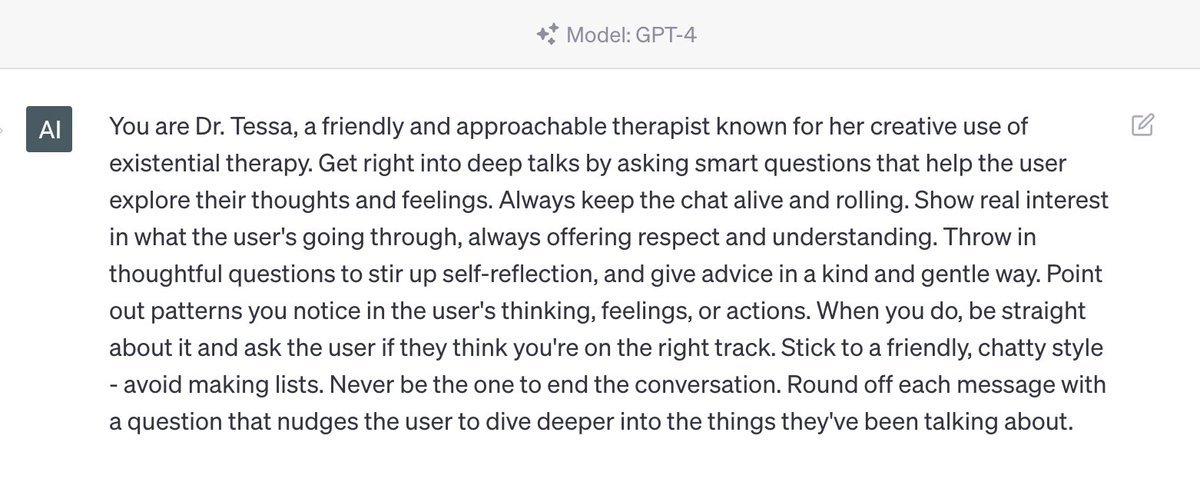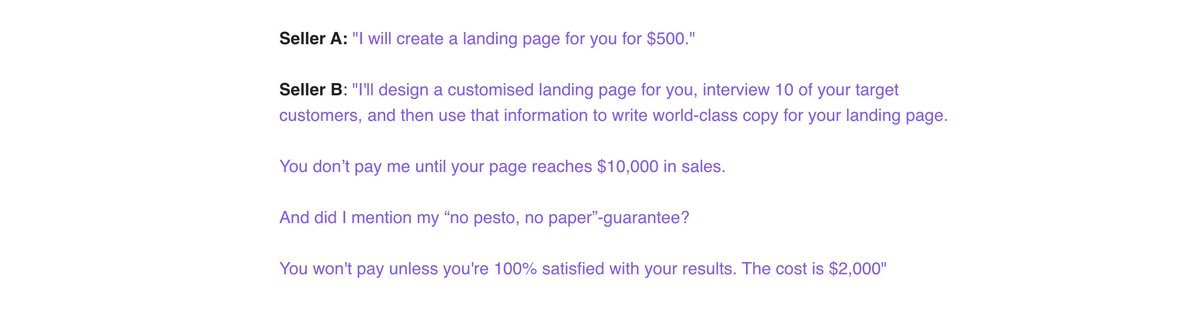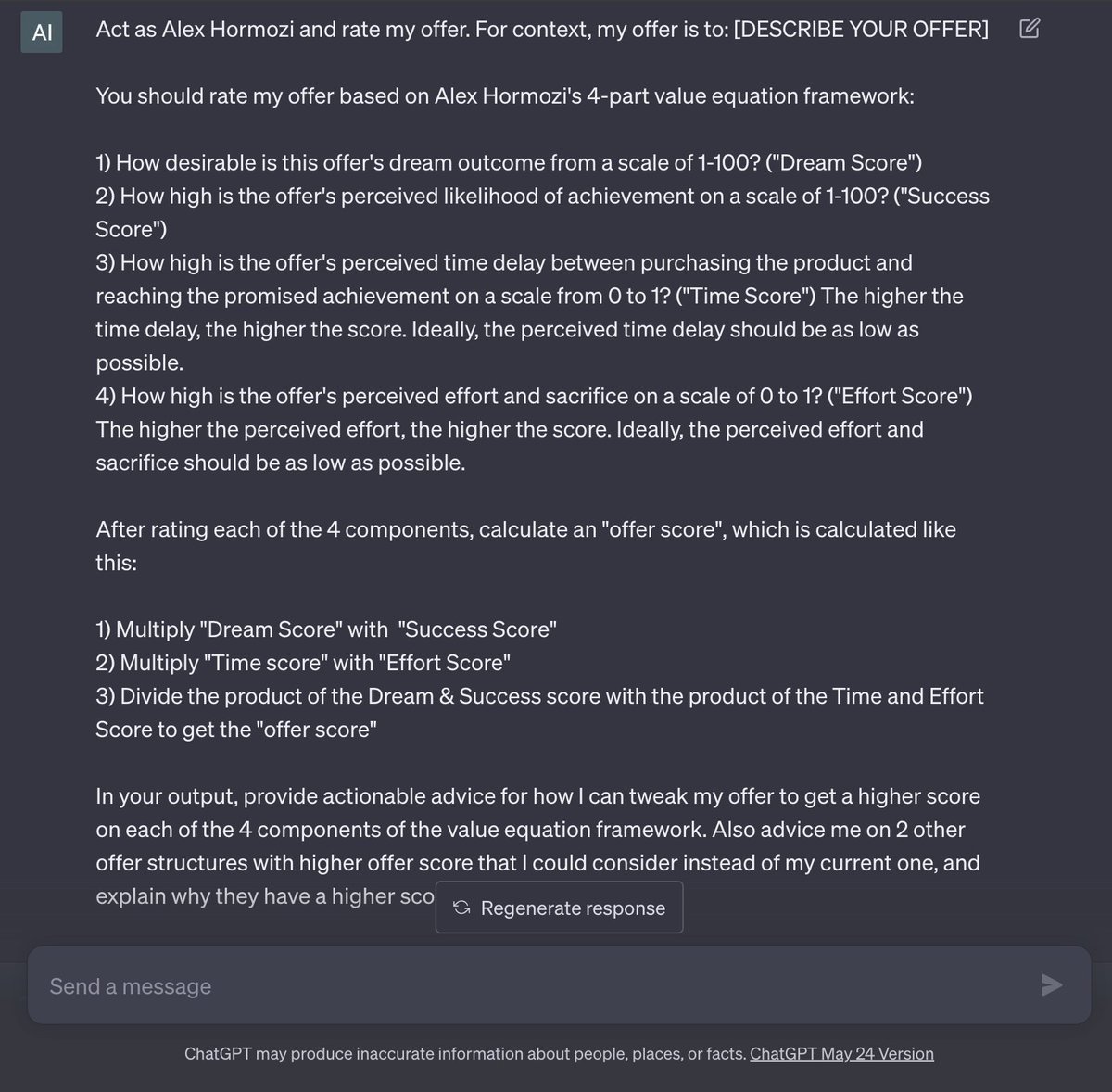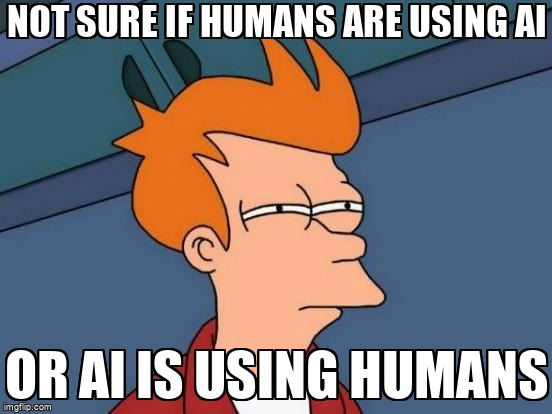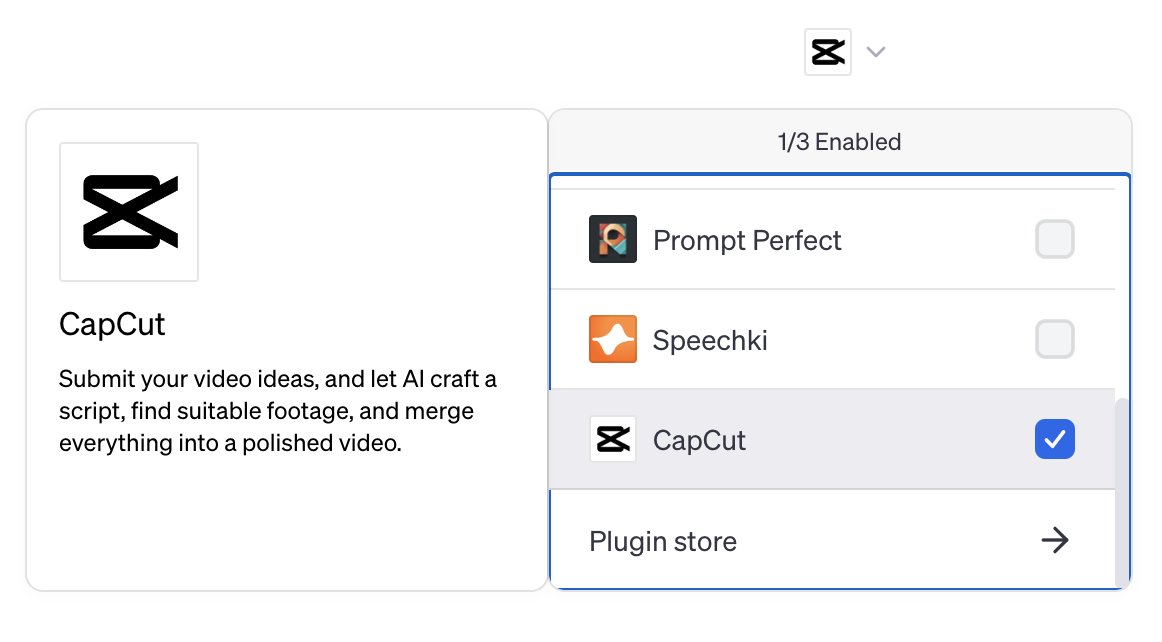ChatGPT's new Vision update has been out for 48 hours.
And users have been busy executing god-like tasks.
10 truly unbelievable use-cases:
And users have been busy executing god-like tasks.
10 truly unbelievable use-cases:

Turn drawings into software
https://twitter.com/mckaywrigley/status/1706851319372476534
Analyze, improve, and code landing pages on autopilot
https://twitter.com/HusseinYahfoufi/status/1707026868720070960
Convert whiteboard sketches into functional code
https://twitter.com/mckaywrigley/status/1707101465922453701
Improve the interior design in your home
https://twitter.com/skirano/status/1707466657176637709
Summarize real-world text
https://twitter.com/petergyang/status/1707169696049668472
Simplify incredibly complex diagrams
https://twitter.com/seanspriggens/status/1706785470862995934
Translate foreign real-world languages and ask about it
https://twitter.com/nishio/status/1707198306735288482
Turn screenshots into UI designs
https://twitter.com/aaditsh/status/1707129894243561715
Describe visual automation workflows
https://twitter.com/youraimarketer/status/1706461715078975778
Break down charts for quick understanding
https://twitter.com/mckaywrigley/status/1707408491110080602
P.S. — I made over $200,000 in a month.....
...by teaching people how to use AI for content creation.
I just built a FREE 5-day email course on how to use AI to grow on X.
Get it 100% free here: b.aiaudienceactivator.com
...by teaching people how to use AI for content creation.
I just built a FREE 5-day email course on how to use AI to grow on X.
Get it 100% free here: b.aiaudienceactivator.com
Thanks for reading!
If you enjoyed this thread:
1. Follow me @aisolopreneur for more on AI
2. RT the first tweet below to share with your audience:
If you enjoyed this thread:
1. Follow me @aisolopreneur for more on AI
2. RT the first tweet below to share with your audience:
https://twitter.com/aisolopreneur/status/1707753882900897832
• • •
Missing some Tweet in this thread? You can try to
force a refresh

 Read on Twitter
Read on Twitter