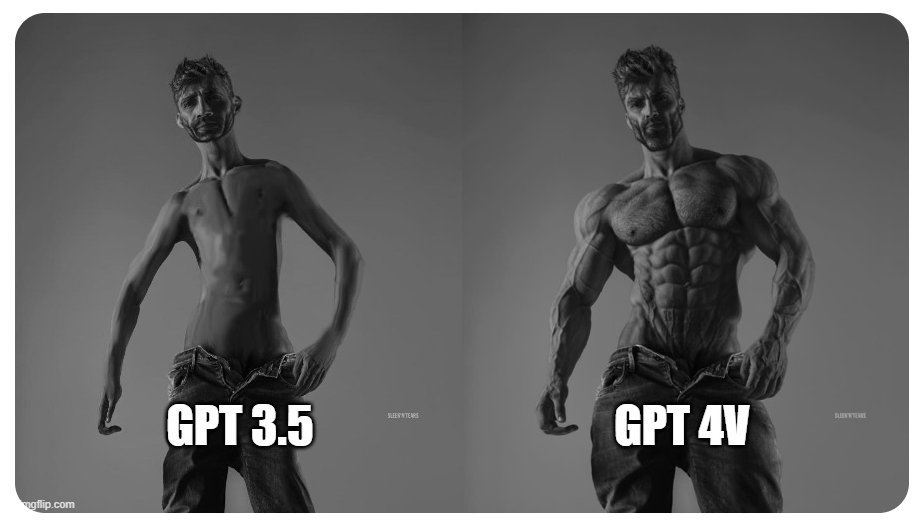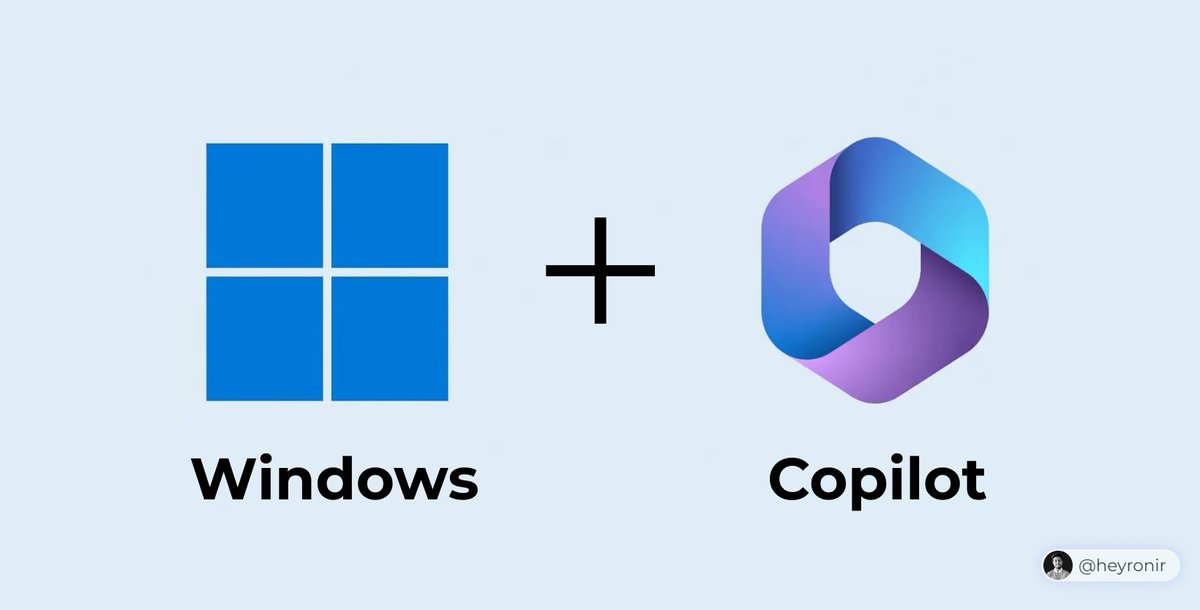Google just dropped their new phone.
Prepare to be blown away by its jaw-dropping AI features!
Check out these 8 incredible AI features:
Prepare to be blown away by its jaw-dropping AI features!
Check out these 8 incredible AI features:

1. AI Call Assistant - Call Screen
It will silently answer calls from unknown numbers with a more natural-sounding voice to engage the caller.
It’s also smart enough to separate the calls you want from the calls you don’t.
(turn on sound)
It will silently answer calls from unknown numbers with a more natural-sounding voice to engage the caller.
It’s also smart enough to separate the calls you want from the calls you don’t.
(turn on sound)
2. Unblur Photos
Whether your blurry photos are old, new, taken in low light, or even taken on another device,
Photo Unblur uses Google AI to fix them.
Whether your blurry photos are old, new, taken in low light, or even taken on another device,
Photo Unblur uses Google AI to fix them.
3. Best Take for Group Photos
Best Take automatically creates the perfect group photo, even if everyone's not looking at the camera.
It's also a great way to get a photo of everyone in the group, even if some people are blinking or making funny faces.
Best Take automatically creates the perfect group photo, even if everyone's not looking at the camera.
It's also a great way to get a photo of everyone in the group, even if some people are blinking or making funny faces.
4. Magic Editor
Magic Editor uses AI to make complex photo edits easy.
You can resize or reposition your subject, change the lighting and background, and even remove unwanted objects.
Magic Editor uses AI to make complex photo edits easy.
You can resize or reposition your subject, change the lighting and background, and even remove unwanted objects.
5. Audio Magic Eraser
Audio Magic Eraser removes distracting background noise from your videos.
You can use it to reduce the sound of people talking in the background, music, or wind.
(turn on sound)
Audio Magic Eraser removes distracting background noise from your videos.
You can use it to reduce the sound of people talking in the background, music, or wind.
(turn on sound)
6. Summarize Web Pages
Pixel can generate a summary of a webpage, so you can quickly understand the key points.
You can summarize text in different ways, such as by focusing on the key points, the main arguments, or the overall tone.
Pixel can generate a summary of a webpage, so you can quickly understand the key points.
You can summarize text in different ways, such as by focusing on the key points, the main arguments, or the overall tone.
7. Zoom Enhance
Zoom Enhance uses generative AI to fill in gaps between pixels. It also predicts fine details.
This opens up more possibilities for framing and focusing on the most important part of a photo.
Zoom Enhance uses generative AI to fill in gaps between pixels. It also predicts fine details.
This opens up more possibilities for framing and focusing on the most important part of a photo.
8. Gboard got upgraded
Google keyboard (Gboard) is now AI-powered!
Gboard will now be able to suggest different ways to phrase a sentence to achieve the desired tone.
This is especially useful for writing emails or social media posts.
Google keyboard (Gboard) is now AI-powered!
Gboard will now be able to suggest different ways to phrase a sentence to achieve the desired tone.
This is especially useful for writing emails or social media posts.
These are some of the key highlights. Which one did you like the most?
Let me know by commenting below 👇
Follow me @heyronir for future updates on this.
P.S. I'd appreciate it if you could Like/Repost the first post:
Let me know by commenting below 👇
Follow me @heyronir for future updates on this.
P.S. I'd appreciate it if you could Like/Repost the first post:
https://twitter.com/heyronir/status/1709788471454511551
• • •
Missing some Tweet in this thread? You can try to
force a refresh

 Read on Twitter
Read on Twitter