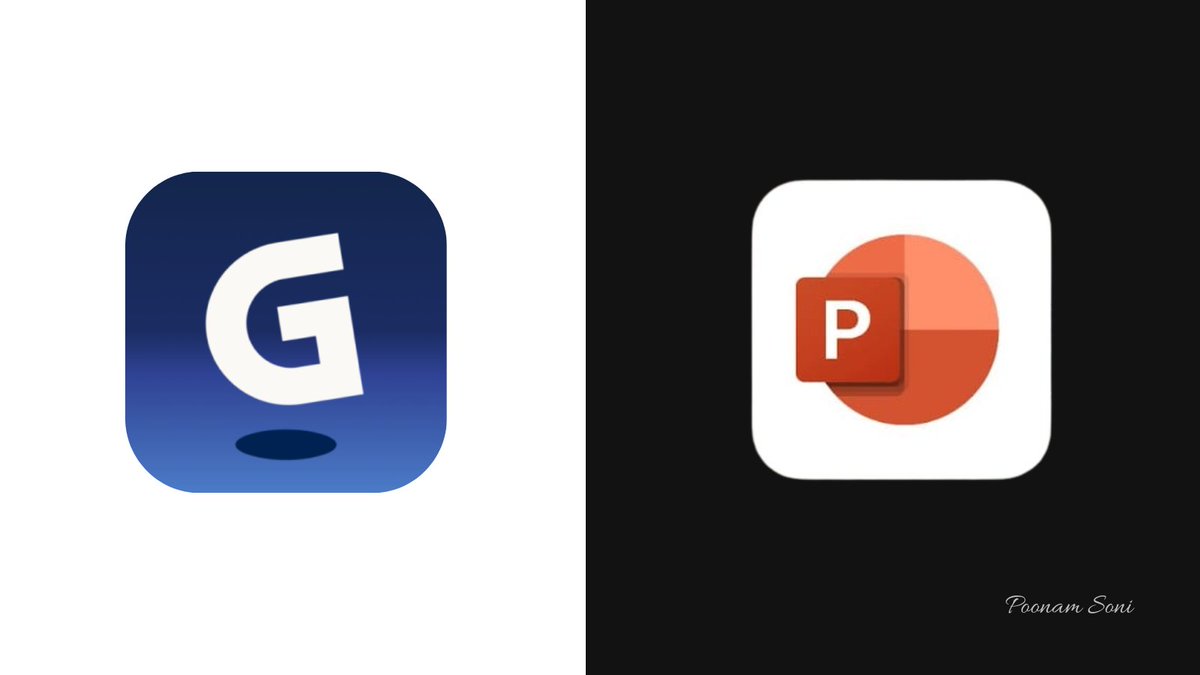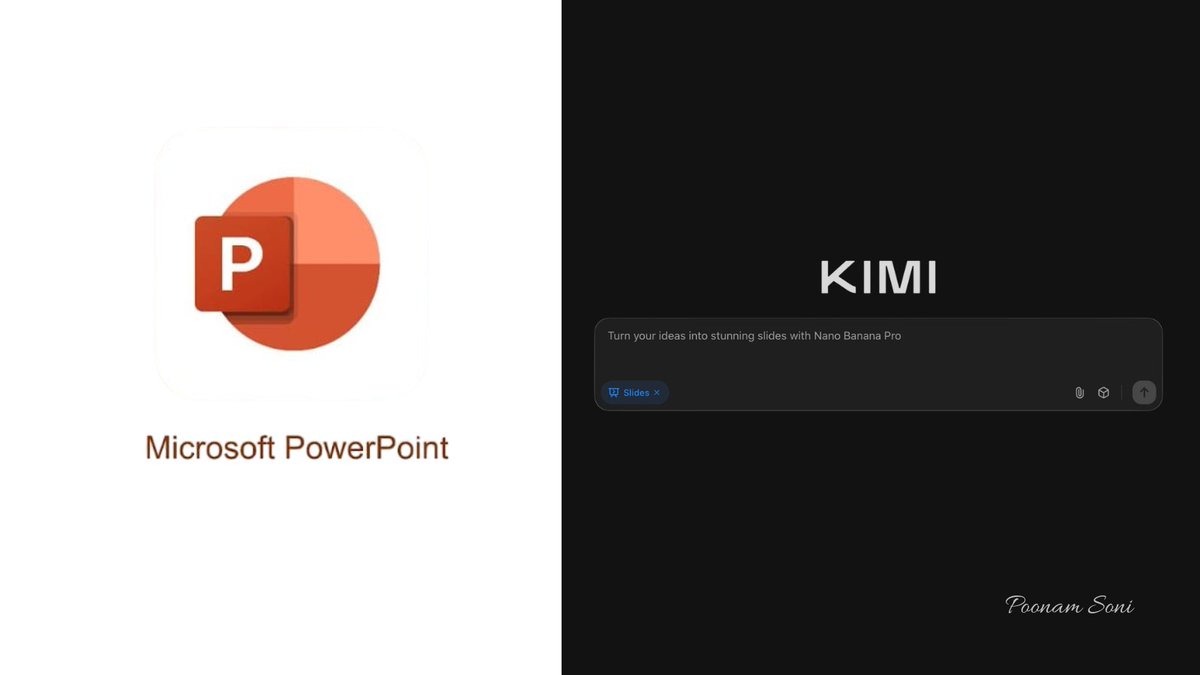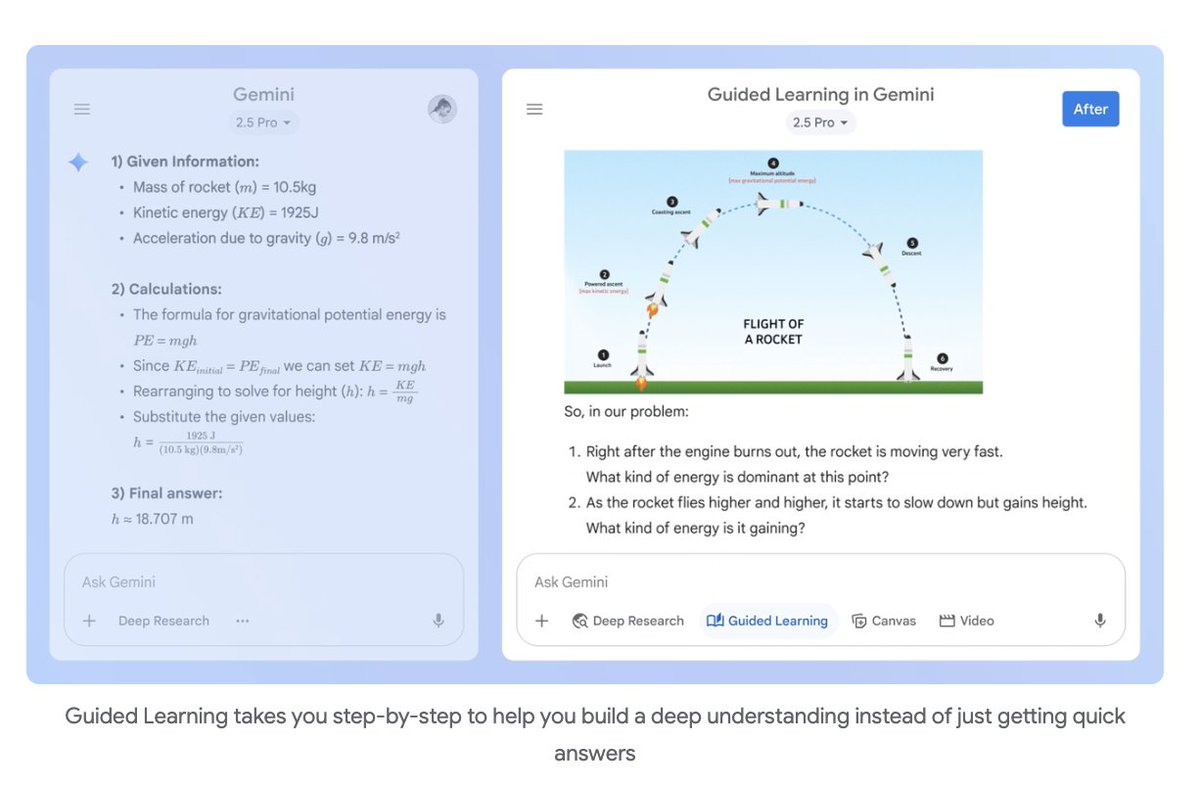Adobe just dropped BIGGEST AI UPGRADE.
Launched 100 New features in apps like Firefly, Illustrator, and Premiere Pro.
Here're 10 Insanely Powerful things it can do:
[🔖 Bookmark for later]
Launched 100 New features in apps like Firefly, Illustrator, and Premiere Pro.
Here're 10 Insanely Powerful things it can do:
[🔖 Bookmark for later]
1. Adobe Firefly Next-Gen:
- The next-gen Firefly Image 2 Model is in beta.
- Offers improved image quality and greater control for creators.
🔗 firefly.adobe.com

- The next-gen Firefly Image 2 Model is in beta.
- Offers improved image quality and greater control for creators.
🔗 firefly.adobe.com

2. Generative Match
- Firefly Image Model 2 powers new Text to Image capabilities
- Generate multiple images, all with a consistent look or upload reference images
Image from Adobe Firefly Model 2.
Prompt: Cinematic studio portrait of a sloth, shot on a solid black cyclorama
- Firefly Image Model 2 powers new Text to Image capabilities
- Generate multiple images, all with a consistent look or upload reference images
Image from Adobe Firefly Model 2.
Prompt: Cinematic studio portrait of a sloth, shot on a solid black cyclorama

3. Adjust Photo Settings (Fireflies Image 2 Model)
- Adjust settings like depth of field, motion blur, and field of view, just like a real camera lens
- You can even adjust the visual intensity of generated images to make them more photorealistic, artistic or surreal.
- Adjust settings like depth of field, motion blur, and field of view, just like a real camera lens
- You can even adjust the visual intensity of generated images to make them more photorealistic, artistic or surreal.

5. Generative Recolor
- Adobe Illustrator has added a new AI feature called Generative Recolor (beta).
- It can change the colors of your artwork in cool ways just by typing a text prompt like "Neon lights" or "Salmon sushi".
- Useful to make brand logos, digital art, and ads.
- Adobe Illustrator has added a new AI feature called Generative Recolor (beta).
- It can change the colors of your artwork in cool ways just by typing a text prompt like "Neon lights" or "Salmon sushi".
- Useful to make brand logos, digital art, and ads.

7. Text to Vector Graphic (beta)
- Quickly generate editable vector graphics from text prompts.
- Perfect for icons, scenes, and patterns.
- Great for inspiration and kick-starting projects.
- Fully editable and scalable.
- Quickly generate editable vector graphics from text prompts.
- Perfect for icons, scenes, and patterns.
- Great for inspiration and kick-starting projects.
- Fully editable and scalable.

8. Lens Blur
New Updates in Lightroom:
- Easily add blur effects to any part of your photo.
- Improved Mobile Editing: Faster and more intuitive photo editing on your phone.
- HDR Optimization: Edit and export photos with brighter highlights, deeper shadows, and vivid colors
New Updates in Lightroom:
- Easily add blur effects to any part of your photo.
- Improved Mobile Editing: Faster and more intuitive photo editing on your phone.
- HDR Optimization: Edit and export photos with brighter highlights, deeper shadows, and vivid colors

9. Mockup (beta)
- Quickly and easily preview “real-life” application mockups of your graphics directly in Illustrator.
- Use curated Adobe Stock content or bring in your own image, and explore what your designs would look like on a t-shirt, product packaging, or signage.


- Quickly and easily preview “real-life” application mockups of your graphics directly in Illustrator.
- Use curated Adobe Stock content or bring in your own image, and explore what your designs would look like on a t-shirt, product packaging, or signage.


10. Illustrator on the web (beta)
You can now access Illustrator directly in your browser, no download required!
You can get access all above new features by updating your apps to the latest versions.
You can now access Illustrator directly in your browser, no download required!
You can get access all above new features by updating your apps to the latest versions.

Thanks for reading.
If you enjoyed reading this post, you will love my Newsletter on AI updates and Monetisation Tips.
Join AI Toast Community. Subscribe for FREE:
aitoast.beehiiv.com
If you enjoyed reading this post, you will love my Newsletter on AI updates and Monetisation Tips.
Join AI Toast Community. Subscribe for FREE:
aitoast.beehiiv.com
I hope you've found this thread helpful.
Follow me @CodeByPoonam for more.
Like/Repost the quote below if you can:
Follow me @CodeByPoonam for more.
Like/Repost the quote below if you can:
I hope you've found this thread helpful.
Follow me @CodeByPoonam for more.
Like/Repost the quote below if you can:
Follow me @CodeByPoonam for more.
Like/Repost the quote below if you can:
https://twitter.com/CodeByPoonam/status/1711990634524147895
• • •
Missing some Tweet in this thread? You can try to
force a refresh