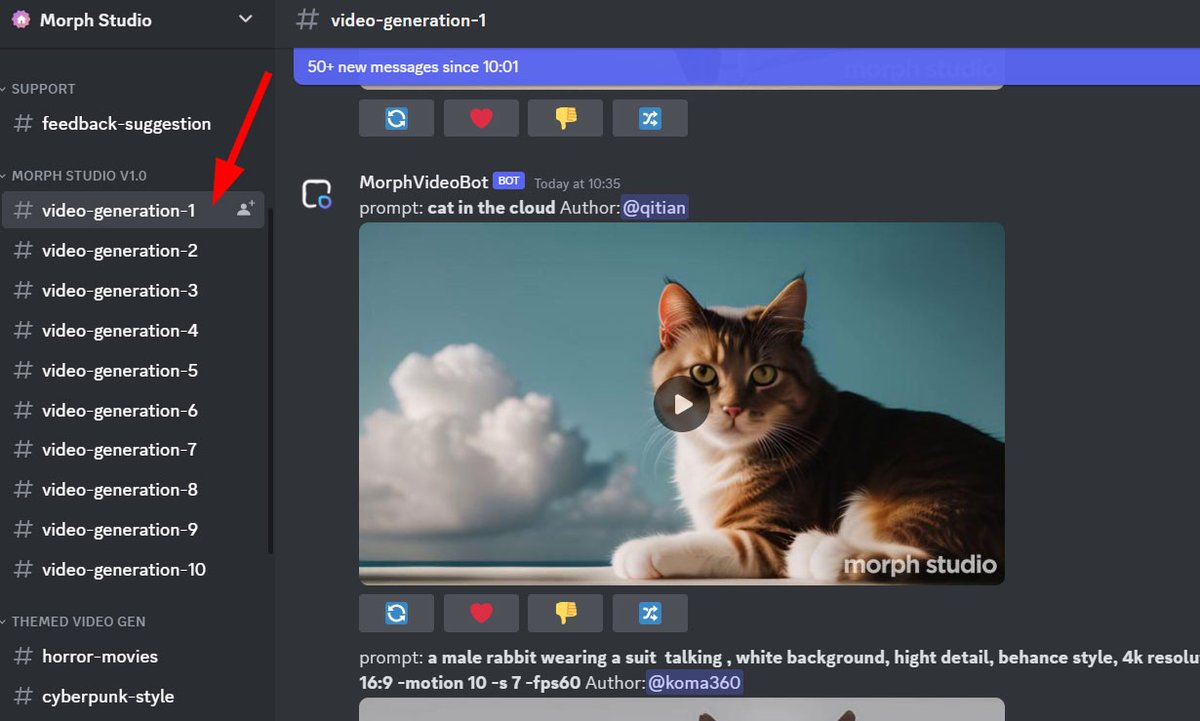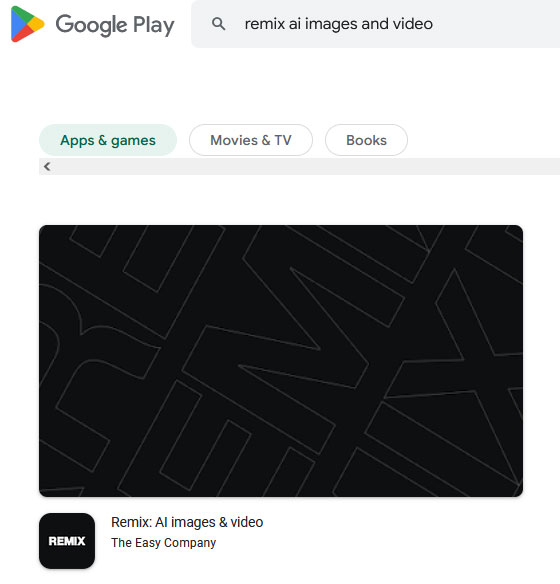It's hard to make consistent characters in DALL-E 3.
Until now.
By combining everything we know so far, it's time to solve this problem.
Here are the top 5 ways to create consistent characters with DALL-E 3:


Until now.
By combining everything we know so far, it's time to solve this problem.
Here are the top 5 ways to create consistent characters with DALL-E 3:


Method 1:
The most straightforward way is to ask DALL-E 3 to generate multiple poses of the same character in a single image.
Example prompt:
a character sheet of a [chef] showing the same person from multiple angles


The most straightforward way is to ask DALL-E 3 to generate multiple poses of the same character in a single image.
Example prompt:
a character sheet of a [chef] showing the same person from multiple angles


Instead of a character sheet, you can also use prompts like:
- concept art of a [person] from multiple angles
- comic strip depicting a [person] with multiple panels
You get the idea. Try to make many pics of a character in the same image.


- concept art of a [person] from multiple angles
- comic strip depicting a [person] with multiple panels
You get the idea. Try to make many pics of a character in the same image.
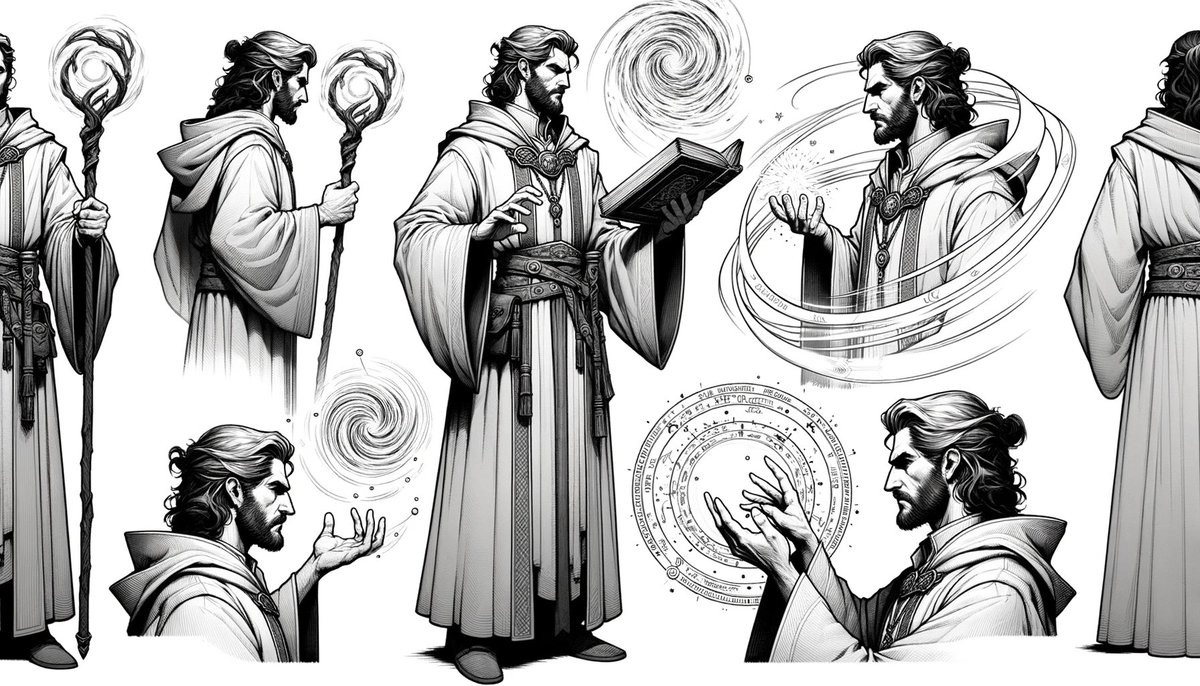

This method has one limitation:
What if you want to generate consistent characters across multiple different images?
@anukaakash, @umesh_ai, @artichokes_art and @ai_for_success have recently shared excellent tutorials on how to do so.
Here are their discoveries:
What if you want to generate consistent characters across multiple different images?
@anukaakash, @umesh_ai, @artichokes_art and @ai_for_success have recently shared excellent tutorials on how to do so.
Here are their discoveries:
Method 2 by @anukaakash
Using DALL-E 3 in ChatGPT, directly ask it to create 4 images of the same person - but with a different age.
You can change something other than the age.
Using DALL-E 3 in ChatGPT, directly ask it to create 4 images of the same person - but with a different age.
You can change something other than the age.
https://twitter.com/anukaakash/status/1709399920493617614
Method 3 by @umesh_ai
Describe your character in extreme detail - his age, eye color, hair length, shirt color, etc.
Ask GPT to use this description as a reference every time it writes a prompt for DALL-E 3.
Describe your character in extreme detail - his age, eye color, hair length, shirt color, etc.
Ask GPT to use this description as a reference every time it writes a prompt for DALL-E 3.
https://twitter.com/umesh_ai/status/1715686618043207686
Method 4 by @artichokes_art:
Start with a character sheet (Method 1).
Then, use GPT to slowly modify this image into any style you like.
Start with a character sheet (Method 1).
Then, use GPT to slowly modify this image into any style you like.
https://twitter.com/artichokes_art/status/1716532684292264214
Method 5 by @ai_for_success:
First, write a detailed prompt (Method 3).
Then, change the prompt ever so slightly, while keeping the body of the prompt and the seed constant.
First, write a detailed prompt (Method 3).
Then, change the prompt ever so slightly, while keeping the body of the prompt and the seed constant.
https://twitter.com/ai_for_success/status/1715734170708939094
And that's it!
It's great to see what we can achieve as a community.
Everyone mentioned above posts some really high quality AI stuff - not just on character consistency.
I'd highly recommend giving all of them a follow!
It's great to see what we can achieve as a community.
Everyone mentioned above posts some really high quality AI stuff - not just on character consistency.
I'd highly recommend giving all of them a follow!
That's all for now.
Hopefully you found this post useful.
1. Follow me at @chaseleantj for more high quality guides on how to use DALL-E 3.
2. Like and repost the first post below to share it with others!
Hopefully you found this post useful.
1. Follow me at @chaseleantj for more high quality guides on how to use DALL-E 3.
2. Like and repost the first post below to share it with others!
https://twitter.com/chaseleantj/status/1717871361782436067
• • •
Missing some Tweet in this thread? You can try to
force a refresh

 Read on Twitter
Read on Twitter