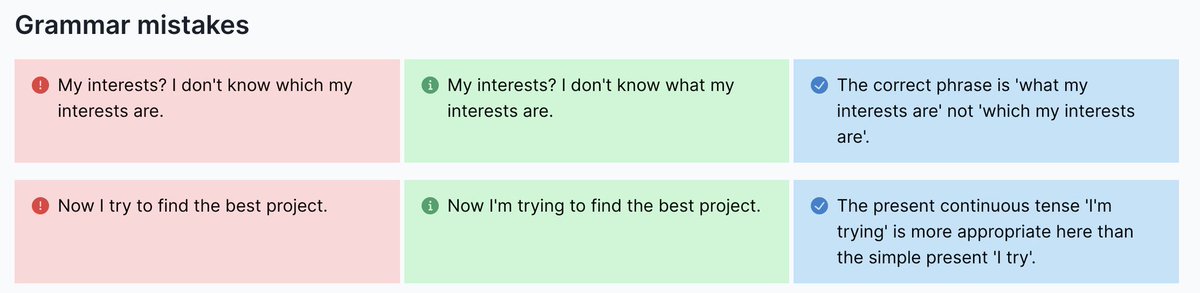Microsoft launched Copilot, and it's insane.
If you don't use it, you're falling behind in 2023.
Here're 11 New Features of Copilot you don't want to miss:
[🔖 Bookmark for later]
If you don't use it, you're falling behind in 2023.
Here're 11 New Features of Copilot you don't want to miss:
[🔖 Bookmark for later]

1. PowerPoint:
- Convert Word docs into presentations.
- Create quick presentations from files.
- Summarize lengthy presentations into key slides.
- Add new slides using prompts.
- Improve text, formatting, animations, and layout with natural language.
- Convert Word docs into presentations.
- Create quick presentations from files.
- Summarize lengthy presentations into key slides.
- Add new slides using prompts.
- Improve text, formatting, animations, and layout with natural language.
2. Excel:
- Make instant professional charts with existing data.
- Apply formulas/calculations based on prompts.
- Create visualizations like charts/graphs.
- Summarize trends and insights from data analysis.
- Model potential scenarios with what-if analysis.
- Make instant professional charts with existing data.
- Apply formulas/calculations based on prompts.
- Create visualizations like charts/graphs.
- Summarize trends and insights from data analysis.
- Model potential scenarios with what-if analysis.
3. One Note
- Freely chat with Copilot in OneNote and boost productivity
- Summarize a selection of text, page, and section of notes into a shareable format.
- Create actionable to-do lists from your notes.
- Create actionable plans for events, meetings, and celebrations.
- Freely chat with Copilot in OneNote and boost productivity
- Summarize a selection of text, page, and section of notes into a shareable format.
- Create actionable to-do lists from your notes.
- Create actionable plans for events, meetings, and celebrations.
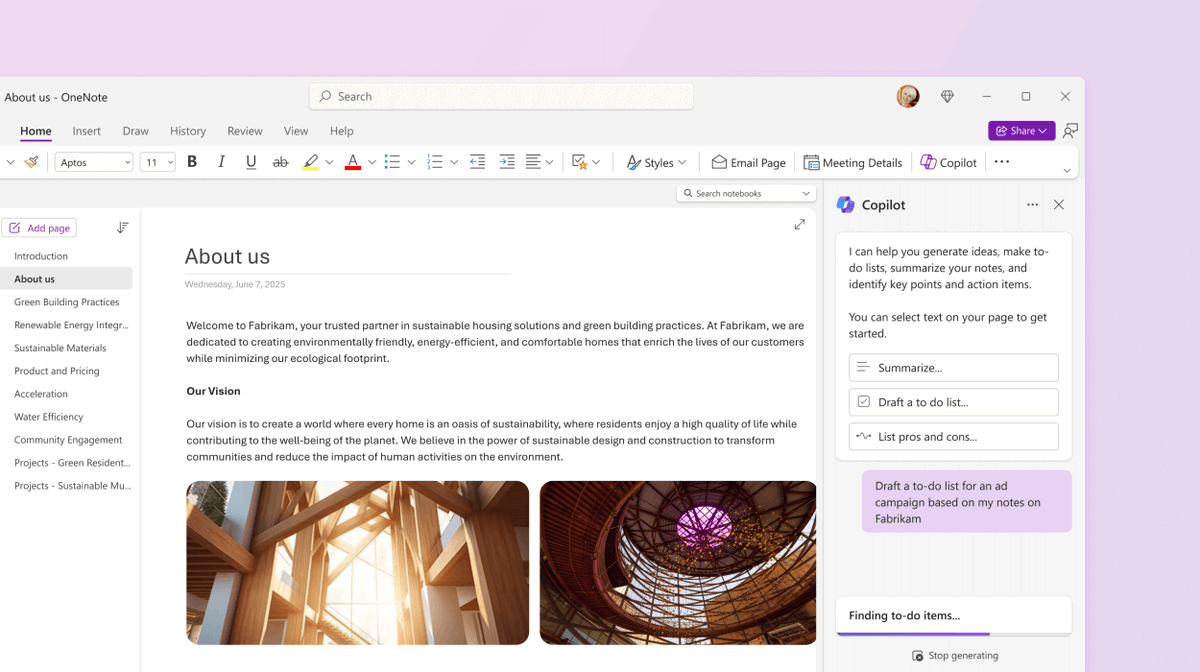
4. Word
- Generate a draft of a complete document easily with a simple prompt.
- Summarize lengthy documents efficiently
- Rewrite sections of text or entire documents to be more concise or match a certain tone
- Generate a draft of a complete document easily with a simple prompt.
- Summarize lengthy documents efficiently
- Rewrite sections of text or entire documents to be more concise or match a certain tone
5. Bing Chat is now Copilot.
- Use it on Edge, Chrome, Safari, and coming soon to mobile.
- Talk to it for AI-generated art.
- It can write code and poems.
🔗 copilot.microsoft.com
- Use it on Edge, Chrome, Safari, and coming soon to mobile.
- Talk to it for AI-generated art.
- It can write code and poems.
🔗 copilot.microsoft.com
6. GPT-4 powers Copilot Chat
Software developers will love this.
- You can chat within your code editor, enabling faster coding and quicker access to answers.
- Detects security vulnerabilities and finds/fixes errors in code, terminal, and debugger.
Software developers will love this.
- You can chat within your code editor, enabling faster coding and quicker access to answers.
- Detects security vulnerabilities and finds/fixes errors in code, terminal, and debugger.
7. Microsoft Teams
- Creates agendas for your meetings.
- Takes notes during meetings, capturing key points and action items.
- Suggests discussion points
- Get meeting recaps and insights.
- Creates agendas for your meetings.
- Takes notes during meetings, capturing key points and action items.
- Suggests discussion points
- Get meeting recaps and insights.
8. Outlook:
- Draft effective emails
- Schedule follow-ups and create agendas based on past conversations
- Translate an email response
- Summarize long emails
- Draft effective emails
- Schedule follow-ups and create agendas based on past conversations
- Translate an email response
- Summarize long emails
9. Copilot Studio:
- Create AI helpers that works with Microsoft 365 (No programming skills required)
- Teach them using your information and files.
- Set them up on various websites and systems.
- Create AI helpers that works with Microsoft 365 (No programming skills required)
- Teach them using your information and files.
- Set them up on various websites and systems.
10. Copilot in Loop
- Plan, brainstorm, and collaborate easier
- Collaborate, co-create, and stay in sync
- Plan, brainstorm, and collaborate easier
- Collaborate, co-create, and stay in sync
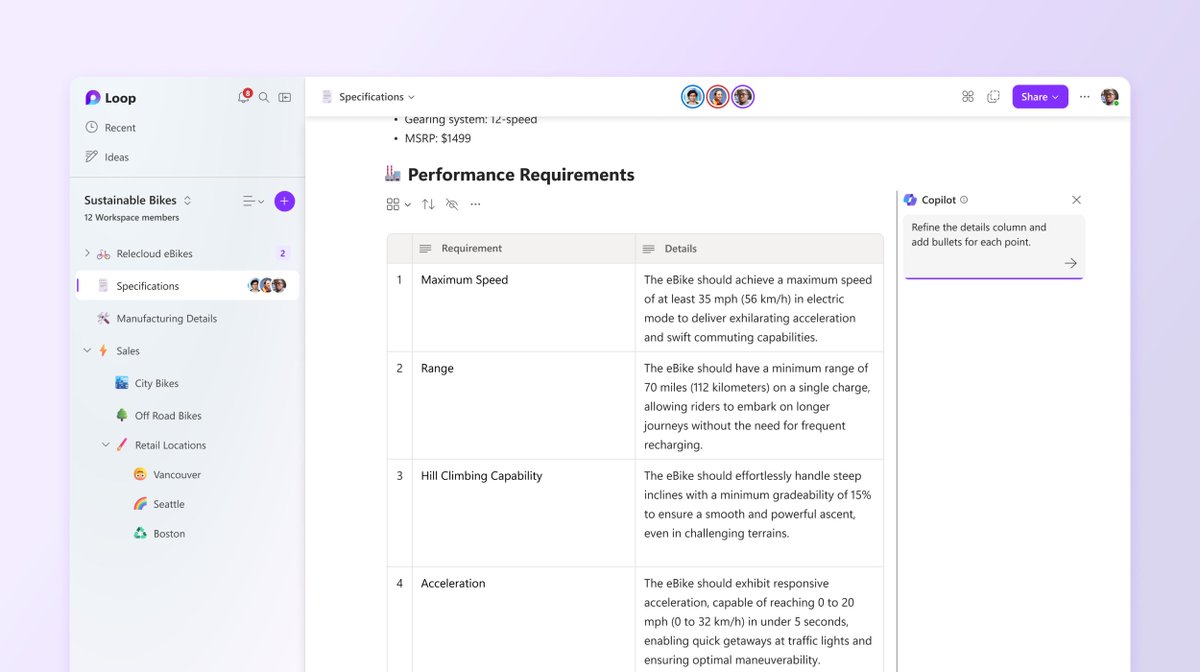
11. Whiteboard
- Get new ideas to spark your creativity, and never be stuck on a blank page again.
- Spend more time making your ideas a reality and less time organizing them
- Summarize complex whiteboards and makes it easy to share summaries
- Get new ideas to spark your creativity, and never be stuck on a blank page again.
- Spend more time making your ideas a reality and less time organizing them
- Summarize complex whiteboards and makes it easy to share summaries
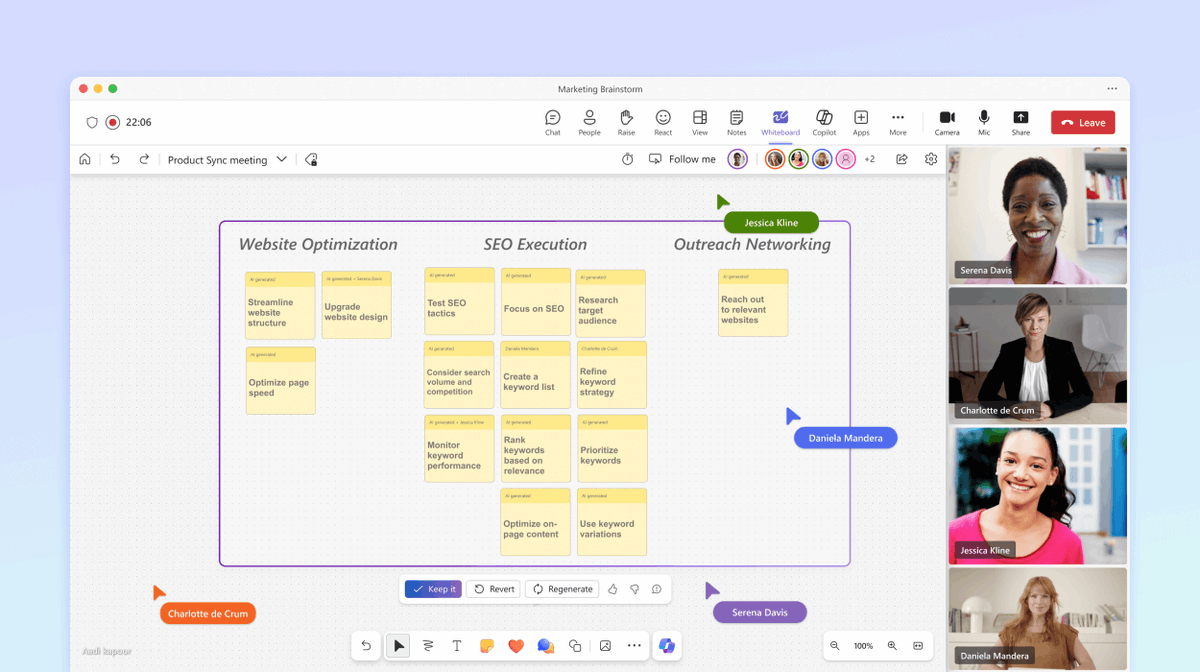
Thanks for reading.
If you enjoyed reading this post, you will love my Newsletter on AI updates and Monetisation Tips.
Join AI Toast Community. Subscribe for FREE:
aitoast.beehiiv.com
If you enjoyed reading this post, you will love my Newsletter on AI updates and Monetisation Tips.
Join AI Toast Community. Subscribe for FREE:
aitoast.beehiiv.com
That's a wrap!
Hope you enjoyed it.
If you find this post helpful, please :
1. Follow me @CodeByPoonam for more.
2. Like/Repost the first tweet below for support.
Hope you enjoyed it.
If you find this post helpful, please :
1. Follow me @CodeByPoonam for more.
2. Like/Repost the first tweet below for support.
https://twitter.com/1437853146257133569/status/1727226137741578746
• • •
Missing some Tweet in this thread? You can try to
force a refresh

 Read on Twitter
Read on Twitter