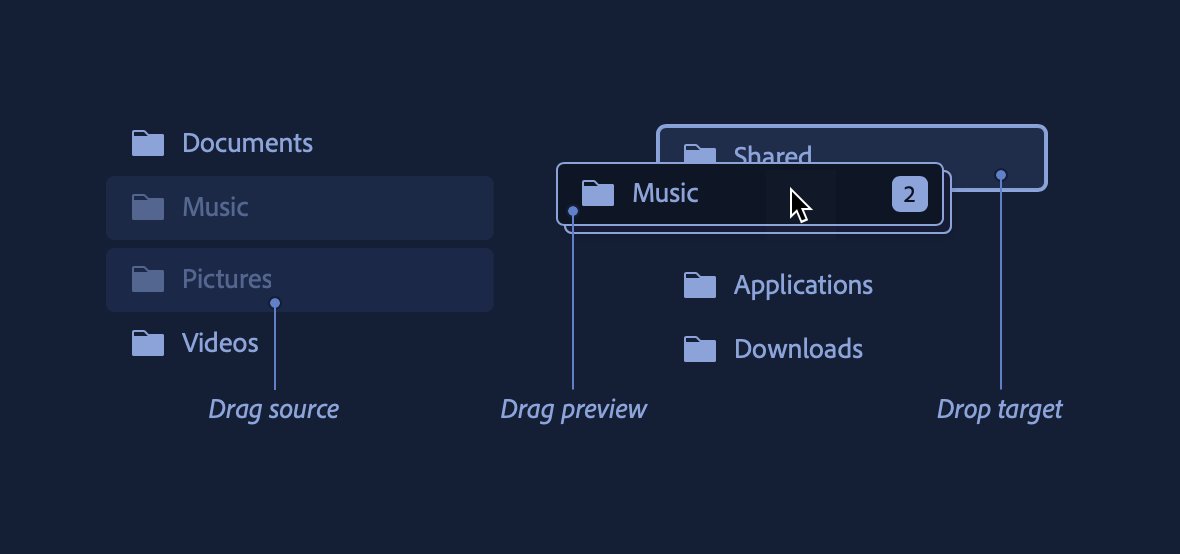Announcing React Aria Components v1.0.0! 🥳
Over 40 components with built-in behavior, adaptive interactions, top-tier accessibility, and internationalization out of the box, ready for your styles.
react-spectrum.adobe.com/react-aria/ind…
Over 40 components with built-in behavior, adaptive interactions, top-tier accessibility, and internationalization out of the box, ready for your styles.
react-spectrum.adobe.com/react-aria/ind…
New in this release 🚀
• New landing page
• Downloadable Storybook starter kit
• Example CSS theme
• Optimized localized strings via build plugins and SSR
• Built-in "use client" for RSC
• Directory support in FileTrigger
• Ability for Menu to match trigger width
• Fixed using DialogTrigger and TooltipTrigger together
• Improved Tailwind plugin
Full release notes: react-spectrum.adobe.com/releases/2023-…
• New landing page
• Downloadable Storybook starter kit
• Example CSS theme
• Optimized localized strings via build plugins and SSR
• Built-in "use client" for RSC
• Directory support in FileTrigger
• Ability for Menu to match trigger width
• Fixed using DialogTrigger and TooltipTrigger together
• Improved Tailwind plugin
Full release notes: react-spectrum.adobe.com/releases/2023-…
React Aria Components is the result of over a year of work, incorporating feedback from many people in our community. Built on top of our React Aria hooks, it offers a dramatically simpler way to craft world-class accessible components with custom styles.
The API takes composition even further than other libraries, while also offering the flexibility to go deep and customize just about anything you want. It's a balance of a simple API, advanced features, quality interactions, world-class accessibility, and scalability to advanced use cases that makes React Aria unique.
The API takes composition even further than other libraries, while also offering the flexibility to go deep and customize just about anything you want. It's a balance of a simple API, advanced features, quality interactions, world-class accessibility, and scalability to advanced use cases that makes React Aria unique.
Huge thanks to everyone who contributed ideas, code, and feedback while we were in pre-release. We're so excited to empower even more people to build high quality accessible UIs, and can't wait to see what you build. This is just the beginning. Happy holidays! 🎄
• • •
Missing some Tweet in this thread? You can try to
force a refresh