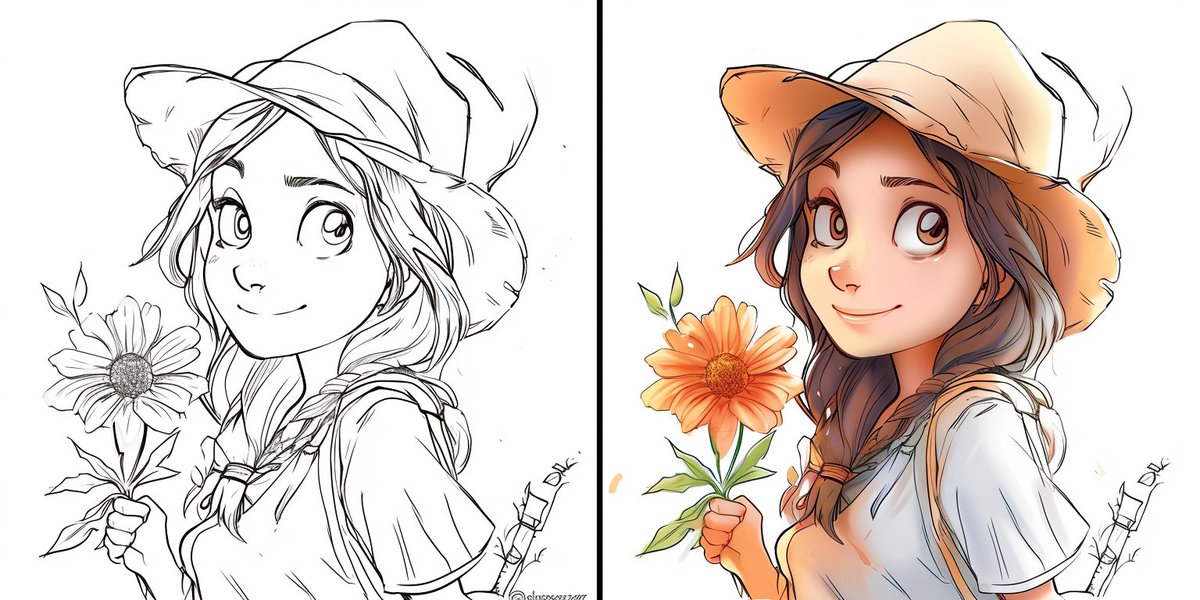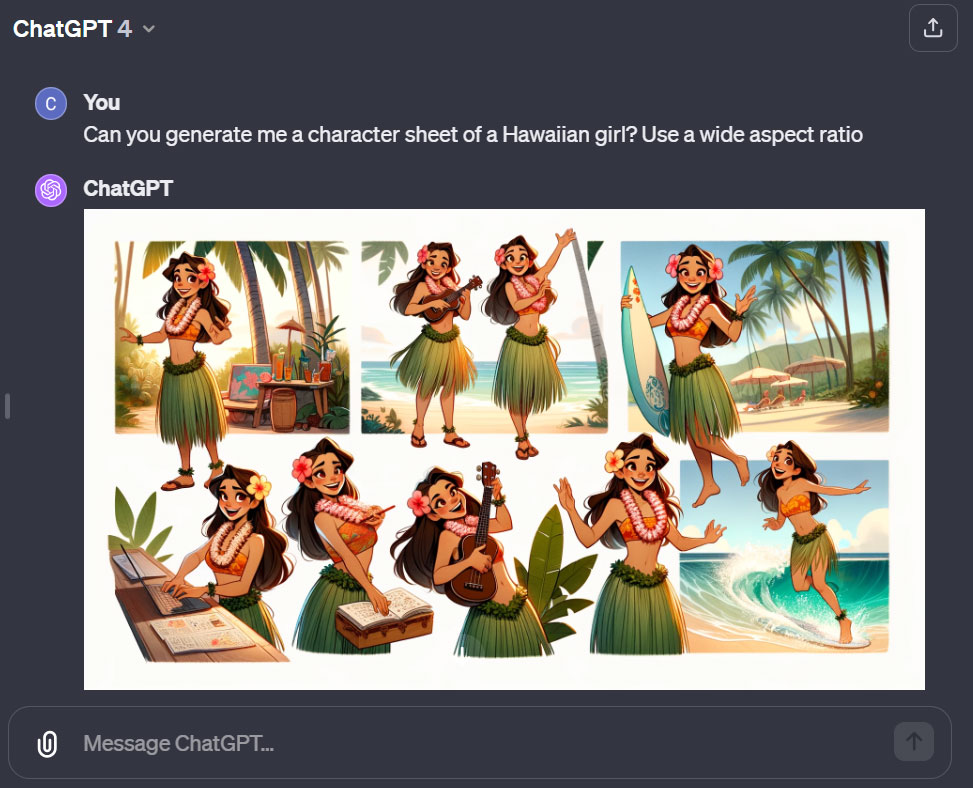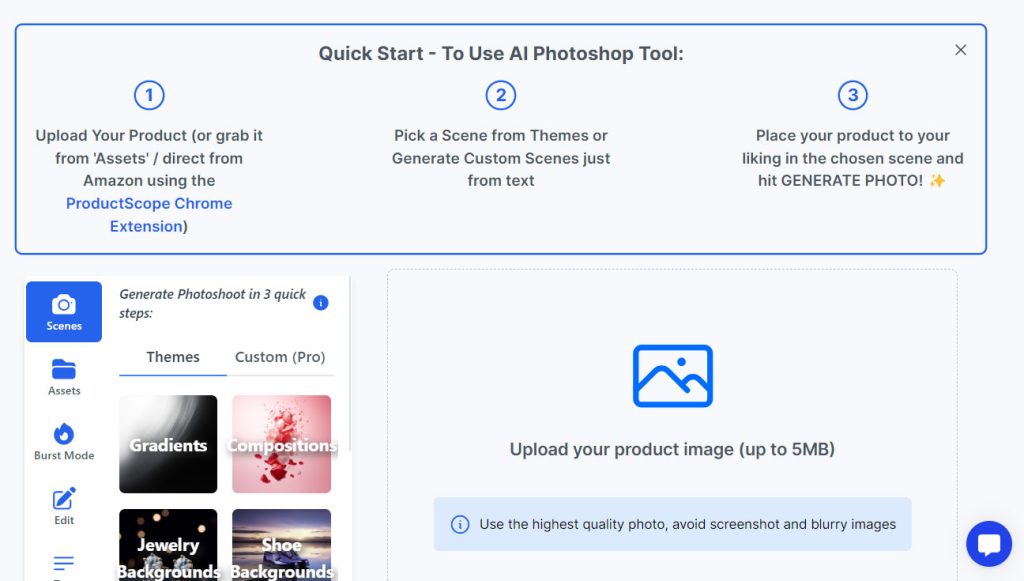I just found a way to create both colored and uncolored versions of the SAME image in Midjourney.
This is perfect for making coloring books.
Here's how:
This is perfect for making coloring books.
Here's how:

First use this prompt:
On the left, a black and white simple children's coloring book illustration featuring a [X] with no shading, with a white background. On the right, the same illustration with color. --ar 2:1 --style raw --sref [see image below] --stylize 250 --v 6
On the left, a black and white simple children's coloring book illustration featuring a [X] with no shading, with a white background. On the right, the same illustration with color. --ar 2:1 --style raw --sref [see image below] --stylize 250 --v 6
And that's it!
Change the "X" in the prompt above to whatever subject you like.
Here's a "boy riding a bicycle".
You don't have to change the reference image for each generation. Just use the same one.
Change the "X" in the prompt above to whatever subject you like.
Here's a "boy riding a bicycle".
You don't have to change the reference image for each generation. Just use the same one.
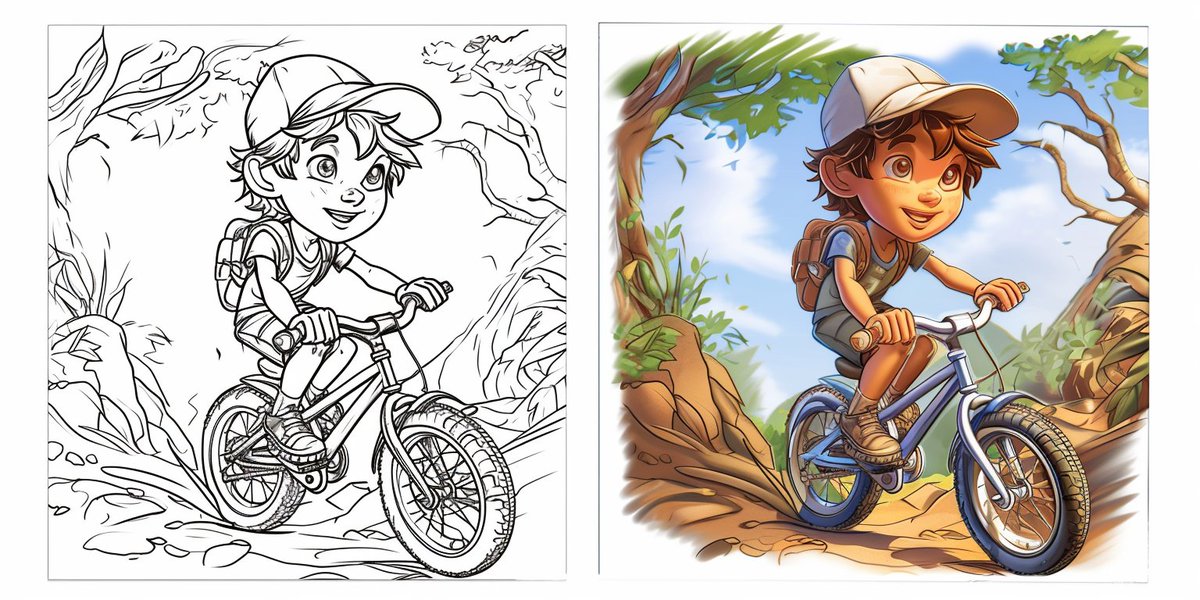
An extra benefit of using the same image as the style reference:
The style of all your coloring pages will be consistent.
This is important to make your own coloring books.
To see how, check out my guide:
The style of all your coloring pages will be consistent.
This is important to make your own coloring books.
To see how, check out my guide:
https://twitter.com/chaseleantj/status/1687075384284860416
• • •
Missing some Tweet in this thread? You can try to
force a refresh