How to Improve your EAFC GAMEPLAY/CONNECTION for WL megathread
🧵
The novel below is a result of 100+ hours of research & experimentation in pursuit of the elusive unicorn: consistent WL gameplay on FUT
This was a LOT of work so if it helped you, please ❤️ & 🔁 this post and follow for more EAFC content
Get comfortable, Grab your favorite beverage and let’s dive in 👇🏼
🧵
The novel below is a result of 100+ hours of research & experimentation in pursuit of the elusive unicorn: consistent WL gameplay on FUT
This was a LOT of work so if it helped you, please ❤️ & 🔁 this post and follow for more EAFC content
Get comfortable, Grab your favorite beverage and let’s dive in 👇🏼
First, a disclaimer:
This may not CURE the dog 💩 gameplay that we’ve come to know and love
HOWEVER, if you haven’t done these things before, it WILL markedly improve your experience
Remember: a lot of the issues are w EA’s servers, my goal is to teach you how to stack the deck in your favor to have the best odds at good gameplay
(This is for the homies who don’t have the option of playing at 3am)
This may not CURE the dog 💩 gameplay that we’ve come to know and love
HOWEVER, if you haven’t done these things before, it WILL markedly improve your experience
Remember: a lot of the issues are w EA’s servers, my goal is to teach you how to stack the deck in your favor to have the best odds at good gameplay
(This is for the homies who don’t have the option of playing at 3am)
All steps are Presented in the order of priority & accessibility. I’ll try to keep everything brief & EZ to understand
Step 1: be hardwired w Ethernet cable (obvious)
Step 2: login to your modem/router
(Link 👇🏼, varies by ISP)
Another obvious one, but you can’t go anywhere without this information. If this is your first time, buckle up
lifewire.com/log-into-modem…
Step 1: be hardwired w Ethernet cable (obvious)
Step 2: login to your modem/router
(Link 👇🏼, varies by ISP)
Another obvious one, but you can’t go anywhere without this information. If this is your first time, buckle up
lifewire.com/log-into-modem…
Step 3: Once logged into your modem/router
Assign a static IP address to your console/PC
Exactly where this is located will be specific to your equipment
However the overall process is the same: go into your console/PC and get the MAC address (XX:XX:XX:XX) and assign an IP address to that MAC
This makes sure you don’t have to repeat the following steps, VERY IMPORTANT
Assign a static IP address to your console/PC
Exactly where this is located will be specific to your equipment
However the overall process is the same: go into your console/PC and get the MAC address (XX:XX:XX:XX) and assign an IP address to that MAC
This makes sure you don’t have to repeat the following steps, VERY IMPORTANT
Step 4: open/forward ports for EA/XB/PS/PC
Think of this step as having the doors open for the EA connection gods to bless you
You don’t need to waste time by answering their knock, they can just walk right in and bless you with buttery gameplay
Ports below:
portforward.com/ea-sports-fc-2…
Think of this step as having the doors open for the EA connection gods to bless you
You don’t need to waste time by answering their knock, they can just walk right in and bless you with buttery gameplay
Ports below:
portforward.com/ea-sports-fc-2…
Step 5: disable uPnP
Strange how it works but it seems to downgrade your NAT type
We ALWAYS want open NAT (type 1) bc it gives us the highest likelihood of host, and the host *usually* has lower likelihood of delay (more on that later)
Which is a perfect Segway into step 6…
Strange how it works but it seems to downgrade your NAT type
We ALWAYS want open NAT (type 1) bc it gives us the highest likelihood of host, and the host *usually* has lower likelihood of delay (more on that later)
Which is a perfect Segway into step 6…
Step 6: try to get HOST
This is an in-game step but If you guys have watched me stream, you’ll know I aim for this every game
it’s not an exact science, but basically it goes like this:
You want to see the “searching” prompt for a bit instead of straight to “initializing” after starting a match search
If you get “initializing” right away, you’re usually joining someone else’s host
Conversely, if you get “searching,” it means that you’re trying to find someone to fill your game
Keep in mind WL is not a direct P2P mode like friendlies so it’s not a perfect method, but at least you can now dominate the sweatfest cups MUCH more easily
This is an in-game step but If you guys have watched me stream, you’ll know I aim for this every game
it’s not an exact science, but basically it goes like this:
You want to see the “searching” prompt for a bit instead of straight to “initializing” after starting a match search
If you get “initializing” right away, you’re usually joining someone else’s host
Conversely, if you get “searching,” it means that you’re trying to find someone to fill your game
Keep in mind WL is not a direct P2P mode like friendlies so it’s not a perfect method, but at least you can now dominate the sweatfest cups MUCH more easily
Step 7: arguably could be step 1 as these are console steps:
Clear cache/database/blu-ray storage
If nothing else you will 100% experience snappier menus from this step, and if you are favored by the EA gods, better gameplay
Methods vary by platform, links 👇🏼
pcguide.com/console/how-to…
answers.microsoft.com/en-us/xbox/for…
Clear cache/database/blu-ray storage
If nothing else you will 100% experience snappier menus from this step, and if you are favored by the EA gods, better gameplay
Methods vary by platform, links 👇🏼
pcguide.com/console/how-to…
answers.microsoft.com/en-us/xbox/for…
Step 8: now for the FUN stuff
If you did everything else above, you will 100% improve your experience (and likely your record in WL), you’re welcome
The below is more advanced
EA’s “lag compensation” system aka the world’s worst idea to create an even playing field online 👇🏼
If you did everything else above, you will 100% improve your experience (and likely your record in WL), you’re welcome
The below is more advanced
EA’s “lag compensation” system aka the world’s worst idea to create an even playing field online 👇🏼
Look this up for yourself and you will be horrified, they don’t even try to hide it
Basically this is how it works:
Player A has a dial up connection, with 100ms of input delay
Player B has uberfiber connection, w 1ms of delay
They match in WL. What happens??
This shambolic system says “well, to make this game fair, the only solution is to ARTIFICIALLY IMPOSE 100ms of delay on player B”
Wow, what a genius idea 🤯
Classic EA blender-brained logic
Basically this is how it works:
Player A has a dial up connection, with 100ms of input delay
Player B has uberfiber connection, w 1ms of delay
They match in WL. What happens??
This shambolic system says “well, to make this game fair, the only solution is to ARTIFICIALLY IMPOSE 100ms of delay on player B”
Wow, what a genius idea 🤯
Classic EA blender-brained logic

Ever felt like your opponents’ players are on Red Bull while yours are slower than a 48 rated bronze??
THIS is where it comes from. Your mortal enemy and the one responsible for the demise of THOUSANDS of controllers worldwide has a name:
Asymmetrical input delay
Caused by that system ☝🏼
Rage against the machine 😡
THIS is where it comes from. Your mortal enemy and the one responsible for the demise of THOUSANDS of controllers worldwide has a name:
Asymmetrical input delay
Caused by that system ☝🏼
Rage against the machine 😡
So, you might be wondering, what can we do about it??
I’m so happy you asked
Throttling your connection is the answer
This essentially entails slowing down your speeds to your console while keeping it just stable enough (minimizing pack loss) to prevent you from DC’ing
I’m so happy you asked
Throttling your connection is the answer
This essentially entails slowing down your speeds to your console while keeping it just stable enough (minimizing pack loss) to prevent you from DC’ing
Here’s how I do this in DumaOS on the nighthawk:
I set each device to have a cap of speed available to it, for example when enabled I have my XB getting 2mb/s of speed or less
(I haven’t been using this recently due to laziness, will try again this WL-used extensively in past FUTs)
If you don’t have advanced equipment, you can do this manually by downloading or streaming large files while you play.
Be warned tho, you need to keep the connection stable enough to not D/C.
You can test your “loaded latency” at , and experiment from there. Excessive packet loss= D/C
I would advise testing this in rivals when you’re having heavy gameplay before trying in champsfast.com
I set each device to have a cap of speed available to it, for example when enabled I have my XB getting 2mb/s of speed or less
(I haven’t been using this recently due to laziness, will try again this WL-used extensively in past FUTs)
If you don’t have advanced equipment, you can do this manually by downloading or streaming large files while you play.
Be warned tho, you need to keep the connection stable enough to not D/C.
You can test your “loaded latency” at , and experiment from there. Excessive packet loss= D/C
I would advise testing this in rivals when you’re having heavy gameplay before trying in champsfast.com
Step 9: if you have QoS rules available, set them to prioritize the console/PC
This essentially assigns priority to the packets going to your console, so you can nuke your speed into the depths of hell while retaining stability
Most modern modems/routers have this option, not so much for the next step
This essentially assigns priority to the packets going to your console, so you can nuke your speed into the depths of hell while retaining stability
Most modern modems/routers have this option, not so much for the next step
Step 10: if you have the ability to control the “congestion” of your entire connection, do it.
Think of it like trying to drive on the highway at rush hour = Gridlock. Everyone’s favorite
With bufferbloat/congestion control, you ensure that a % of the lanes on that highway will always be open, where the “cars” are your devices.
Example below 👇🏼
ALL your devices will perform better as a result
Think of it like trying to drive on the highway at rush hour = Gridlock. Everyone’s favorite
With bufferbloat/congestion control, you ensure that a % of the lanes on that highway will always be open, where the “cars” are your devices.
Example below 👇🏼
ALL your devices will perform better as a result

Step 11: PING and why it doesn’t matter 👀
We’ve all experienced this: good ping match to match, but one game we’re playing in a buttery orgasm of a pitch and the second feels like it was covered in a mudslide beforehand, but PING was the same
Why?? There are many variables (server usage, prime times, etc) but the primary culprit is the dog 💩 “lag compensation” system
We’ve all experienced this: good ping match to match, but one game we’re playing in a buttery orgasm of a pitch and the second feels like it was covered in a mudslide beforehand, but PING was the same
Why?? There are many variables (server usage, prime times, etc) but the primary culprit is the dog 💩 “lag compensation” system
This is also my hypothesis of why the gameplay goes tits up once you reach High ELO:
There are less players available, and therefore likely to be farther away from the server. Someone ALWAYS gets screwed in that situation
I’m just trying to make sure it’s not you guys 🤜🏼🤛🏼
There are less players available, and therefore likely to be farther away from the server. Someone ALWAYS gets screwed in that situation
I’m just trying to make sure it’s not you guys 🤜🏼🤛🏼
If you legends made it this far, thank you 🙏🏼
You will reap the rewards of your brain Investment
If this helped you at all, please ❤️ & 🔁 the first post in this thread
I’m just a man of the people & want my homies to enjoy good gameplay more often
Feel free to stop reading here, as the following is for supernerds only
I’m just an all or nothing kind of dude, so I leave no stone unturned:
You will reap the rewards of your brain Investment
If this helped you at all, please ❤️ & 🔁 the first post in this thread
I’m just a man of the people & want my homies to enjoy good gameplay more often
Feel free to stop reading here, as the following is for supernerds only
I’m just an all or nothing kind of dude, so I leave no stone unturned:
Step 12: (super advanced and untested) tweaking your MTU to induce artificial packet loss
I recently discovered this on a deep dive into the abyss that are the EA forums and was Intrigued. First though, we need to understand what MTU is and how it impacts us:
Get ready to get your Nerd on:
I recently discovered this on a deep dive into the abyss that are the EA forums and was Intrigued. First though, we need to understand what MTU is and how it impacts us:
Get ready to get your Nerd on:
MTU (maximum transmission unit) is the maximum packet size that can be transmitted on your network
Therefore, if we use 2 different settings on router and console, we induce manual packet loss between the two, thus reducing connection quality
There’s a fine line here though to not give yourself a D/C, here’s a couple screenshots to explain this theory:

Therefore, if we use 2 different settings on router and console, we induce manual packet loss between the two, thus reducing connection quality
There’s a fine line here though to not give yourself a D/C, here’s a couple screenshots to explain this theory:

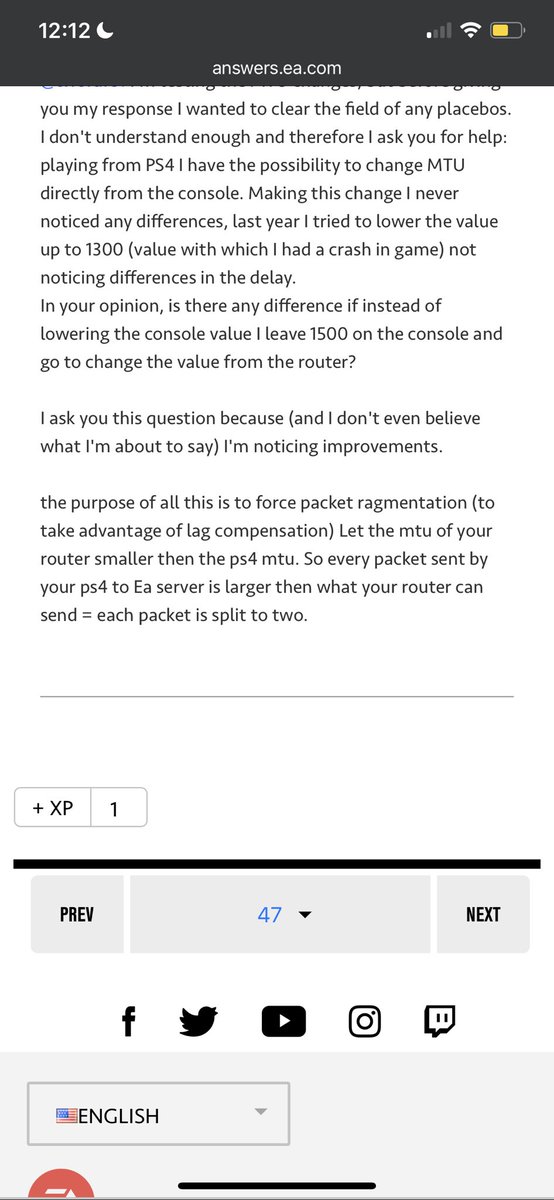
Note I haven’t yet tried the MTU experiment, but the forum cave dwellers suggest it’s worthy of further investigation
You do need advanced equipment for this
Hence why I have yet to really try it yet, but in theory in makes sense and leverages the lag compensation system in your favor
You do need advanced equipment for this
Hence why I have yet to really try it yet, but in theory in makes sense and leverages the lag compensation system in your favor
Thanks again bros I wish you all the best buttery smooth connection this WL
If you have any questions, feel free to stop by the stream Fridays, Sundays and Mondays to see it in action LIVE
RTGenius BMP signing off 🫡
If you have any questions, feel free to stop by the stream Fridays, Sundays and Mondays to see it in action LIVE
RTGenius BMP signing off 🫡
• • •
Missing some Tweet in this thread? You can try to
force a refresh




