I've been getting queries about how to withdraw $QUBIC from @safetradeex or @TradeOgre to a Non-Custodial $QUBIC wallet.
Even I faced challenges when trying to transfer funds from @Safetrade to my $Qubic wallet, but @TradeOgre facilitates the withdrawal.
It's advisable to store your $QUBIC on a $QUBIC wallet since the fate of these tier-3/4 exchanges remains uncertain. Here's a simplified step-by-step guide for your convenience.
Even I faced challenges when trying to transfer funds from @Safetrade to my $Qubic wallet, but @TradeOgre facilitates the withdrawal.
It's advisable to store your $QUBIC on a $QUBIC wallet since the fate of these tier-3/4 exchanges remains uncertain. Here's a simplified step-by-step guide for your convenience.
First thing first, Create a $QUBIC wallet by accessing the link . Ensure to verify the URL by visiting the $QUBIC website as mentioned on their Twitter account @_Qubic_, and then proceed to the web wallet section. wallet.qubic.li
qubic.org

qubic.org

2) Name the vault with any preferred designation - in this instance, I've labeled it "QUBIC Test Wallet." 

4) Click on "Randomized Seed" - It will display your seed and public address. Remember to save and securely store your 52-character seed, just like to how you would safeguard your Metamask/Trustwallet Seed phrase.
5) Click on "Create Address" and enter your password for the Vault. Please remember that this password is for the vault, not for the address. Within this vault, you can subsequently create multiple $QUBIC addresses later on. 

6) Select "Download Vault File." Your Vault File will be downloaded using the name you specified. In my case, it is labeled "QUBIC Test Wallet.qubic-vault." 

8) Re-enter the password you assigned to the vault, then choose the vault file that you downloaded from your download folder. 

11) The QUBIC wallet dashboard will appear as below, and its functions are self-explanatory. Within the dashboard, you can generate new addresses, remove addresses, modify your wallet's name, transfer funds, and more. 
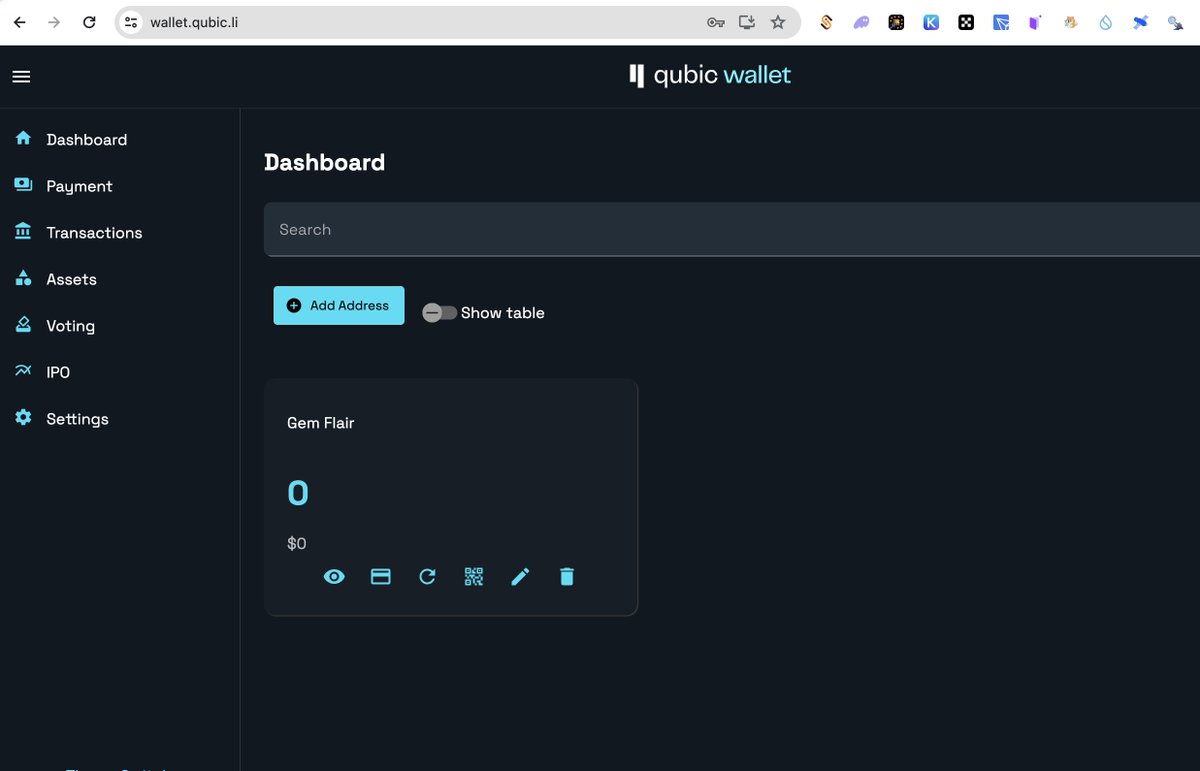
12) Please be aware that whenever you make changes to the vault details, such as altering the wallet name or adding/deleting addresses, the system will prompt you to download a new VAULT file and request your chosen password. You can opt to use the same password as the old vault file or select a new one. It's crucial to consistently use the same password and same vault file to access the vault.
13) Let's generate a second wallet address under this vault. Click on "Add Address," then select the icon on the right side of the 52-character seed. This action will generate a new 52-character seed for your new wallet. Finally, click on "Create Address." Remember to store the 52-character seed securely for this new address as well.
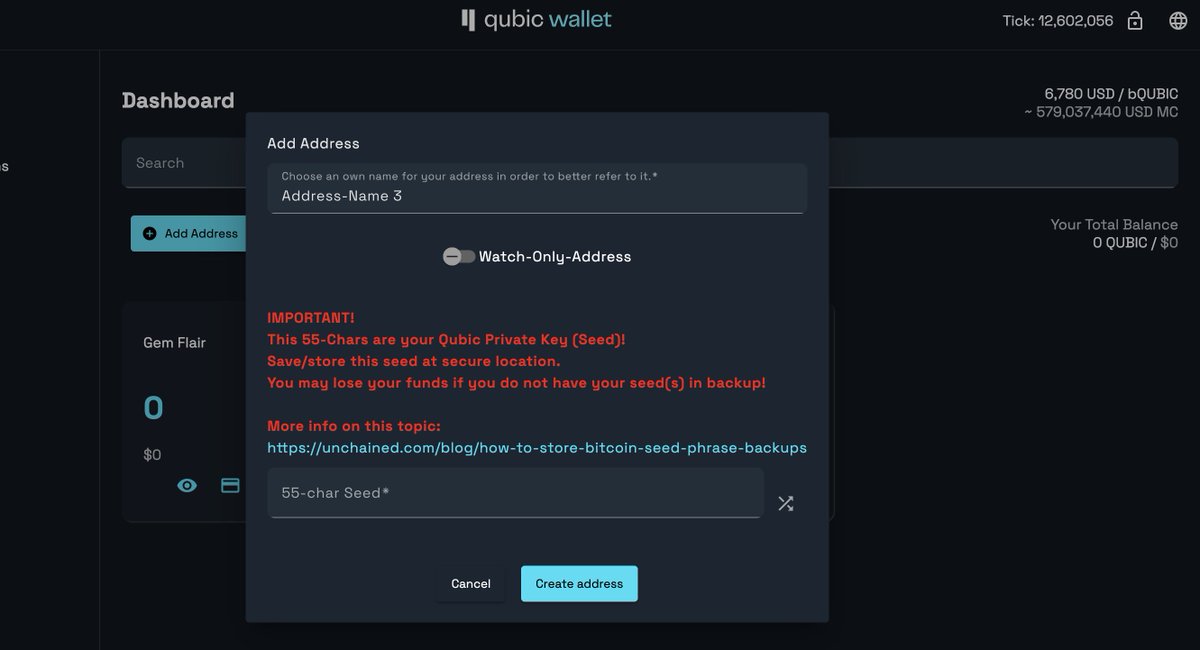
15) A new Vault file will be downloaded. In my case, it is named "QUBIC Test Wallet.qubic(1)-vault." 

16) Take note that a new address has been successfully created, and a new vault file named "QUBIC Test Wallet (1).qubic-vault" has been downloaded. Going forward, you'll need to use this vault file each time to access both of your addresses, along with the password you provided. 
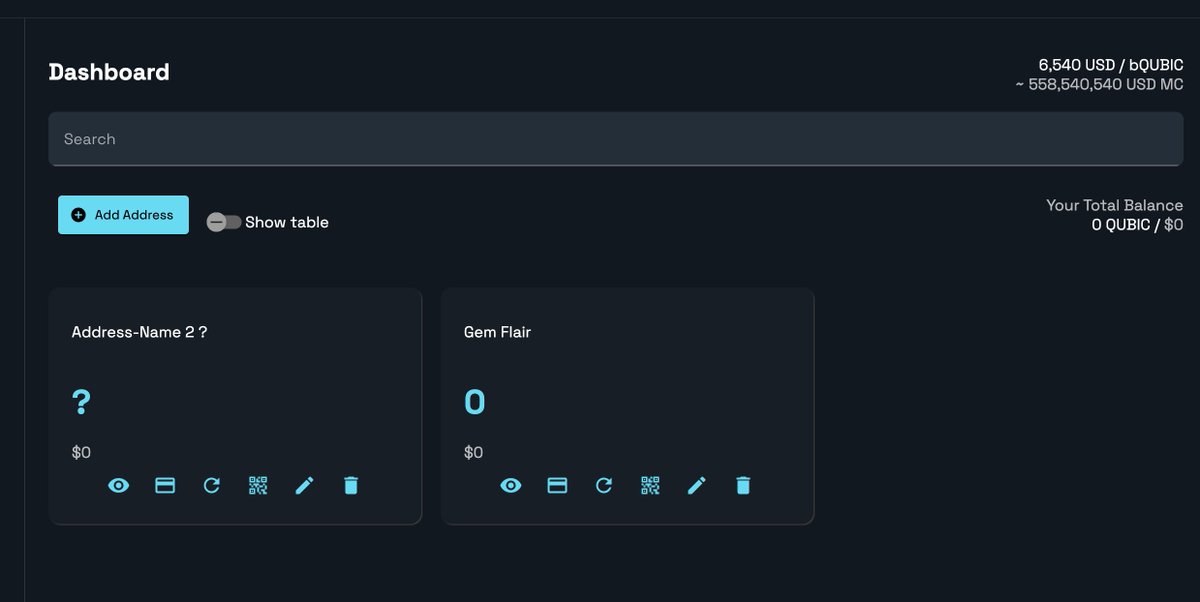
17) "Now I've updated the name of the second address to "Gem Flair-2". After modifying the address name, please be aware that a new vault file, "QUBIC Test Wallet (2).qubic-vault", has been downloaded. From now on, I must utilize this vault file whenever I want to access both of my addresses.
You still have the option to access the vault using the old vault file, but any changes made, such as creating a new address or renaming an address, will not be reflected.

You still have the option to access the vault using the old vault file, but any changes made, such as creating a new address or renaming an address, will not be reflected.


18) Now that the vault has been created, vault files and seed phrases are stored, and you can transfer the funds either from Safetrade or from Tradeogre. My transactions failed from #Safetrade but went through successfully from #Tradeogre. 

If you find this thread helpful, please like, share, and retweet so that others can benefit as well. If you have any questions, feel free to ask in the comment section. Let's continue to hold $QUBIC throughout the bull run; a potential ROI of 30x-50x is feasible for this remarkable project.
• • •
Missing some Tweet in this thread? You can try to
force a refresh









