views
The making of the Blue Eyes of Dune: Part Two, aka the Eyes Of Ibad (thread)
We are the sole provider for the Fremen blue eyes for Dune, Parts 1 and 2. Providing absolute blue eye continuity was a critical task; this applied to VFX shots shared with other vendors.
In the case of these shared shots, we would receive the plate photography, create the blue eyes, then send a comp to the next vendor for additional visual effects. We'll breakdown the process below.
Because the eyes are a key story point of the film, they received more scrutiny. Our blue eyes compositing supervisor James Lee's sole job was overseeing and reviewing each and every blue eye that we created. That's how serious of a task this was for Denis & Paul Lambert, the overall VFX supe.
We provided a total of 1022 blue eye shots in Part Two and 342 blue eye shots in Part One.
It takes 21 unique steps to create the perfect Eye of Ibad. One aspect of it, the rotoscope of the eye can require hours of work. Lets break it down;
Step 1 - Denoise plate, removing all grain.
Steps 2 through 4 - Rotoscope of sclera, iris and pupil individually.
Step 5 and 6 - Key out reflections of sclera and iris/pupil separately.
Step 7 - Using roto and key, minus out reflections from plate.
Step 8 - Apply base overall blue tint. The eye is flat, somewhat blue at this stage.
Steps 9 through 14 - Add additional blue to iris/pupil, this includes saturation, lift, gain, multiply, gamma. Depending on the shot, these values may shift slightly to look the same in a sequence.
Step 15 - Restore some pupil detail. Because the pupil is black, it requires some extra attention.
Step 16 - Add back on the original environment reflections, reflections sitting on top of a blue eye would not be blue. This requires an accurate key and/or more roto.
Step 17 - Bring back original eye lashes, veins, and anything else not requiring additional blue.
Step 18 - Recover luminance lost in reflections from adding blue tint or reflection key.
Step 19 - Add back on original plate grain.
Step 20 - Add eye mattes to EXR channels for further tweaks in DI by colorist.
Step 21 - Export, review, and send.
Steps 2 through 4 - Rotoscope of sclera, iris and pupil individually.
Step 5 and 6 - Key out reflections of sclera and iris/pupil separately.
Step 7 - Using roto and key, minus out reflections from plate.
Step 8 - Apply base overall blue tint. The eye is flat, somewhat blue at this stage.
Steps 9 through 14 - Add additional blue to iris/pupil, this includes saturation, lift, gain, multiply, gamma. Depending on the shot, these values may shift slightly to look the same in a sequence.
Step 15 - Restore some pupil detail. Because the pupil is black, it requires some extra attention.
Step 16 - Add back on the original environment reflections, reflections sitting on top of a blue eye would not be blue. This requires an accurate key and/or more roto.
Step 17 - Bring back original eye lashes, veins, and anything else not requiring additional blue.
Step 18 - Recover luminance lost in reflections from adding blue tint or reflection key.
Step 19 - Add back on original plate grain.
Step 20 - Add eye mattes to EXR channels for further tweaks in DI by colorist.
Step 21 - Export, review, and send.
Here's a screenshot of the software, NukeX by the @TheFoundryTeam used in this process. *This screenshot is from a shot with a single pair of eyes in it. *Note, there is an ML/AI aspect to a portion of this work that we'll discuss later. 
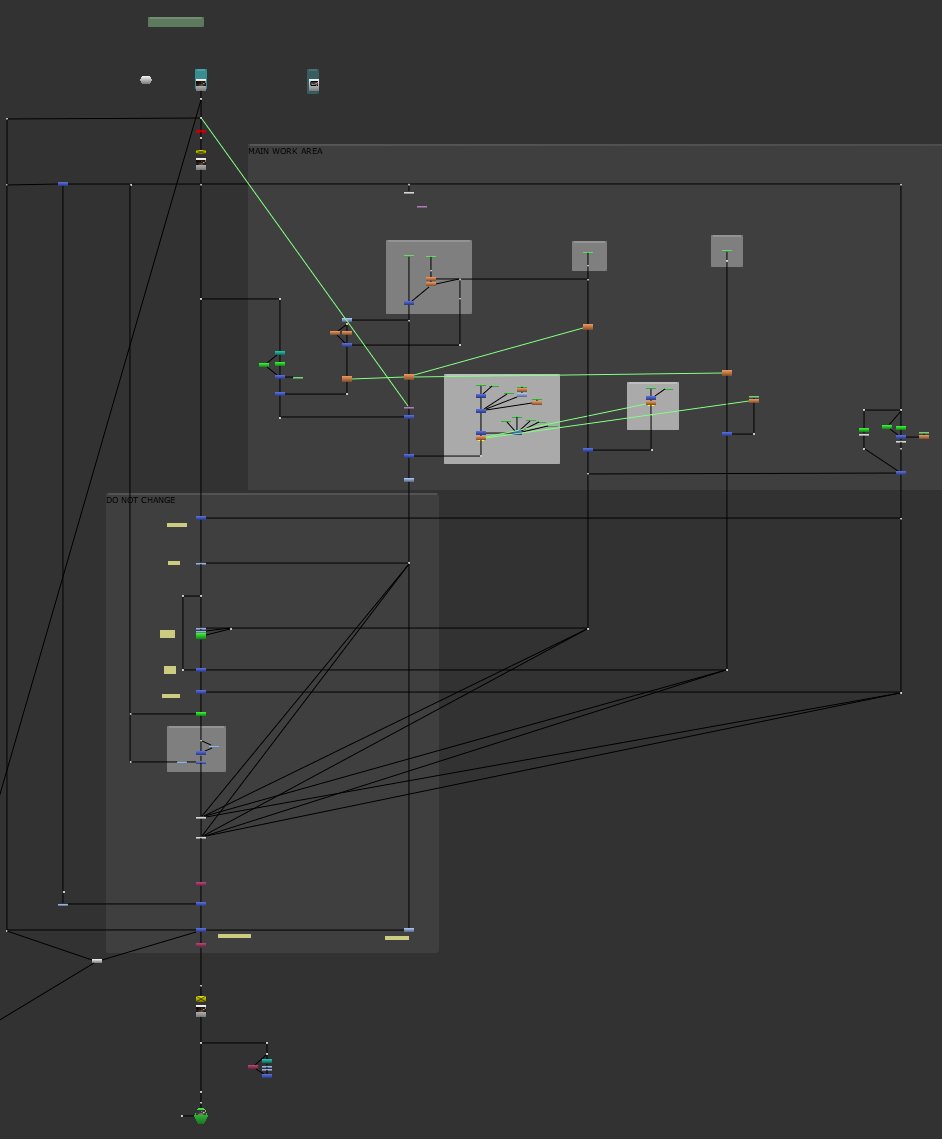
This process requires the help of a producer, coordinator, supervisor, artists and a pipeline TD. Plus the work of a DI artist and the oversight of Paul & Denis. A whole team in itself to handle nearly 1400 eye shots across both films.
(This gif is not by us, just funny to add at the end of this thread)
(This gif is not by us, just funny to add at the end of this thread)
The hardware we used for rendering was @AMD processors @Lenovo workstations and @nvidia GPUs. It would impossible to turn around the massive amount of data without cutting edge tech provided by them, these companies are incredibly supportive of visual effects.
@AMD @Lenovo @nvidia This machine, the PX by @Lenovo with 4 a6000s by @nvidia would crush renders. It would cook eight simultaneous renders, a lifesaver at times. We called it, “the beast.” 

• • •
Missing some Tweet in this thread? You can try to
force a refresh




