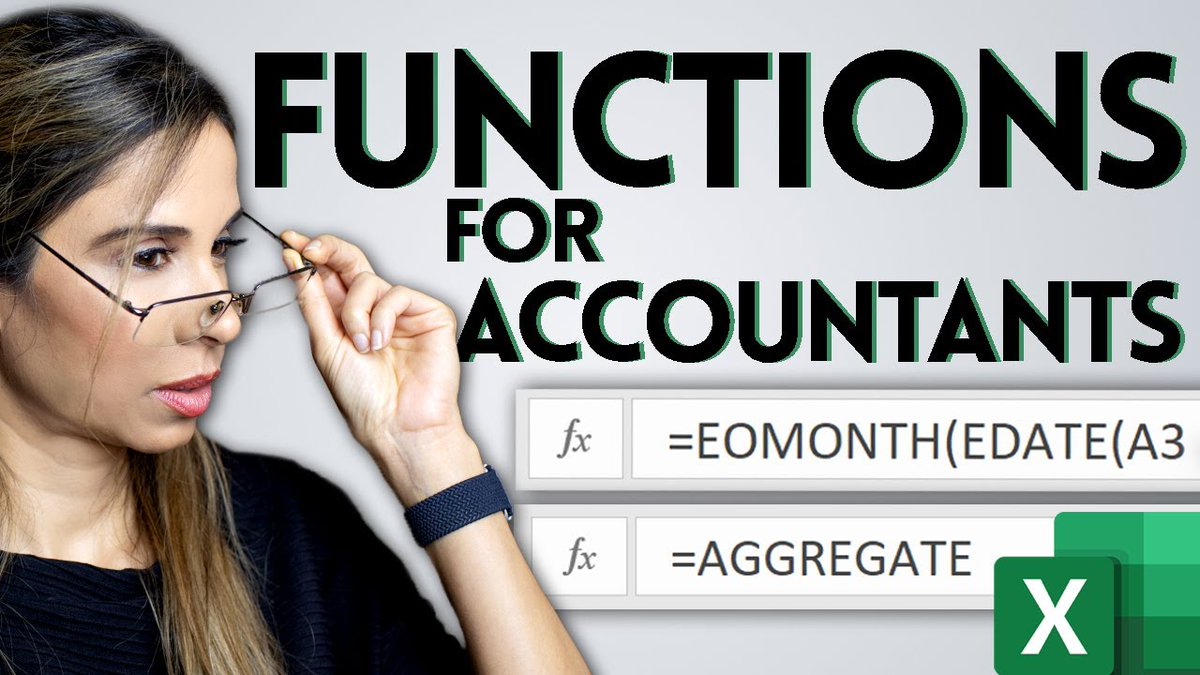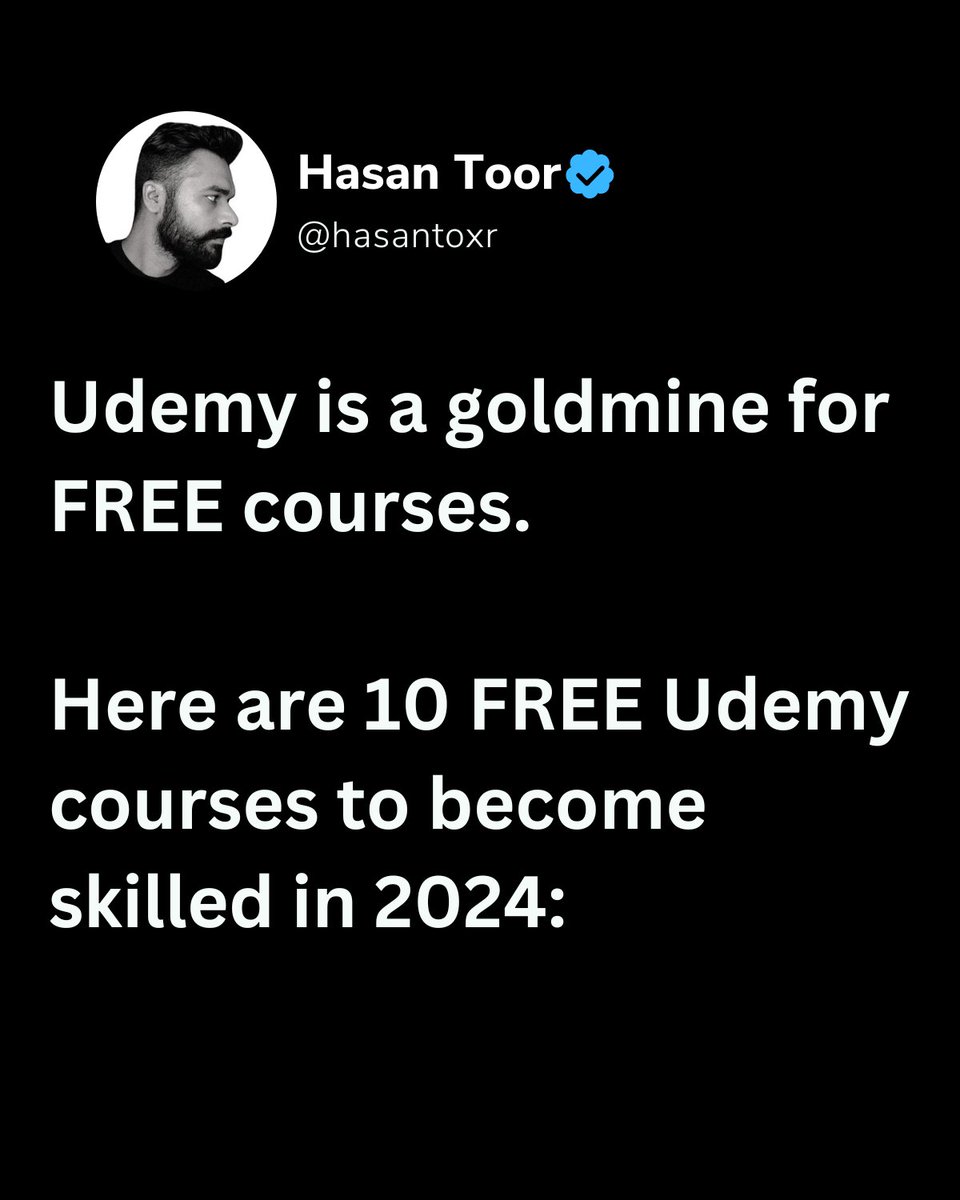views
You CAN make $10,000 a month.
If you've a Faceless YouTube channel.
But most people don't have one.
Here's how to create a Faceless YouTube channel to get rich:
If you've a Faceless YouTube channel.
But most people don't have one.
Here's how to create a Faceless YouTube channel to get rich:
Introducing @PixVerse_ :
A powerful AI video generator designed for professionals and content creators.
Here's an example created by using :
#PixVerse #PixVerseAI pixverse.ai
A powerful AI video generator designed for professionals and content creators.
Here's an example created by using :
#PixVerse #PixVerseAI pixverse.ai
How to use it:
Step 1:
Go to , click "Get Started in Web".
Upload an image and watch it come to life using this simple, free web app.
Now with an updated model for creating cinematic-quality videos. app.pixverse.ai
Step 1:
Go to , click "Get Started in Web".
Upload an image and watch it come to life using this simple, free web app.
Now with an updated model for creating cinematic-quality videos. app.pixverse.ai
Step 2:
- Upload an image or write your creative prompts.
- Use the command /create [your prompt] to enter your prompt.
Example: "I witnessed a breathtaking view from a subway train emerging out of a tunnel."
- Upload an image or write your creative prompts.
- Use the command /create [your prompt] to enter your prompt.
Example: "I witnessed a breathtaking view from a subway train emerging out of a tunnel."
Here are some amazing examples to check:
Prompt: "The blade pierced the frame"
Prompt: "The blade pierced the frame"
Example #2:
Prompt: "The baby is smiling"
Prompt: "The baby is smiling"
Example #3:
Prompt: "The wind blows her hair, and she blink"
Prompt: "The wind blows her hair, and she blink"
Example #4:
Prompt: "A girl with door is about to open"
Prompt: "A girl with door is about to open"
Turn ideas into stunning videos with our powerful AI model at @PixVerse_
Try it today: app.pixverse.ai
Try it today: app.pixverse.ai
I daily share insights on Al, Tech Tools, Online Business, follow me @hasantoxr for more.
If you want to support, don't forget to
1. Like, Retweet and Comment on this post
2. My DM's are OPEN for everyone
If you want to support, don't forget to
1. Like, Retweet and Comment on this post
2. My DM's are OPEN for everyone
https://twitter.com/1506055005992026115/status/1767568637177860603
• • •
Missing some Tweet in this thread? You can try to
force a refresh