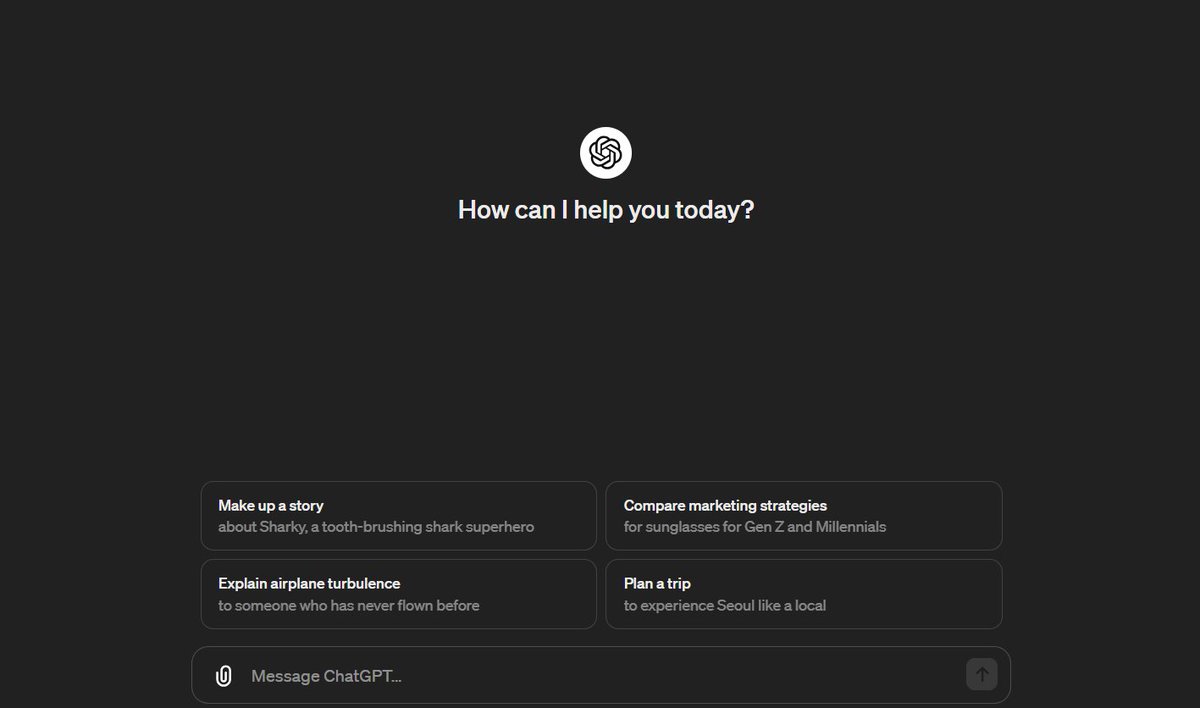ChatGPT can now create Mind Maps.
No more wasting hundreds of hours making visuals for studying or simplifying complex ideas.
Here’s how to do it for free in a few seconds:
No more wasting hundreds of hours making visuals for studying or simplifying complex ideas.
Here’s how to do it for free in a few seconds:

1️. Head over to ChatGPT
Begin by identifying the concept or process you want to map.
Then Write your concept with a tailored prompt.
Prompt → "Create a mind map of [Your Topic]. List topics as central ideas, main branches, and sub-branches."
Begin by identifying the concept or process you want to map.
Then Write your concept with a tailored prompt.
Prompt → "Create a mind map of [Your Topic]. List topics as central ideas, main branches, and sub-branches."
2. Transforming Text into Structure
- Once ChatGPT responds.
- Ask It to create mind map in markdown format.
- Copy markdown content for further use.
This is where your text begins its transformation into a visual entity.
- Once ChatGPT responds.
- Ask It to create mind map in markdown format.
- Copy markdown content for further use.
This is where your text begins its transformation into a visual entity.
3. Visualize with Markmap
- Visit Markmap
- Paste your markdown content into the editor.
Watch your ideas grow into a colorful mind map as if by magic.
After finishing, download it as an interactive HTML for online use or as an SVG for pictures.
- Visit Markmap
- Paste your markdown content into the editor.
Watch your ideas grow into a colorful mind map as if by magic.
After finishing, download it as an interactive HTML for online use or as an SVG for pictures.
Pro Tip:
Experiment with various prompts and structures to tailor your mind map perfectly to your vision.
Share your creations and insights in the comments to inspire others.
Experiment with various prompts and structures to tailor your mind map perfectly to your vision.
Share your creations and insights in the comments to inspire others.
Get Weekly:
- AI Tools
- Advance Prompts
- Latest Developments in AI
Join 23,000+ Readers For Free:
superbold.ai
- AI Tools
- Advance Prompts
- Latest Developments in AI
Join 23,000+ Readers For Free:
superbold.ai
I hope you've found this guide helpful, then:
1. Follow me at @HeyAbhishekk for more AI insights.
2. Like and Repost the quote below with your friends.
1. Follow me at @HeyAbhishekk for more AI insights.
2. Like and Repost the quote below with your friends.
https://twitter.com/1547059723811229696/status/1785666754707902691
• • •
Missing some Tweet in this thread? You can try to
force a refresh