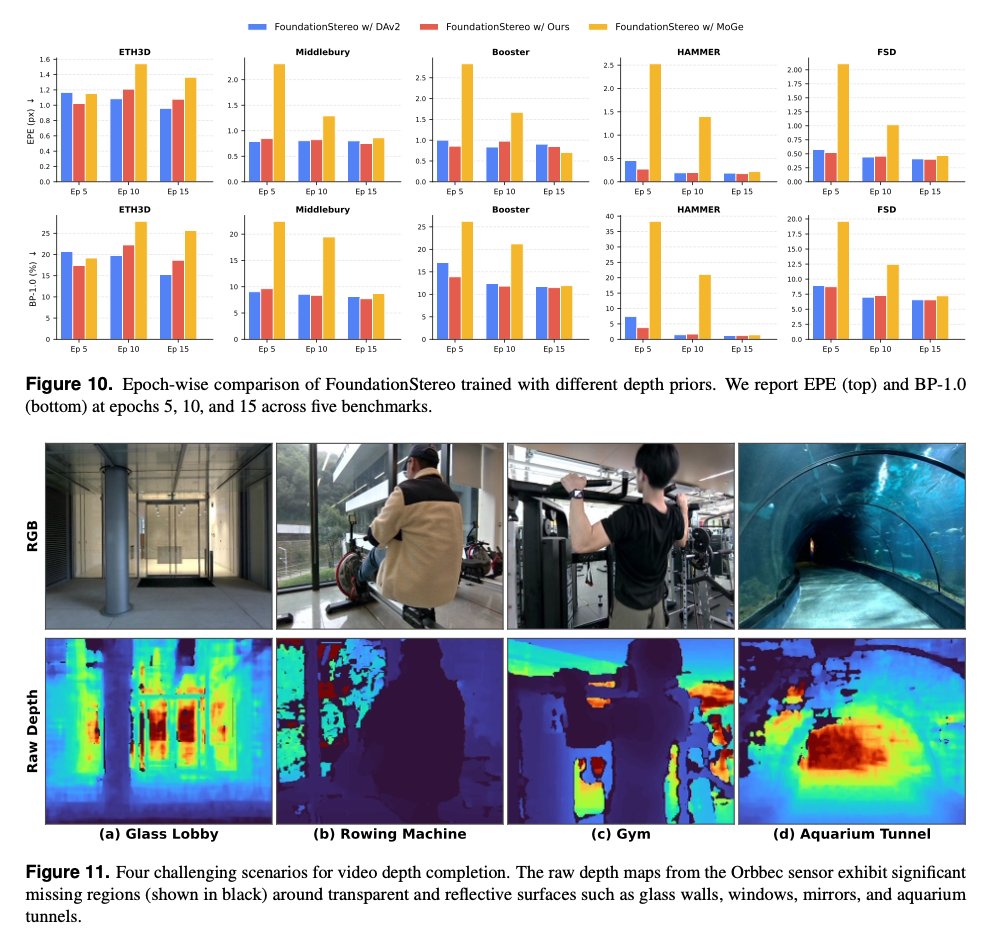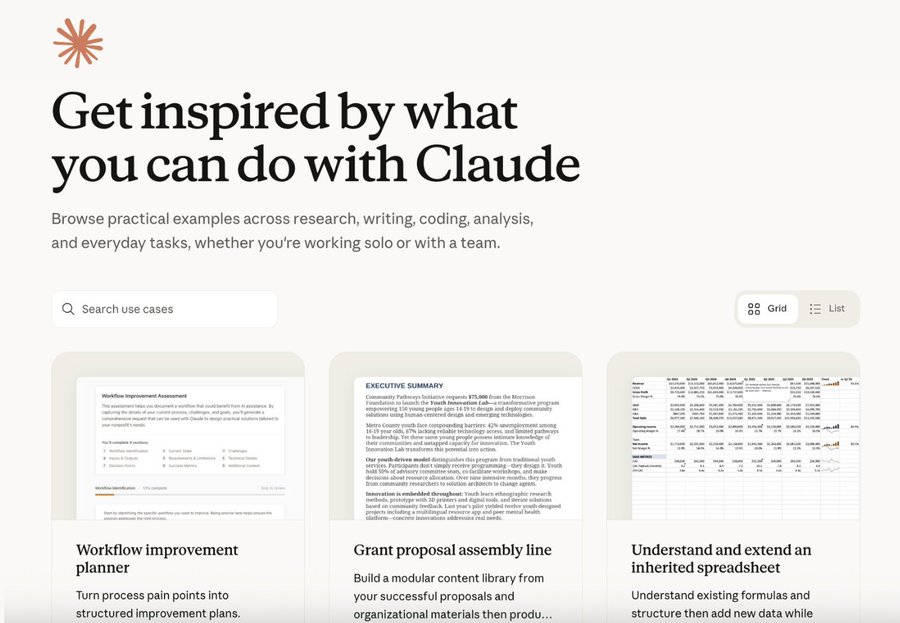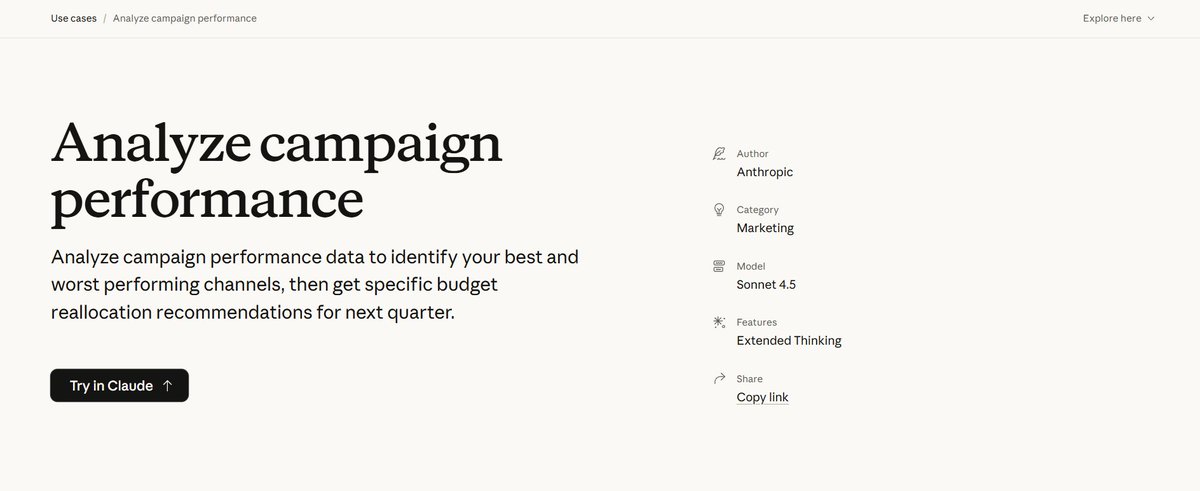I work with AI everyday and it has changed my life.
AI has the potential to make you rich and give you the life you want.
Here are 10 amazing AI tools to help you make money & increase productivity:
AI has the potential to make you rich and give you the life you want.
Here are 10 amazing AI tools to help you make money & increase productivity:

1. Supercharge Your Memory and Knowledge Organization with Flot AI!
Create your personal knowledge base effortlessly using Flot AI Memory.
Chat with AI to access vital information anytime, anywhere.
Claim your FREE access now at: memory.flot.ai
Create your personal knowledge base effortlessly using Flot AI Memory.
Chat with AI to access vital information anytime, anywhere.
Claim your FREE access now at: memory.flot.ai
2. Quantplay / @QuantplayHQ:
Trade Smarter, Faster, and Safer with Quantplay
Options Trading platform for seamless Execution, in-depth Analytics, and robust Risk Management.
🔗 quantplay.tech
Trade Smarter, Faster, and Safer with Quantplay
Options Trading platform for seamless Execution, in-depth Analytics, and robust Risk Management.
🔗 quantplay.tech
3. ComposeAI :
Write messages, emails, and so much more 10x faster with the help of AI and this Chrome extension.
🔗 compose.ai
Write messages, emails, and so much more 10x faster with the help of AI and this Chrome extension.
🔗 compose.ai
4. Consensus :
An AI based search engine that helps you find answers based on scientific research.
🔗 consensus.app/search/
An AI based search engine that helps you find answers based on scientific research.
🔗 consensus.app/search/
5. Lovo :
Create incredible voiceovers with hundreds of different styles. Perfect for content creators looking to add that extra flair.
🔗 lovo.ai
Create incredible voiceovers with hundreds of different styles. Perfect for content creators looking to add that extra flair.
🔗 lovo.ai
6. Uizard
Harness the AI magic to create stunning UI/UX designs with just a few sentences. Perfect for your next product or client projects.
Harness the AI magic to create stunning UI/UX designs with just a few sentences. Perfect for your next product or client projects.
7. Clipdrop
A killer free alternative to Midjourney. It boasts an unbeatable UI and no need for Discord!
🔗 clipdrop.co
A killer free alternative to Midjourney. It boasts an unbeatable UI and no need for Discord!
🔗 clipdrop.co
8. Microsoft Designer
It's a free tool with AI that'll level up your graphic game. Create logos, eye-catching blog banners, and more for clients or your own websites.
🔗 designer.microsoft.com
It's a free tool with AI that'll level up your graphic game. Create logos, eye-catching blog banners, and more for clients or your own websites.
🔗 designer.microsoft.com
9. Cohesive
Create magical content with the most powerful AI editor. Create, refine, edit, and publish seamlessly with Cohesive.
🔗 cohesive.so
Create magical content with the most powerful AI editor. Create, refine, edit, and publish seamlessly with Cohesive.
🔗 cohesive.so
10. Runway
Realistically and consistently synthesize new videos with nothing but text.
🔗 runwayml.com
Realistically and consistently synthesize new videos with nothing but text.
🔗 runwayml.com
That's a wrap!
If you found this helpful, repost to share the knowledge with others.
Bookmark this post and follow @heyshrutimishra to supercharge your daily life with AI.
Bonus:
Download these Powerful 300+ Mega Prompts for FREE
shrutimishra.gumroad.com/l/Business101

If you found this helpful, repost to share the knowledge with others.
Bookmark this post and follow @heyshrutimishra to supercharge your daily life with AI.
Bonus:
Download these Powerful 300+ Mega Prompts for FREE
shrutimishra.gumroad.com/l/Business101

• • •
Missing some Tweet in this thread? You can try to
force a refresh