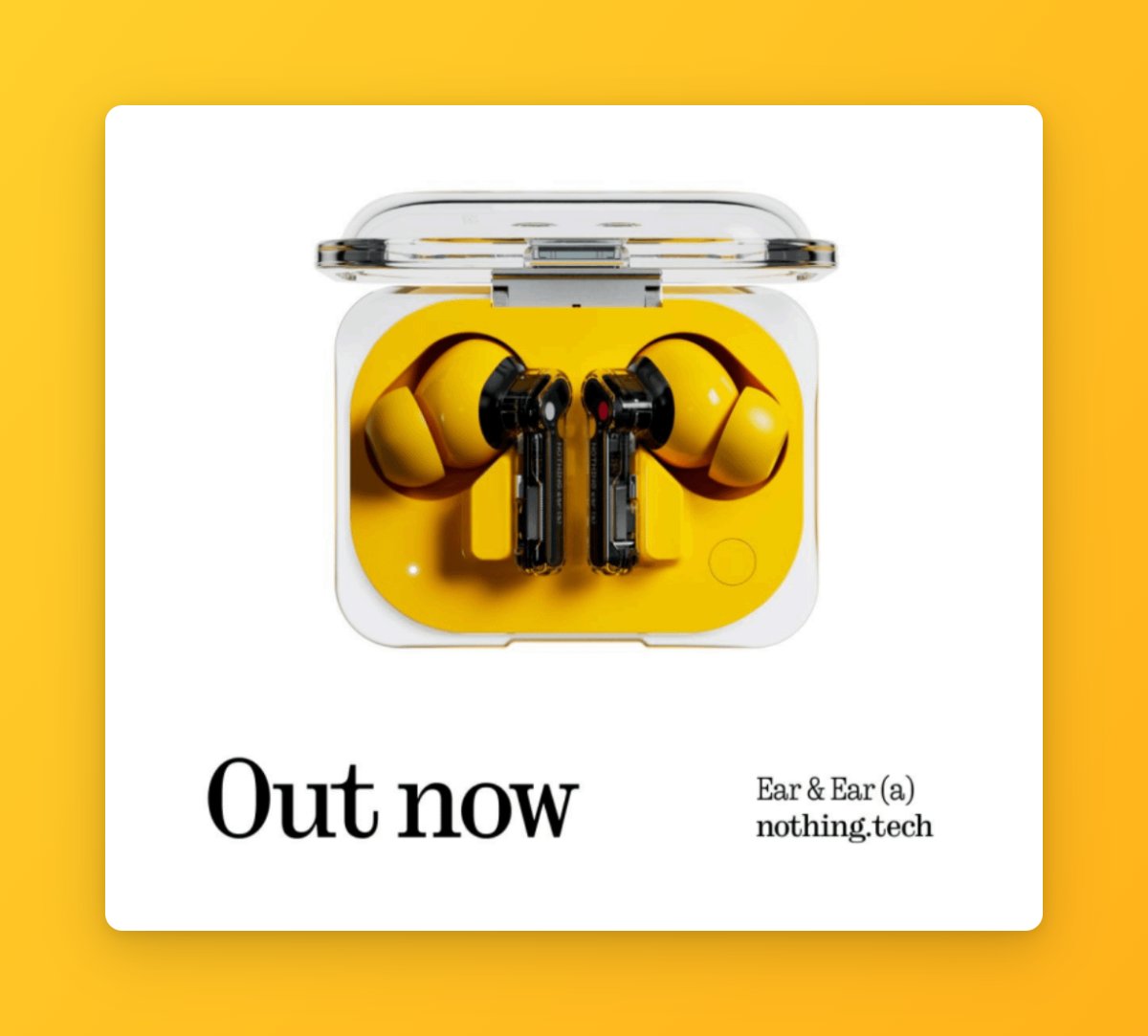This is not a real person...
I created Sara, an AI Influencer in just a few minutes
Here's how you can do the same ⚡️
1/10
I created Sara, an AI Influencer in just a few minutes
Here's how you can do the same ⚡️
1/10

1. Visit and sign-up for freeRenderNet.ai
⚡️ Hint: Before you start you can explore some character templates, this is good to get an idea for whats possible. 

4. while in Studio, we will use Magic Mode, I've simply selected "Canon EOS R6" as the style.
Using this prompt:
"a woman freckles big smile, blue eyes,blue hair ,hyperdetail photography soft light ,full body portrait ,realistic, wearing fashionable clothes, posing on a beach"
Using this prompt:
"a woman freckles big smile, blue eyes,blue hair ,hyperdetail photography soft light ,full body portrait ,realistic, wearing fashionable clothes, posing on a beach"

5. Once we have created an image that we like, click on the image, choose the 3rd option on the right, "Face Lock" 

6. That will bring you to Facelock settings, and you can see that if we now change the prompt and generate new images, we should have consistent faces. 

⚡️ Hint: If you like an image but want to change an element, you can click the image and select "change-it" and you'll enter change it mode, here you can easily explain using words what you want to change and into what you want to change it to. I switch the gray t-shirt to white 

7. While in Facelock, we can now start to generate all sorts of images.
Left: Sara on the beach in bikini
Right: Sara at home wrapped in a blanked


Left: Sara on the beach in bikini
Right: Sara at home wrapped in a blanked


8: You also have access to Pose Control, so you can use pose reference images of your liking and generate images in the same pose, but using different outfits.




You can obviously create any type of influencer you want. For a brand, for yourself, for a client, for fun
I've been using @rendernet_ai to create all sorts of models for projects that requires consistent looks, and you can combine Midjourney and Magnific workflows with your workflows too.
Hope you found this interesting. Will dive into Canvas Mode next.RenderNet.ai
Hope you found this interesting. Will dive into Canvas Mode next.RenderNet.ai
If you want more content like this in your feed then consider doing this:
1. Follow me at @linusekenstam
2. RT/Like the first post, (also below) to share it with your friends
Looking forward to see what you create
1. Follow me at @linusekenstam
2. RT/Like the first post, (also below) to share it with your friends
Looking forward to see what you create
https://twitter.com/3888491/status/1788239600584147291
• • •
Missing some Tweet in this thread? You can try to
force a refresh