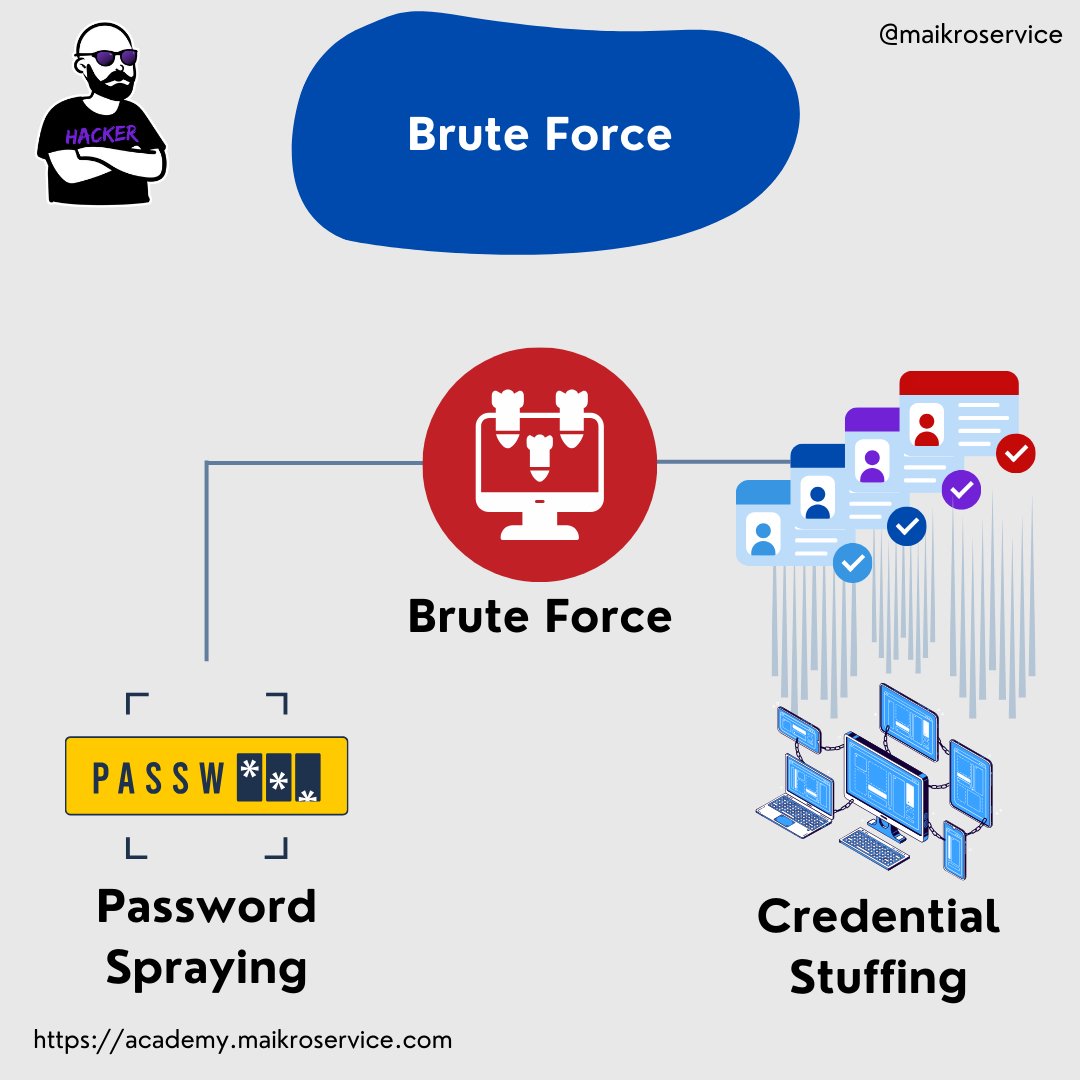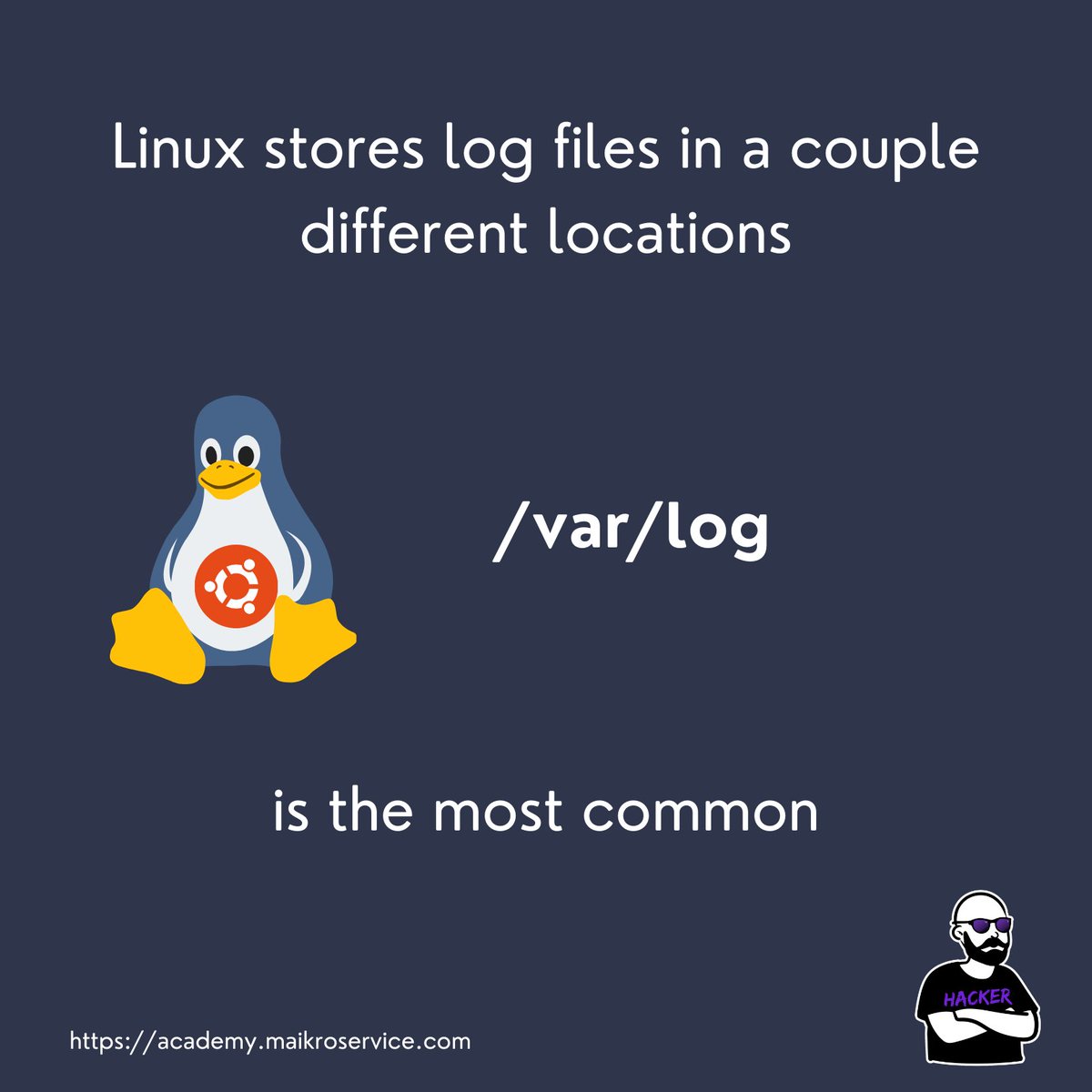The easiest way to start with Cybersecurity:
Imagine the following situation:
WOHOOOOOO - YOU WON 🥇🏆
You have your first day as the new security person.
Congratulations, this journey was not easy but you made it anyway! 🚀🎉
WOHOOOOOO - YOU WON 🥇🏆
You have your first day as the new security person.
Congratulations, this journey was not easy but you made it anyway! 🚀🎉
and of course, you are EAGER to show up on your first day and fix any security problem that comes your way!!!!!11 👩🔧🧑🔧👨🔧
and then you arrive… 🚗💨
and then you arrive… 🚗💨
You look for documentation of current security efforts 📑 🔍👀
and what do you find?!
and what do you find?!
this: 🕸️ 🪰
a whole lot of nothing. 😅
ummm…
What now?! 🤔
a whole lot of nothing. 😅
ummm…
What now?! 🤔
uffff… 😵
Ok, lets take this slowly 🐌
… no worries, it’s all problem solving 🤓
You cannot eat an elephant in one sitting. 🐘🍽️❌
Ok, lets take this slowly 🐌
… no worries, it’s all problem solving 🤓
You cannot eat an elephant in one sitting. 🐘🍽️❌
Ok, so what do we know?!
We have computers, servers, people, phones, some cloud instances and software at this company
✅✔️✓☑️📋
and we need *more security
We have computers, servers, people, phones, some cloud instances and software at this company
✅✔️✓☑️📋
and we need *more security
wait, mr maikroservice - how do we know how many computer, servers etc. we have?!
… and even more - what’s installed/running on those?!
GREAT QUESTION FRIEND! 🚀
… and even more - what’s installed/running on those?!
GREAT QUESTION FRIEND! 🚀
WellI am glad I asked a good question - but… how do we find out!?
🤔
We could count them all by hand? 🤚✌️🤘
or
Let everyone fill out an excel sheet with what they have?!
phone 📱
laptop 💻
cloud instances ☁️ 🖥️
🤔
We could count them all by hand? 🤚✌️🤘
or
Let everyone fill out an excel sheet with what they have?!
phone 📱
laptop 💻
cloud instances ☁️ 🖥️
hmmm… is there no software to do that?
oh yes, sure - there is asset management software like osquery
OH YES! THAT’S WHAT I AM TALKING ABOUT
oh yes, sure - there is asset management software like osquery
OH YES! THAT’S WHAT I AM TALKING ABOUT
but how do we get this on the devices?
and how does one use it?!
good questions - let’s dive right in, shall we?!
and how does one use it?!
good questions - let’s dive right in, shall we?!
The first thing you might try is to install osquery via apt on linux:
you type
sudo apt-get install osquery
you type
sudo apt-get install osquery

well, that did not work… 🤨
What now?
How about you visit and check what they have in store for us? osquery.io

What now?
How about you visit and check what they have in store for us? osquery.io

AHA!
The big Download button in the top right, that is what I am talking about 🔽✅
There are many different options - windows, linux, macOS and different linux distributions even 🤯
so technically you could download the binary and be done with it


The big Download button in the top right, that is what I am talking about 🔽✅
There are many different options - windows, linux, macOS and different linux distributions even 🤯
so technically you could download the binary and be done with it


but… there is one more option - you can for example setup the osquery repository under linux so that you can update the version regularly without much hassle
which is always good to know!
allow me to share how to do that:
which is always good to know!
allow me to share how to do that:
We assume you use a debian/ubuntu based linux system now, however it works similarly for centOS based systems.
Let’s start:
First, you setup the signing keys so that you can make sure the downloaded version is OK
Let’s start:
First, you setup the signing keys so that you can make sure the downloaded version is OK
type:
sudo mkdir -p /etc/apt/keyrings
into your terminal - this creates a folder called keyrings
next we download the public key with:
sudo mkdir -p /etc/apt/keyrings
into your terminal - this creates a folder called keyrings
next we download the public key with:

curl -L | sudo tee /etc/apt/keyrings/osquery.asc
which … umm fails?! ah because we have no curl on this default debian box… well ok, if you insist we will install it first
sudo apt-get install curl -y pkg.osquery.io/deb/pubkey.gpg


which … umm fails?! ah because we have no curl on this default debian box… well ok, if you insist we will install it first
sudo apt-get install curl -y pkg.osquery.io/deb/pubkey.gpg


and then run the download curl command again and if all goes well you see the beginning of a public key in your terminal like in the screenshot below
Now you have saved the public key in the keyrings folder and can continue to add the repository
Now you have saved the public key in the keyrings folder and can continue to add the repository

This is achieved by modifying the /etc/apt/sources.list file which holds the locations for update/upgrade repositories for my debian system
for my arm system I add:
deb [arch=arm64 signed-by=/etc/apt/keyrings/osquery.asc] deb main pkg.osquery.io/deb


for my arm system I add:
deb [arch=arm64 signed-by=/etc/apt/keyrings/osquery.asc] deb main pkg.osquery.io/deb


if you use a 64 bit processor instead of an arm 🦾, use:
deb [arch=amd64 signed-by=/etc/apt/keyrings/osquery.asc] deb main
GOT IT - what now?pkg.osquery.io/deb
deb [arch=amd64 signed-by=/etc/apt/keyrings/osquery.asc] deb main
GOT IT - what now?pkg.osquery.io/deb
two commands remaining for the install process:
sudo apt-get update
to update (DUH…) the package cache
makes sure you are able to run:
sudo apt-get install osquery -y


sudo apt-get update
to update (DUH…) the package cache
makes sure you are able to run:
sudo apt-get install osquery -y


BOOOM SHACKALALALALAACKA!
There you go, now you have osquery installed and you can even look for it inside your terminal - which should throw you into another question:
There you go, now you have osquery installed and you can even look for it inside your terminal - which should throw you into another question:

hmmm…
How does oquery work?
Do I need to run this every time?
Is it installed as a service?
What happens after I restart my machine?!
oh you are one smart cookie 🍪 !
How does oquery work?
Do I need to run this every time?
Is it installed as a service?
What happens after I restart my machine?!
oh you are one smart cookie 🍪 !
you see, osquery is a two part gift - divided into the interactive portion (osqueryi) and the daemon (osqueryd)
DEMON???? 👹
the linux dAemon is a service that can be setup to run all the time, it is similar to the autostart/scheduled task feature in windows-land
DEMON???? 👹
the linux dAemon is a service that can be setup to run all the time, it is similar to the autostart/scheduled task feature in windows-land
AHA! ok great but how do I install this?
good question - this is the topic of the next thread 🧵!
good question - this is the topic of the next thread 🧵!
thank you so much for reading, if you want to be notified when the next thread pops up:
follow me @maikroservice for more content 💜
follow me @maikroservice for more content 💜
@threadreaderapp unroll
• • •
Missing some Tweet in this thread? You can try to
force a refresh