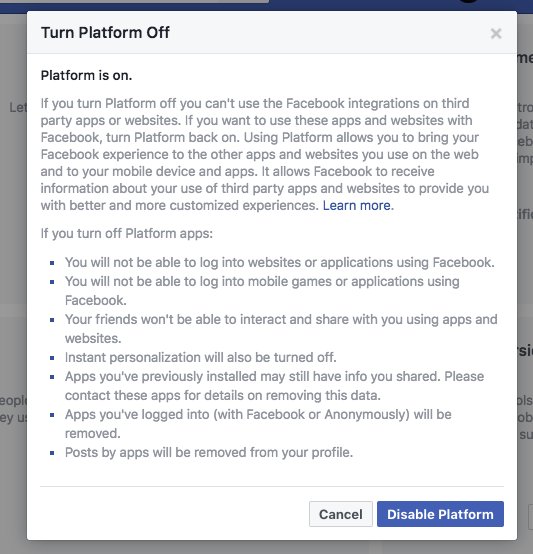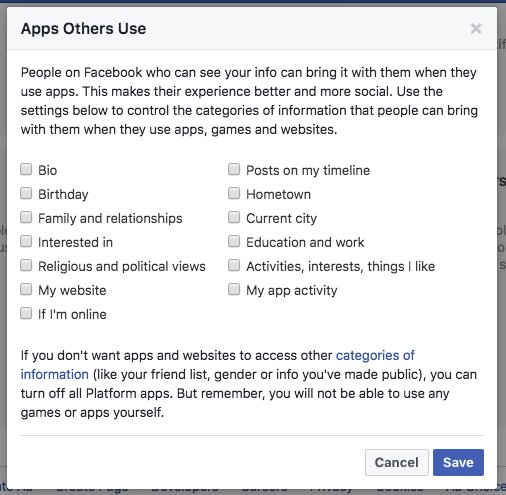Just pulled up my tax return in @Google Docs--and unbidden, Gemini summarized it. So...Gemini is automatically ingesting even the private docs I open in Google Docs? WTF, guys. I didn't ask for this. Now I have to go find new settings I was never told about to turn this crap off.
@Google Gemini is either hallucinating or this setting is so buried that I can't find it in either my @Google account or Drive settings or Gemini Privacy Hub after searching for 15 minutes. (Pardon my french in the screenshot but felt like expressing anger to the machine...) 

@Google Notably, the only Gemini privacy I could find to manage was re: retention of my chats. support.google.com/gemini/answer/…
So I asked Gemini to point me to the settings. This is what it said. Tried both, neither works. Gemini is *not* in Apps and services on my dashboard (1st option), and I didn't have a profile pic in the upper right of the Gemini page (2nd). Total fail, @Google. Little help? 

Particularly with this sort of incident in its track record, Google should be giving us a lot more direct control over what if any of our content gets inputted into its models. fastcompany.com/90958811/googl…
It's also rather maddening to know that throwing more Gemini stuff in users' faces that they didn't ask for is one of the main reasons Google is completely blowing its climate goals as discussed just this morn on @NPR.
https://x.com/alexhanna/status/1811040562209792360
Update: was pointed toward this page on the Gemini Workspace privacy commitments, saying that they don't use inputted data to train the underlying model. Great! But... support.google.com/mail/answer/14…
...what if I still don't want it looking at my docs unprompted? I didn't *ask* it to summarize my taxes, it just did. It should be up to me whether/which private docs prompt the model.
And the model even claims to offer a setting that gives you that choice, yet that setting is AWOL at least in my account.
Notable looking at these privacy commitments how you have to pay an extra 20 bucks a month for the more privacy-protective AI Premium commitments. Otherwise, although the inputs still aren't used to train the underlying model they still use it for a bunch of other stuff...
...which again highlights why *it shoudn't ingest my documents without my prompting it to*
Doing a little more testing--appears this is happening with any PDF of mine that I open from Drive. Thankfully not (yet?) automatically happening with Google Docs.
OK, more testing and I think I've figured it out (and it's still bad!). It seems that if you've ever clicked the Gemini button for a type of document then it remains open whenever you open another of that type--and therefore automatically ingests and summarizes it. So, e.g...
If you ever used Gemini with a particular PDF, it will re-invoke for every other PDF you load until you close it again. Same with GDocs--it wasn't on in any of my Docs, then I turned it on in one, and now it auto-summarizes any I open. Quite a sneaky sticky setting @Google!
And none of this explains the case of the missing/hallucinated privacy settings.
Makes one wonder: how many people have unwittingly inputted how many more private docs into Gemini simply because they clicked on that little AI star once in one document?
If this was a deliberate choice rather than some screwup, I can pretty clearly imagine the internal arguments that went into this very, very wrong @Google decision. So I'll just say: listen a bit more to your privacy and responsibility people and a bit less to your growth people.
Complain about cloud service privacy on X and the two most prevalent reply categories are “what did you expect, they are evil” vs “they already do x and y so why do you care about z,” both of which are basically nihilism. Thanks but I’m an advocate, not a nihilist. I want change.
Thank you @missmwilliams! The setting *does* exist (albeit not where Gemini said). But the punchline is in the next tweet…
https://x.com/MissMWilliams/status/1811180582711500843
@MissMWilliams I found the setting that’s supposed to keep Gemini out of my docs…and it was already turned off! Yet Gemini is absolutely giving me document summaries. A setting that doesn’t work is even worse than no setting. 

I’m curious whether other people are showing the same (default?) toggles I’m seeing. Right now workplace and yt music are turned off but the others (yt video, flights, hotels, and maps (!!!) integrations are all on. Don’t think I’ve seen or touched these before…
…I certainly wouldn’t have turned off *music* while leaving *maps* integration on. Why are these set the way they are? Can’t see any logic to it.
Anyway. To sum up and hopefully close out for the eve, whether I set these settings or not--I'm eager to get screenshots of the Gemini signup flow I must have gone through at some point--I see at least 3 problems here:
1) The Workplace integration opt-out (and potentially others?) doesn't appear to be working--I am and have been toggled off for Gemini in Workplace yet Gemini is still happily summarizing whatever doc I open.
2) Just because you invoke Gemini once in one doc doesn't mean you want it to then automatically ingest and summarize every doc you open of that type. That should *not* be a sticky setting.
3) Although the setting did exist, it wasn't where Gemini said. (I still don't know how to navigate to it; someone gave me a link.). Gemini needs to be trained at least to offer decent explanations of its own settings, and those settings need to be easy to find. They were not.
4) (bonus problem) Again I ask: how many people have unwittingly had their private documents summarized by Gemini--which means that those summaries are all hanging out in your Gemini chat logs unless and until you delete them, unwittingly creating yet more privacy attack surface.
Alright. That's it for me tonight. So long and thanks for all the fish, see you around the school yard, etc. etc.
Wait! Think I may have figured something out. In addition to being a Google One customer I also signed up for Workplace Labs last year to test the (then "Bard") features. I don't know what the flow for that signup had me agree to but I do see this. So... 

My working theory until Google can clarify is that using Workplace Labs overrode the explicit setting turning off Workplace integrations of Gemini (or, more likely chronology, I signed up for Workplace Labs and the later introduction of the controls didn't override that).
(here's a link for the Workplace Labs info: )support.google.com/docs/answer/13…
This is good news! It means (hopefully) that the setting is only broken for people who signed up for Workplace Labs. But that's still bad news and a broken privacy setting for anyone who signed up for Labs...
...nor does it justify or explain why they made invocation of Gemini for one document sticky for all documents after that unless and until you close it, meaning all those doc summaries you didn't affirmatively ask for end up in your Gemini chat logs. So...
In conclusion for now, looks like things are not as bad as I'd feared but still worse than I'd hoped. Hopefully can get more clarity from Google tomorrow, I've been in touch and they're looking into it.
Sigh: it continues. I just went to the chat logs to delete the doc that was uploaded and the summary given in response. And...it's not there. According to this, I haven't used any Gemini features since last summer. 

Yet, as shown above, I interacted with it just today. So...this is another privacy feature that doesn't appear to be working correctly? And/or was overridden by signing up for Workplace Labs? Who knows. I gotta go to bed but hopefully will get more info tomorrow.
• • •
Missing some Tweet in this thread? You can try to
force a refresh