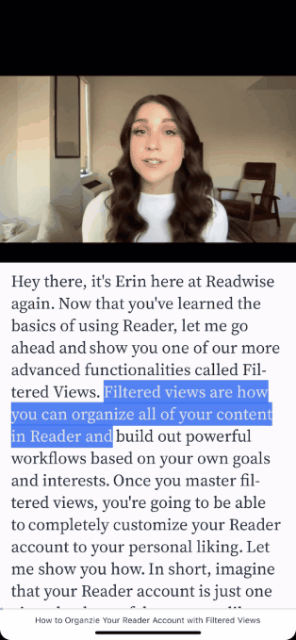Last week we hit "Send" on Beta Update #9.
Here's what's new in Reader the past few months!
👻 Ghostreader v2
📁 Mobile Folders
🟡 Upgraded Highlighting
📖 Ebook Upgrades
🪲 So so many bug fixes/improvements
Here's what's new in Reader the past few months!
👻 Ghostreader v2
📁 Mobile Folders
🟡 Upgraded Highlighting
📖 Ebook Upgrades
🪲 So so many bug fixes/improvements
👻 Ghostreader v2
Reader's AI is now:
* Way easier to access (two taps on mobile!)
* Way more powerful & accurate
* You're able to write/customize your own prompts, to then use later while reading!
Reader's AI is now:
* Way easier to access (two taps on mobile!)
* Way more powerful & accurate
* You're able to write/customize your own prompts, to then use later while reading!
More complex AI actions are now built into Reader:
* "Pick up where you left off" to get a quick recap of your last reading session
* A powerful "X Ray" prompt that explains exactly how a term (or character, or place) is defined by the author
* Many more!
* "Pick up where you left off" to get a quick recap of your last reading session
* A powerful "X Ray" prompt that explains exactly how a term (or character, or place) is defined by the author
* Many more!
Most importantly, you can even now customize or WRITE YOUR OWN Ghostreader prompts!
At Readwise we think a lot about products with low floors & high ceilings: this feature has a limitlessly high ceiling.
@deadly_onion gets into how to customize prompts:
loom.com/share/c186fa74…
At Readwise we think a lot about products with low floors & high ceilings: this feature has a limitlessly high ceiling.
@deadly_onion gets into how to customize prompts:
loom.com/share/c186fa74…
@deadly_onion For another, quick look at how Ghostreader can be used check out this video from Tristan:
There's a lot more on the philosophy behind Ghostreader v2 in the full update post here: .
Now, to other updates...
readwise.io/reader/update-…
There's a lot more on the philosophy behind Ghostreader v2 in the full update post here: .
Now, to other updates...
https://x.com/homsiT/status/1807894004387754425
readwise.io/reader/update-…
📁 Mobile Folders
The desktop RSS folders we announced in our last update are now available on mobile, along with a fresh mobile sidebar for the Library!
All of your content should just be easier to access on mobile now, and the menus less cluttered!
The desktop RSS folders we announced in our last update are now available on mobile, along with a fresh mobile sidebar for the Library!
All of your content should just be easier to access on mobile now, and the menus less cluttered!
🟡 Upgraded Highlighting
You can now RESIZE HIGHLIGHTS! This is probably the biggest improvement to highlighting in years, and one of our most requested features 🖍️
Beyond that:
* Punctuation is now auto-captured when highlighting
* Cross-page highlighting is much smoother
You can now RESIZE HIGHLIGHTS! This is probably the biggest improvement to highlighting in years, and one of our most requested features 🖍️
Beyond that:
* Punctuation is now auto-captured when highlighting
* Cross-page highlighting is much smoother
📖 Ebook Upgrades
We've turned our attention to taking the ebook reading experience to the next level.
Namely, EPUBs will now be formatted much better, preserving the original stylings that the author/publisher originally set :)
(+ many other small book reading improvements!)
We've turned our attention to taking the ebook reading experience to the next level.
Namely, EPUBs will now be formatted much better, preserving the original stylings that the author/publisher originally set :)
(+ many other small book reading improvements!)

🦐 Minor improvements
Reader continues to improve in the small ways as well as the big:
🎵 Better Text to Speech voices (in beta)
⚡ Documents now open faster
💨 Much smoother animations on iOS/Android
📂 Feed folders should filter docs more logically
(and more! see images)

Reader continues to improve in the small ways as well as the big:
🎵 Better Text to Speech voices (in beta)
⚡ Documents now open faster
💨 Much smoother animations on iOS/Android
📂 Feed folders should filter docs more logically
(and more! see images)
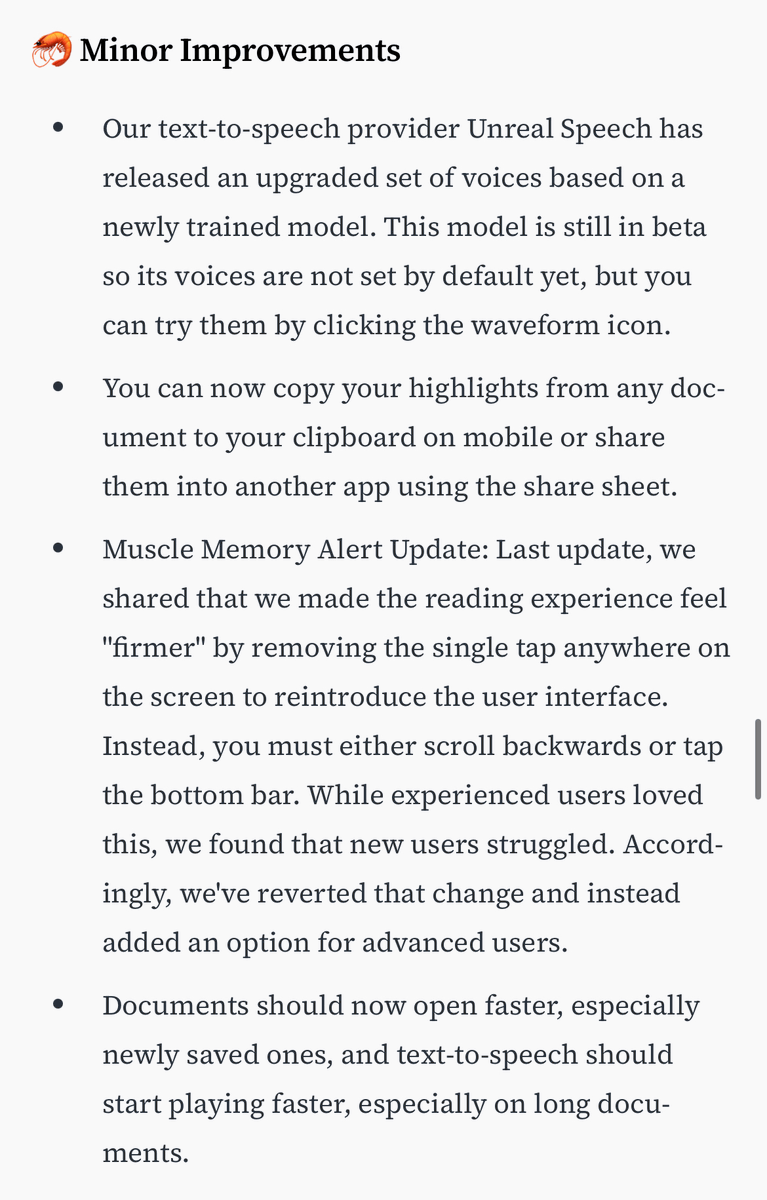
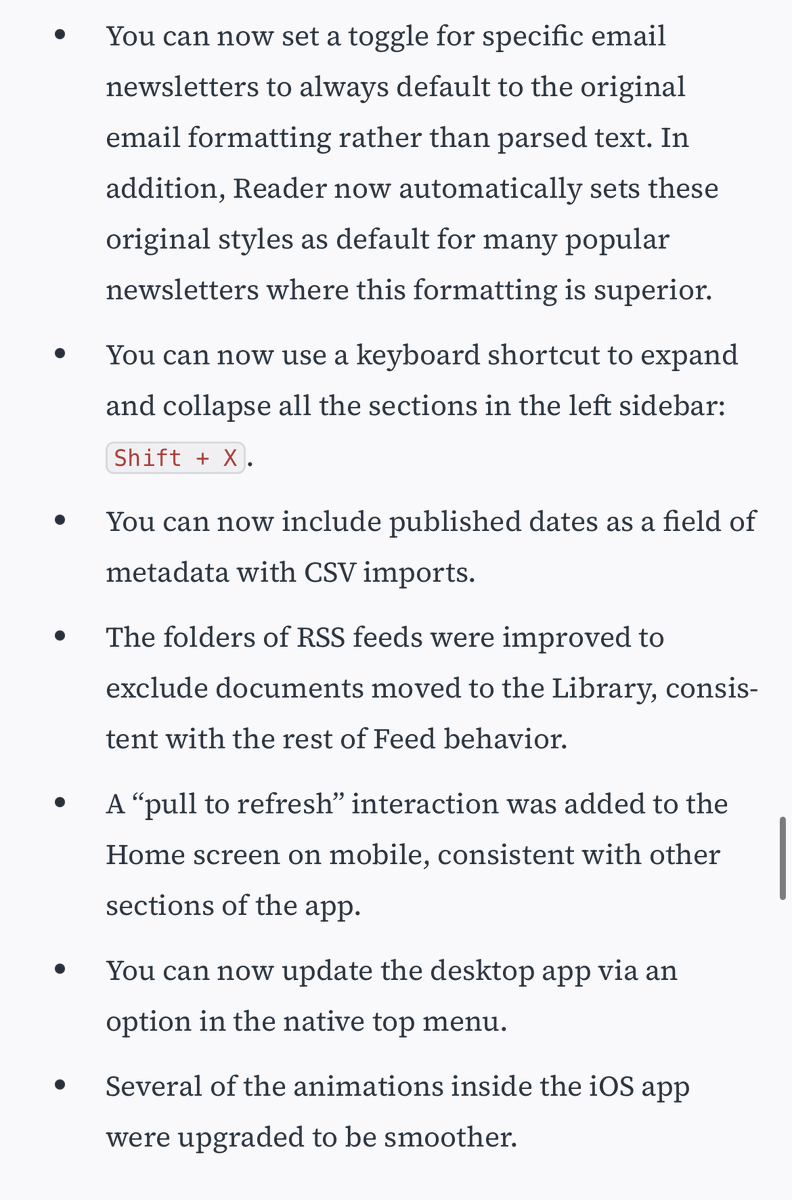
• • •
Missing some Tweet in this thread? You can try to
force a refresh