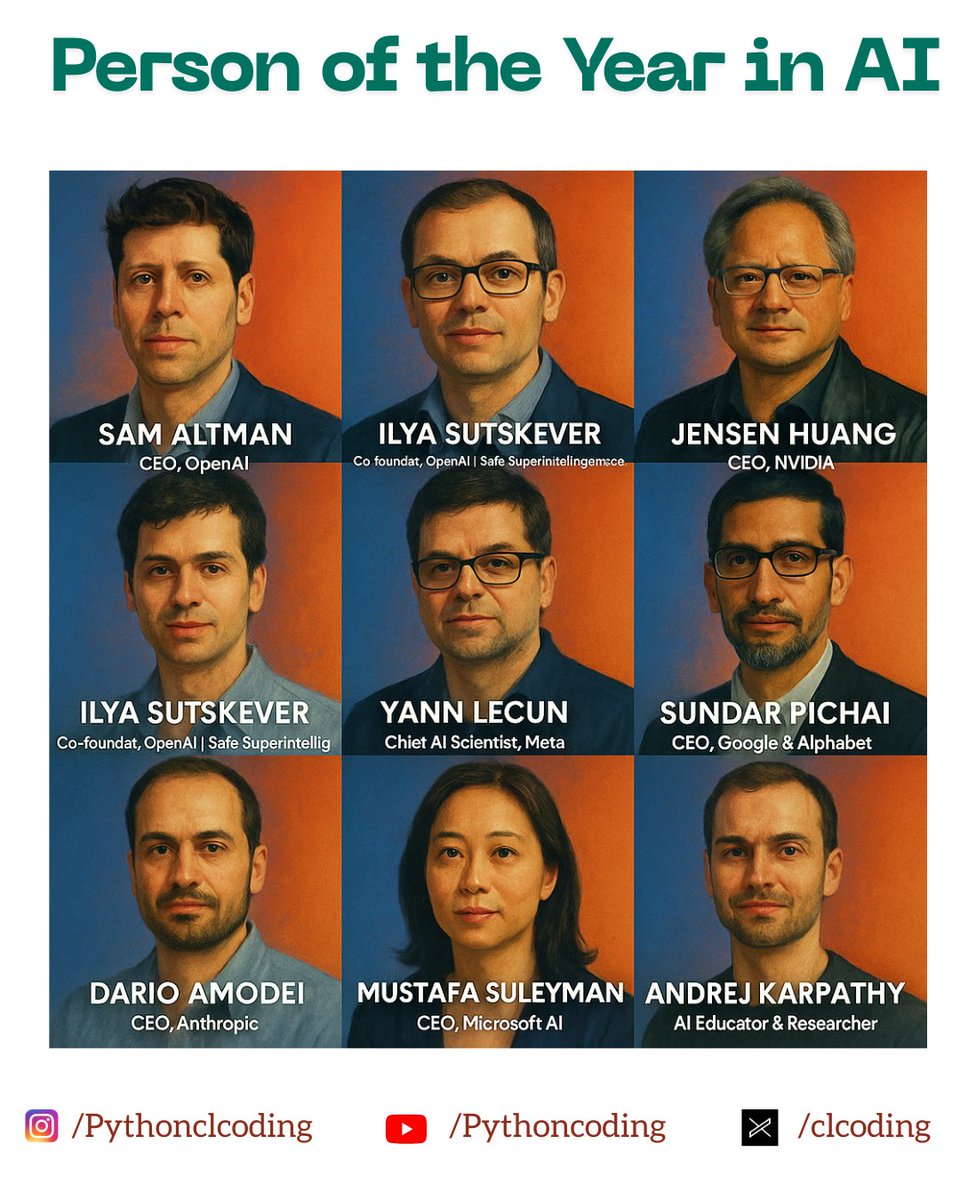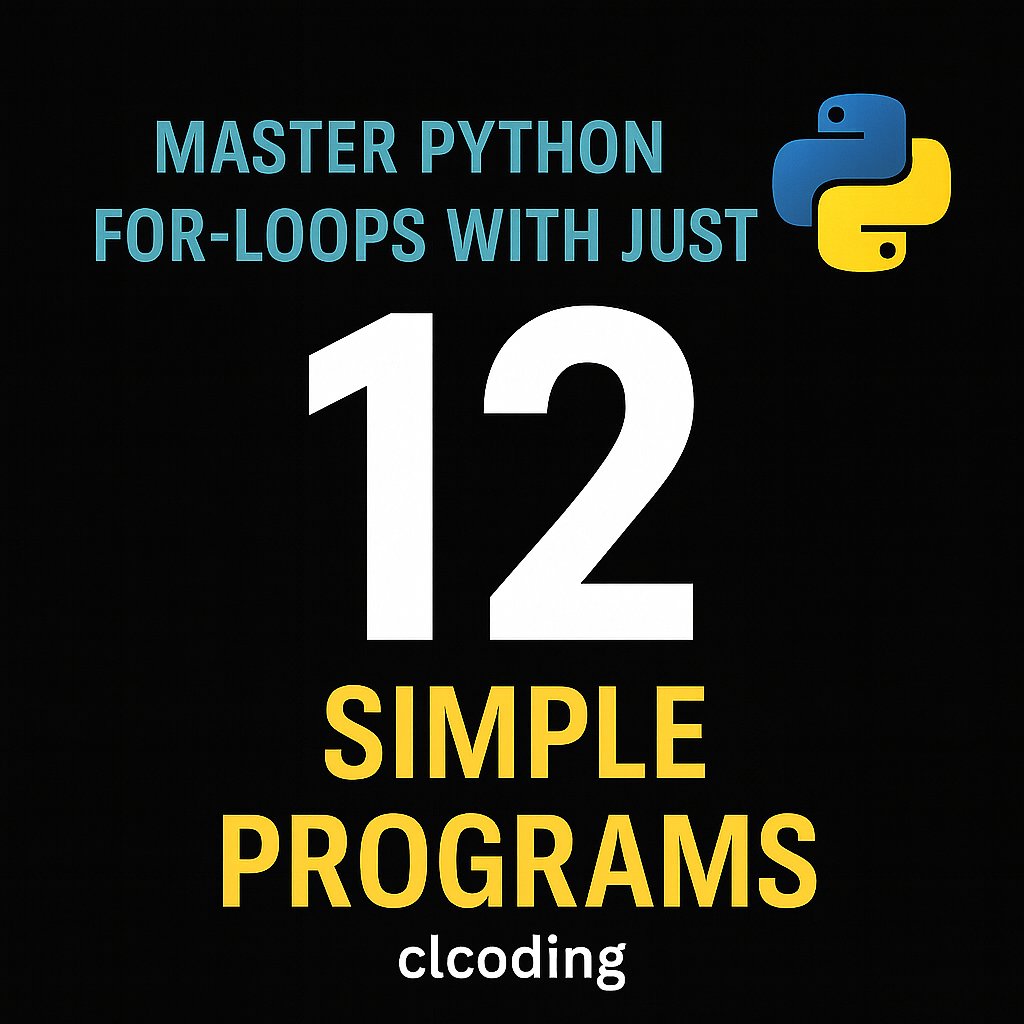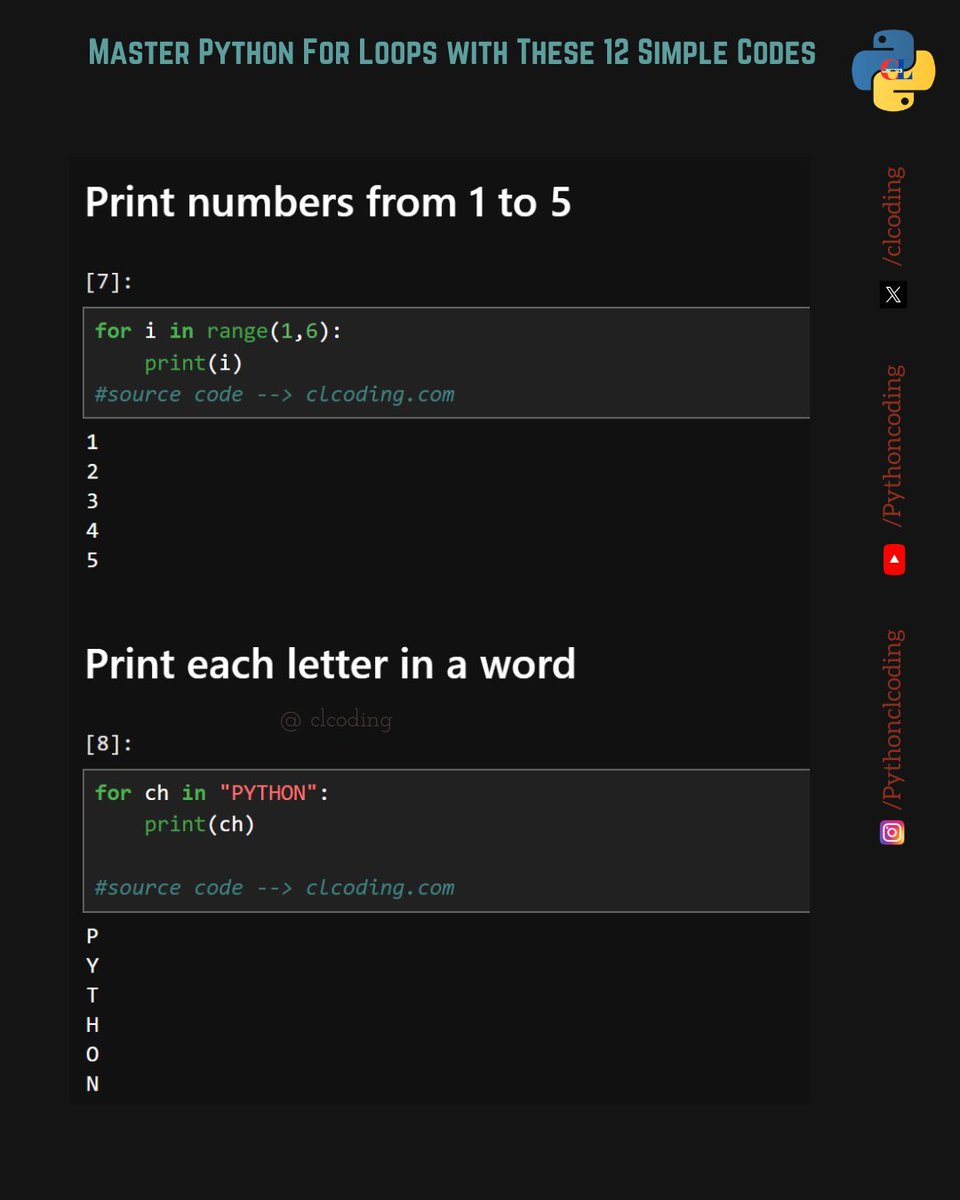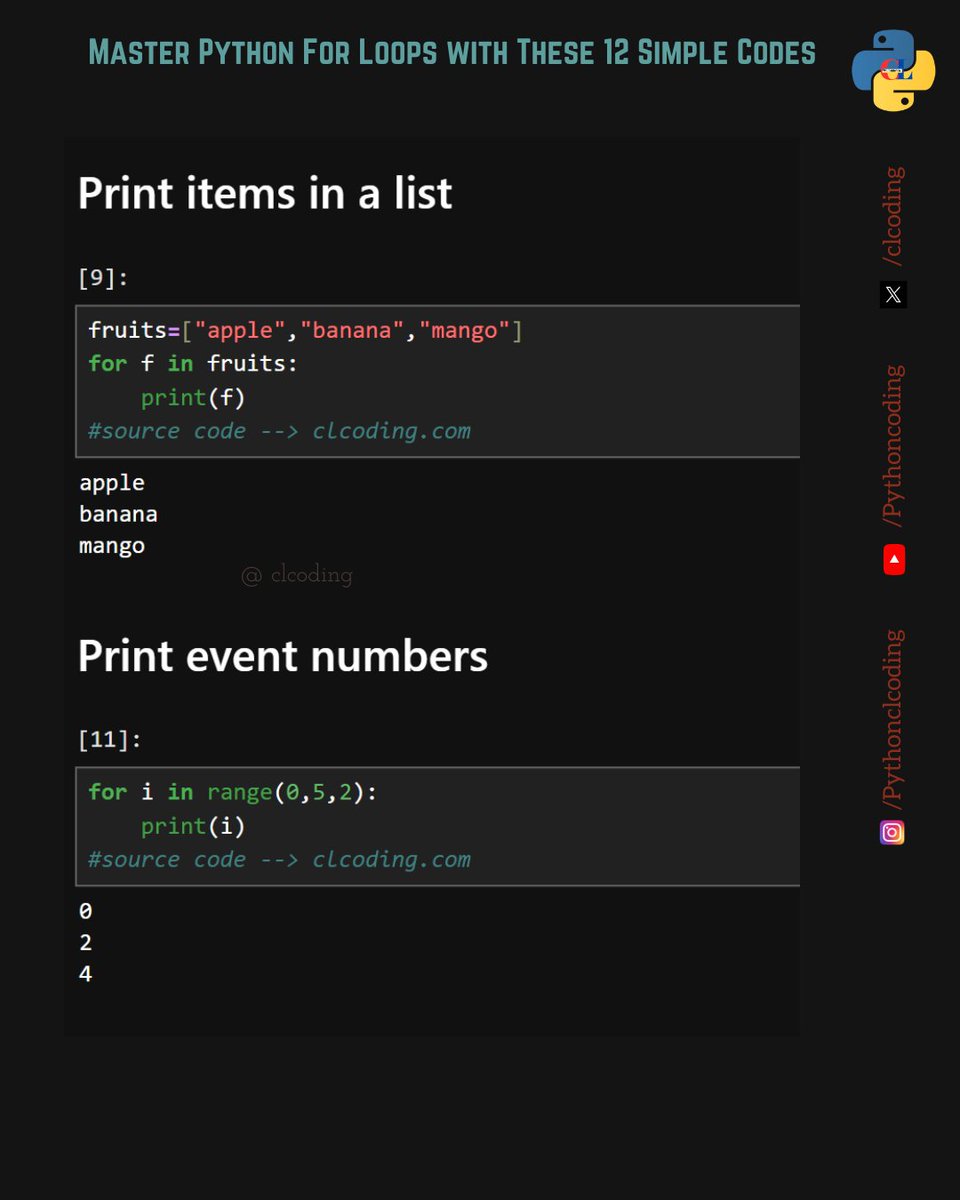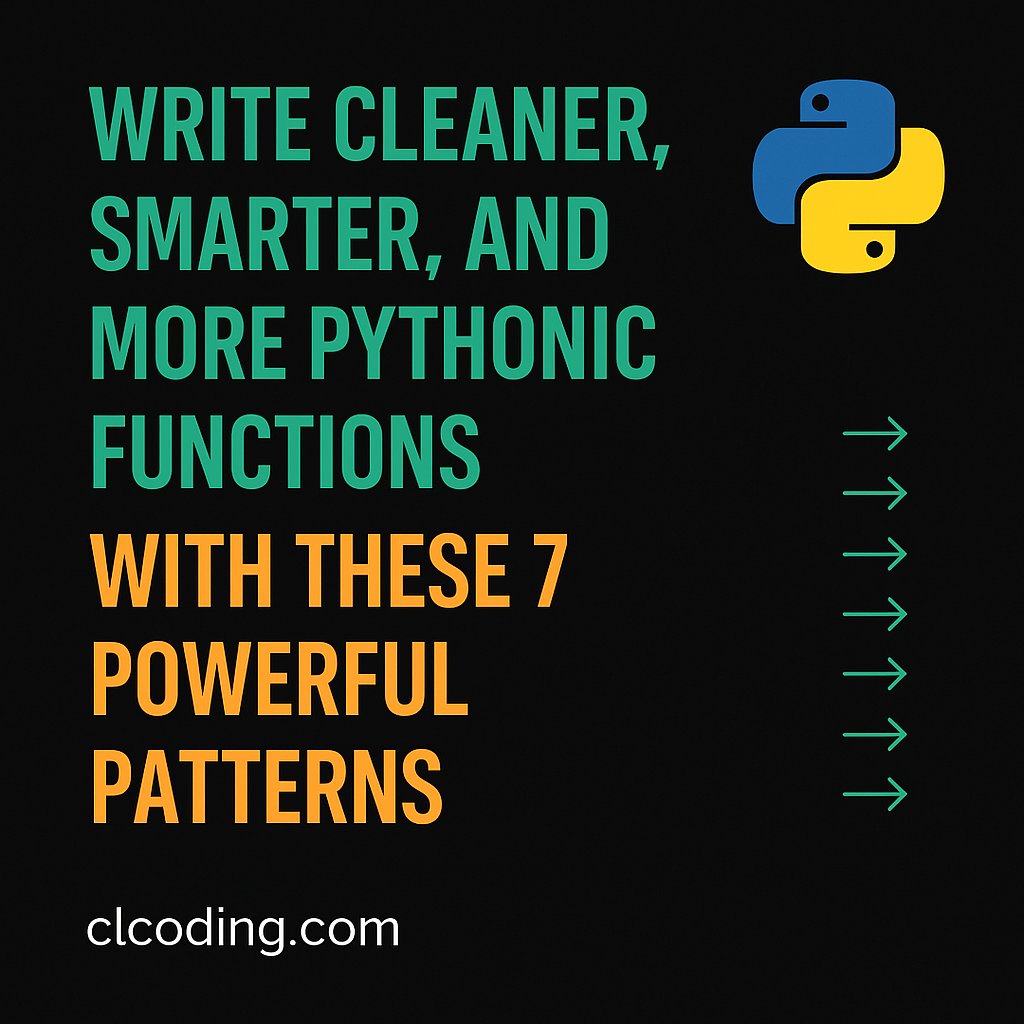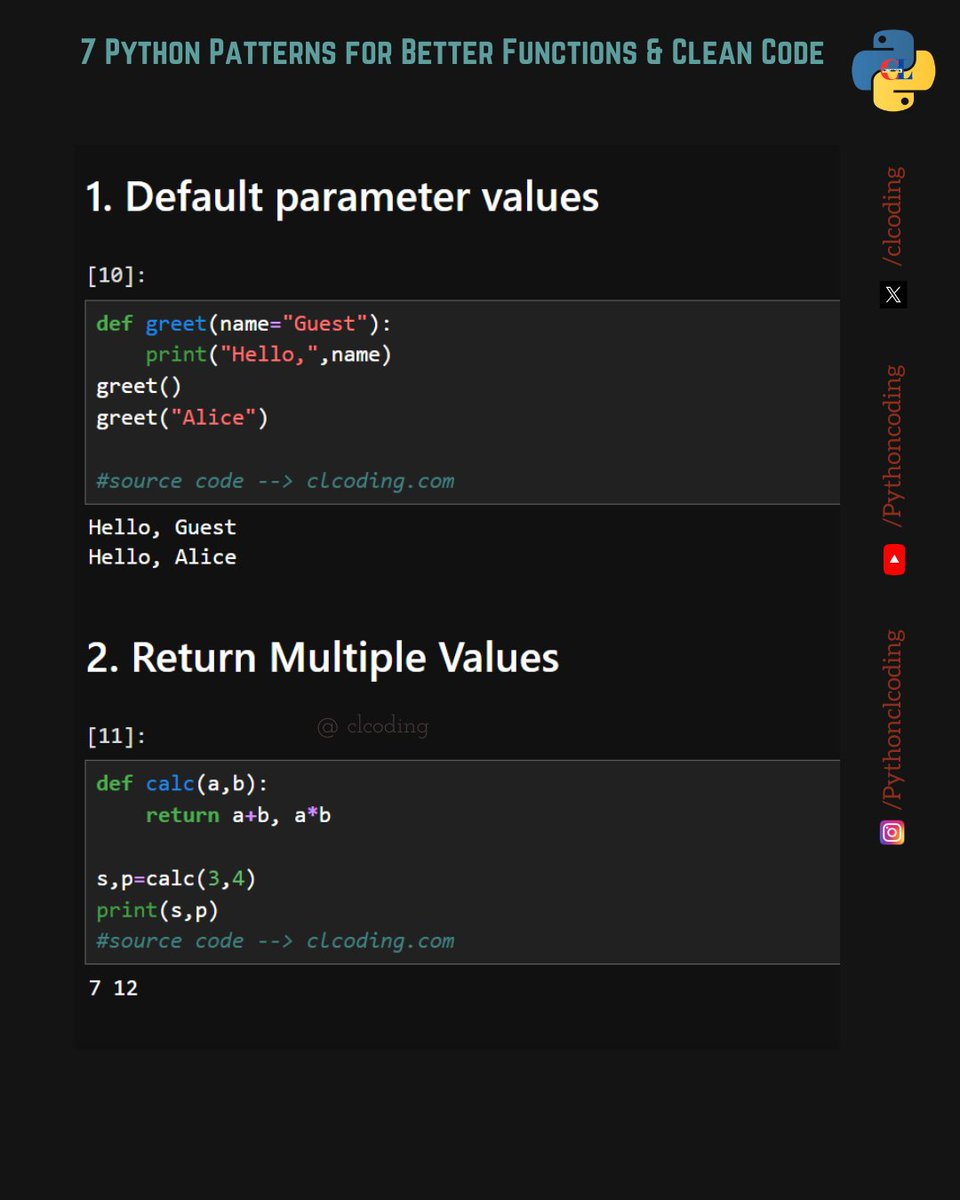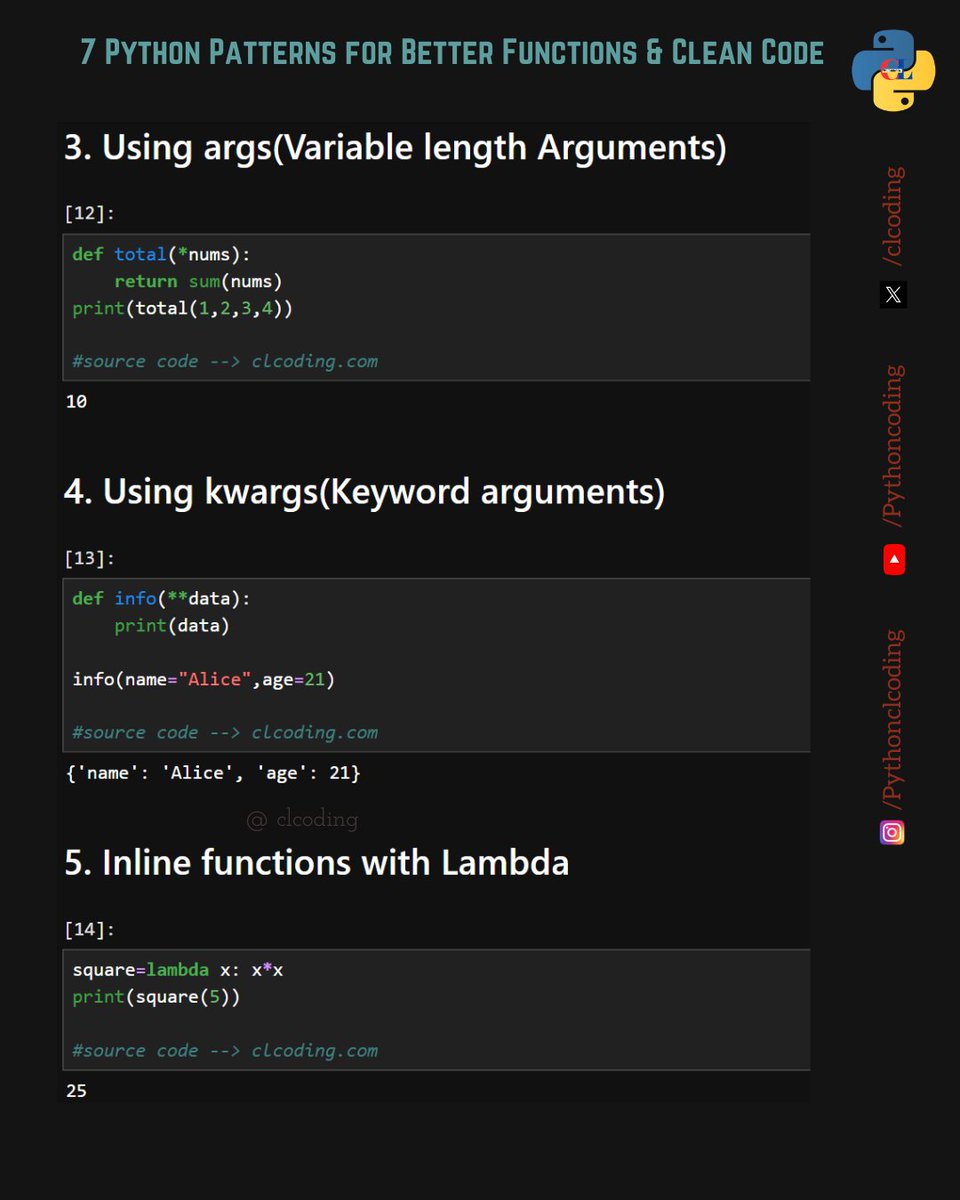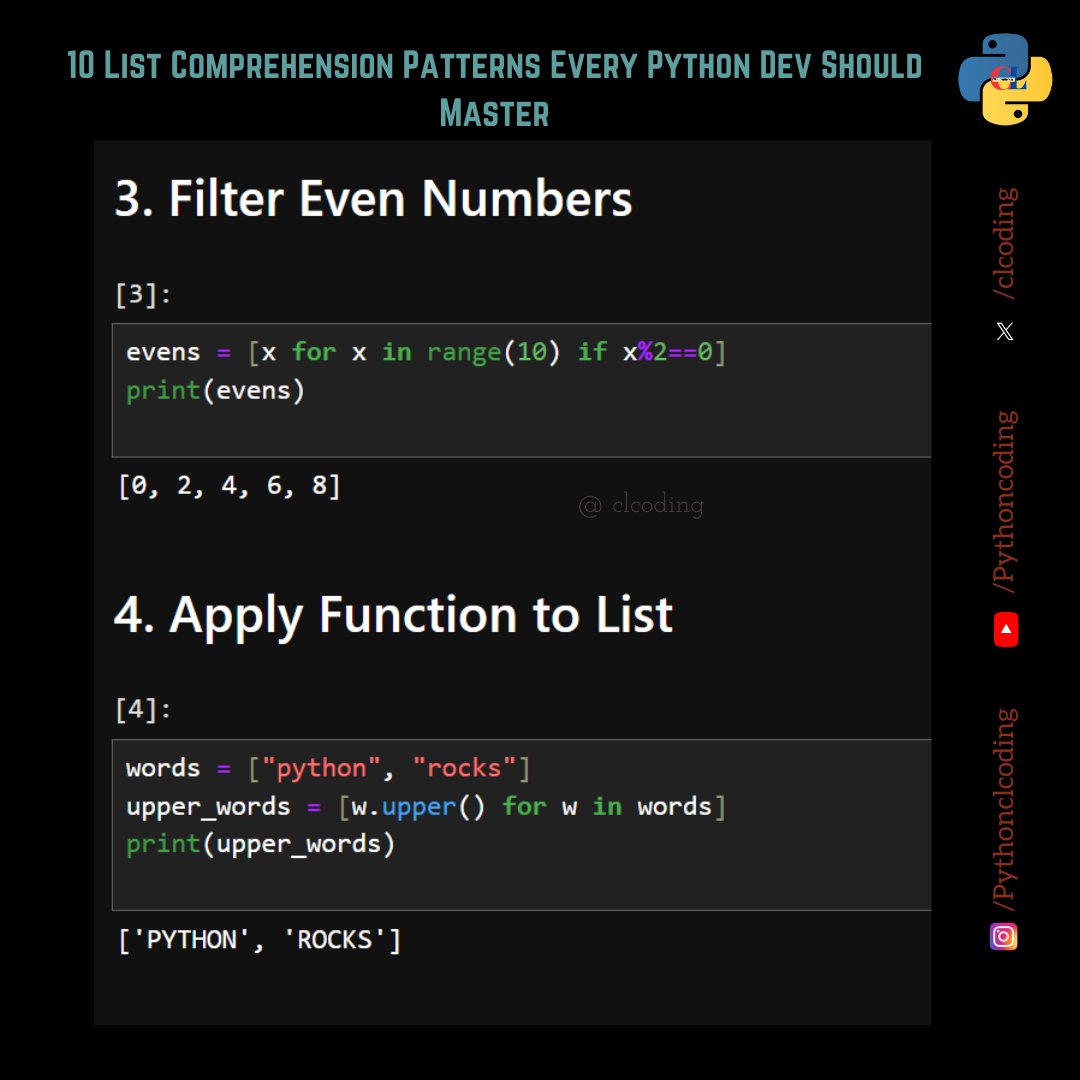11 Essential Python Programs to Master Object-Oriented Programming (OOP)
• • •
Missing some Tweet in this thread? You can try to
force a refresh