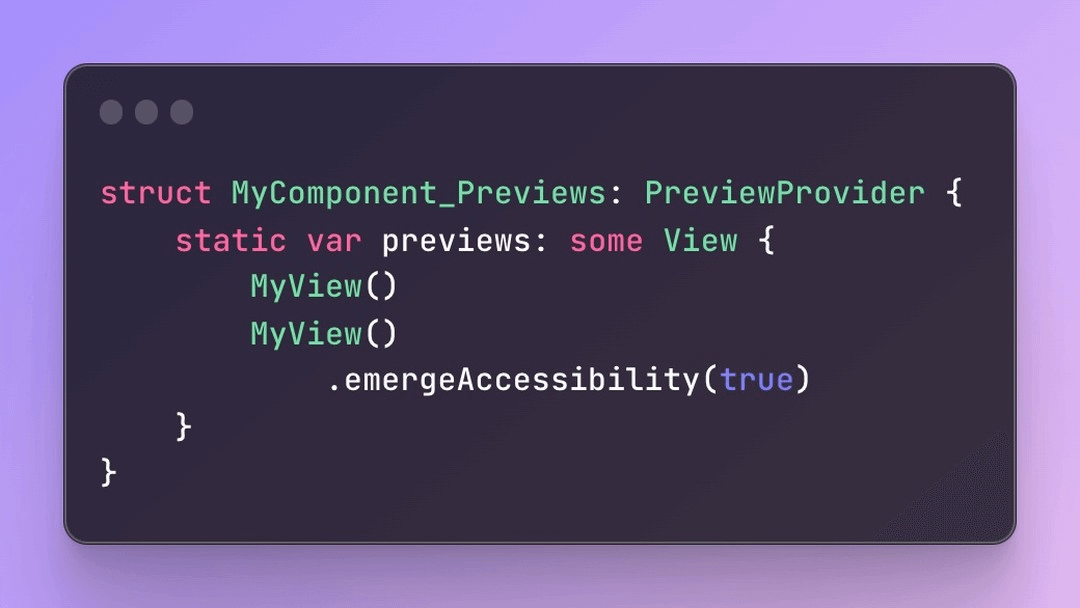Total install size is 342 MB
Basic breakdown:
115 MB of Plugins
109 MB main app target binary
34 MB sqlite file 👀 (more on this later)
23 MB Dynamic Frameworks
The rest is assets, localizations, misc. Let's start with the Plugins 🔌
Basic breakdown:
115 MB of Plugins
109 MB main app target binary
34 MB sqlite file 👀 (more on this later)
23 MB Dynamic Frameworks
The rest is assets, localizations, misc. Let's start with the Plugins 🔌

115 MB for two app extensions is a lot 🫨
We see two Plugins that look almost identical (58 MB vs. 57 MB) with many of the same modules in each.
They can likely use a Dynamic Framework to share code between these two app extensions to help reduce total Plugins size
We see two Plugins that look almost identical (58 MB vs. 57 MB) with many of the same modules in each.
They can likely use a Dynamic Framework to share code between these two app extensions to help reduce total Plugins size

In total, we see 25 MB of duplicate files, mainly coming from the SGPKitPackage_Mocks.bundle
Additionally, Trainline could cut 18 MB from removing binary symbol metadata and 11 MB from optimizing images
That's 54 MB of low-hanging fruit to reduce app size by 15.8% 😮💨
Additionally, Trainline could cut 18 MB from removing binary symbol metadata and 11 MB from optimizing images
That's 54 MB of low-hanging fruit to reduce app size by 15.8% 😮💨

Back to that .sqlite file, this accounts for 10% of install size (34 MB)
Looking into it, this looks like data about all the cities and stations in the Trainline app— data like names, latitude, longitude, timezone, etc.
This probably lets people use Trainline features even in unreliable network conditions (like when you're traveling on a train through mountains), so that's pretty cool!
You know what else is cool? Making your app smaller & easy to download in poor network conditions 😏
Looking into it, this looks like data about all the cities and stations in the Trainline app— data like names, latitude, longitude, timezone, etc.
This probably lets people use Trainline features even in unreliable network conditions (like when you're traveling on a train through mountains), so that's pretty cool!
You know what else is cool? Making your app smaller & easy to download in poor network conditions 😏

And lastly, we found various images regarding Trainline + sustainability ♻️
It's great to see that a company like Trainline is putting sustainability front and center 👏

It's great to see that a company like Trainline is putting sustainability front and center 👏


Friendly reminder that app size does have a tangible impact on CO2 emissions— there's a cost of every byte transferred 🌱
For an app the scale of Trainline, low-hanging size optimizations can actually make a big impact! We have a blog post about this too👇 emergetools.com/blog/posts/Cos…
For an app the scale of Trainline, low-hanging size optimizations can actually make a big impact! We have a blog post about this too👇 emergetools.com/blog/posts/Cos…
It's always fun taking a deeper look into these apps— feel free to continue tagging @emergetools for any of your app size questions! 🫡
You can see the full @theTrainline analysis here emergetools.com/app/example/io…
You can see the full @theTrainline analysis here emergetools.com/app/example/io…
And here's the link to the original tweet 🐥
https://x.com/danielsaidi/status/1841863306048413834
• • •
Missing some Tweet in this thread? You can try to
force a refresh