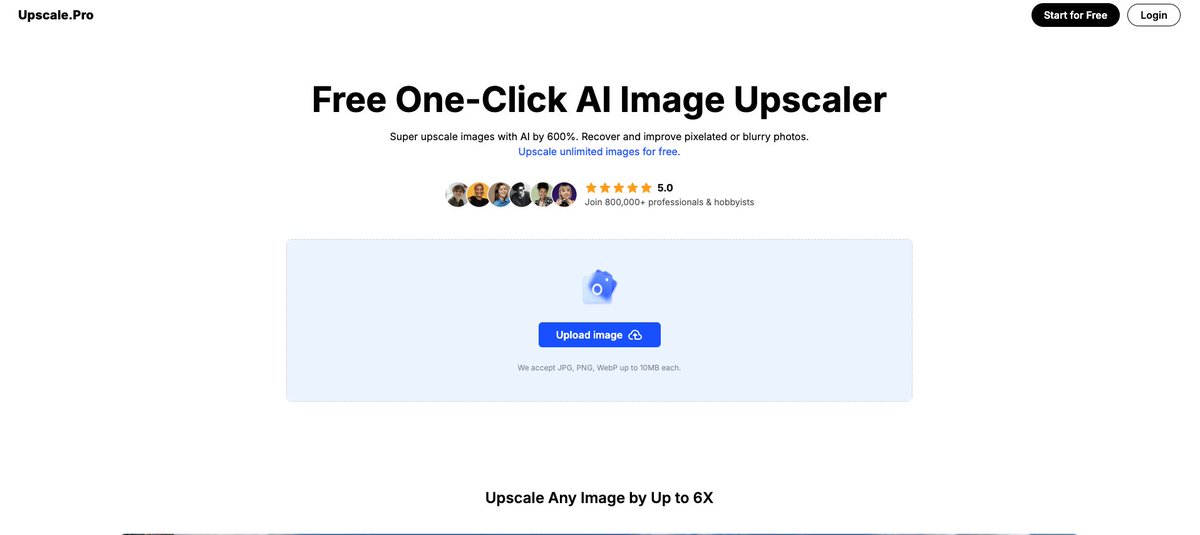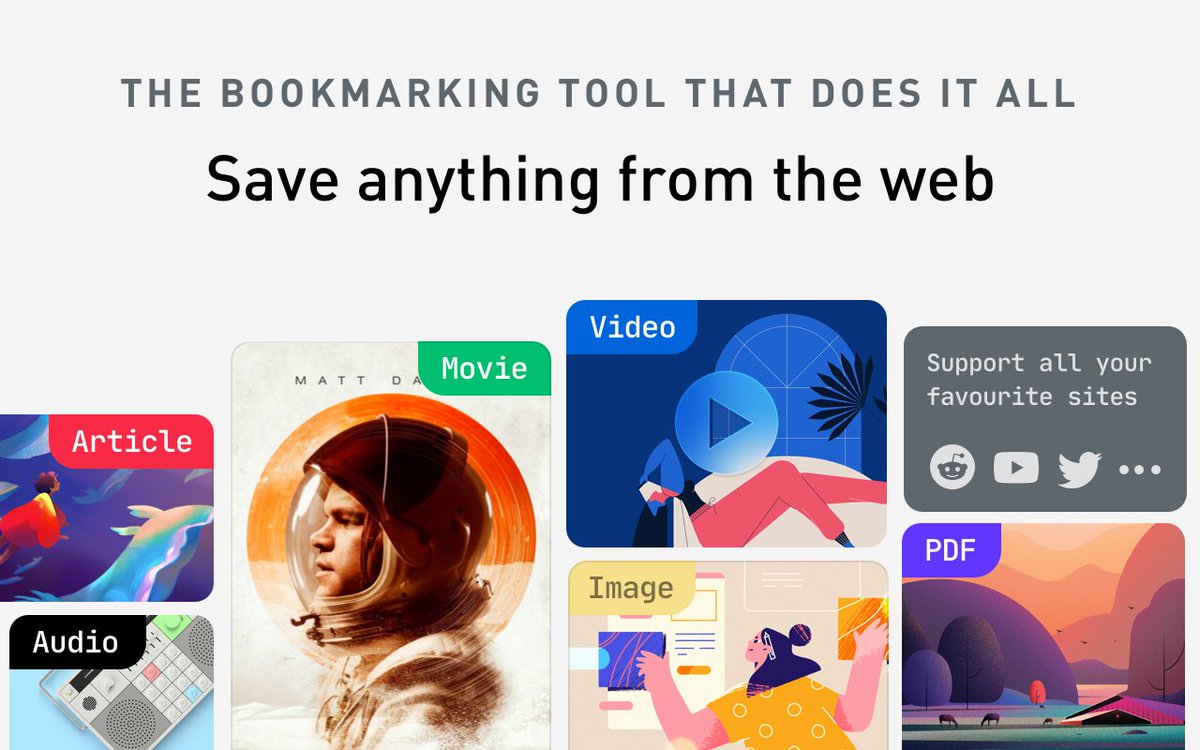Excel has more than 750m users.
But only 2% of users know how to use it properly.
Here are 12 Excel hacks you need to know:
But only 2% of users know how to use it properly.
Here are 12 Excel hacks you need to know:

1. Interactive Dashboards:
Transform your data visualization with dynamic, interactive dashboards.
Learn how to display your data in visually appealing and easy-to-understand formats.
Transform your data visualization with dynamic, interactive dashboards.
Learn how to display your data in visually appealing and easy-to-understand formats.
2. Row Numbering Made Easy
Save time by automatically numbering rows in Excel.
This simple trick enhances data organization without manual input.
Save time by automatically numbering rows in Excel.
This simple trick enhances data organization without manual input.
3. Data Fixing Techniques
Quickly resolve common data issues such as formatting errors or inconsistencies, streamlining your data management process.
Quickly resolve common data issues such as formatting errors or inconsistencies, streamlining your data management process.
4. Excel Automation
Automate repetitive tasks with macros and other automation tools. This not only saves time but also increases your efficiency.
Automate repetitive tasks with macros and other automation tools. This not only saves time but also increases your efficiency.
5. AI Integration
Leverage Excel’s new AI capabilities for predictive analytics and natural language queries, transforming how you interact with your spreadsheets.
Leverage Excel’s new AI capabilities for predictive analytics and natural language queries, transforming how you interact with your spreadsheets.
6. Import Data from Pictures
Easily convert data from images into editable Excel tables.
Simply snap a photo, and Excel does the rest.
Easily convert data from images into editable Excel tables.
Simply snap a photo, and Excel does the rest.
7. QR Code Generation
Generate QR codes directly from your Excel data, ideal for sharing links or information via physical media.
Generate QR codes directly from your Excel data, ideal for sharing links or information via physical media.
8. Custom "WRAPROWS" Function
Enhance the readability of your sheets by creating a custom function to wrap text in cells perfectly.
Enhance the readability of your sheets by creating a custom function to wrap text in cells perfectly.
9. Effortless AutoFill
Master the AutoFill feature to extend data patterns across cells quickly using shortcuts like CTRL + E.
Master the AutoFill feature to extend data patterns across cells quickly using shortcuts like CTRL + E.
10. Summing Data
Discover formulas and shortcuts that allow you to sum data swiftly, simplifying the process of aggregating values.
Discover formulas and shortcuts that allow you to sum data swiftly, simplifying the process of aggregating values.
11. Progress Bar in Google Sheets
Learn to create a visual progress bar in Google Sheets, adding a compelling visual element to track your projects.
Learn to create a visual progress bar in Google Sheets, adding a compelling visual element to track your projects.
12. Organization Chart Creation
Visualize and present hierarchical information efficiently by creating organization charts directly in Excel, perfect for company structures or family trees.
Visualize and present hierarchical information efficiently by creating organization charts directly in Excel, perfect for company structures or family trees.
Join 20,000 readers to get the latest AI insights, tools, tutorials, and guides to enhance your AI workflows.
Join for free:
joinaiinsights.com/subscribe
Join for free:
joinaiinsights.com/subscribe
That's a wrap!
If you found this helpful:
1. Repost to share it with others.
2. Bookmark this post and follow me @Rixhabh__ for more.
If you found this helpful:
1. Repost to share it with others.
2. Bookmark this post and follow me @Rixhabh__ for more.
https://twitter.com/1598298705610051591/status/1846818845849538861
• • •
Missing some Tweet in this thread? You can try to
force a refresh