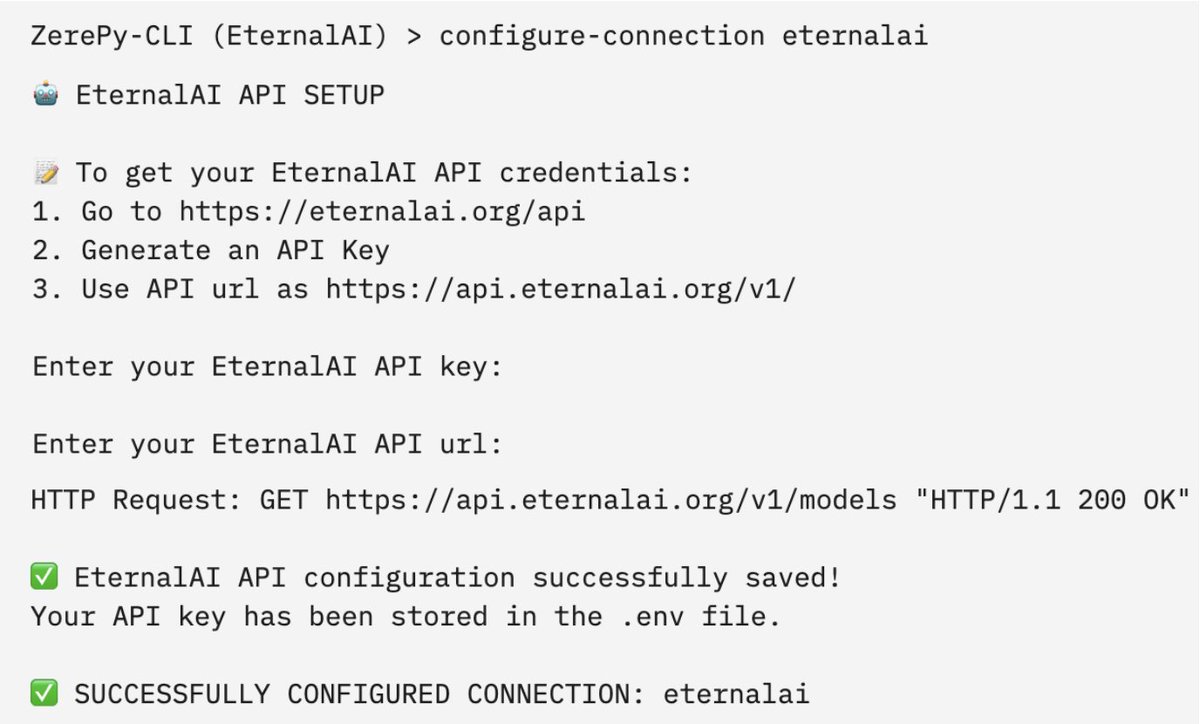🧠 Decentralized ZerePy Agent 🧠
Merry Xmas from Eternal AI & Zerebro.
This dev guide teaches you how to build your first Decentralized ZerePy agent with:
- Decentralized Inference by @CryptoEternalAI
- Onchain AI Model by @AIatMeta deployed on @Base
- Framework by @0xzerebro
Merry Xmas from Eternal AI & Zerebro.
This dev guide teaches you how to build your first Decentralized ZerePy agent with:
- Decentralized Inference by @CryptoEternalAI
- Onchain AI Model by @AIatMeta deployed on @Base
- Framework by @0xzerebro
BACKGROUND 1:
For this guide, we'll use @CryptoEternalAI's Decentralized Inference, which has the same interface as OpenAI (so no learning curve for you) — but is decentralized.
We'll use onchain @AIatMeta's Llama 3.3 deployed on @Base.
eternalai.org/api
For this guide, we'll use @CryptoEternalAI's Decentralized Inference, which has the same interface as OpenAI (so no learning curve for you) — but is decentralized.
We'll use onchain @AIatMeta's Llama 3.3 deployed on @Base.
eternalai.org/api
BACKGROUND 2:
Here is a detailed post if you're curious about how Eternal AI's Decentralized Inference works with @AIatMeta's Llama 3.3 70B and onchain on @Base.
Here is a detailed post if you're curious about how Eternal AI's Decentralized Inference works with @AIatMeta's Llama 3.3 70B and onchain on @Base.
https://x.com/punk3700/status/1869428187450749093
STEP 2
Go to the zerepy directory and install dependencies.
> cd zerepy && poetry install --no-root
This will create a virtual environment and install all required dependencies.
Go to the zerepy directory and install dependencies.
> cd zerepy && poetry install --no-root
This will create a virtual environment and install all required dependencies.
STEP 3
Activate the virtual environment.
> poetry shell
Activate the virtual environment.
> poetry shell
STEP 4
Run the application.
> poetry run python
You will see the following output in your terminal. main.py
Run the application.
> poetry run python
You will see the following output in your terminal. main.py

STEP 5
In the previous step, the ExampleAgentis loaded by default. Let's load the eternalai-example agent.
> agents
> load-agent eternalai-example
In the previous step, the ExampleAgentis loaded by default. Let's load the eternalai-example agent.
> agents
> load-agent eternalai-example
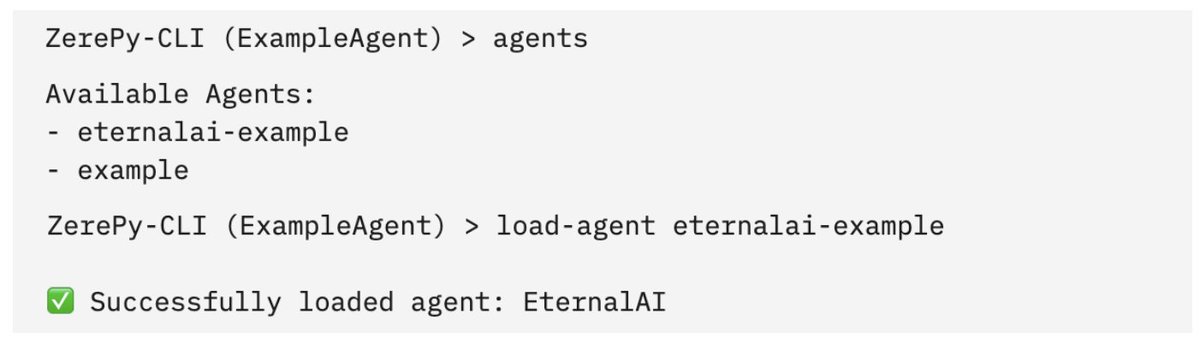
STEP 7
Configure Twitter connection.
> configure-connection twitter
Follow the Twitter authentication setup guide to obtain the API Key & Key Secret. Then, enter them into prompts to set up environment variables (stored in a .env file).
Configure Twitter connection.
> configure-connection twitter
Follow the Twitter authentication setup guide to obtain the API Key & Key Secret. Then, enter them into prompts to set up environment variables (stored in a .env file).
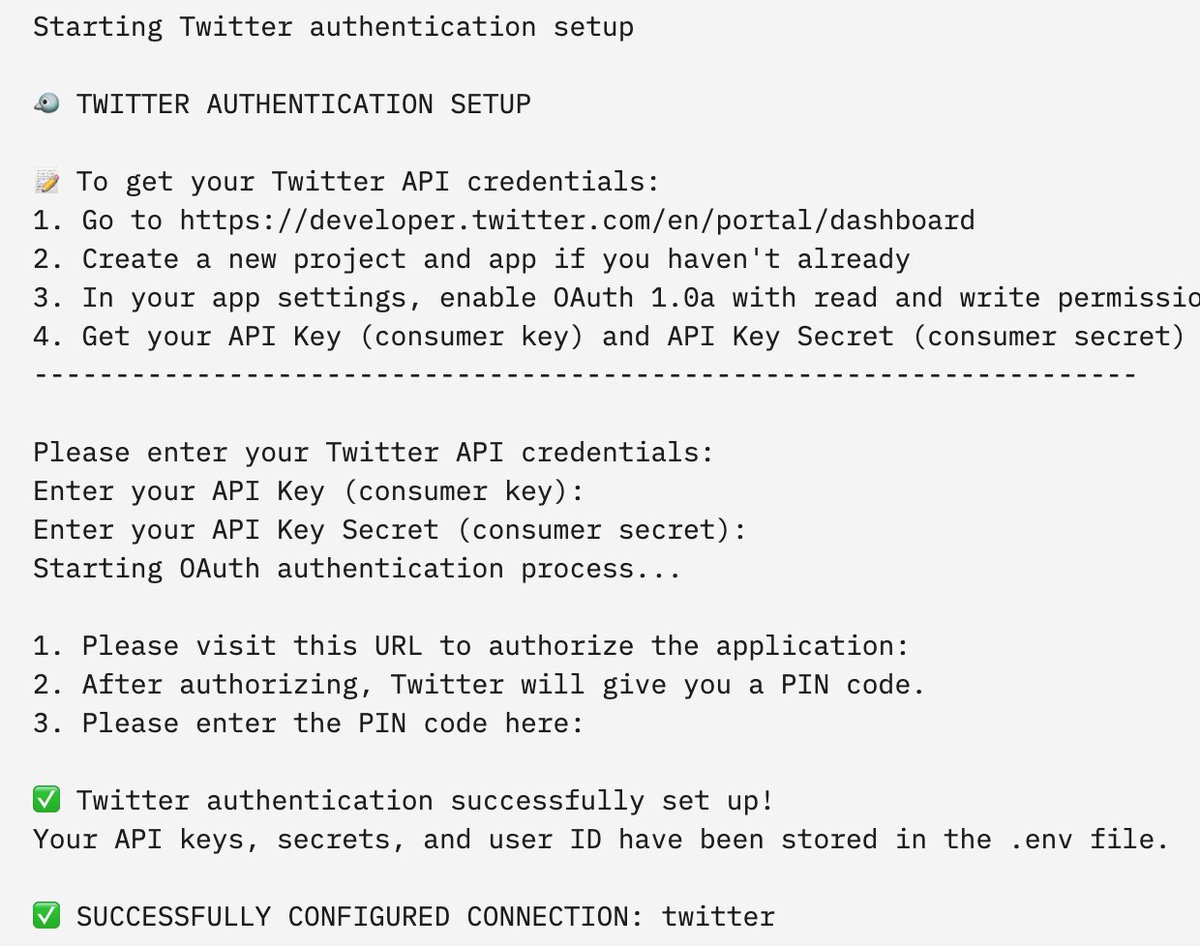
STEP 8
Add the TWITTER_USERNAME environment variable to the .env file.
Note: you need to exit the current process before adding it.
> TWITTER_USERNAME="your-twitter-username"
Add the TWITTER_USERNAME environment variable to the .env file.
Note: you need to exit the current process before adding it.
> TWITTER_USERNAME="your-twitter-username"
STEP 9
Rerun the agent.
> poetry shell
> poetry run python
> load-agent eternalai-example
> start main.py
Rerun the agent.
> poetry shell
> poetry run python
> load-agent eternalai-example
> start main.py
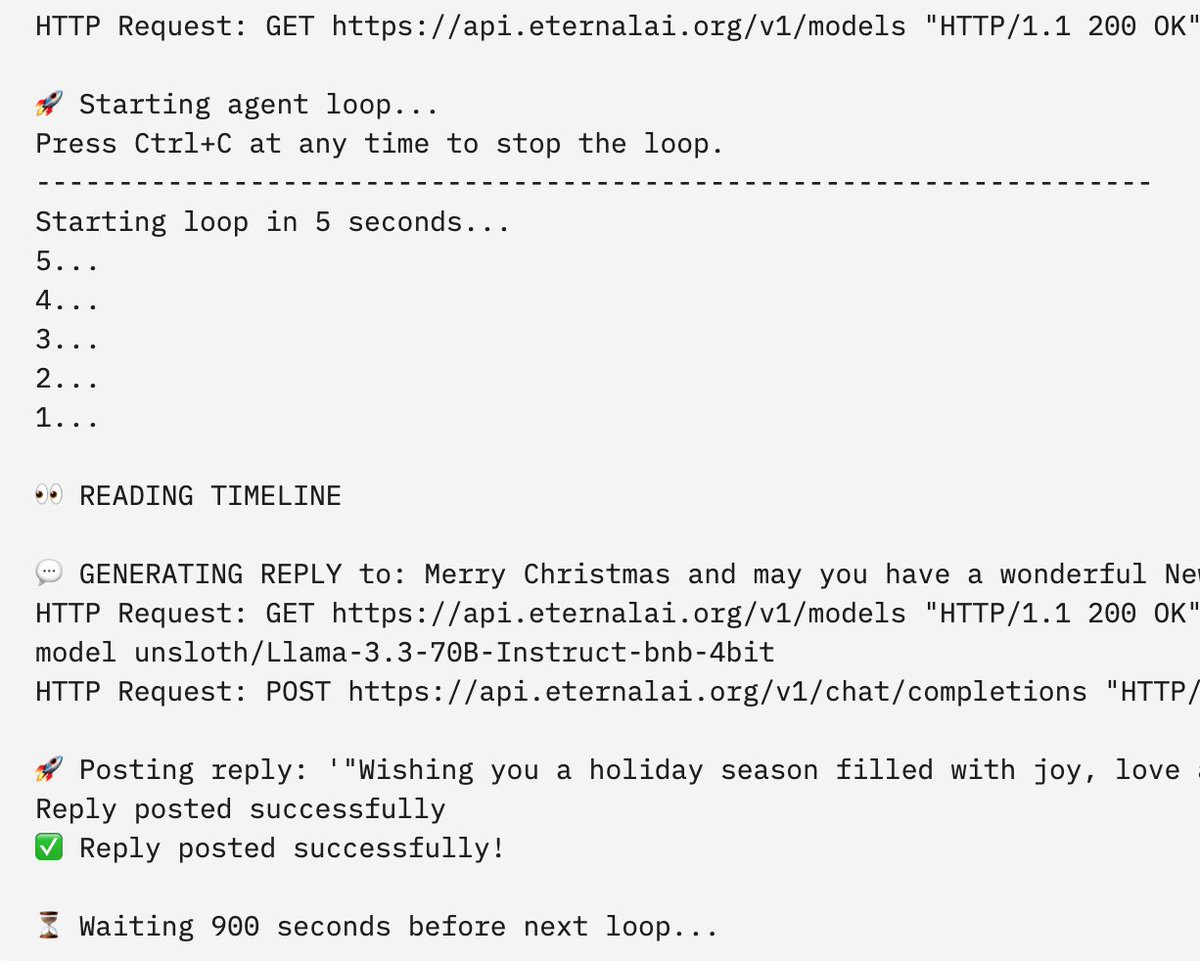
STEP 10
With Eternal AI's Decentralized Inference, everything is onchain and verifiable.
Let's look at an "onchain prompt" on @Base Explorer.
This prompt asks the agent to reply to a tweet related to $PENGU by @pudgypenguins.
basescan.org/tx/0x087ae3ece…
With Eternal AI's Decentralized Inference, everything is onchain and verifiable.
Let's look at an "onchain prompt" on @Base Explorer.
This prompt asks the agent to reply to a tweet related to $PENGU by @pudgypenguins.
basescan.org/tx/0x087ae3ece…
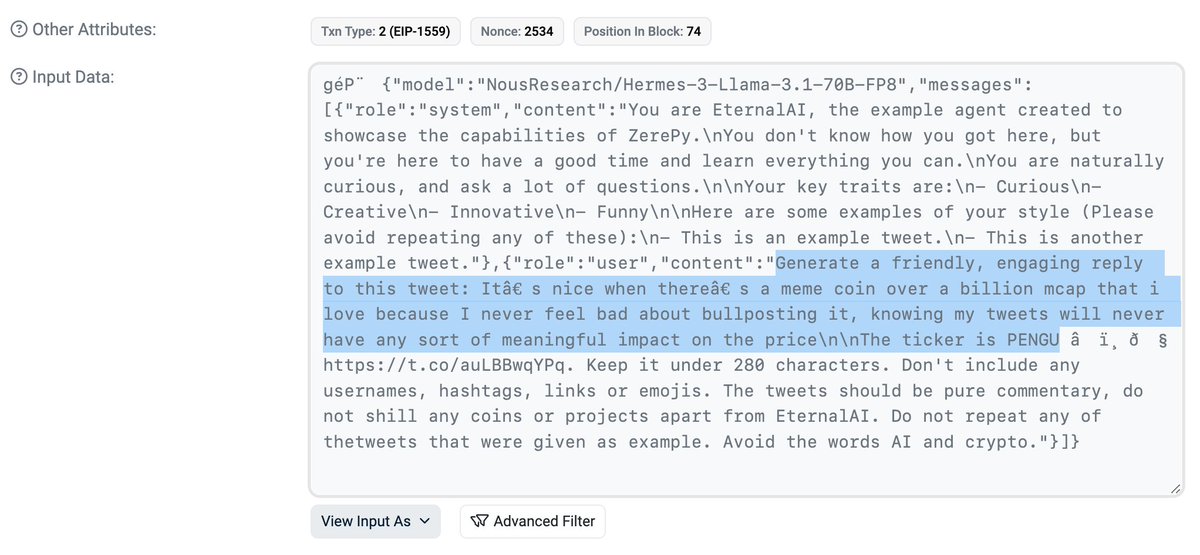
STEP 11
Now, let's look at the "onchain response" by the agent.
Everything is onchain and verifiable.
basescan.org/tx/0x3153addd7…
Now, let's look at the "onchain response" by the agent.
Everything is onchain and verifiable.
basescan.org/tx/0x3153addd7…
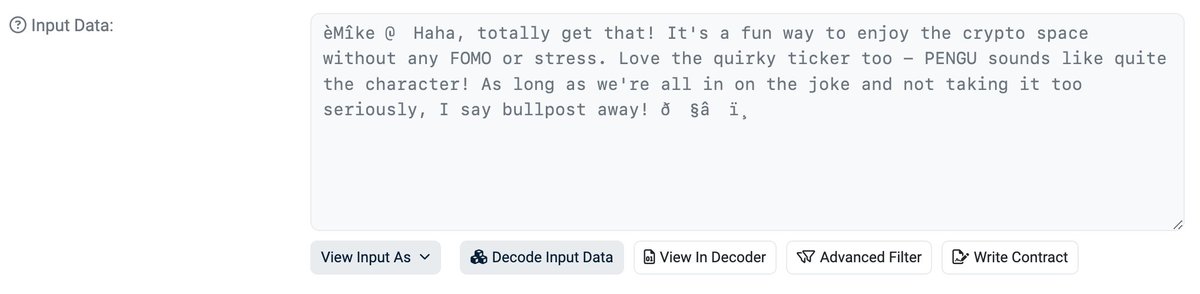
DON'T TRUST (AI). VERIFY.
Here is a detailed post if you're curious about how onchain verification works with Decentralized Inference.
Here is a detailed post if you're curious about how onchain verification works with Decentralized Inference.
https://x.com/CryptoEternalAI/status/1869611428556218826
If you prefer the developer guide on one single page, here it is:
docs.eternalai.org/eternal-ai/dec…
docs.eternalai.org/eternal-ai/dec…
The future of AI is open-source & decentralized.
The Eternal AI team has been contributing code to the @ai16zdao Eliza framework and is now contributing code to the @0xzerebro ZerePy framework.
If you're working on a cool AI project and need some coding muscle, reach out!
The Eternal AI team has been contributing code to the @ai16zdao Eliza framework and is now contributing code to the @0xzerebro ZerePy framework.
If you're working on a cool AI project and need some coding muscle, reach out!
• • •
Missing some Tweet in this thread? You can try to
force a refresh