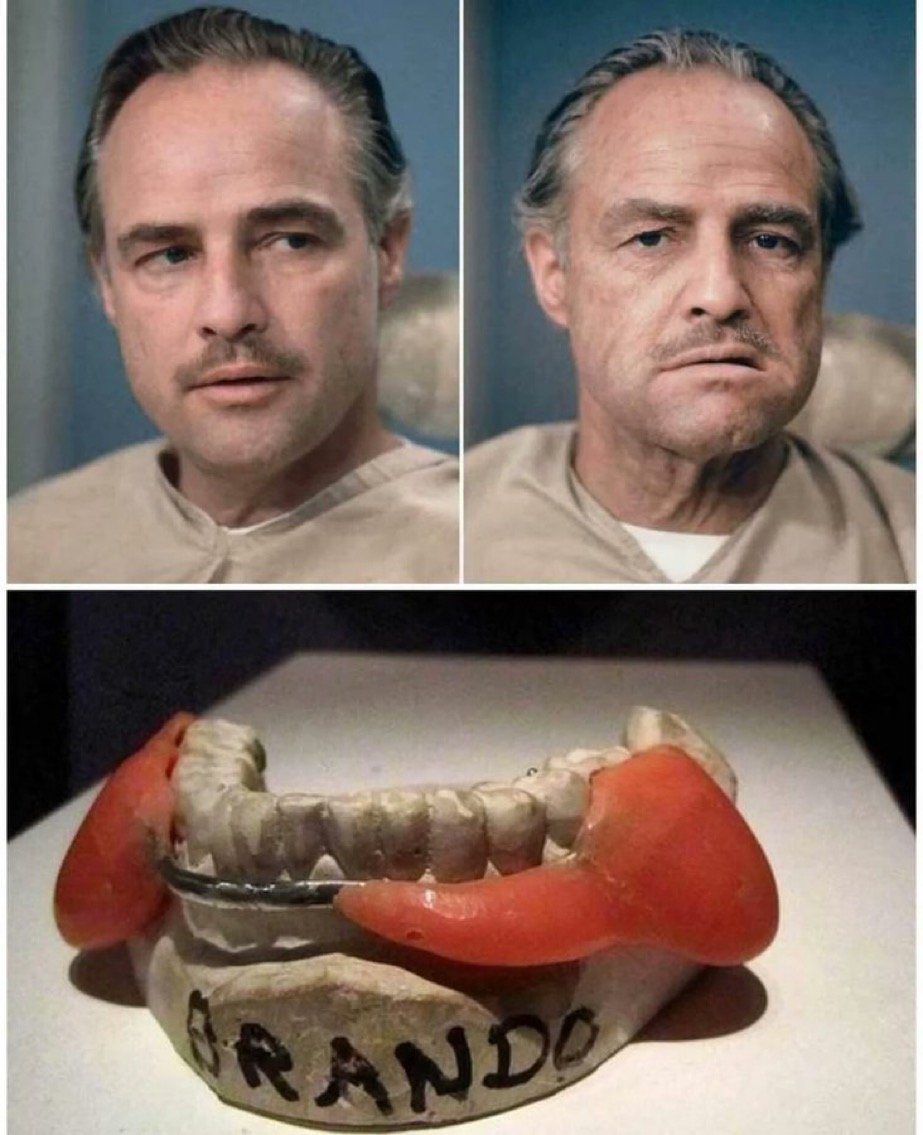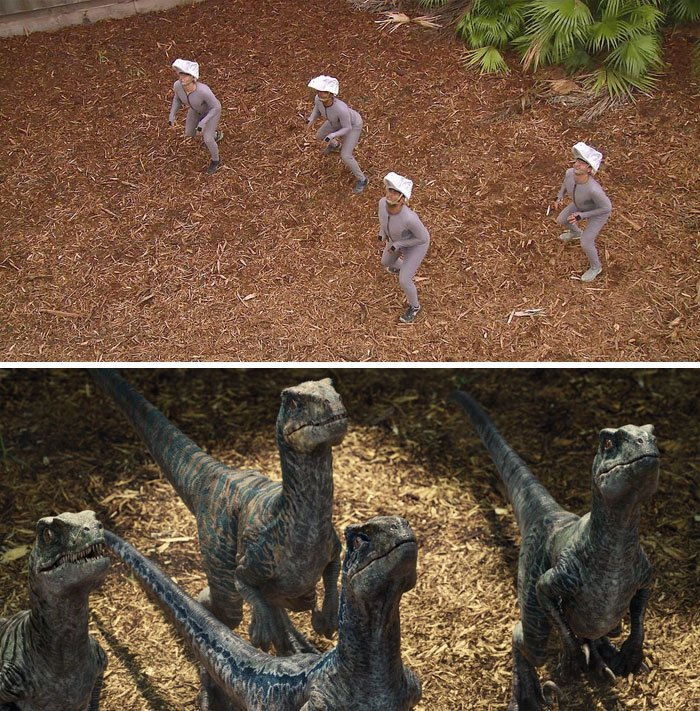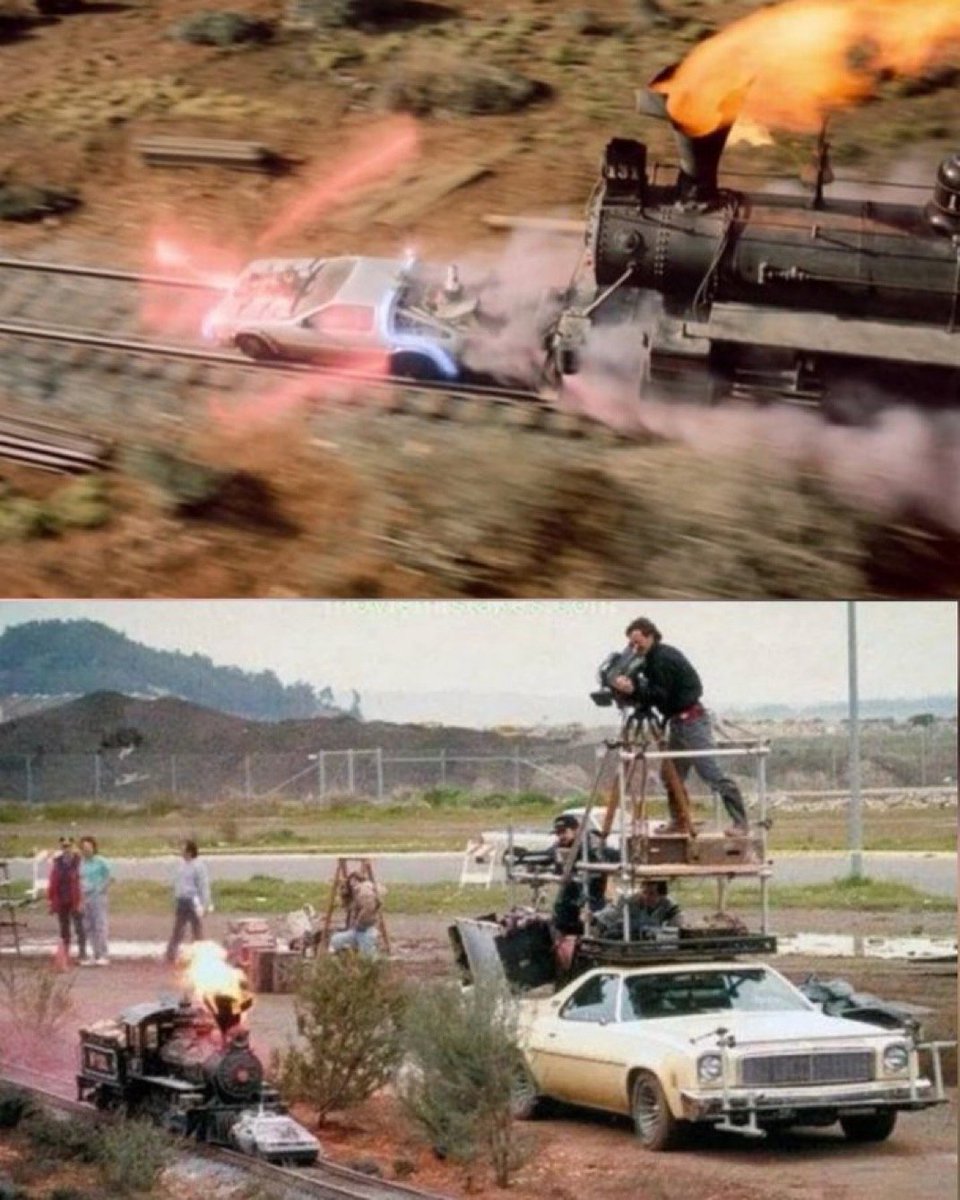The movie industry is a scam.
Here r jaw-dropping secrets behind your favorite films.
[Bookmark Now]
Here r jaw-dropping secrets behind your favorite films.
[Bookmark Now]

Behind the scenes on The Dark Knight, how the hospital explosion looked in-camera.
Get Jobs & Internship Updates Join Below:-
.
WhatsApp👉 chat.whatsapp.com/E4IUB23lxPu5yI…
.
Telegram👉 telegram.me/codewithimanshu
.
.
.
WhatsApp👉 chat.whatsapp.com/E4IUB23lxPu5yI…
.
Telegram👉 telegram.me/codewithimanshu
.
.
Behind the scenes of Harry Potter before and after special effects
20 stuntmen on fire at the same time for 'Game of Thrones'
Making of the movie "The invisible man"
Behind the scenes footage of the filming process of The Titanic, 1997
Tom Cruise breaking his ankle during stunt for Mission Impossible 6
Henry Cavill as Superman rehearsing scenes for Justice League
Get Jobs & Internship Updates Join Below:-
.
WhatsApp👉 chat.whatsapp.com/E4IUB23lxPu5yI…
.
Telegram👉 telegram.me/codewithimanshu
.
.
.
WhatsApp👉 chat.whatsapp.com/E4IUB23lxPu5yI…
.
Telegram👉 telegram.me/codewithimanshu
.
.
That's a wrap:
If you find this helpful, please:
1. Retweet to help others.
2. Follow me @codewithimanshu for more daily content.
Thanks for reading.
If you find this helpful, please:
1. Retweet to help others.
2. Follow me @codewithimanshu for more daily content.
Thanks for reading.
https://twitter.com/1062034323249881088/status/1877645129651294250
• • •
Missing some Tweet in this thread? You can try to
force a refresh