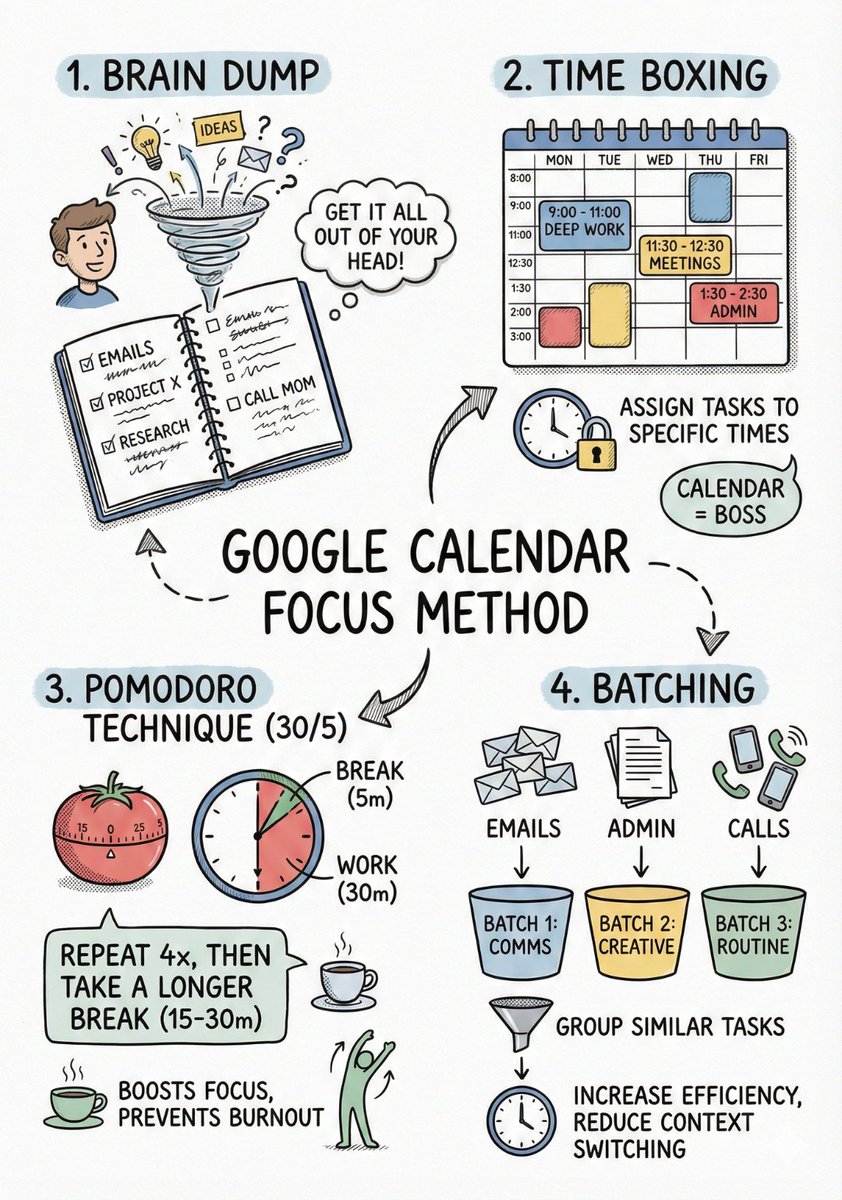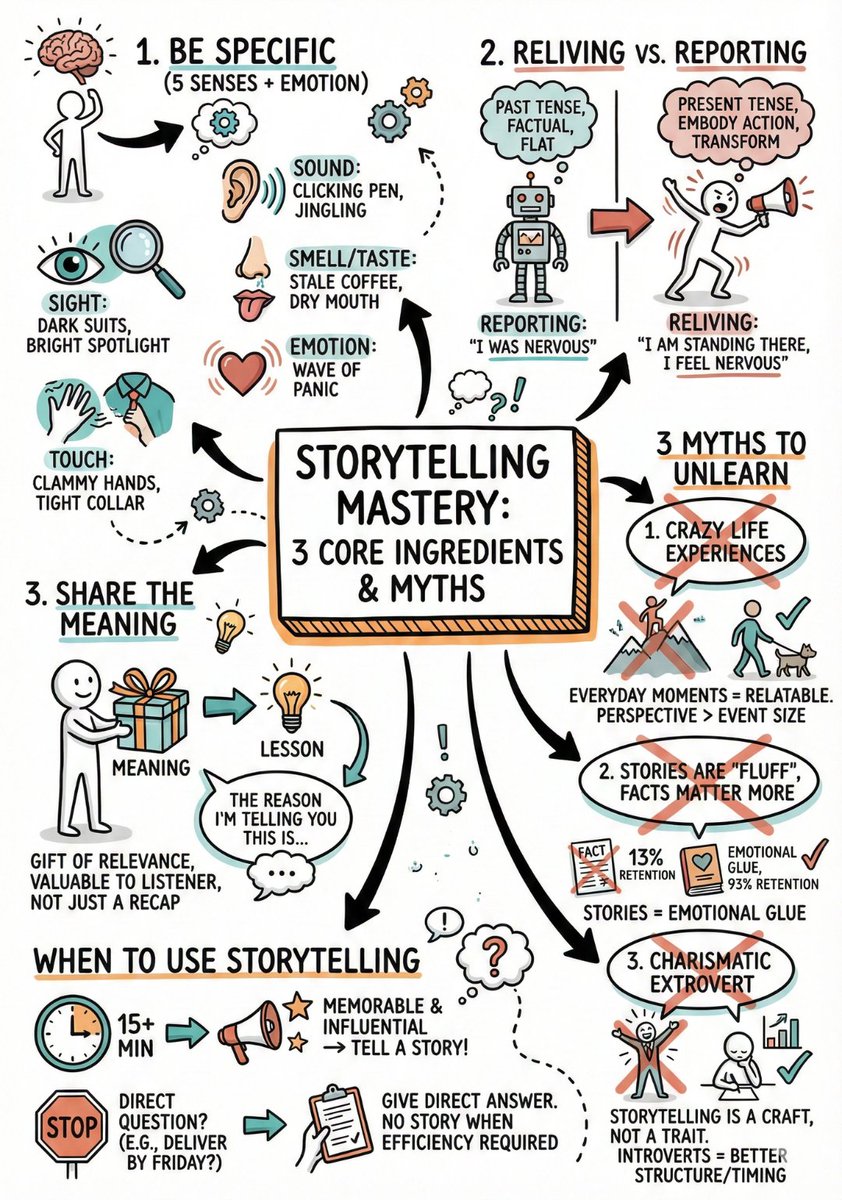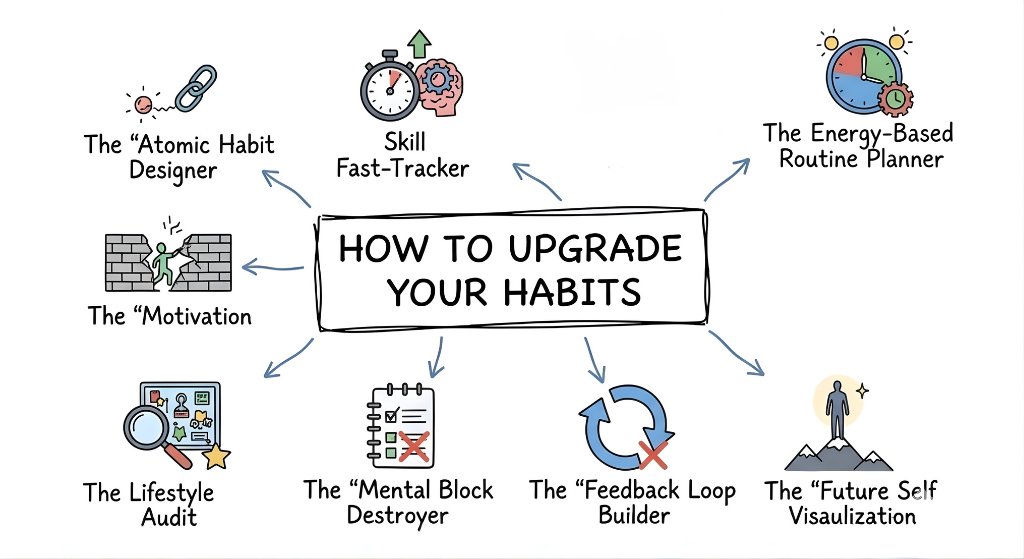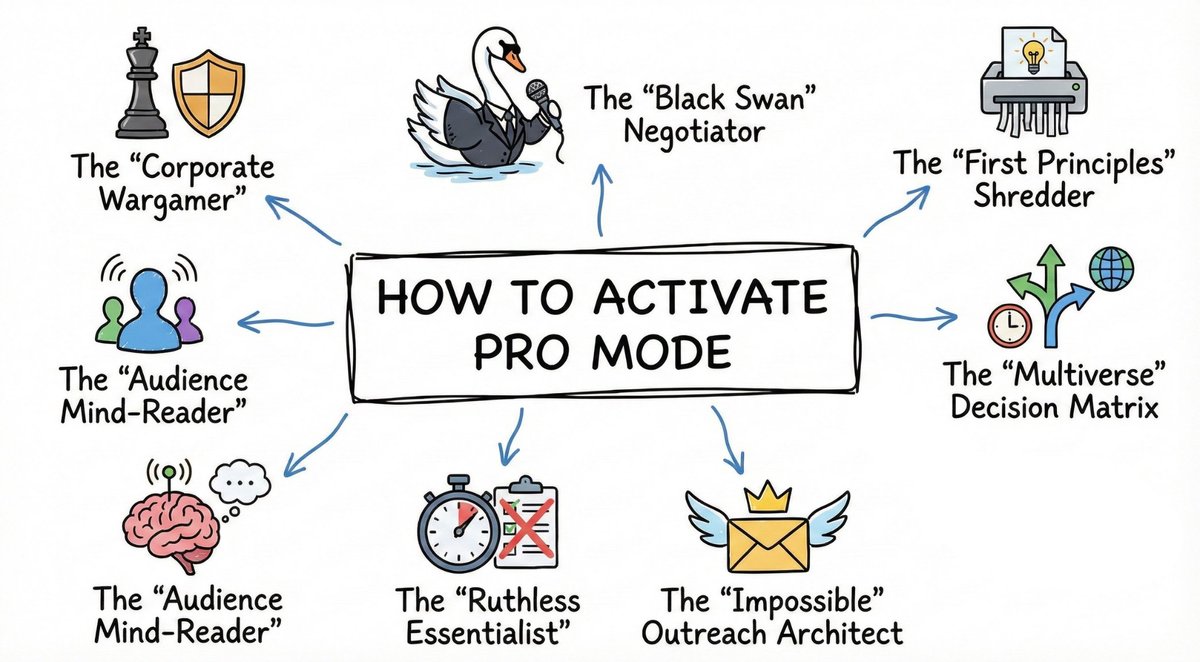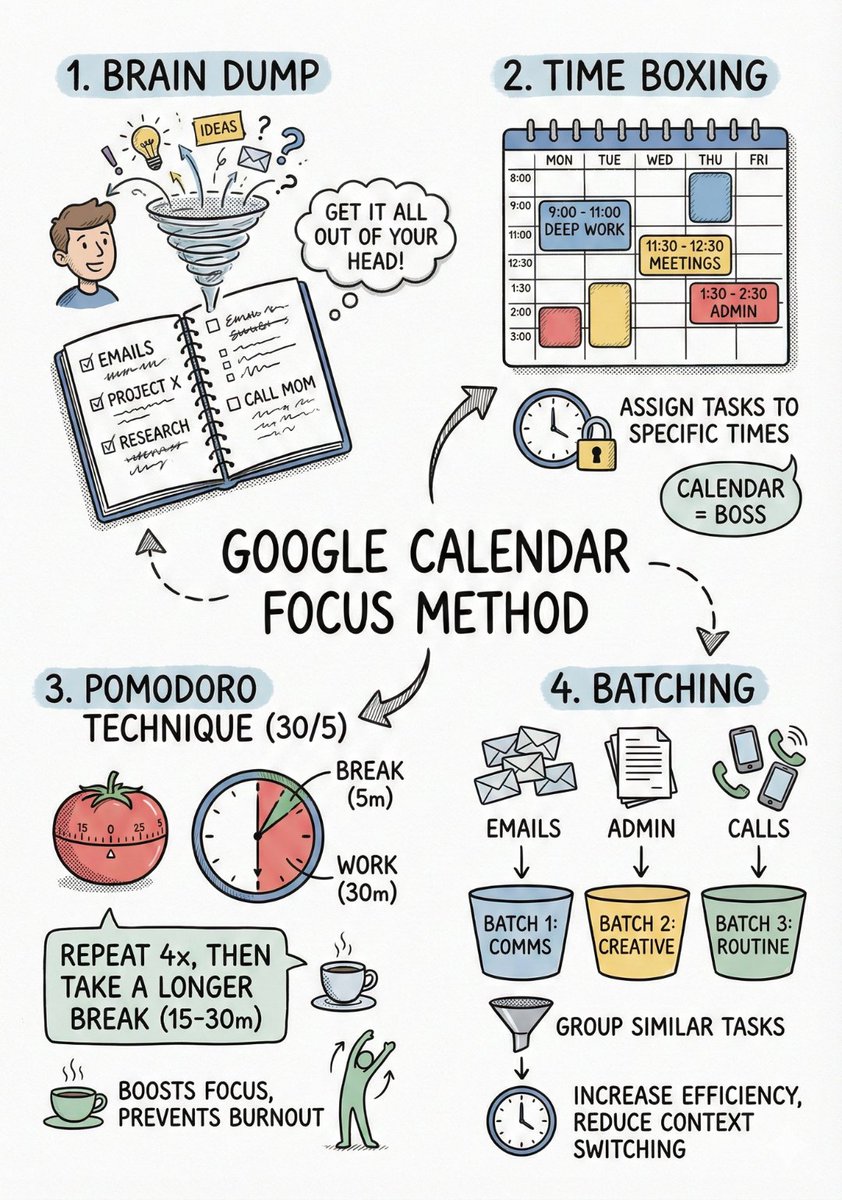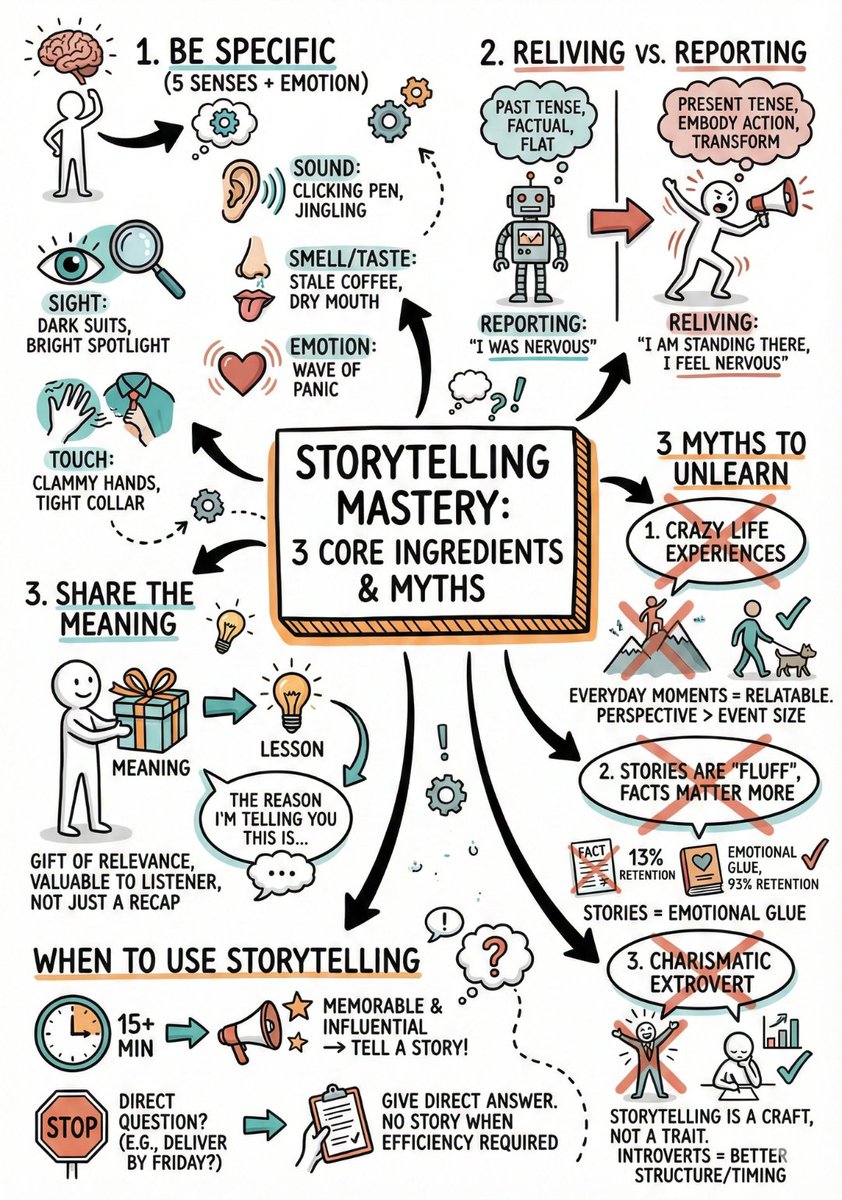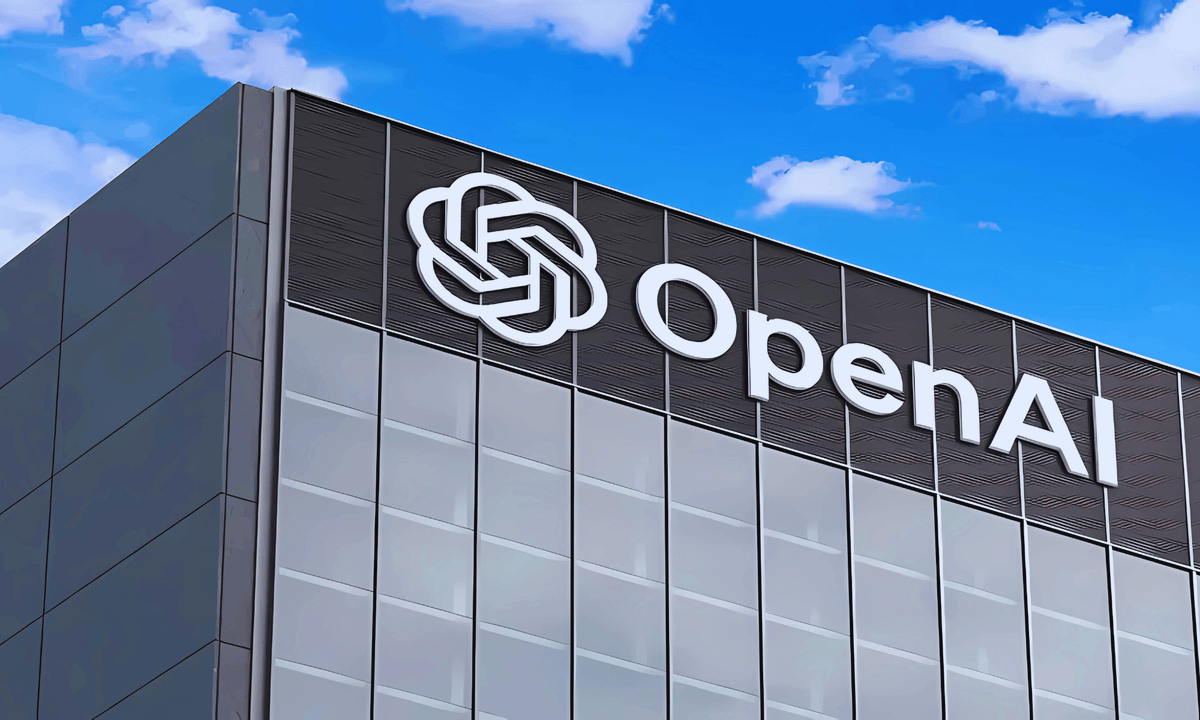NVIDIA just released free online courses.
No payment required.
Here are best courses you don't want to miss in 2025:
No payment required.
Here are best courses you don't want to miss in 2025:

1. Generative AI Explained
Learn the basics, applications, challenges, and opportunities in AI.
You’ll learn:
• How Generative AI works
• Applications of Generative AI
• Challenges and opportunities
🔗 learn.nvidia.com/courses/course…
Learn the basics, applications, challenges, and opportunities in AI.
You’ll learn:
• How Generative AI works
• Applications of Generative AI
• Challenges and opportunities
🔗 learn.nvidia.com/courses/course…
2. Introduction to AI in the Data Center
You’ll learn:
• Basics of AI, ML, and deep learning
• Training and inference in deep learning workflows
• GPU architecture vs. CPU and their role in AI
🔗 coursera.org/learn/ai-infra…
You’ll learn:
• Basics of AI, ML, and deep learning
• Training and inference in deep learning workflows
• GPU architecture vs. CPU and their role in AI
🔗 coursera.org/learn/ai-infra…
3. Accelerate Data Science Workflows with Zero Code Changes
You’ll learn:
• Benefits of unified workflows across CPUs and GPUs
• GPU-accelerating data processing and ML workflows
🔗 learn.nvidia.com/courses/course…
You’ll learn:
• Benefits of unified workflows across CPUs and GPUs
• GPU-accelerating data processing and ML workflows
🔗 learn.nvidia.com/courses/course…
4. Getting Started with AI on Jetson Nano
You’ll learn how to:
• Collect and annotate image data
• Train neural networks on your data
• Run inference with your models
🔗 learn.nvidia.com/courses/course…
You’ll learn how to:
• Collect and annotate image data
• Train neural networks on your data
• Run inference with your models
🔗 learn.nvidia.com/courses/course…
5. Augment your LLM Using RAG
You’ll learn:
• Overview of Retrieval Augmented Generation
• Improving GenAI with advanced techniques
• Navigating vector databases, embedding models, and LLMs
🔗 nvidia.com/en-us/training…
You’ll learn:
• Overview of Retrieval Augmented Generation
• Improving GenAI with advanced techniques
• Navigating vector databases, embedding models, and LLMs
🔗 nvidia.com/en-us/training…
6. Building RAG Agents with LLMs
You’ll learn:
• Setting up the environment for LLM agents
• Exploring LLM inference interfaces and microservices
Perfect for developers looking to create advanced AI agents.
🔗 learn.nvidia.com/courses/course…
You’ll learn:
• Setting up the environment for LLM agents
• Exploring LLM inference interfaces and microservices
Perfect for developers looking to create advanced AI agents.
🔗 learn.nvidia.com/courses/course…
7. Building Video AI Applications at the Edge on Jetson Nano
You’ll learn:
• Building DeepStream pipelines for video insights.
• Integrating alternate input and output sources.
• Managing multiple video streams.
🔗 learn.nvidia.com/courses/course…
You’ll learn:
• Building DeepStream pipelines for video insights.
• Integrating alternate input and output sources.
• Managing multiple video streams.
🔗 learn.nvidia.com/courses/course…
8. Building A Brain in 10 Minutes
Discover the biology behind the first neural networks.
You’ll learn:
• How neural networks learn from data
• Building and training a neuron model with TensorFlow 2
🔗 learn.nvidia.com/courses/course…
Discover the biology behind the first neural networks.
You’ll learn:
• How neural networks learn from data
• Building and training a neuron model with TensorFlow 2
🔗 learn.nvidia.com/courses/course…
If you find this helpful, you'll love this new AI learning tool.
Easily turn any complex topic, PDF, or video into notes, mind maps, flashcards, and quizzes.
Join waitlist now: fastwaitlist.com/studyai
Easily turn any complex topic, PDF, or video into notes, mind maps, flashcards, and quizzes.
Join waitlist now: fastwaitlist.com/studyai

Don't forget to save this thread for later.
Follow me @HeyAbhishekk for more.
If you found this post helpful, Please like or repost the post below 👇
Follow me @HeyAbhishekk for more.
If you found this post helpful, Please like or repost the post below 👇
https://twitter.com/1547059723811229696/status/1926589602686525749
• • •
Missing some Tweet in this thread? You can try to
force a refresh