2 Billion People use Google Maps.
But many don't know its full potential.
Here are 15 amazing features.
But many don't know its full potential.
Here are 15 amazing features.
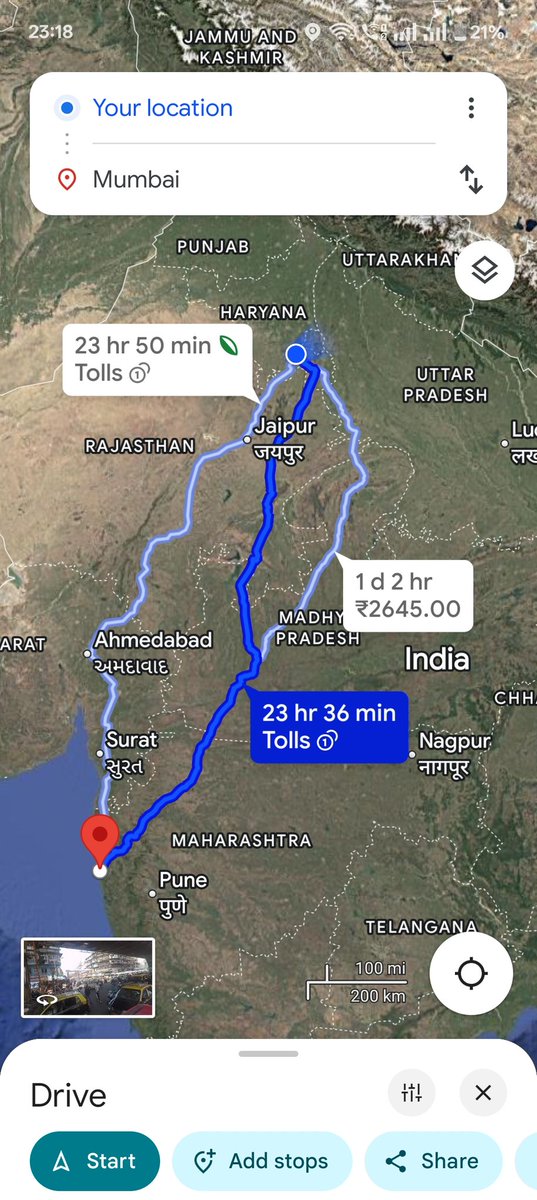
1. HistoryPin
In partnership with Google, HistoryPin lets users pin historical photos and stories to a global map, preserving and sharing their legacy with the world.
In partnership with Google, HistoryPin lets users pin historical photos and stories to a global map, preserving and sharing their legacy with the world.
2. Conversational Search
AI-powered chat provides smart, personalized recommendations to help users discover new places based on their queries.
AI-powered chat provides smart, personalized recommendations to help users discover new places based on their queries.
3. Immersive 3D View
Explore locations in stunning detail with 3D models that seamlessly merge street-level images into cinematic visuals.
Explore locations in stunning detail with 3D models that seamlessly merge street-level images into cinematic visuals.
4. Project Greenlight
Google’s Project Greenlight leverages AI to analyze traffic patterns and optimize signal timing, reducing congestion for smoother commutes.
Google’s Project Greenlight leverages AI to analyze traffic patterns and optimize signal timing, reducing congestion for smoother commutes.
5. Lens on Maps
Powered by AI and augmented reality, Lens in Maps provides instant information about your surroundings for a more interactive navigation experience.
Powered by AI and augmented reality, Lens in Maps provides instant information about your surroundings for a more interactive navigation experience.
6. Live View
By tapping the camera icon, users can access real-time views of nearby ATMs, restaurants, parks, and transit stations, along with ratings and operating hours.
By tapping the camera icon, users can access real-time views of nearby ATMs, restaurants, parks, and transit stations, along with ratings and operating hours.
Gamma is an AI-powered tool for rapidly creating professional presentations using automated designs and templates.
link :- try.gamma.app/dup04itadmaj
link :- try.gamma.app/dup04itadmaj
7. AI Recommendations:
Let Maps help you adapt on the go.
If it starts raining, check for AI-suggested 'alternative activities.
Let Maps help you adapt on the go.
If it starts raining, check for AI-suggested 'alternative activities.
8. Street View with Peg Man
Virtually explore neighborhoods by dragging Peg Man onto the map, allowing you to navigate streets from a pedestrian’s perspective.
Virtually explore neighborhoods by dragging Peg Man onto the map, allowing you to navigate streets from a pedestrian’s perspective.
9. Real-Time Traffic Updates:
Say goodbye to traffic jams.
Maps provides live updates and lets you check future traffic conditions for smarter planning.
Say goodbye to traffic jams.
Maps provides live updates and lets you check future traffic conditions for smarter planning.
10. Accessible Places:
For those with mobility needs, finding accessible locations is a priority. Enable ‘Accessible Places’ by navigating to:
Settings ⇢ Accessibility ⇢ Accessible Locations
For those with mobility needs, finding accessible locations is a priority. Enable ‘Accessible Places’ by navigating to:
Settings ⇢ Accessibility ⇢ Accessible Locations
11. Discover More About Businesses:
Click the blue briefcase icon to access detailed insights:
- Accessibility options
- Health & safety protocols
- Accepted payment methods
- Customer assistance levels
Click the blue briefcase icon to access detailed insights:
- Accessibility options
- Health & safety protocols
- Accepted payment methods
- Customer assistance levels
12. Measure Distance or Area
Right-clicking on the map allows users to measure the distance between two points or calculate the area by connecting four or more points.
Right-clicking on the map allows users to measure the distance between two points or calculate the area by connecting four or more points.
Bonus Alert 🎁 💯
Learn Al in 3 minutes a day for FREE!
Subscribe now and receive:
50+ Al courses
1000+ Advanced Prompts
30+ ChatGPT Cheatsheets and more
100% FREE
theinfinder.beehiiv.com
Learn Al in 3 minutes a day for FREE!
Subscribe now and receive:
50+ Al courses
1000+ Advanced Prompts
30+ ChatGPT Cheatsheets and more
100% FREE
theinfinder.beehiiv.com
13. What’s Inside
Maps goes beyond just navigation by showing what’s inside stores, giving users a preview of layouts, available products, and key details before they visit.
Maps goes beyond just navigation by showing what’s inside stores, giving users a preview of layouts, available products, and key details before they visit.
14. Leave the Car Behind:
Ride-sharing has transformed how we get around.
Plug in your destination, pick a service like Uber or Lyft, and let Maps do all the hard work!
Ride-sharing has transformed how we get around.
Plug in your destination, pick a service like Uber or Lyft, and let Maps do all the hard work!
Best Troll on Google Map Just For Fun
15. Charging Your Electric Car
Easily find nearby electric vehicle charging stations by searching for "electric car charging locations" on Maps, making road trips and daily commutes more convenient.
Easily find nearby electric vehicle charging stations by searching for "electric car charging locations" on Maps, making road trips and daily commutes more convenient.
How To use Google Maps Offline
• • •
Missing some Tweet in this thread? You can try to
force a refresh






