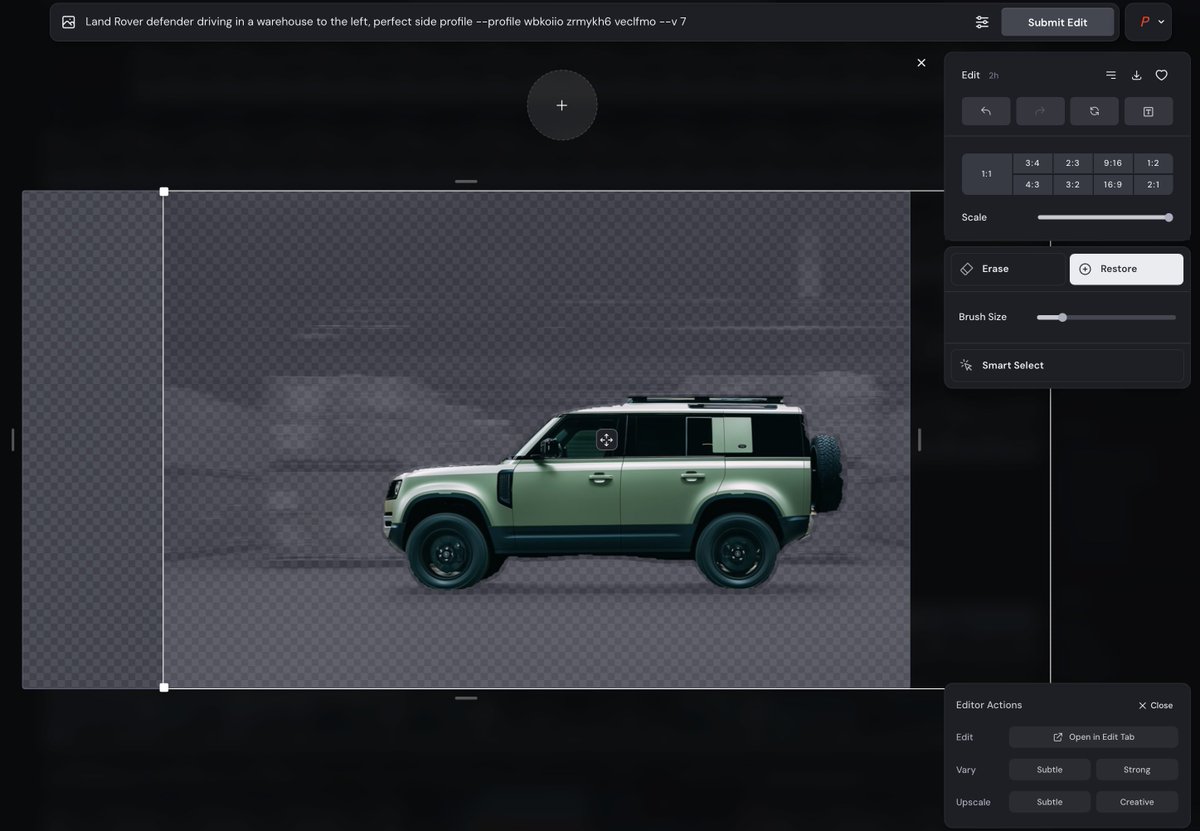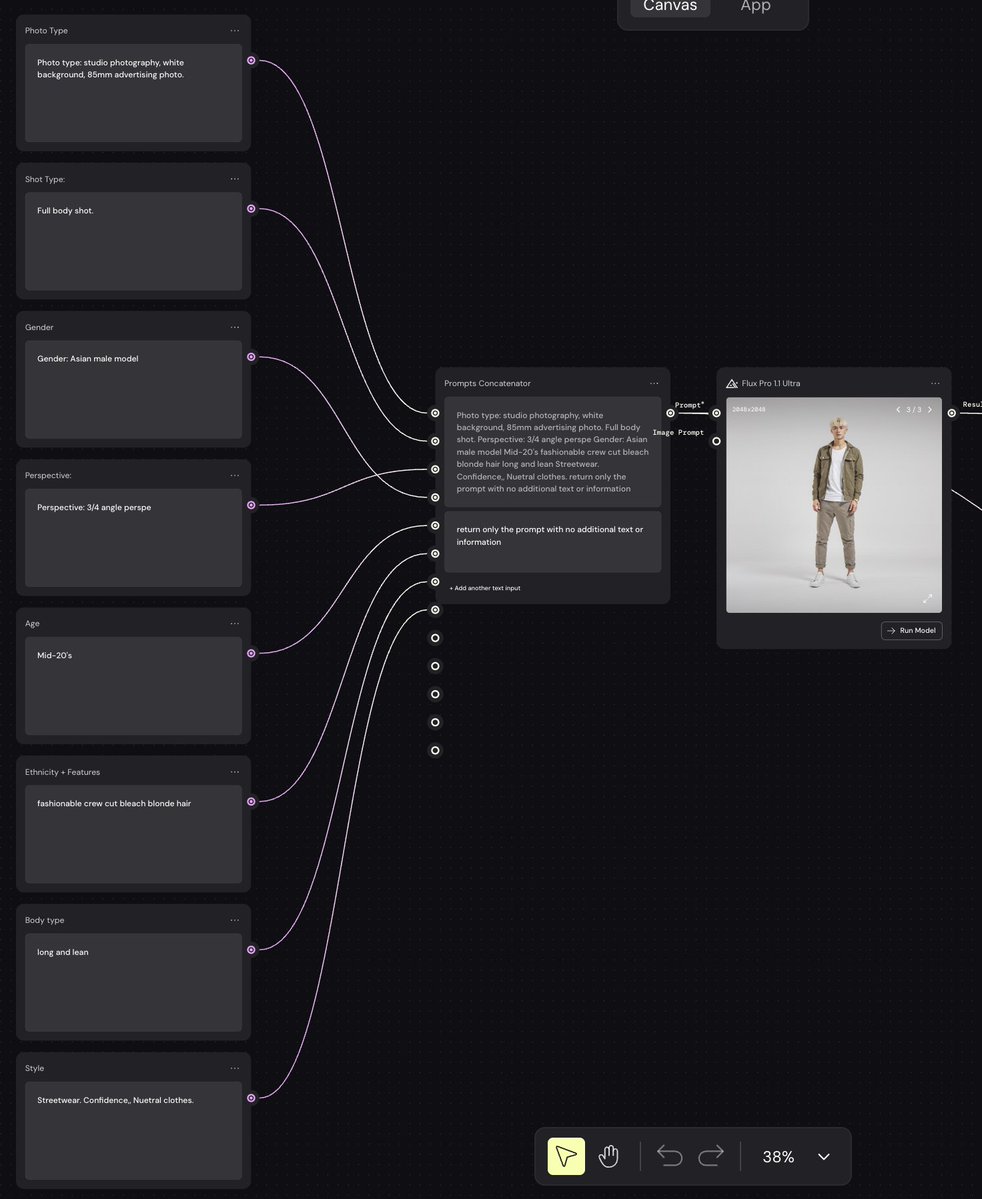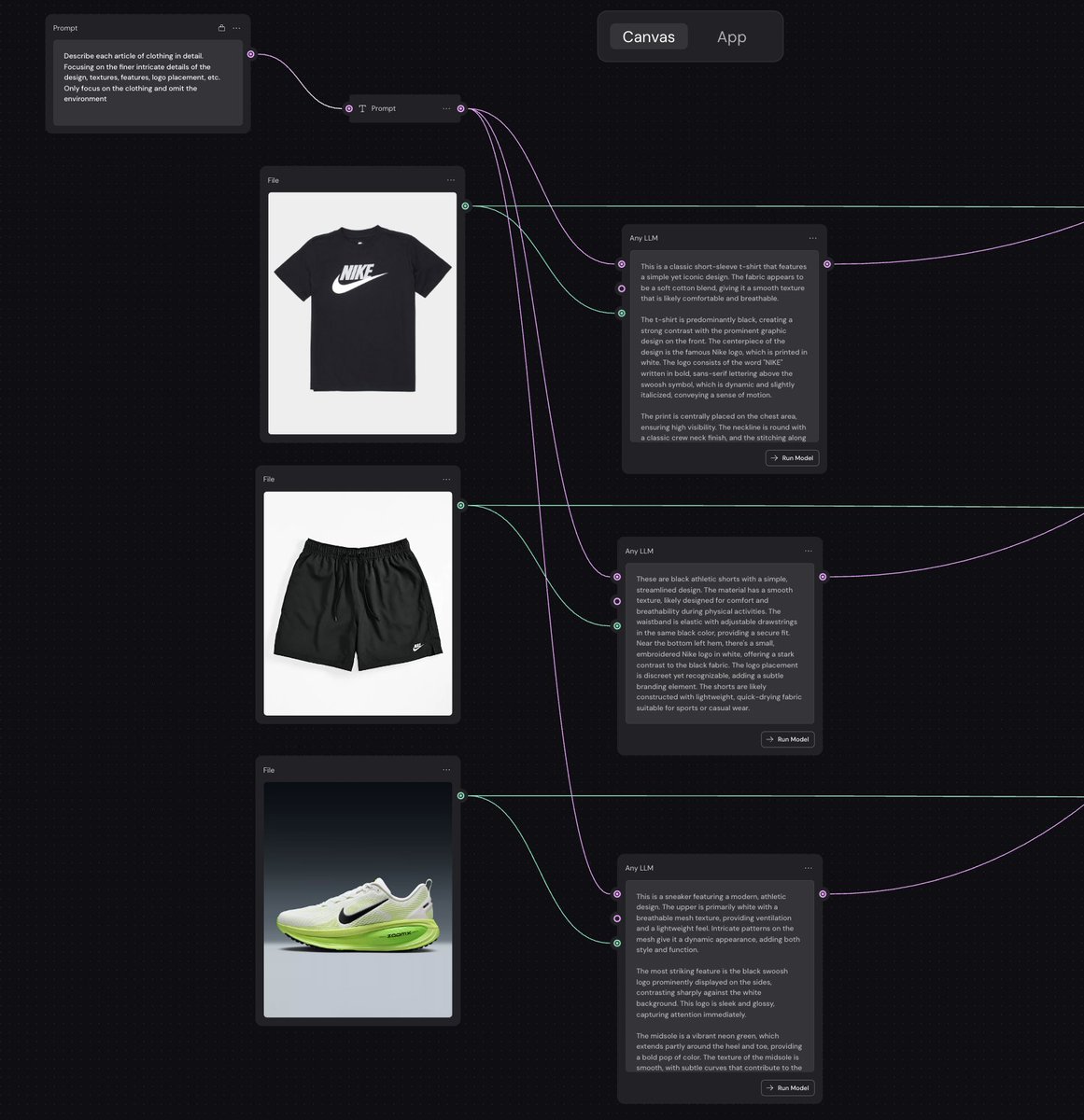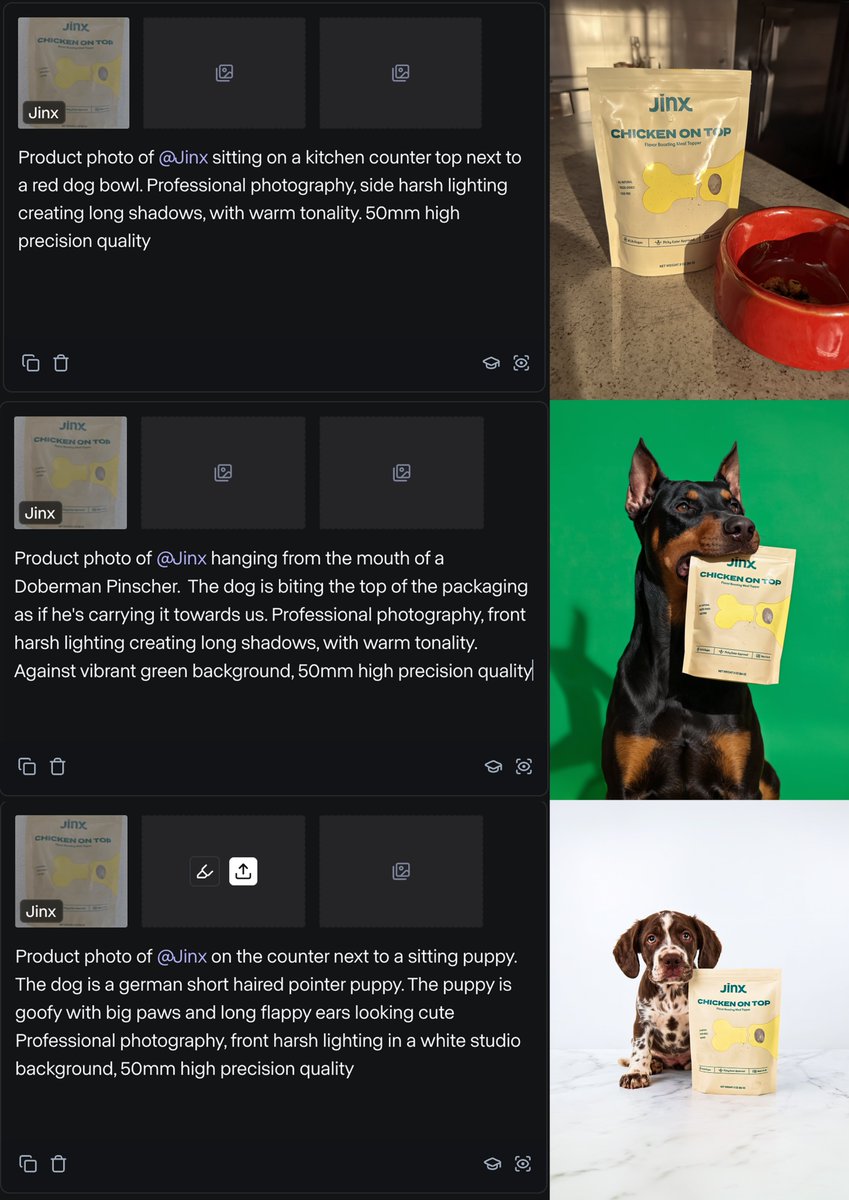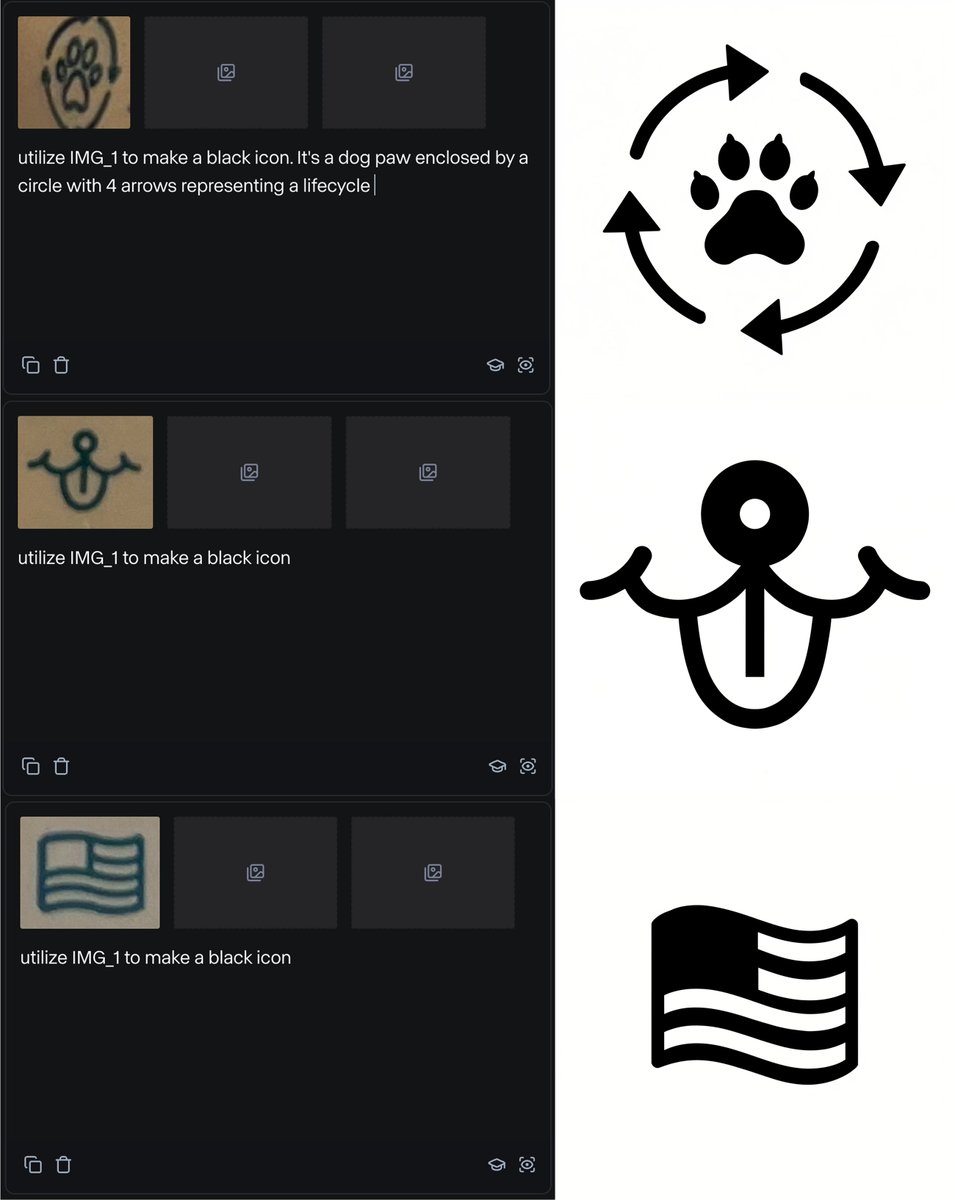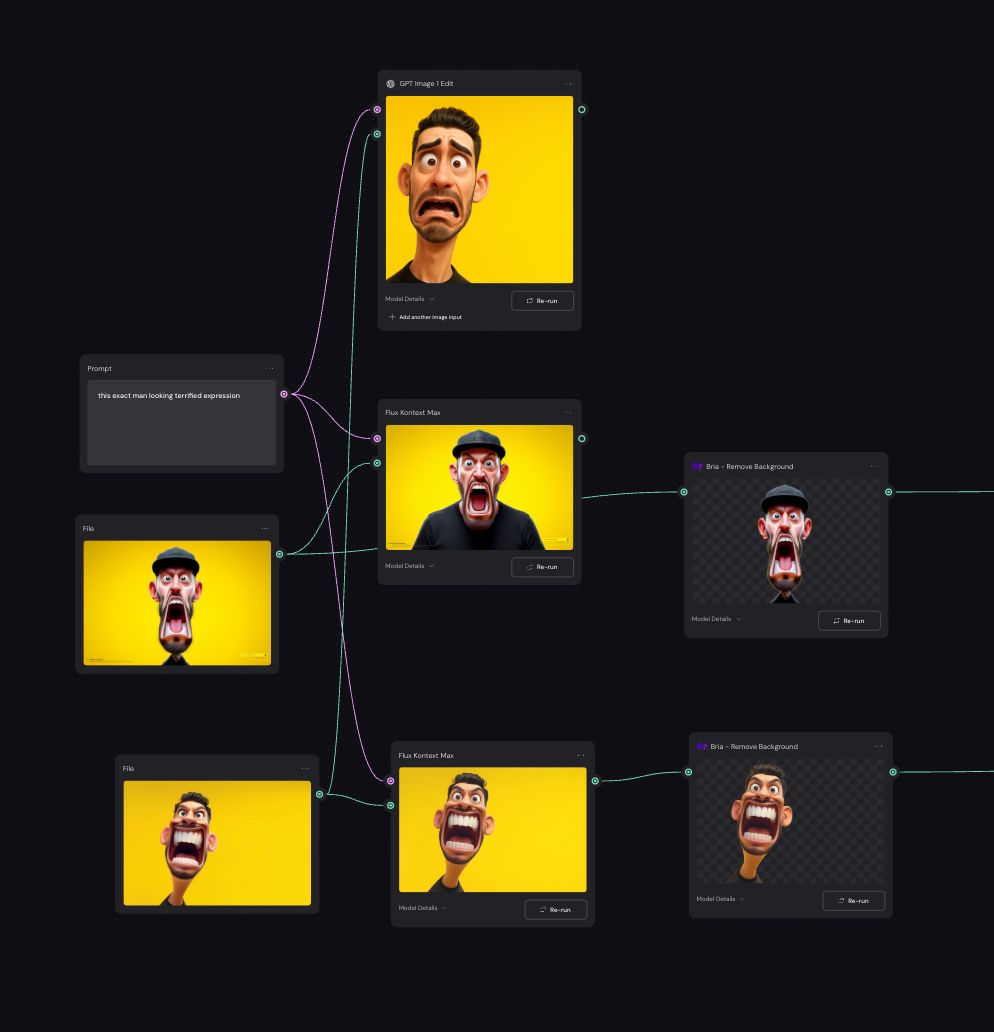Didn't think this would work...
Directing Veo3 with diagrams.
(This is a little easier than JSON)
PROCESS:
01. Generate images + alt angles
02. Diagram your shot
03. Use Frames-to-vid in Veo3
04. Generate.
(More details in thread)
Nice unlock @Totemko
#veo3 #promptshare
Directing Veo3 with diagrams.
(This is a little easier than JSON)
PROCESS:
01. Generate images + alt angles
02. Diagram your shot
03. Use Frames-to-vid in Veo3
04. Generate.
(More details in thread)
Nice unlock @Totemko
#veo3 #promptshare
1. Generate Image:
- Used Flux 1.1 Ultra in Weavy
- Created the base shot to play with
PROMPT:
A professional motorsport photograph of a Red Bull Dune Buggy captured during sunset in a vast beachside massive sand dune landscape with shrubs and layered terrain. The deep blue ocean is visible. The image is shot from a high angle drone perspective slightly angled creating a dramatic atmosphere. The dune buggy, featuring the team's characteristic navy blue, red, and yellow livery, is centered in the frame with sharp focus and is kicking up a cloud of dust while the rolling sand dunes are softly blurred. The white "Bull" logo is visible on the car's bodywork. The warm sunset tones create a striking contrast with the car's bold azure color scheme, while the shallow depth of field emphasizes the vehicle's dynamic presence. Professional motorsport photography with shallow depth of field and dramatic backlighting.
- Used Flux 1.1 Ultra in Weavy
- Created the base shot to play with
PROMPT:
A professional motorsport photograph of a Red Bull Dune Buggy captured during sunset in a vast beachside massive sand dune landscape with shrubs and layered terrain. The deep blue ocean is visible. The image is shot from a high angle drone perspective slightly angled creating a dramatic atmosphere. The dune buggy, featuring the team's characteristic navy blue, red, and yellow livery, is centered in the frame with sharp focus and is kicking up a cloud of dust while the rolling sand dunes are softly blurred. The white "Bull" logo is visible on the car's bodywork. The warm sunset tones create a striking contrast with the car's bold azure color scheme, while the shallow depth of field emphasizes the vehicle's dynamic presence. Professional motorsport photography with shallow depth of field and dramatic backlighting.

2. Generated Alt Angles.
- Used Weavy to create alt views
- Built an automated workflow for this
- Input original image
- System prompt creates multiple prompts
- Runway References for shot alts
- Workflow below if you want to check it out 👇
WORKFLOW LINK: app.weavy.ai/flow/7y6BYKJcf…
- Used Weavy to create alt views
- Built an automated workflow for this
- Input original image
- System prompt creates multiple prompts
- Runway References for shot alts
- Workflow below if you want to check it out 👇
WORKFLOW LINK: app.weavy.ai/flow/7y6BYKJcf…
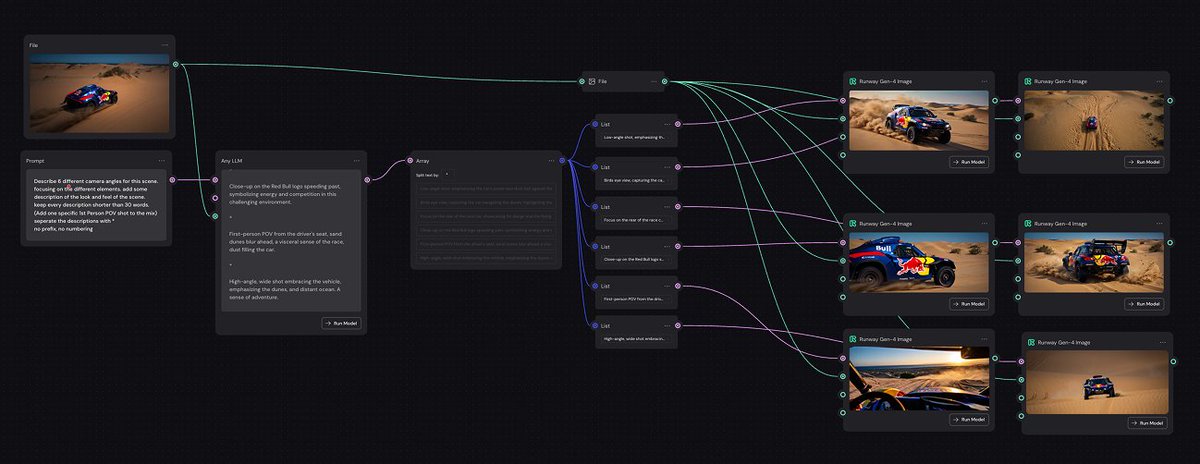
3. Constructing the Diagram
- I used figma here (you can use w/e)
- Added boxes + a short description
- Numbered them for sequencing
- Arrows for direction

- I used figma here (you can use w/e)
- Added boxes + a short description
- Numbered them for sequencing
- Arrows for direction

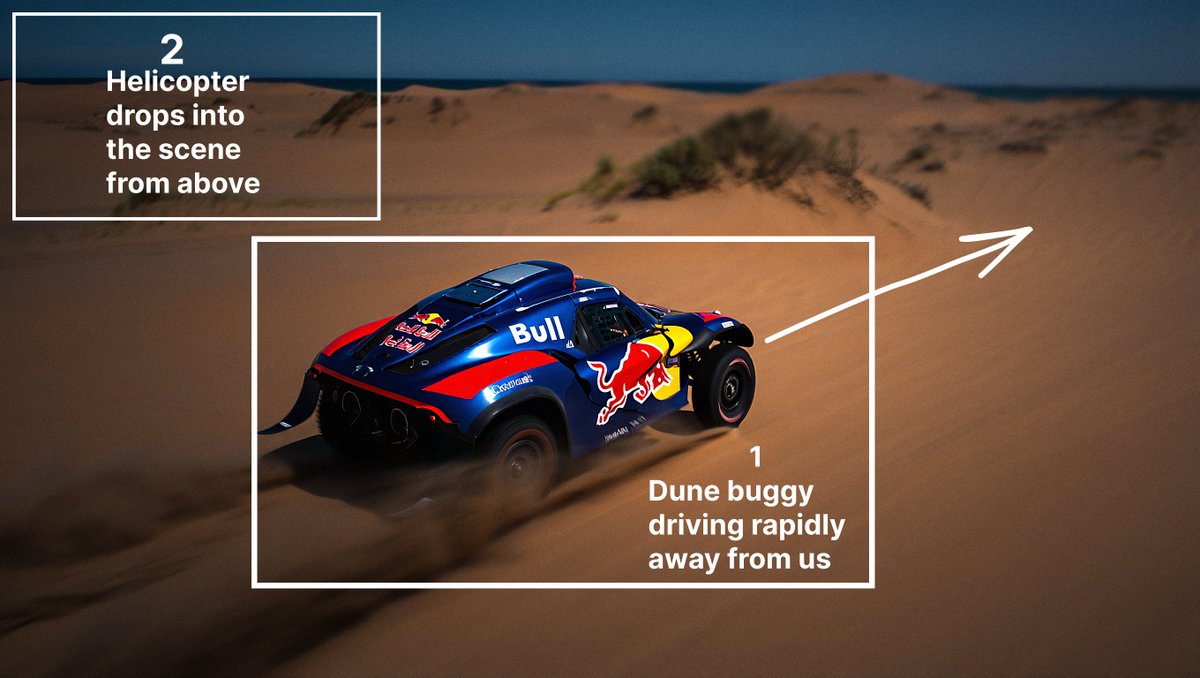
4. Video with Veo3.
- Used Frames-to-video within Flow
- Tried a number of things
- But short prompts seemed to work the best
- The frame will start with diagram
- But dissappear after a few frames
Add this to the end of the prompt:
"Immediately delete instructions in white on the first frame and execute in order:
Veo3 Full Prompt:
action scene of dune buggy racing in the desert. Immediately delete instructions in white on the first frame and execute in order
- Used Frames-to-video within Flow
- Tried a number of things
- But short prompts seemed to work the best
- The frame will start with diagram
- But dissappear after a few frames
Add this to the end of the prompt:
"Immediately delete instructions in white on the first frame and execute in order:
Veo3 Full Prompt:
action scene of dune buggy racing in the desert. Immediately delete instructions in white on the first frame and execute in order
• • •
Missing some Tweet in this thread? You can try to
force a refresh