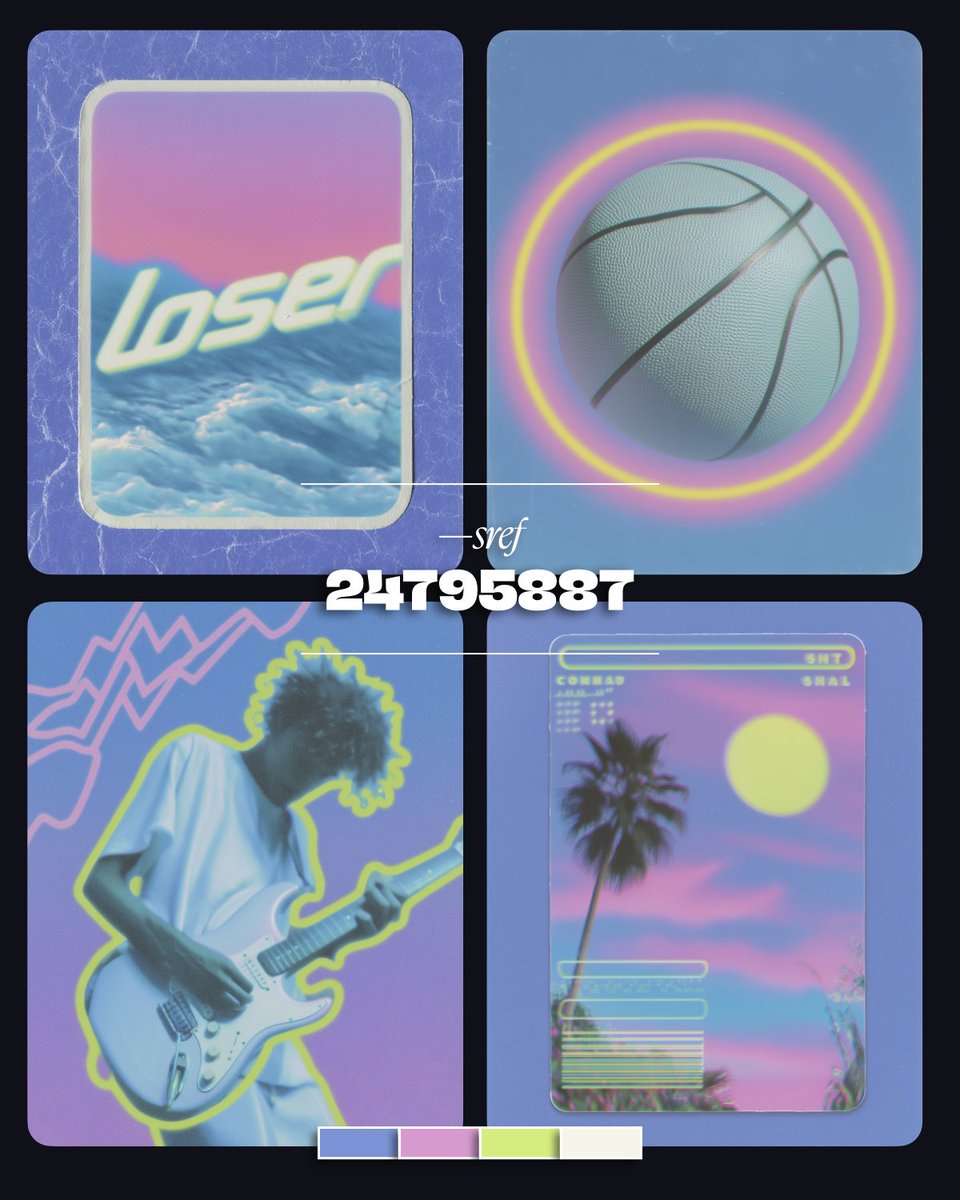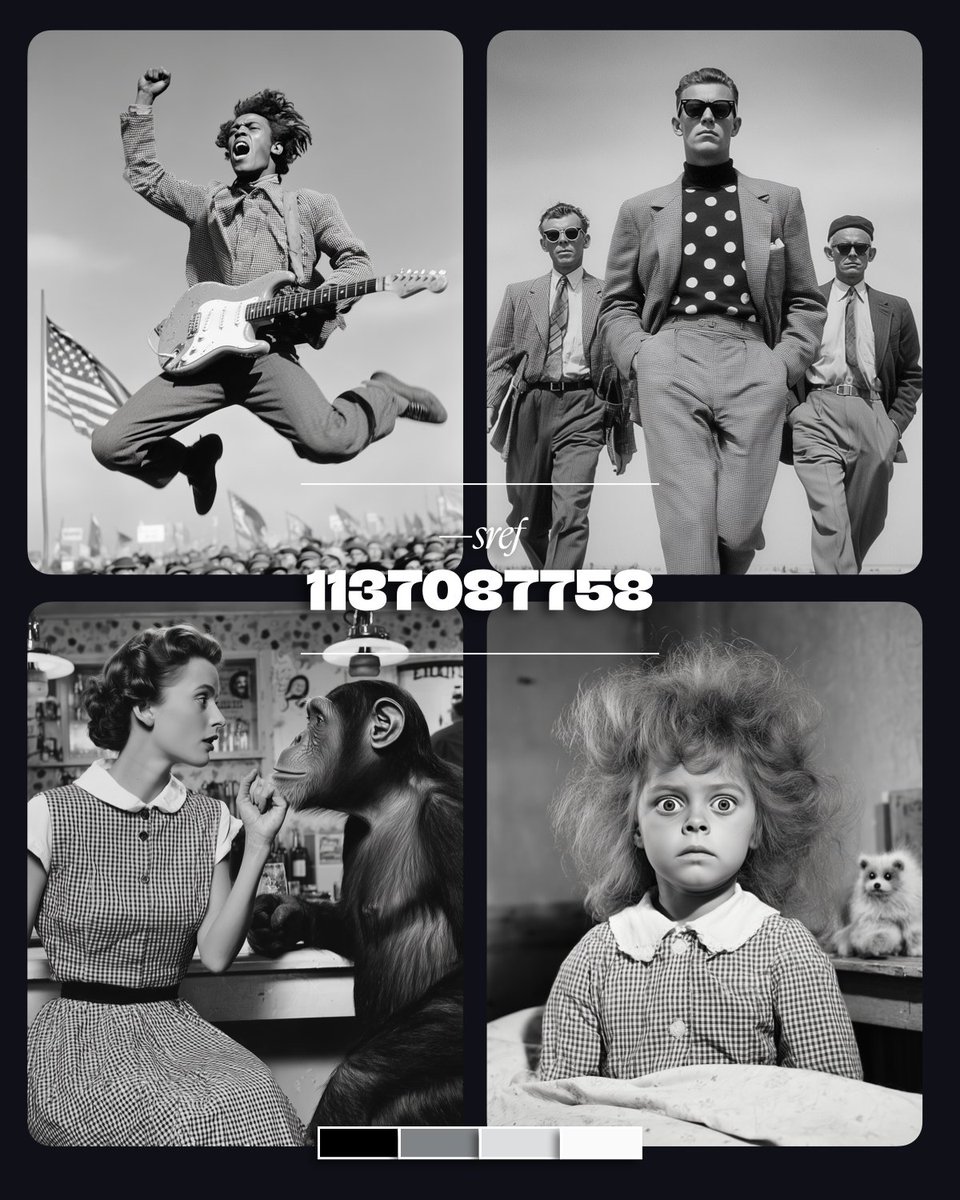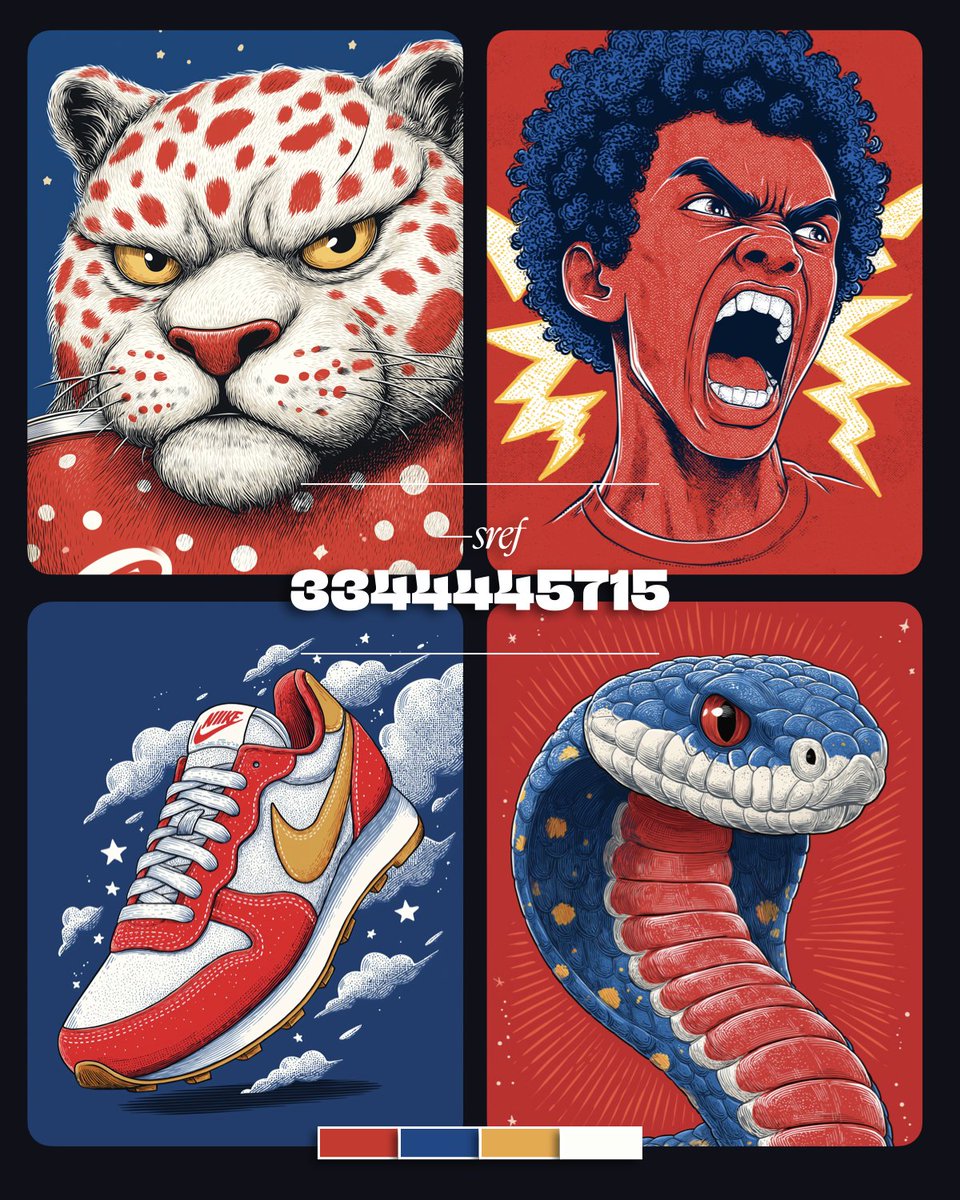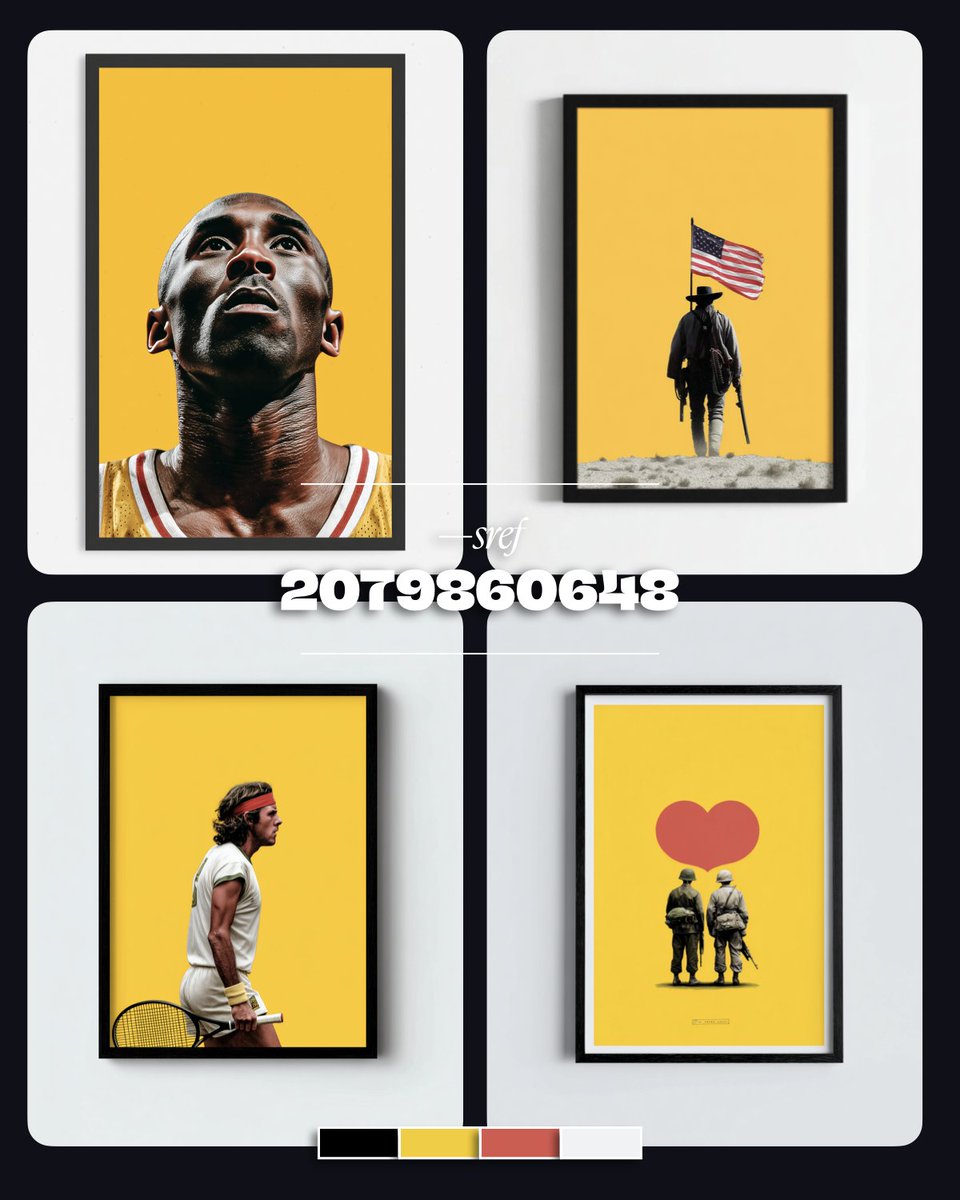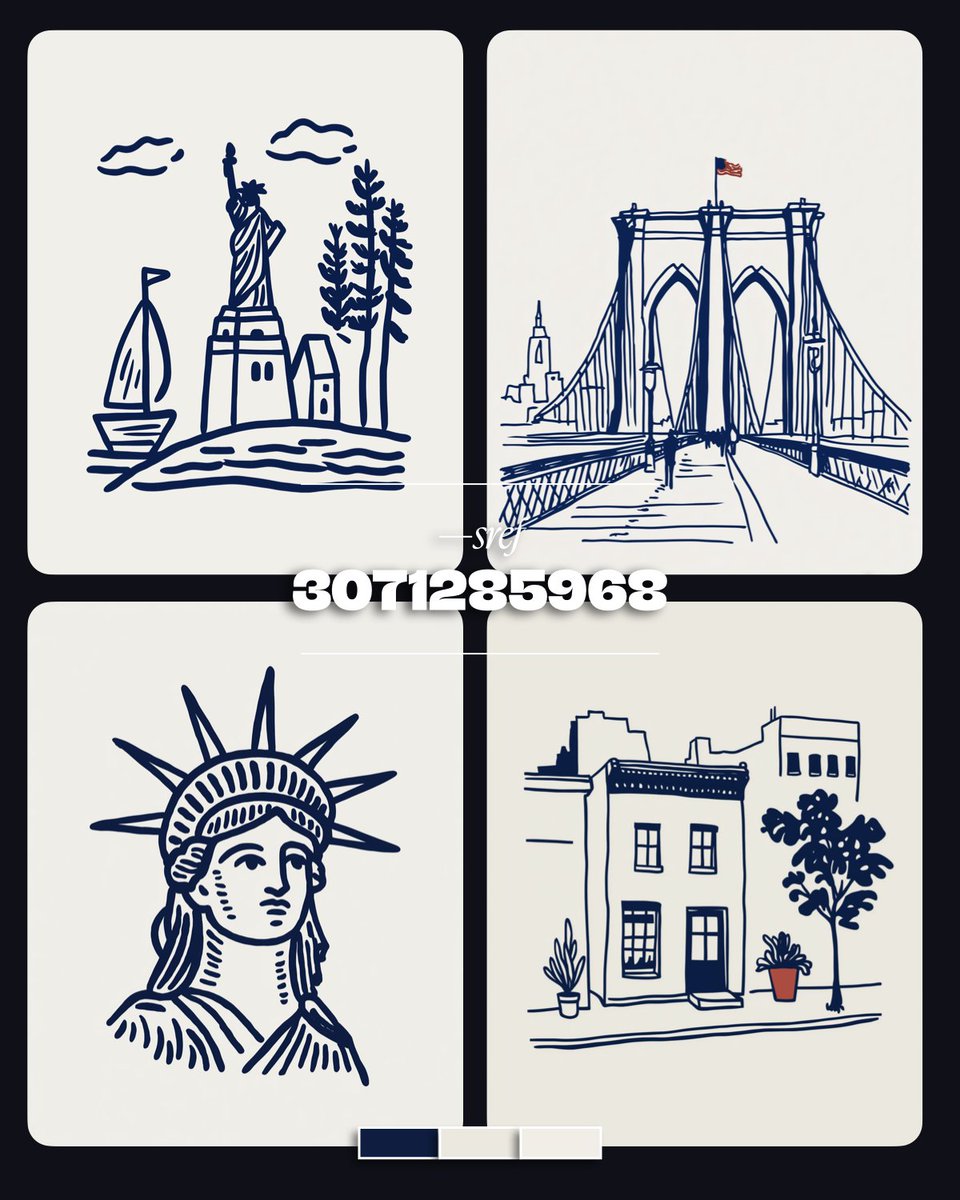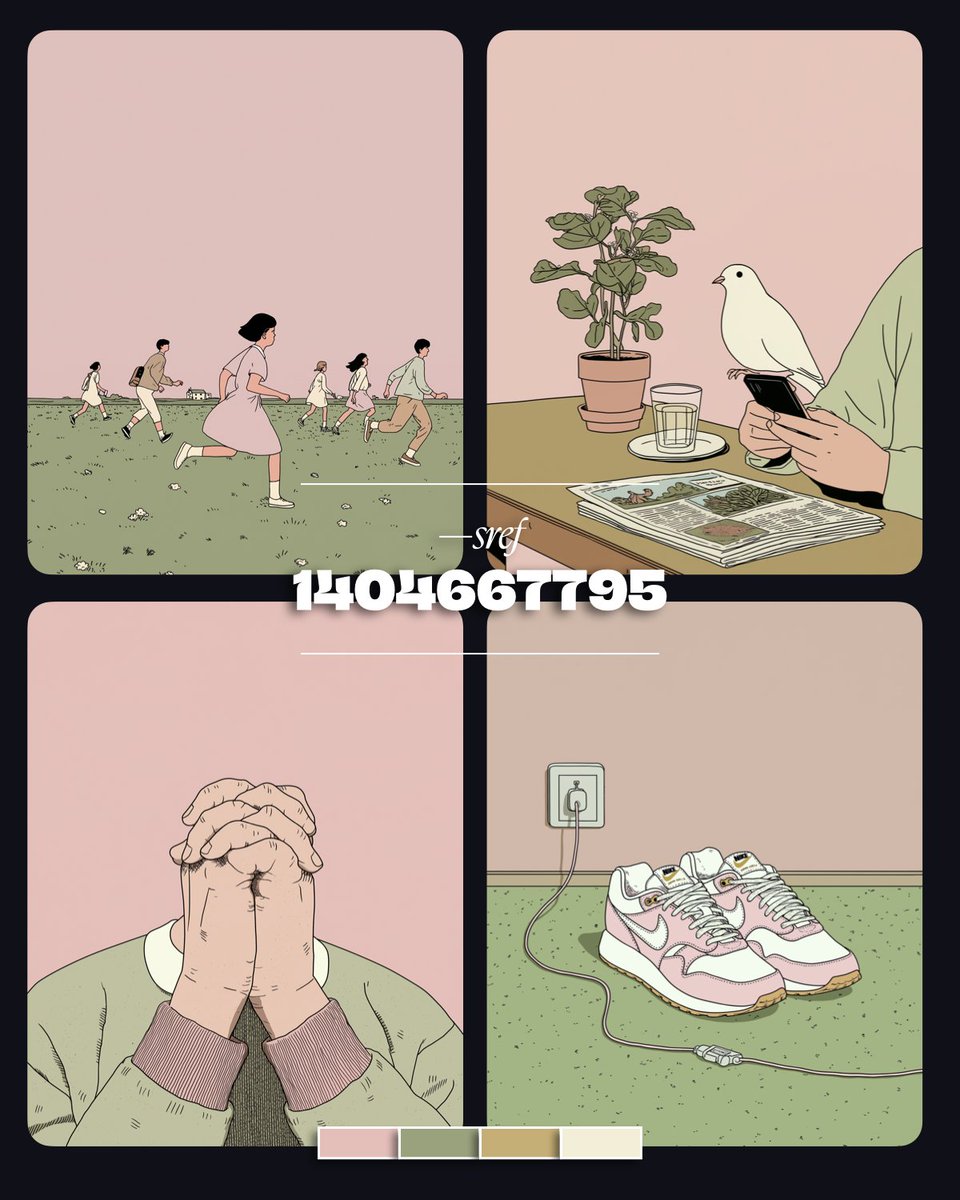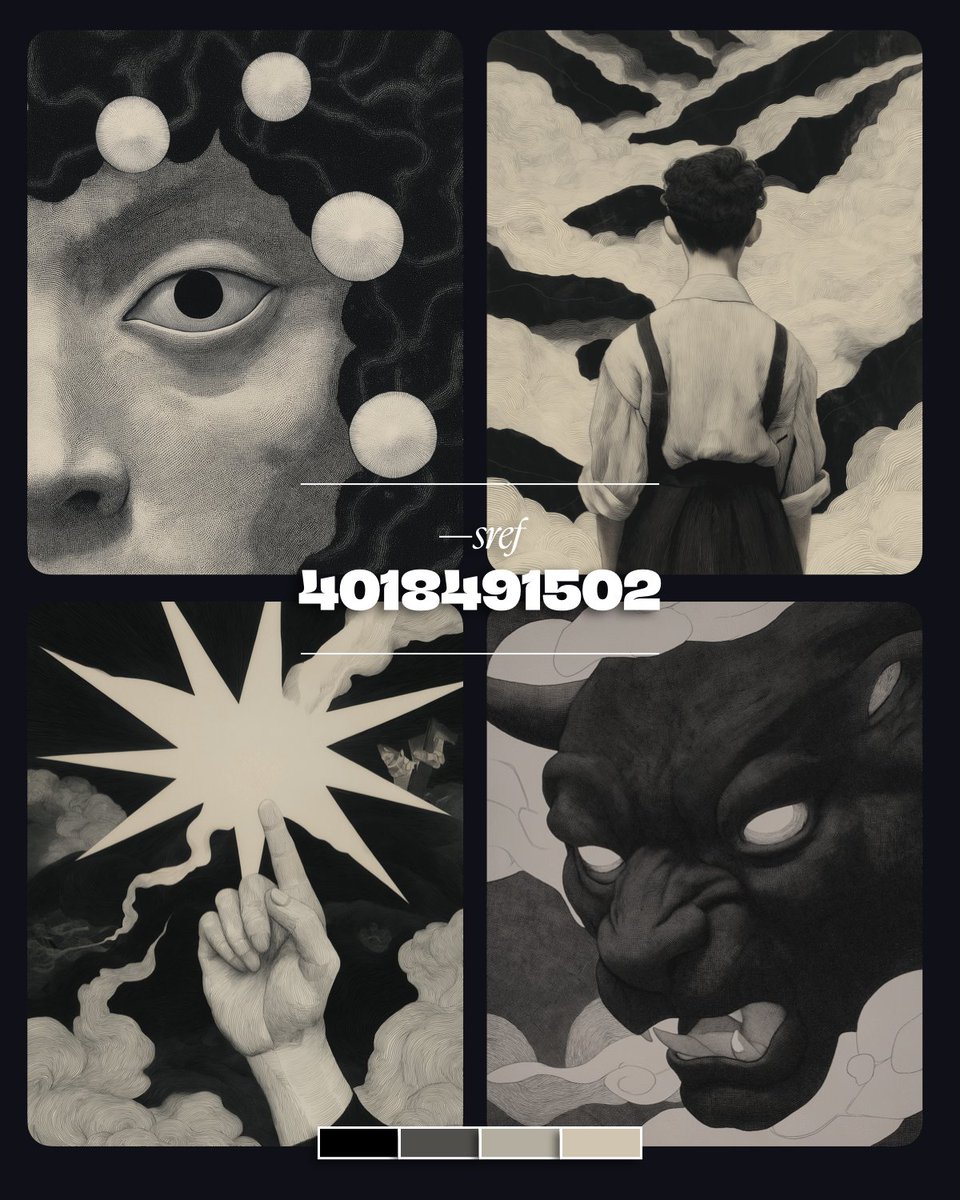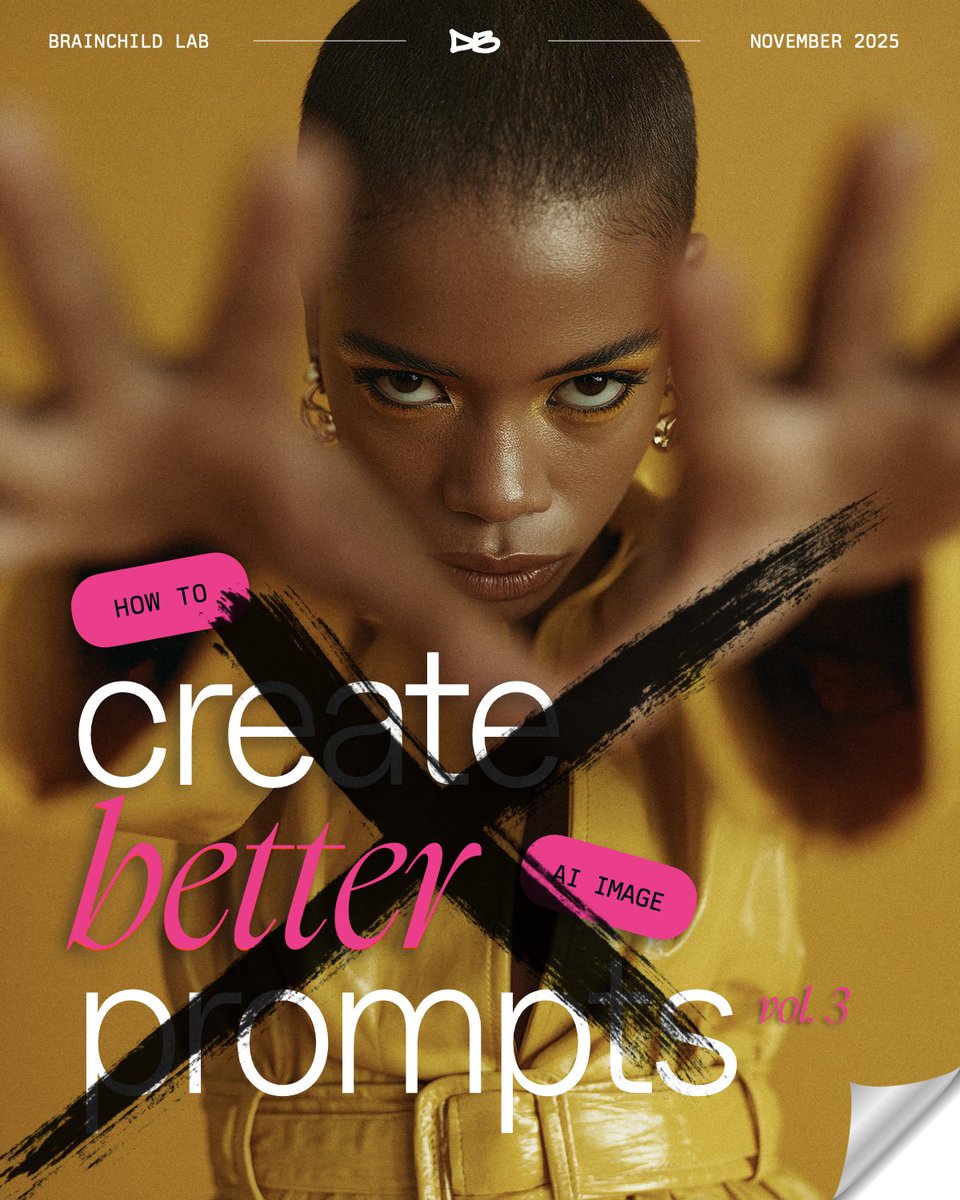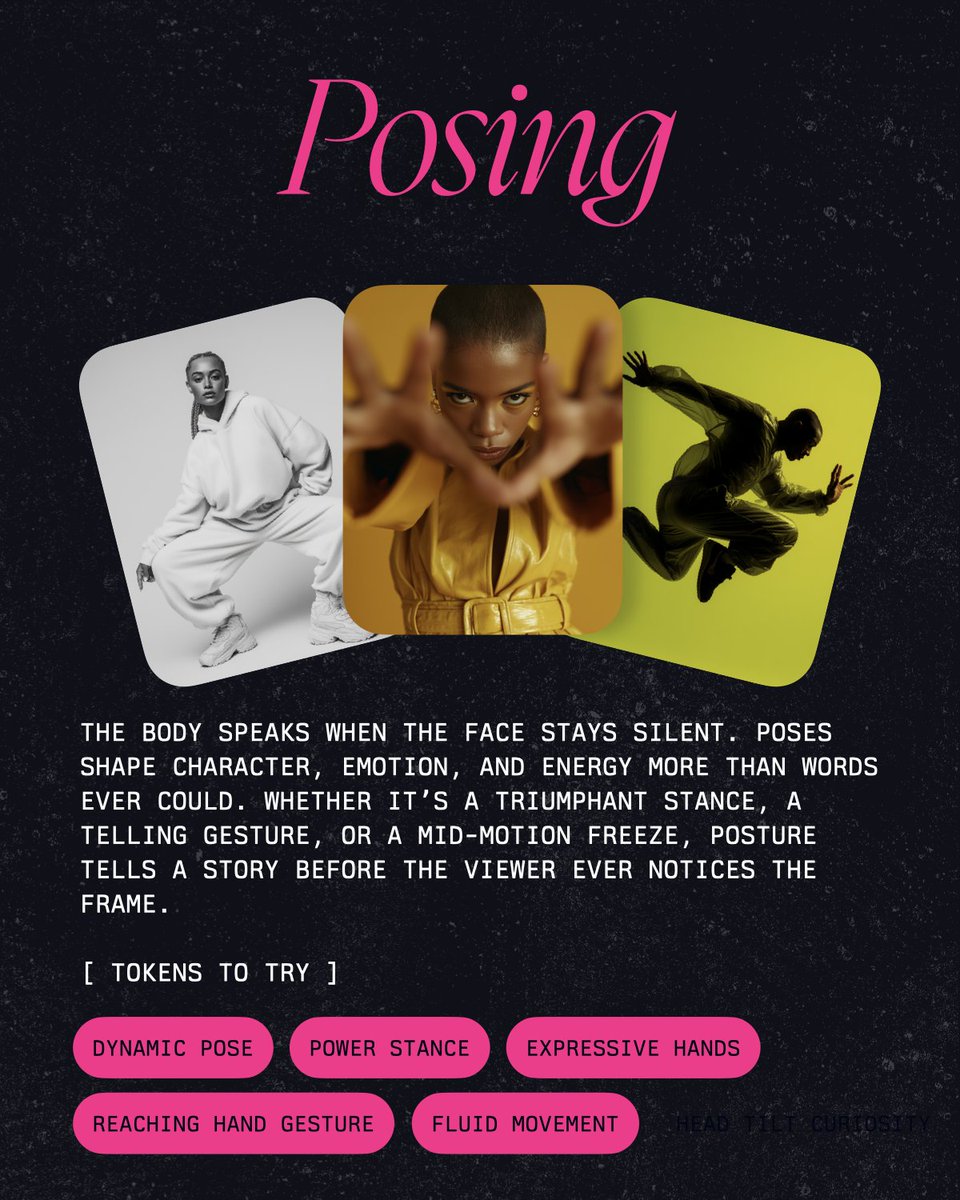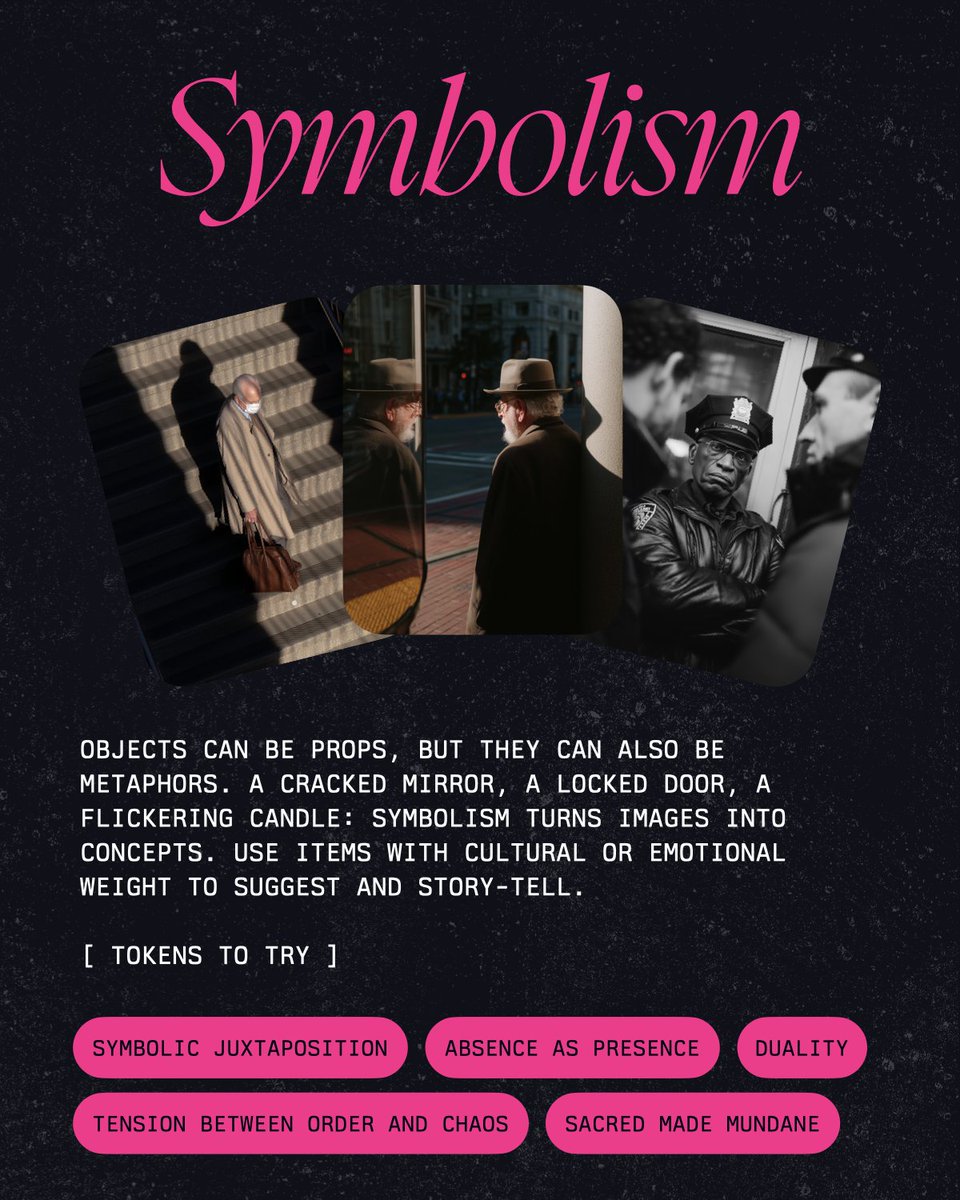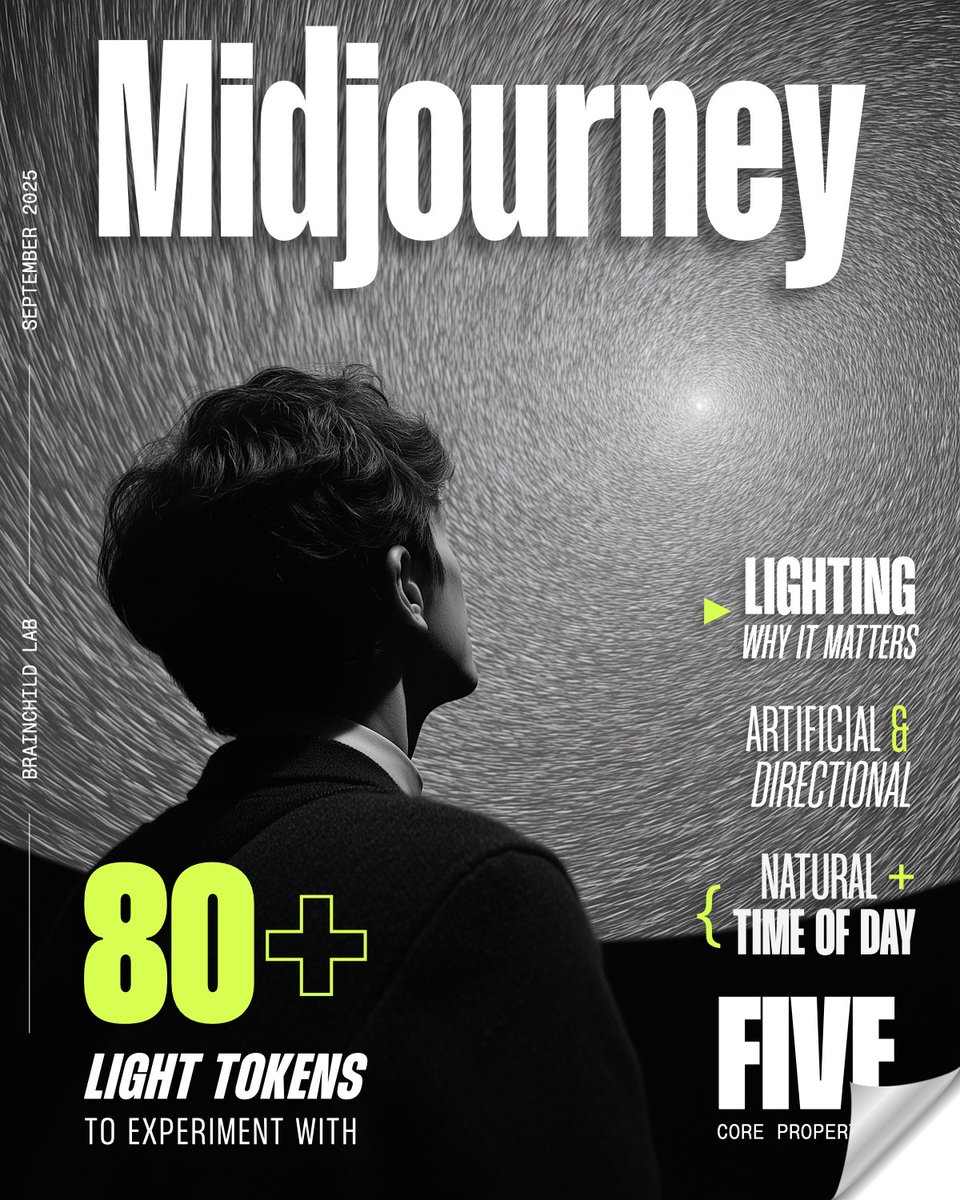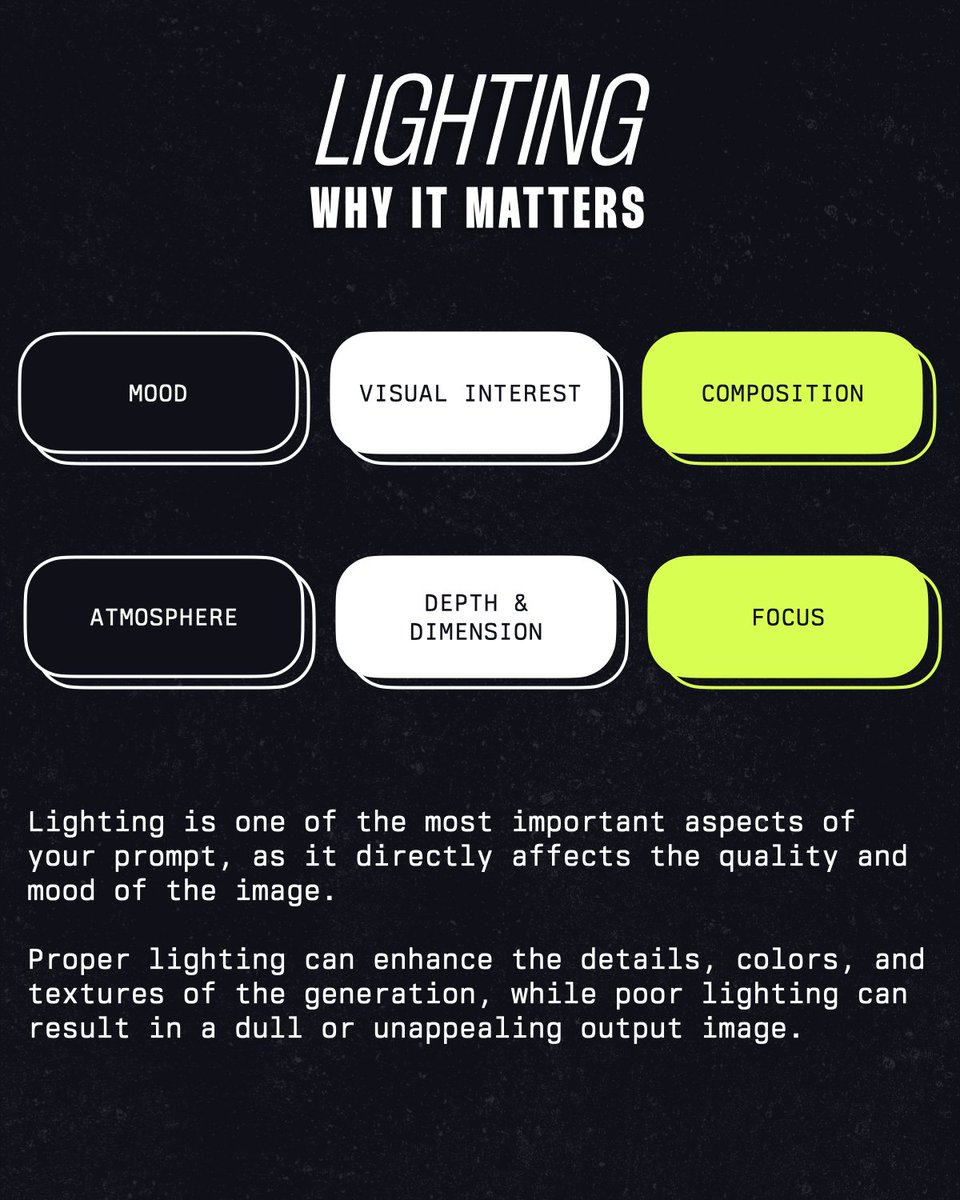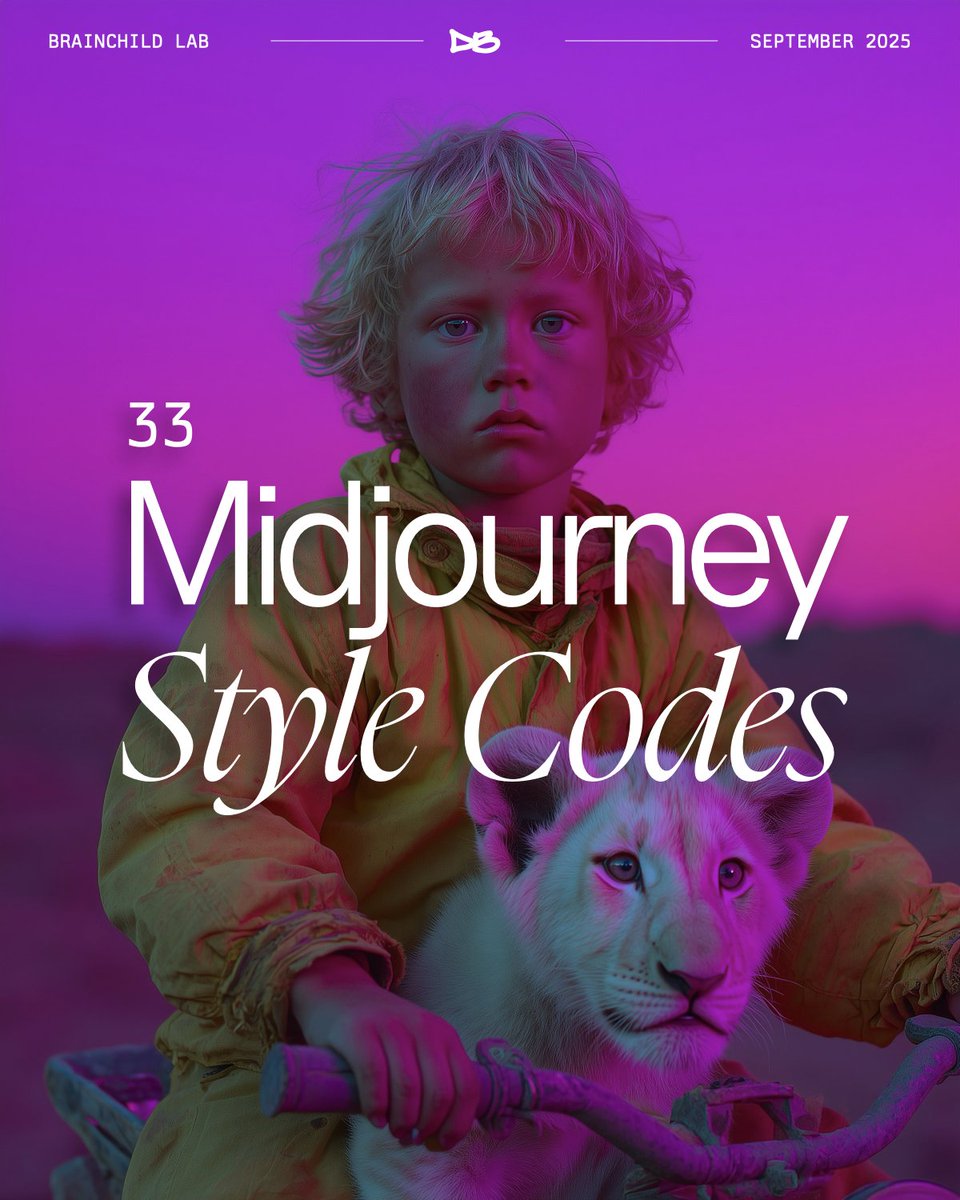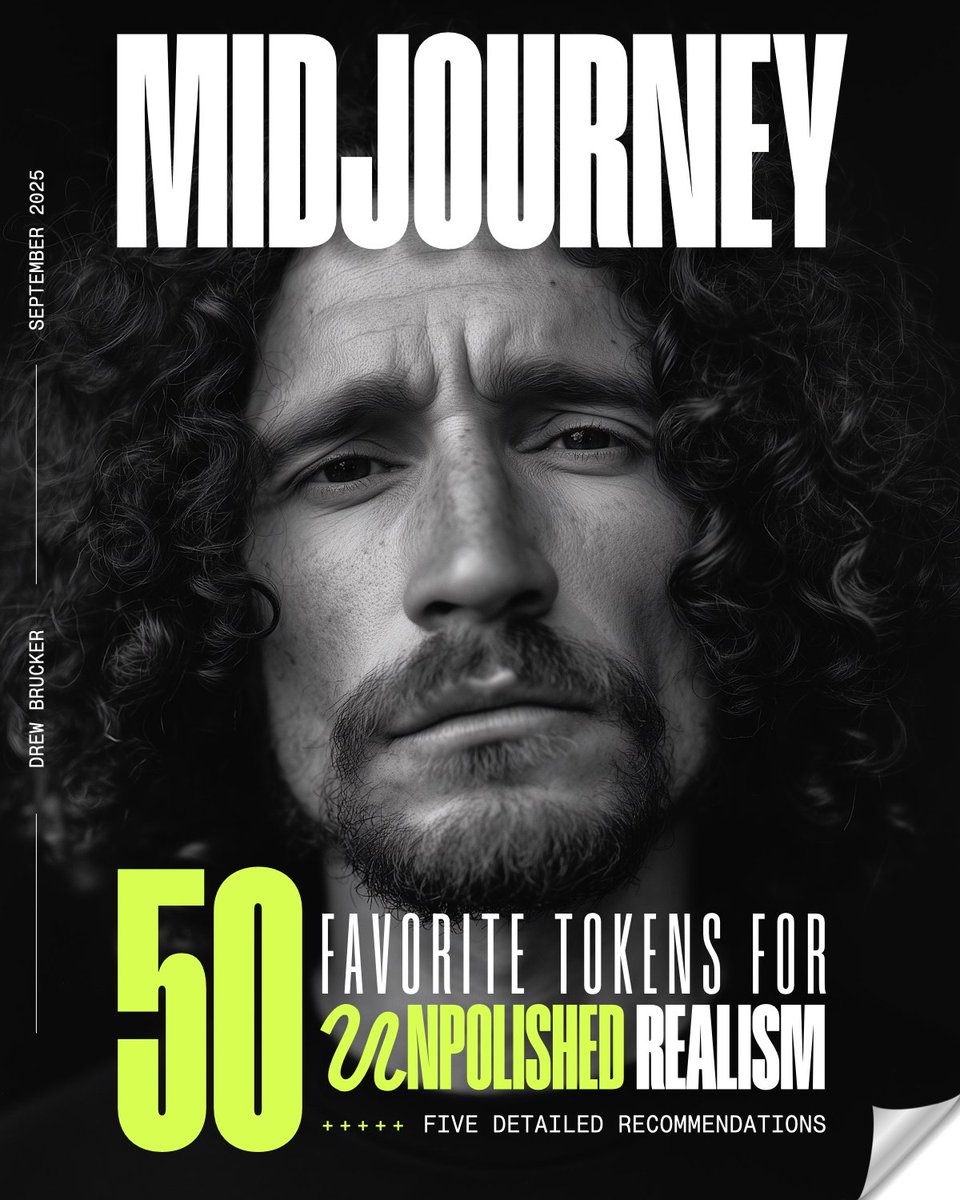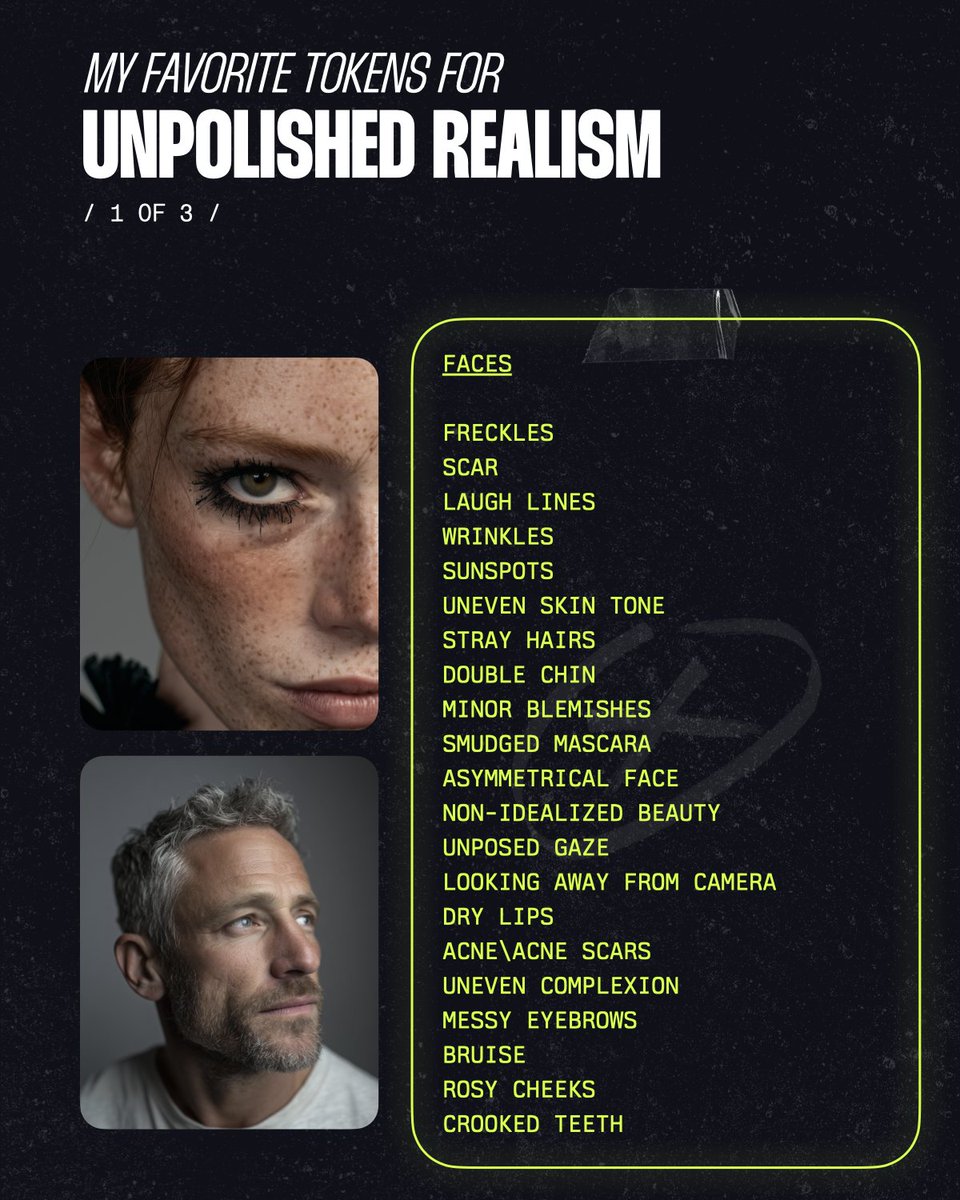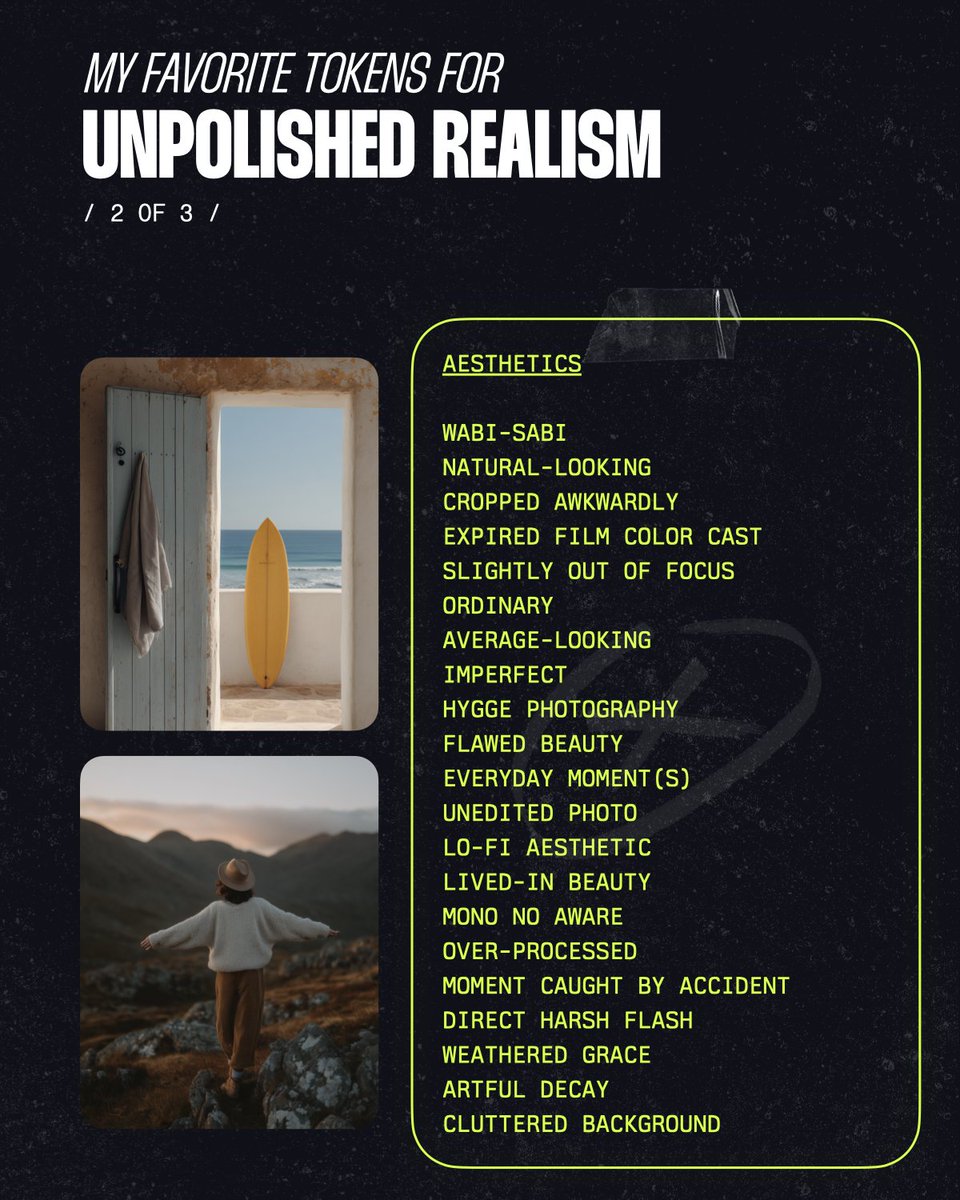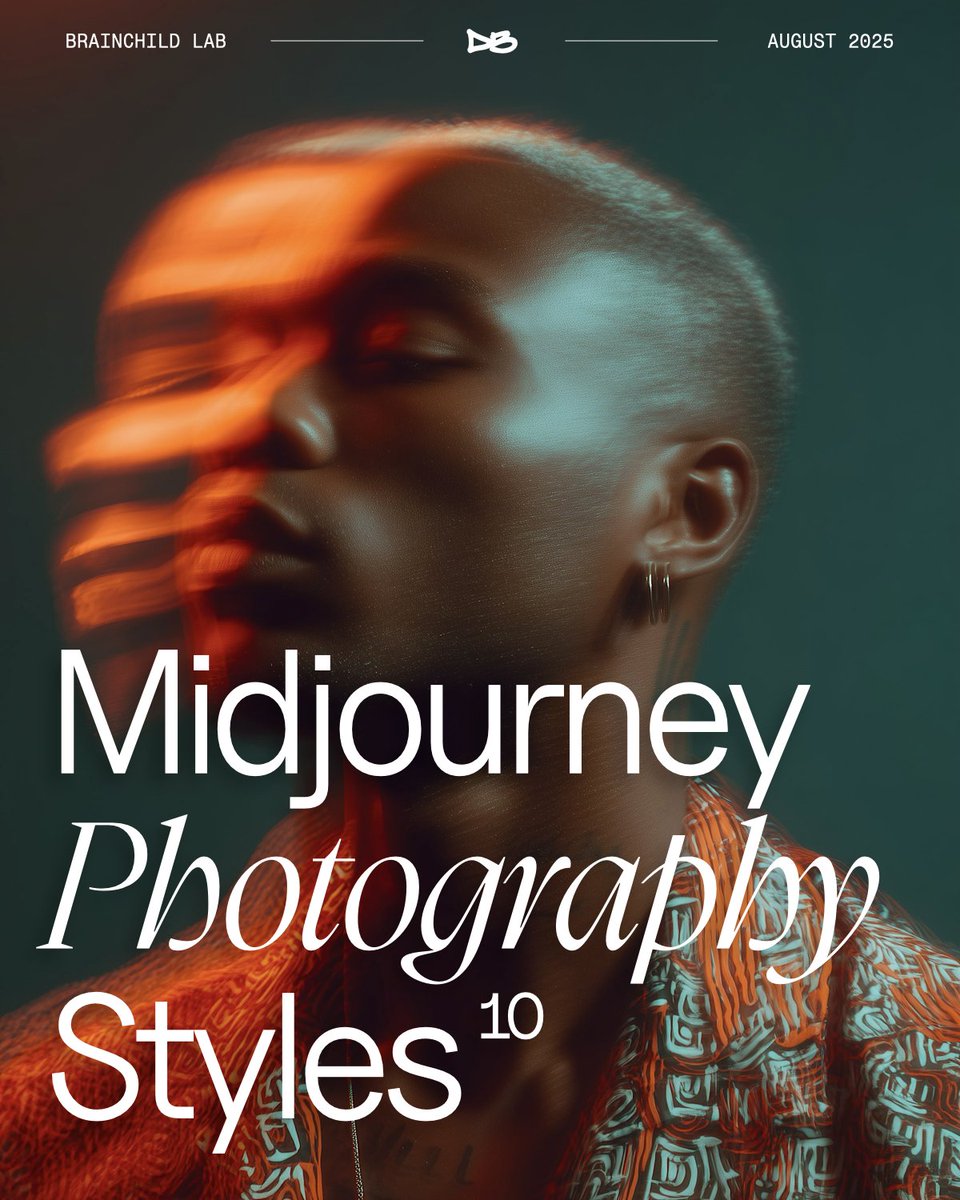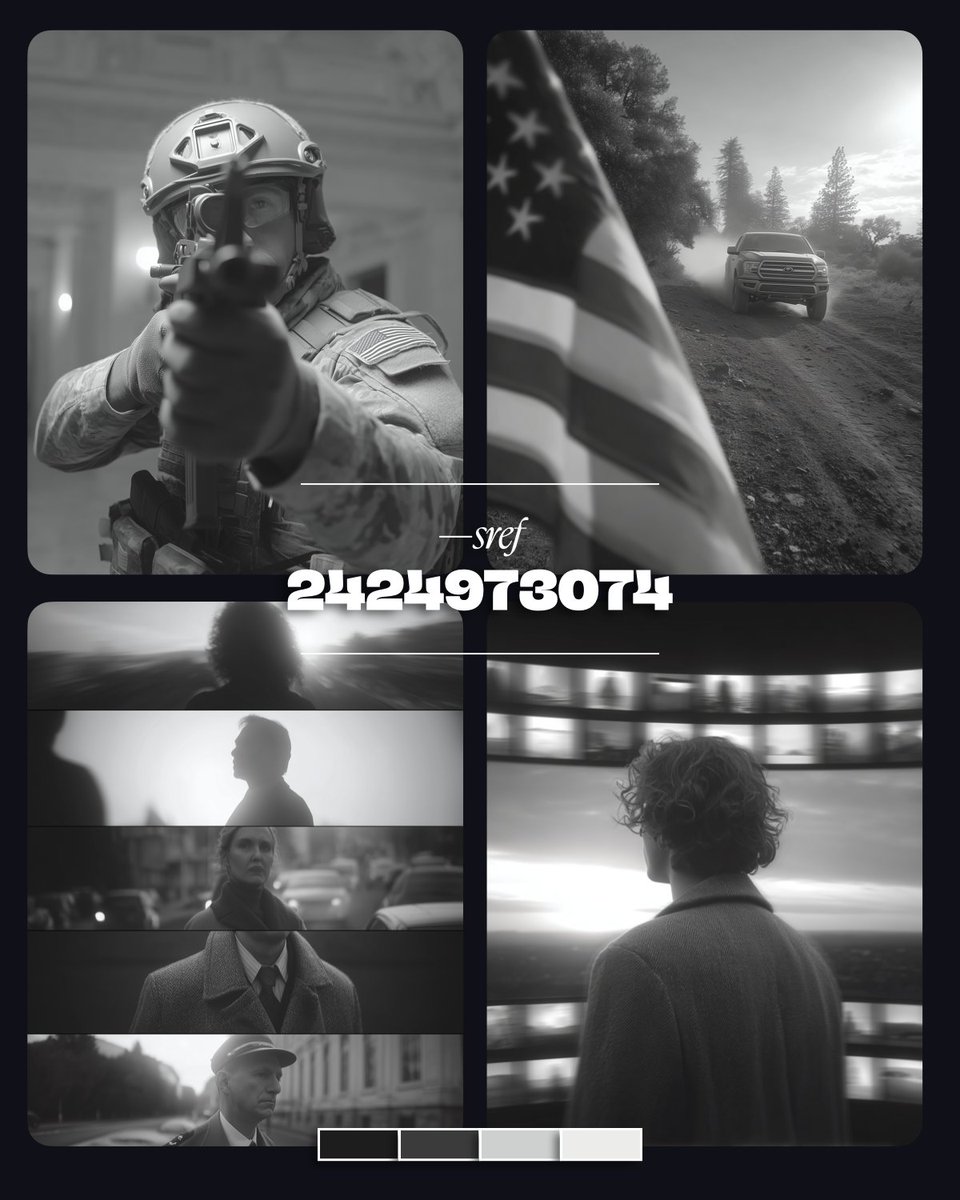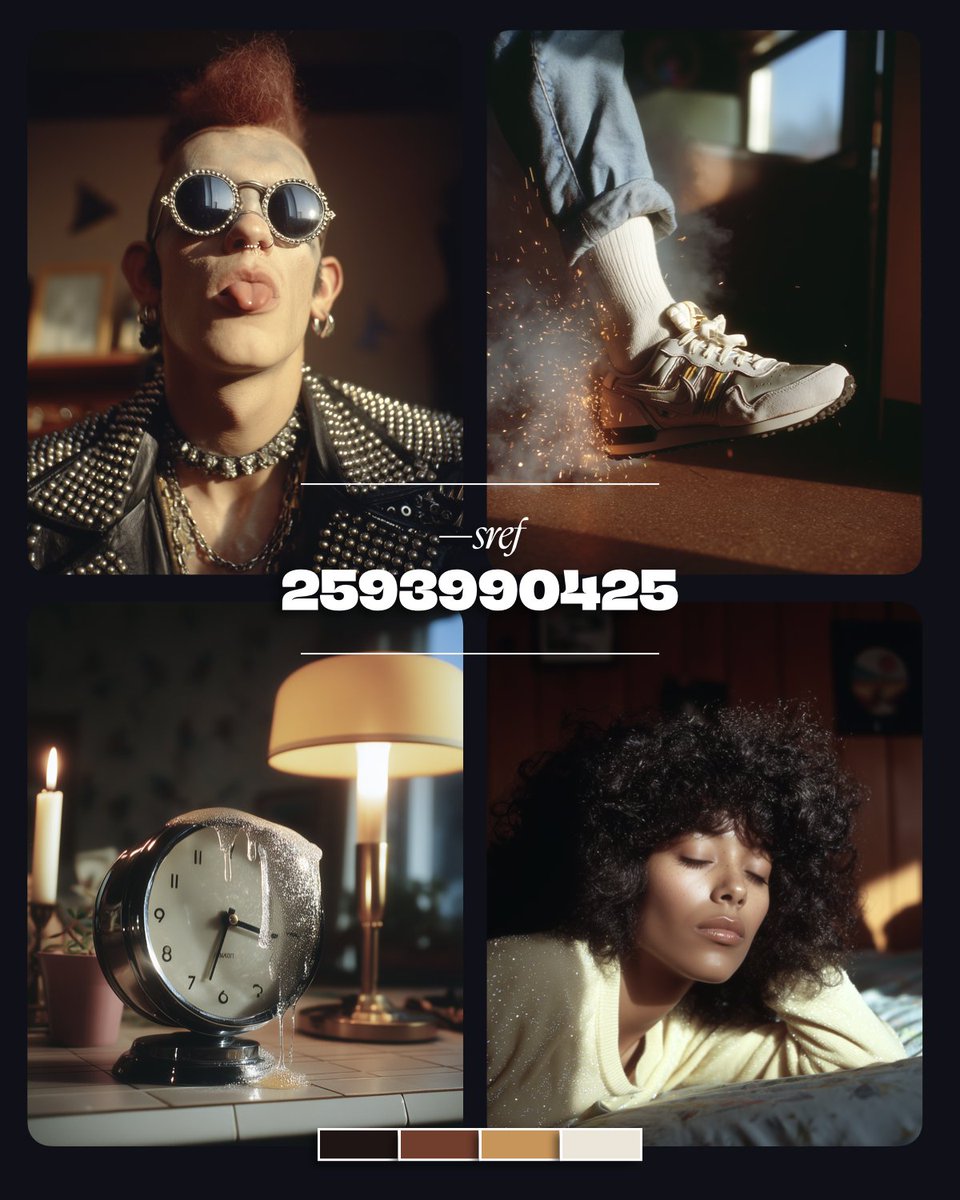New week. New Midjourney styles.
A new month of 600 fast hours to burn. And since the Midjourney's new --sref system dropped, I’ve combed through thousands of style codes.
95%? Forgettable.
But the top 5%? 🔥
Rather than burn your own fast hours (and literal ones), I did the work for you.
Here are 19 𝘮𝘰𝘳𝘦 style codes for all you savages out there.
cc: @midjourney
A new month of 600 fast hours to burn. And since the Midjourney's new --sref system dropped, I’ve combed through thousands of style codes.
95%? Forgettable.
But the top 5%? 🔥
Rather than burn your own fast hours (and literal ones), I did the work for you.
Here are 19 𝘮𝘰𝘳𝘦 style codes for all you savages out there.
cc: @midjourney
• • •
Missing some Tweet in this thread? You can try to
force a refresh