v1.103 of @code is here! Check out what's new:
🚀 GPT-5 rolling out to @code today
🛠️ Enable more than 128 MCP tools with virtual tools
✅ Chat checkpoints
🌳 Git worktree support
…and much more:
Here are some of the highlights 🧵 aka.ms/VSCodeRelease
🚀 GPT-5 rolling out to @code today
🛠️ Enable more than 128 MCP tools with virtual tools
✅ Chat checkpoints
🌳 Git worktree support
…and much more:
Here are some of the highlights 🧵 aka.ms/VSCodeRelease
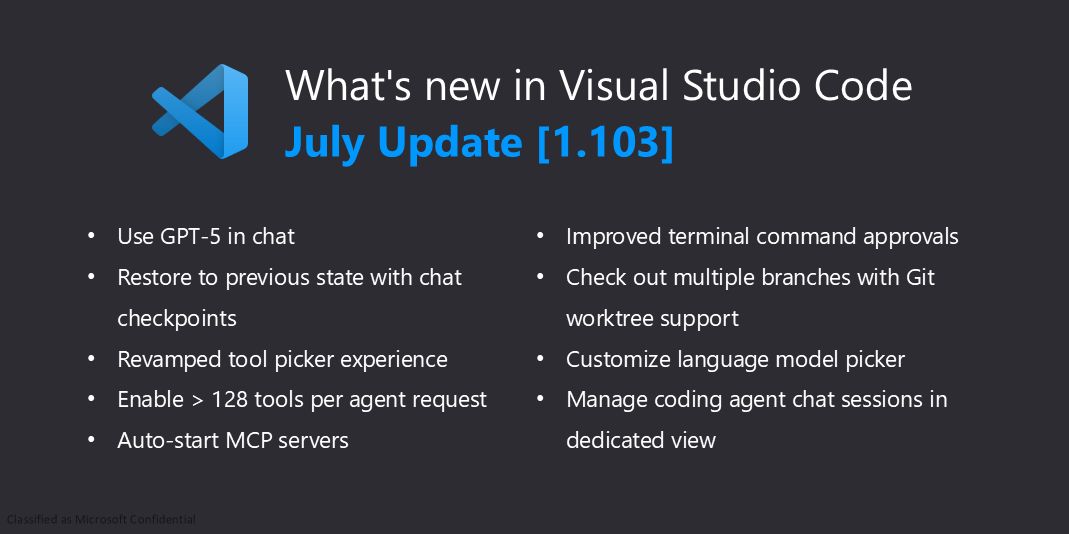
Starting today, GPT-5 is rolling out to all paid GitHub Copilot plans. GPT-5 is OpenAI's most capable model yet, bringing new advances in reasoning, coding, and chat.
🛠️ Enable more than 128 tools per chat request with new virtual tool grouping (experimental).
The model now automatically manages tool groups when you exceed the limit, so your request won't fail.
⚙️ Setting: .virtualTools.thresholdgithub.copilot.chat
The model now automatically manages tool groups when you exceed the limit, so your request won't fail.
⚙️ Setting: .virtualTools.thresholdgithub.copilot.chat
✅ Chat Checkpoints: create restore points in chat sessions to revert workspace changes and return to specific conversation states.
Perfect for multi-file editing when you want to experiment without fear.
⚙️ Setting: chat.checkpoints.enabled
Perfect for multi-file editing when you want to experiment without fear.
⚙️ Setting: chat.checkpoints.enabled
We heard your frustrations with terminal hangs in chat – so we refactored the run in terminal and task tools for improved reliability and stability.
We also added output polling so the agent now waits for tasks and background terminals to complete before proceeding.
We also added output polling so the agent now waits for tasks and background terminals to complete before proceeding.
🔍 The #codebase tool now supports remote indexes for workspaces that are linked to Azure DevOps repos!
We are gradually rolling out support for this feature on the services side.
We are gradually rolling out support for this feature on the services side.
We revamped the tool picker experience. Now you can expand or collapse tool sets, MCP servers, and extensions with smooth sticky scrolling and enhanced icon rendering for better navigation. 
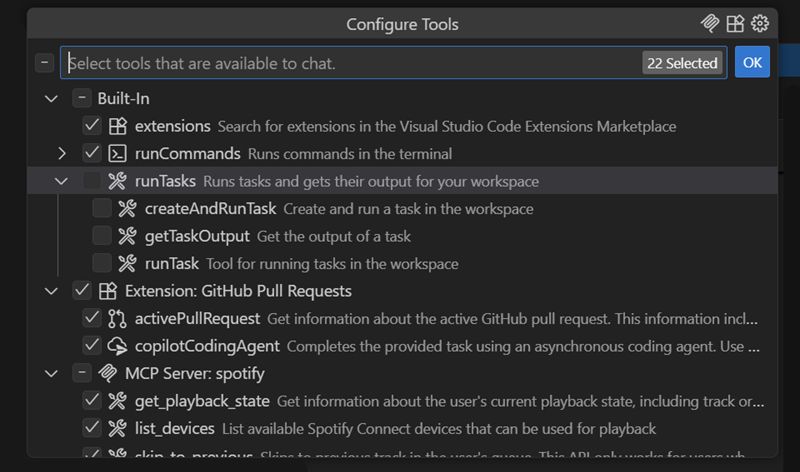
⚡ Auto-start MCP servers without a manual refresh!
Configure automatic startup for new and updated servers, with trust dialogs for security.
⚙️ Setting: chat.mcp.autostart:newAndOutdated
Configure automatic startup for new and updated servers, with trust dialogs for security.
⚙️ Setting: chat.mcp.autostart:newAndOutdated
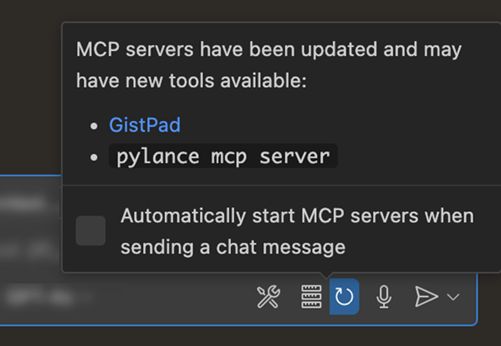
We enhanced the terminal auto-approve settings with regex flags and improved logging, and we merged into a single setting: .terminal.autoApprove ⚙️chat.tools
🔔 We now leverage the OS native notification system to show a toast when user input is required but VS Code isn't in focus. Never miss important chat confirmation requests!
⚙️ Setting: chat.notifyWindowOnConfirmation
⚙️ Setting: chat.notifyWindowOnConfirmation
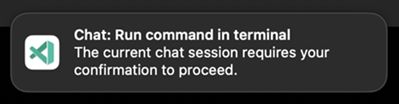
Git worktree support is here!
Check out multiple branches simultaneously, making it easy to test changes or work in parallel without switching contexts.
⚙️ Setting: git.detectWorktrees
Check out multiple branches simultaneously, making it easy to test changes or work in parallel without switching contexts.
⚙️ Setting: git.detectWorktrees
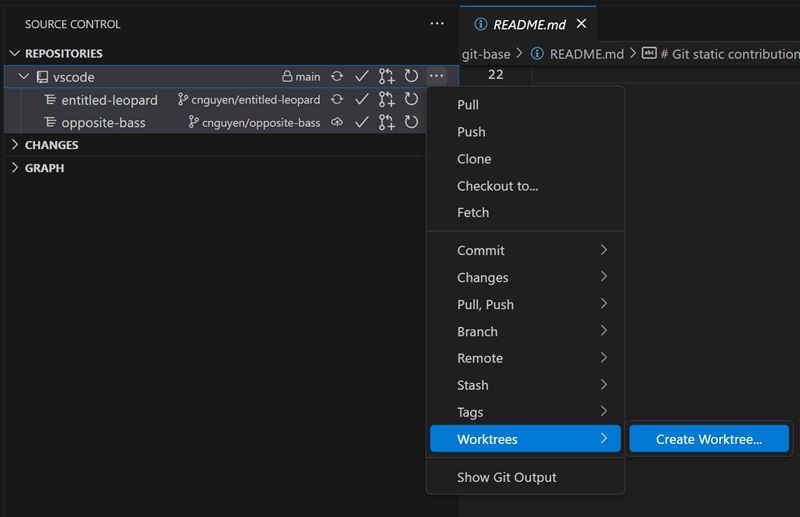
Chats now have initial support for rendering mathematical equations in responses, powered by KaTeX.
This is a preview setting and can be enabled via the setting: chat.math.enabled ⚙️
This is a preview setting and can be enabled via the setting: chat.math.enabled ⚙️
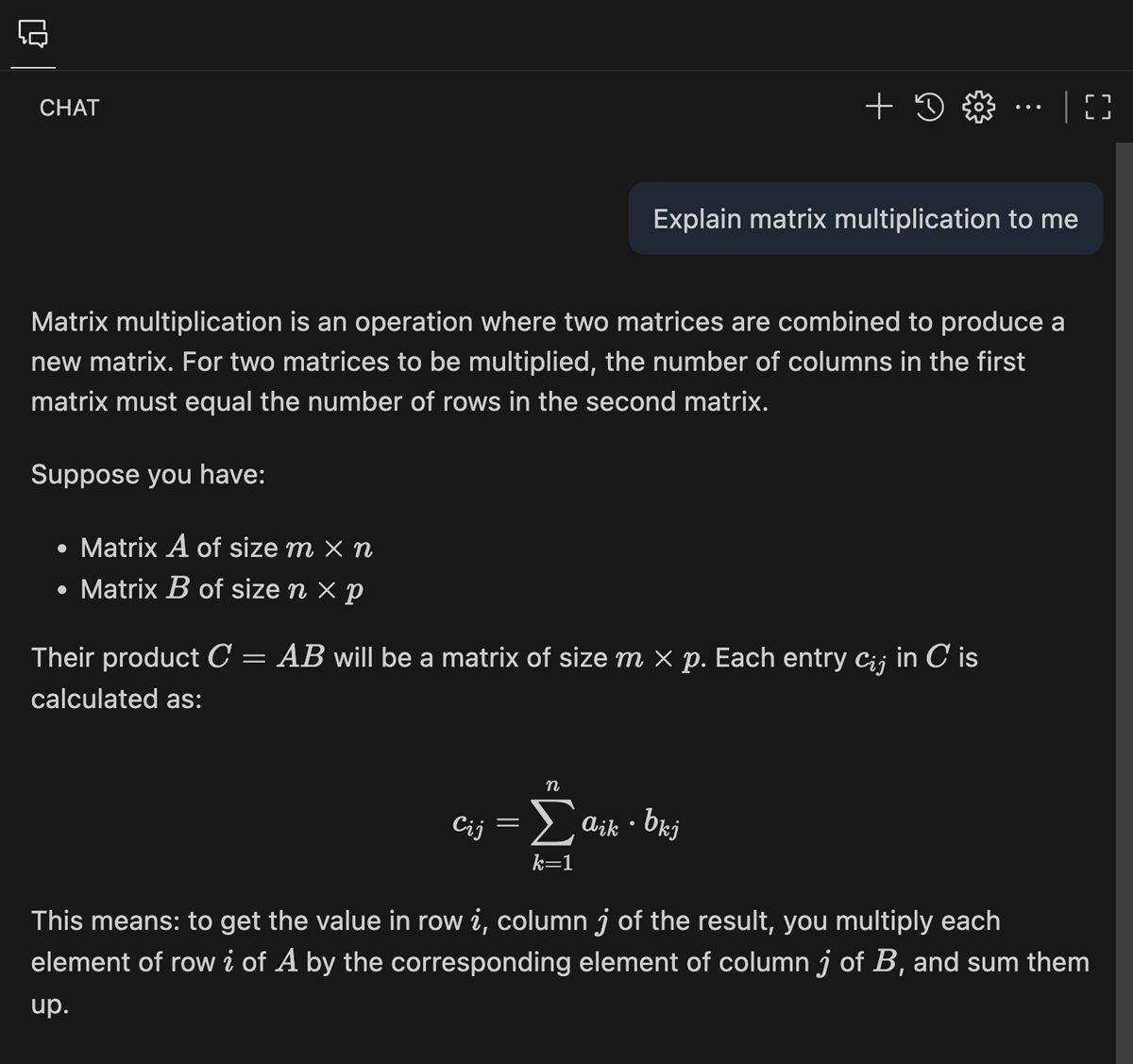
🤖 When you start a coding agent session, you can now track your PRs with interactive cards right in chat. 
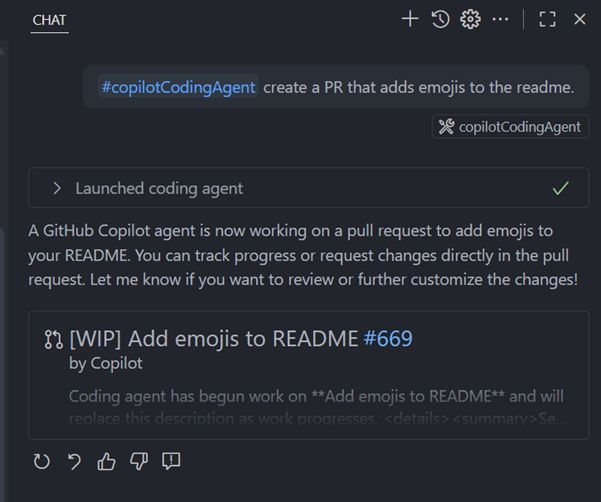
There’s a new dedicated chat editor for managing coding agent sessions. Follow the progress of the coding agent, provide follow-up instructions, and jump between contexts seamlessly.
⚙️ Setting: chat.agentSessionsViewLocation
⚙️ Setting: chat.agentSessionsViewLocation
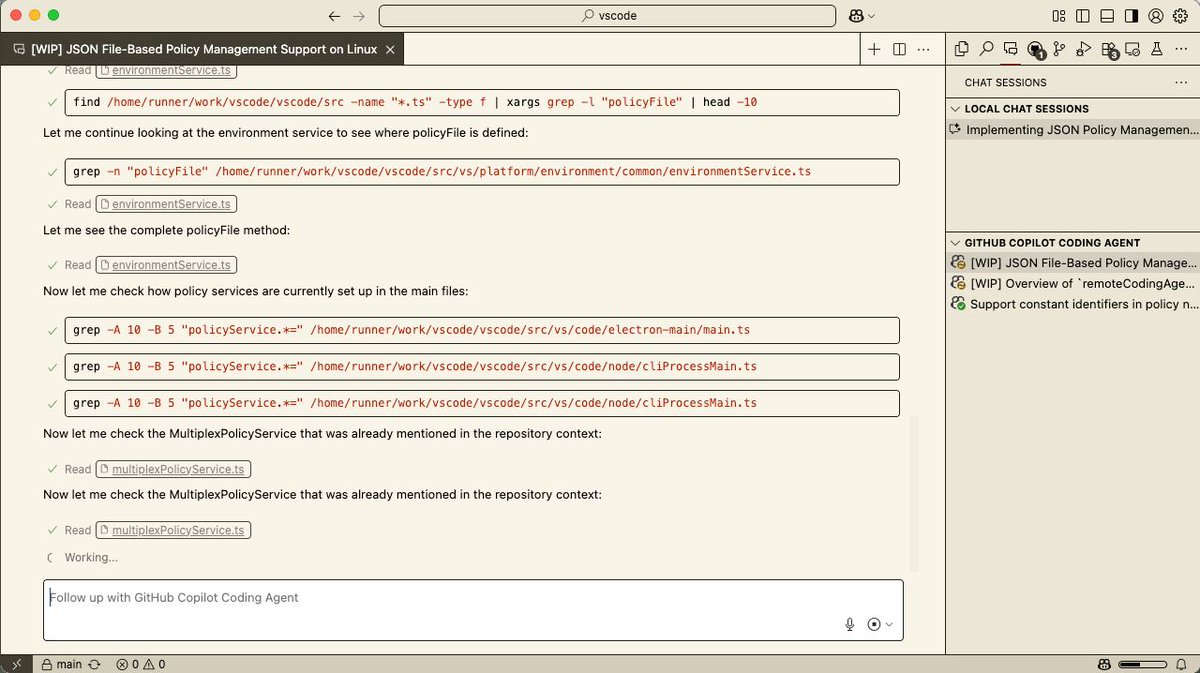
🔎 Join us for a release livestream next week to dive into this release with VS Code engineering team and other special guests!
Happy coding! 💙 aka.ms/VSCode/Live
Happy coding! 💙 aka.ms/VSCode/Live

• • •
Missing some Tweet in this thread? You can try to
force a refresh



![A thumbnail with a dark background and the VS Code logo that says "What's new in Visual Studio Code March Update [1.99] -Agent mode in VS Code Stable -Extend agent mode with MCP tools -New tools for fetching web content and symbol references -Edit notebooks and cells from chat -Next Edit Suggestions GA -Unified chat experience -Use your own API key to access more language models (preview) -Better and faster workspace search with instant remote indexing"](https://pbs.twimg.com/media/Gn8pdyxW4AAYNN3.jpg)






