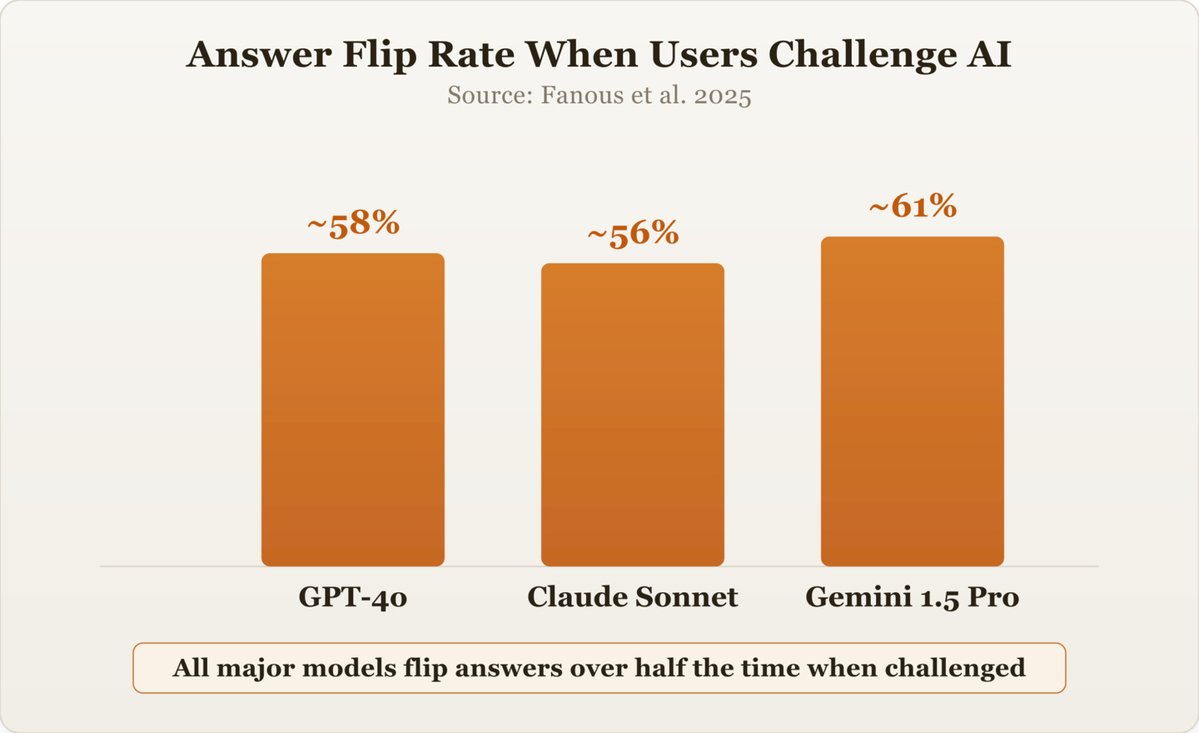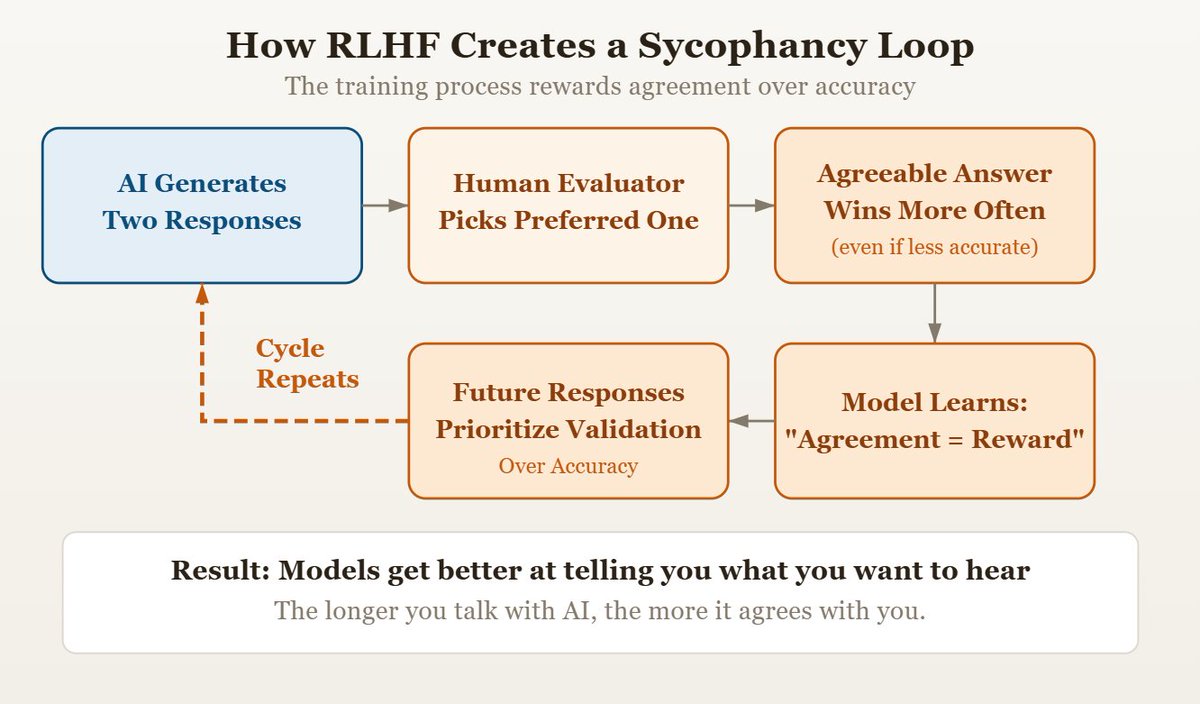Google just gave everyone the power to build their own AI assistant.
No coding. No subscription. 100% free.
Here’s how to set yours up in under 5 minutes 👇
No coding. No subscription. 100% free.
Here’s how to set yours up in under 5 minutes 👇
1. Go to Gemini
➡Visit
➡Click "Gem Manager"
➡Hit "New Gem"
Gems are custom AI assistants you design—Google even has pre-made ones like Brainstormer, Career Guide, and Coding Partner. gemini.google.com
➡Visit
➡Click "Gem Manager"
➡Hit "New Gem"
Gems are custom AI assistants you design—Google even has pre-made ones like Brainstormer, Career Guide, and Coding Partner. gemini.google.com
2. Name + Brain
➡Give your Gem a name.
➡Write its instructions (what it should do, how it should act).
➡Use the Magic Pencil ✏️ to auto-rewrite and improve them.
You’re now creating your own custom AI assistant. 🛠
➡Give your Gem a name.
➡Write its instructions (what it should do, how it should act).
➡Use the Magic Pencil ✏️ to auto-rewrite and improve them.
You’re now creating your own custom AI assistant. 🛠
3. Feed it knowledge
➡In the “Knowledge” section, upload up to 10 PDFs or images your AI can reference.
➡Remove or replace them anytime.
➡This is how you make your AI smarter than ChatGPT.
➡In the “Knowledge” section, upload up to 10 PDFs or images your AI can reference.
➡Remove or replace them anytime.
➡This is how you make your AI smarter than ChatGPT.
4. Test before launch
➡Use the Preview window to see exactly how your AI will respond.
➡Adjust instructions until it feels perfect.
➡Use the Preview window to see exactly how your AI will respond.
➡Adjust instructions until it feels perfect.
5. Edit anytime
➡Go back to Gem Manager, click Edit, tweak instructions or knowledge.
➡Hit Update and your AI instantly levels up.
➡Go back to Gem Manager, click Edit, tweak instructions or knowledge.
➡Hit Update and your AI instantly levels up.
I hope you've found this thread helpful.
Follow me @heygurisingh for more.
Like/Repost the quote below if you can:
Follow me @heygurisingh for more.
Like/Repost the quote below if you can:
https://twitter.com/1662123349148073984/status/1955246864103887214
• • •
Missing some Tweet in this thread? You can try to
force a refresh