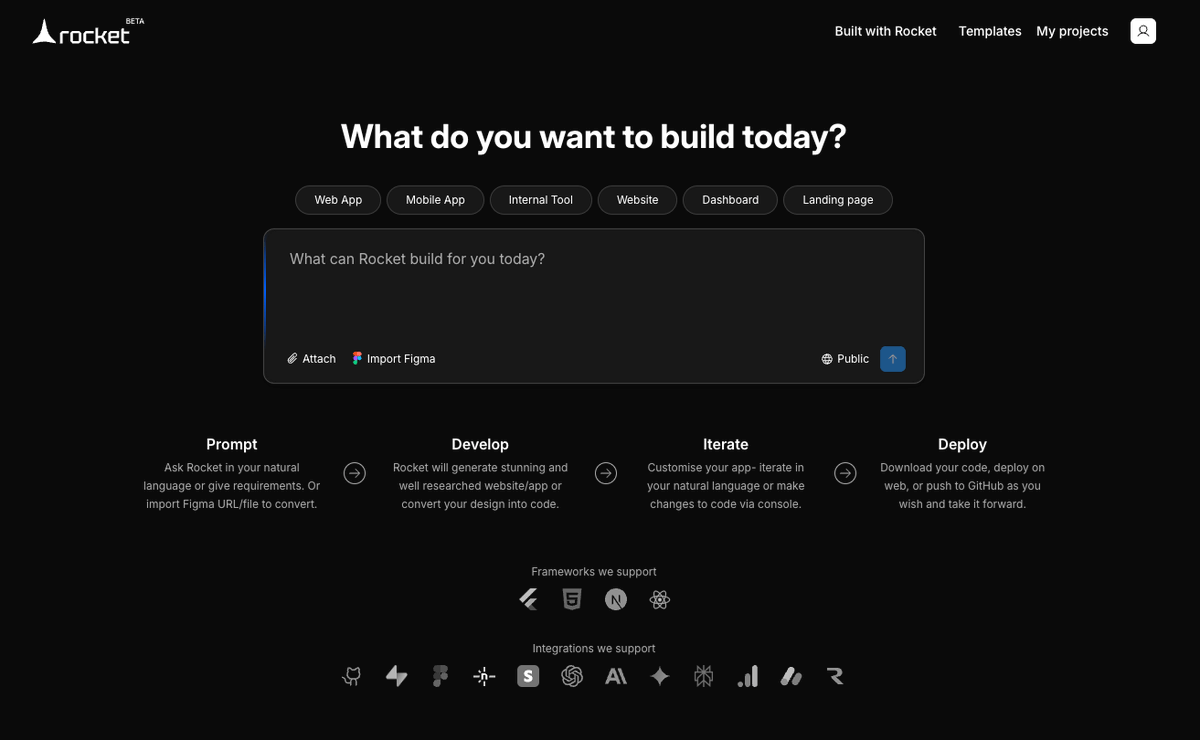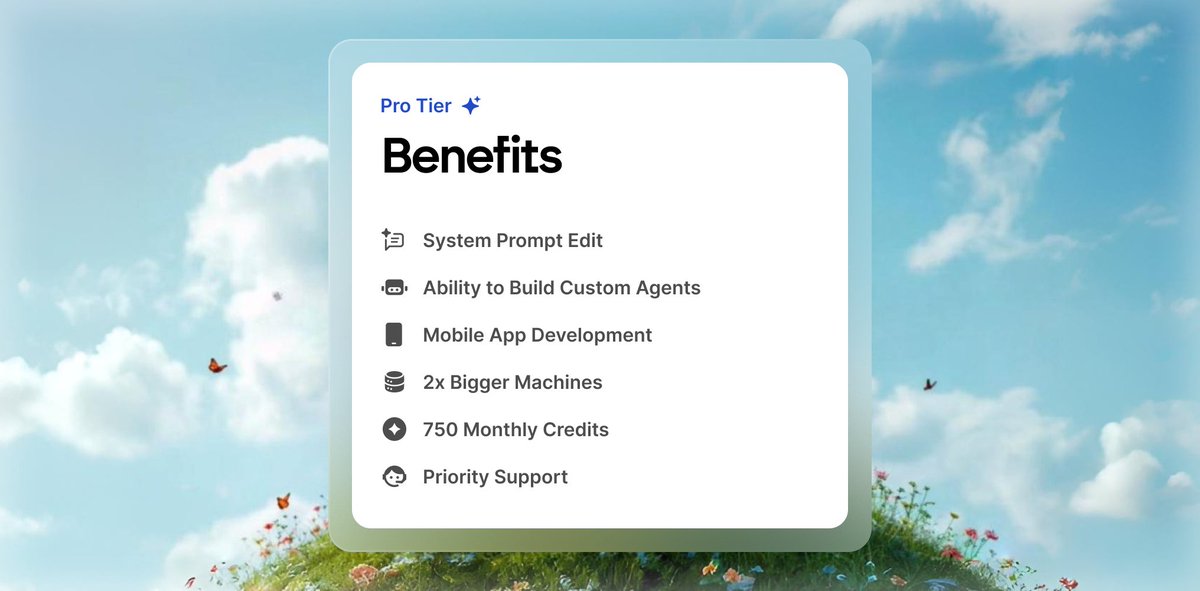I just saw 2 big creators on YouTube using Grok 4 to write their scripts 😳
The results they showed me were unbelievable high retention, click-through spikes, massive watch time.
They’re also using Gling AI to edit their videos in minutes.
Let me show you exactly how they do it 👇
The results they showed me were unbelievable high retention, click-through spikes, massive watch time.
They’re also using Gling AI to edit their videos in minutes.
Let me show you exactly how they do it 👇
Step 1: Use this Grok 4 prompt to write a viral video script
“You're a viral YouTube scriptwriter.
Write a high-retention script based on: [TOPIC]
Style: [MrBeast / MKBHD / Ali Abdaal / Your Fav Creator]
Tone: [Entertaining / Educational / High-energy]
Length: [X minutes]
Hook viewers within the first 5 seconds.
Use cliffhangers, curiosity loops, and twists.
Add pacing, visual cues, and dialogue that sounds natural when spoken.
Include a strong CTA at the end.”
Drop this in Grok 4 → You get a ready-to-shoot script in seconds.
“You're a viral YouTube scriptwriter.
Write a high-retention script based on: [TOPIC]
Style: [MrBeast / MKBHD / Ali Abdaal / Your Fav Creator]
Tone: [Entertaining / Educational / High-energy]
Length: [X minutes]
Hook viewers within the first 5 seconds.
Use cliffhangers, curiosity loops, and twists.
Add pacing, visual cues, and dialogue that sounds natural when spoken.
Include a strong CTA at the end.”
Drop this in Grok 4 → You get a ready-to-shoot script in seconds.
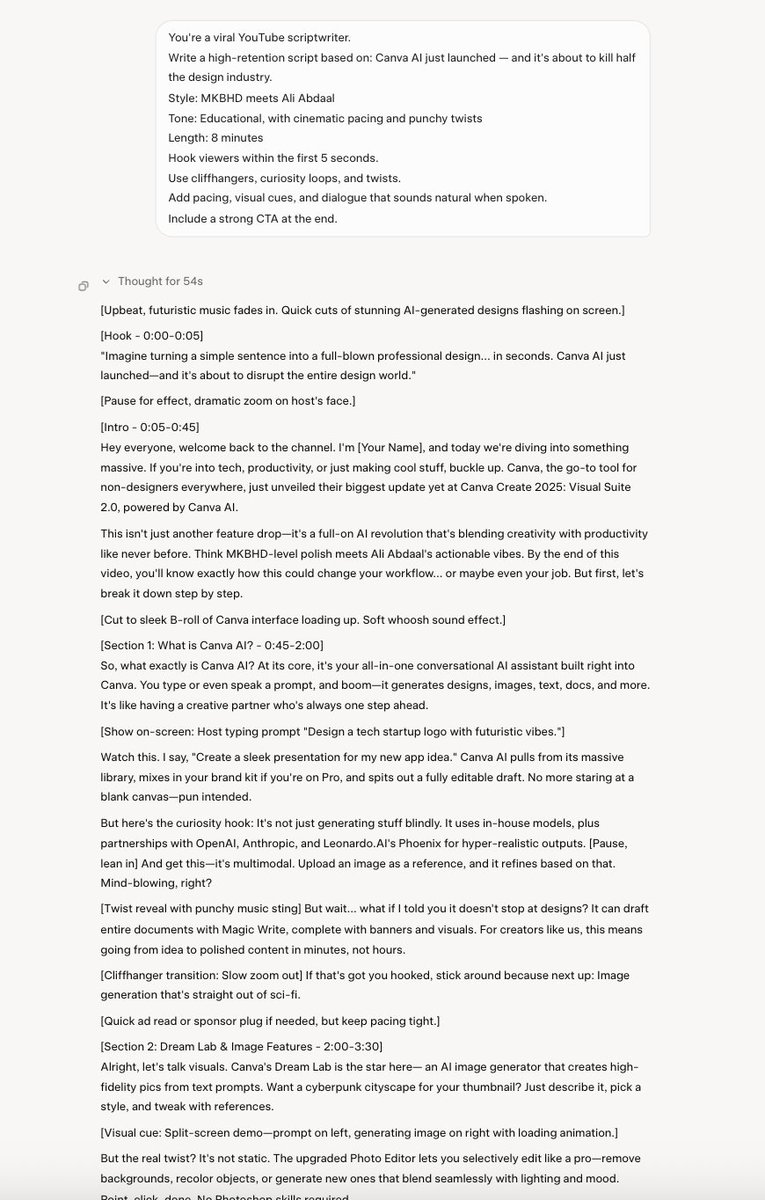
BONUS: Use Grok 4 for titles & descriptions too
Prompt for titles:
“Give me 10 viral YouTube titles for a video about [TOPIC].
Use curiosity, controversy, and SEO triggers.”
Prompt for description:
“Write a high-performing YouTube description for [TITLE].
Include relevant keywords and a call-to-action.”
Prompt for titles:
“Give me 10 viral YouTube titles for a video about [TOPIC].
Use curiosity, controversy, and SEO triggers.”
Prompt for description:
“Write a high-performing YouTube description for [TITLE].
Include relevant keywords and a call-to-action.”
Now you’ve got:
✅ Script
✅ Titles
✅ Description
Next step: recording.
And no you don’t need to be perfect on camera.
Because that’s where Gling AI comes in.
✅ Script
✅ Titles
✅ Description
Next step: recording.
And no you don’t need to be perfect on camera.
Because that’s where Gling AI comes in.
Step 2: Record your video (no need to be perfect)
Stumble? Repeat a line? Long pause?
Doesn’t matter.
Because next, Gling AI takes over.
Drop in your raw footage Gling handles everything.
Stumble? Repeat a line? Long pause?
Doesn’t matter.
Because next, Gling AI takes over.
Drop in your raw footage Gling handles everything.
Step 3: Gling AI automates your editing workflow
It instantly removes:
• Bad takes
• Silences
• Filler words like “uh”, “um”
• Background noise and distractions
You don’t touch the timeline. Gling does the heavy lifting.
It instantly removes:
• Bad takes
• Silences
• Filler words like “uh”, “um”
• Background noise and distractions
You don’t touch the timeline. Gling does the heavy lifting.
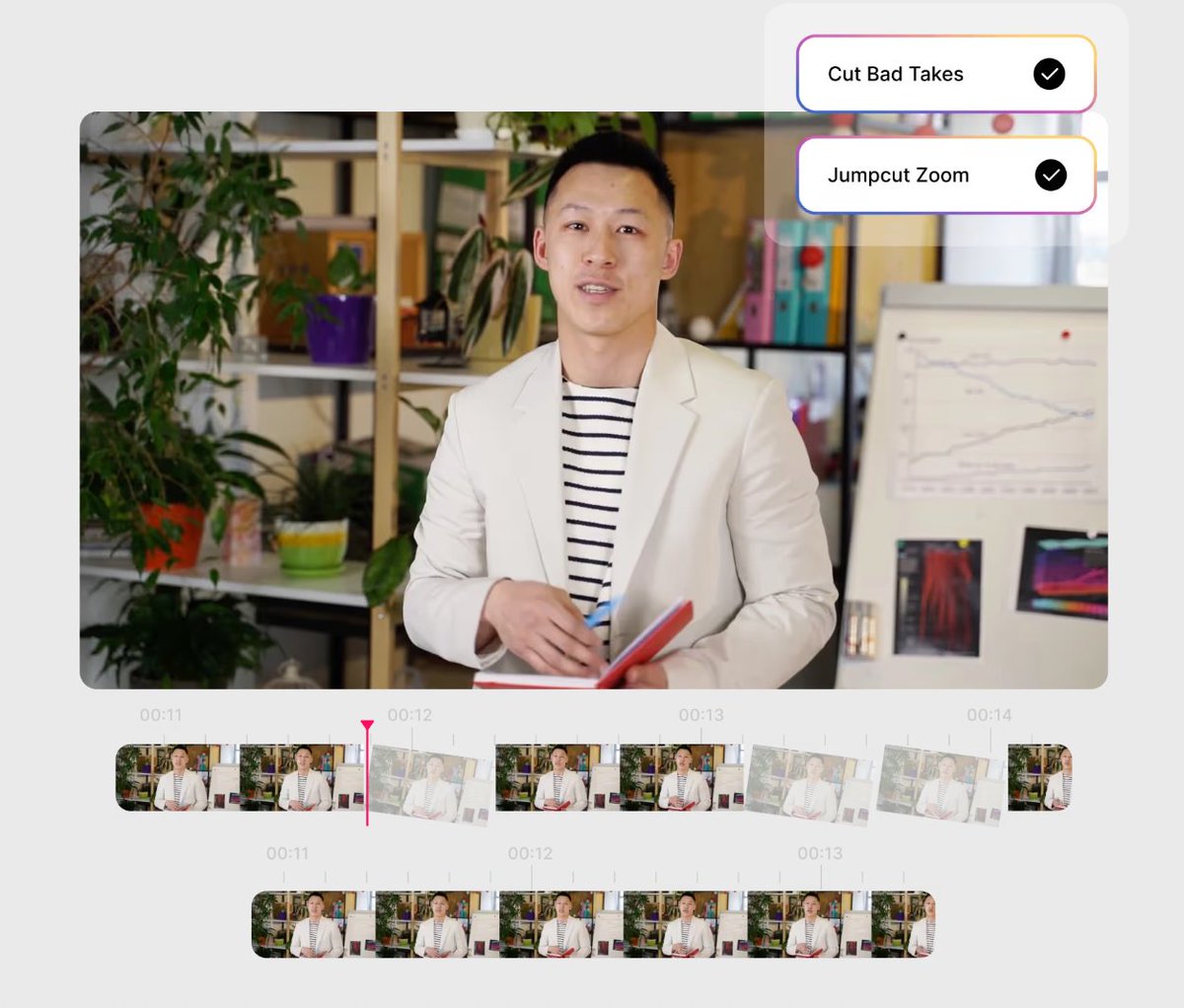
Step 4: Edit by editing text
Gling gives you a transcript of your full video.
To cut something?
📝 Just delete the sentence.
🎥 Gling updates the video automatically.
No editors. No drag-and-drop chaos.
Gling gives you a transcript of your full video.
To cut something?
📝 Just delete the sentence.
🎥 Gling updates the video automatically.
No editors. No drag-and-drop chaos.
Step 5: Optimize your video with Gling
Gling helps your content perform better with built-in tools:
• AI-generated viral YouTube titles
• Auto-generated chapter markers
• Personalized next-video suggestions to keep your audience hooked
Gling helps your content perform better with built-in tools:
• AI-generated viral YouTube titles
• Auto-generated chapter markers
• Personalized next-video suggestions to keep your audience hooked

Step 6: Export or upload in minutes
When you’re done:
• Export to Premiere, Final Cut, or DaVinci
• Or publish directly
You just went from idea to optimized video using only 2 tools.
When you’re done:
• Export to Premiere, Final Cut, or DaVinci
• Or publish directly
You just went from idea to optimized video using only 2 tools.

5. Export to the tools you already use.
Gling integrates seamlessly with:
• Premiere Pro
• Final Cut
• DaVinci Resolve
Or publish directly if you’re ready to go.
Gling integrates seamlessly with:
• Premiere Pro
• Final Cut
• DaVinci Resolve
Or publish directly if you’re ready to go.
Let AI do the heavy lifting.
Grok 4 = viral ideas on demand
Gling AI = editing + optimization in minutes
This is the workflow top creators will be using in 2025.
Start now → gling.ai
Grok 4 = viral ideas on demand
Gling AI = editing + optimization in minutes
This is the workflow top creators will be using in 2025.
Start now → gling.ai
That's a wrap!
If you enjoyed this thread:
1. Follow me @hasantoxr for more of these
2. RT the tweet below to share this thread with your audience
If you enjoyed this thread:
1. Follow me @hasantoxr for more of these
2. RT the tweet below to share this thread with your audience
https://twitter.com/1506055005992026115/status/1957080860756439335
• • •
Missing some Tweet in this thread? You can try to
force a refresh