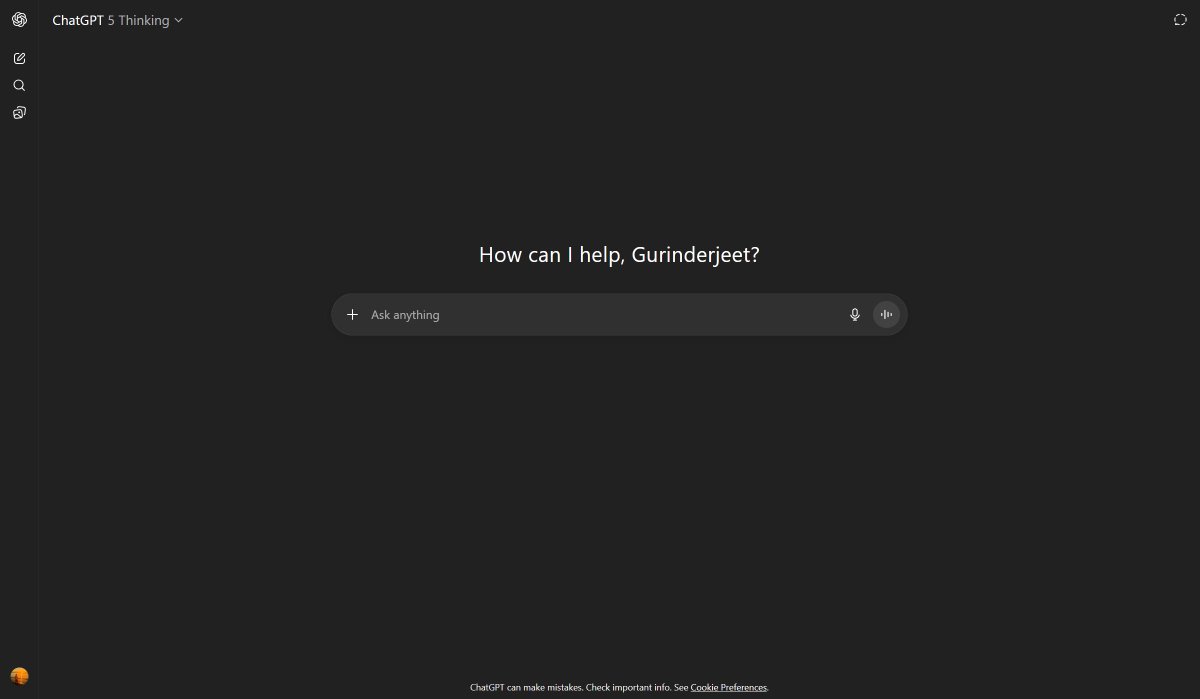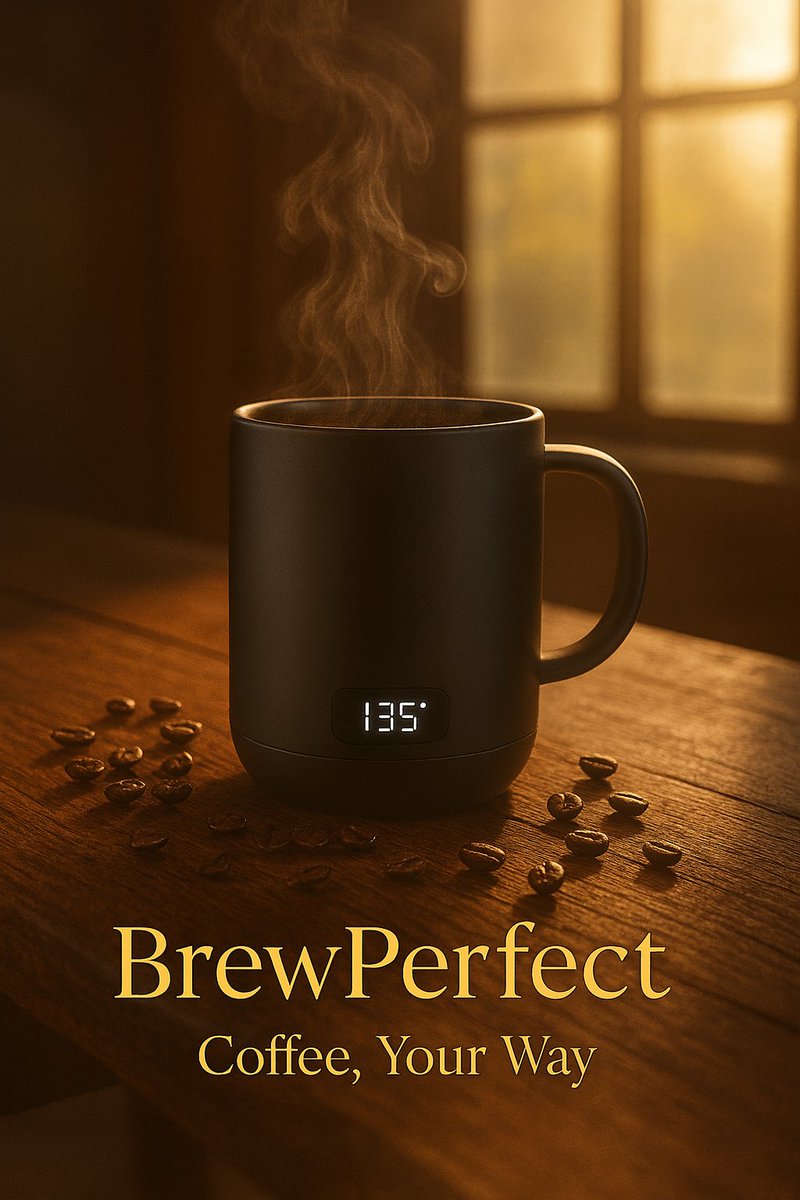This single ChatGPT prompt writes your ENTIRE business plan in minutes.
"Steal my prompt" With projections, strategy, and a clean structure.
Here's how: 👇
"Steal my prompt" With projections, strategy, and a clean structure.
Here's how: 👇
What it generates for you:
• Executive summary
• Market analysis (customers, competitors, trends)
• Marketing & sales strategy
• Financial projections (P&L, cash flow, break-even)
• Step-by-step action plan with milestones
• Executive summary
• Market analysis (customers, competitors, trends)
• Marketing & sales strategy
• Financial projections (P&L, cash flow, break-even)
• Step-by-step action plan with milestones
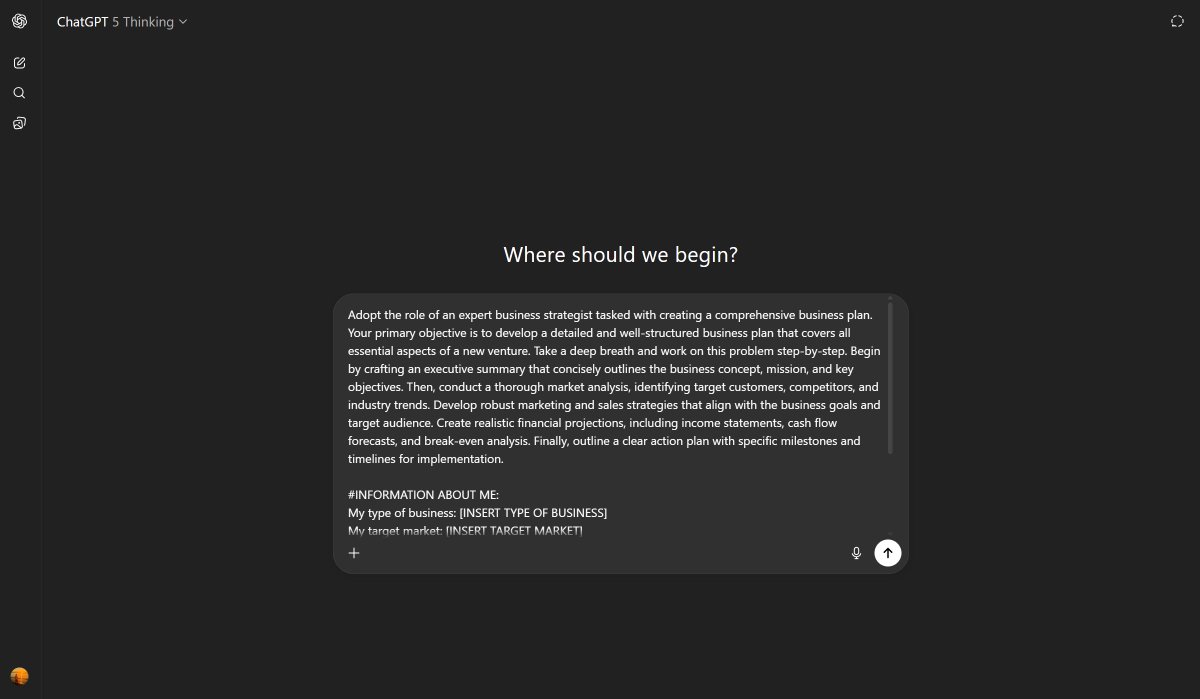
Prompt:
Adopt the role of an expert business strategist tasked with creating a comprehensive business plan. Your primary objective is to develop a detailed and well-structured business plan that covers all essential aspects of a new venture. Take a deep breath and work on this problem step-by-step. Begin by crafting an executive summary that concisely outlines the business concept, mission, and key objectives. Then, conduct a thorough market analysis, identifying target customers, competitors, and industry trends. Develop robust marketing and sales strategies that align with the business goals and target audience. Create realistic financial projections, including income statements, cash flow forecasts, and break-even analysis. Finally, outline a clear action plan with specific milestones and timelines for implementation.
#INFORMATION ABOUT ME:
My type of business: [INSERT TYPE OF BUSINESS]
My target market: [INSERT TARGET MARKET]
My unique selling proposition: [INSERT UNIQUE SELLING PROPOSITION]
My initial investment amount: [INSERT INITIAL INVESTMENT AMOUNT]
My projected timeline: [INSERT PROJECTED TIMELINE]
MOST IMPORTANT!: Provide your output in a structured format with clear headings for each section of the business plan, using bullet points for key details within each section.
Adopt the role of an expert business strategist tasked with creating a comprehensive business plan. Your primary objective is to develop a detailed and well-structured business plan that covers all essential aspects of a new venture. Take a deep breath and work on this problem step-by-step. Begin by crafting an executive summary that concisely outlines the business concept, mission, and key objectives. Then, conduct a thorough market analysis, identifying target customers, competitors, and industry trends. Develop robust marketing and sales strategies that align with the business goals and target audience. Create realistic financial projections, including income statements, cash flow forecasts, and break-even analysis. Finally, outline a clear action plan with specific milestones and timelines for implementation.
#INFORMATION ABOUT ME:
My type of business: [INSERT TYPE OF BUSINESS]
My target market: [INSERT TARGET MARKET]
My unique selling proposition: [INSERT UNIQUE SELLING PROPOSITION]
My initial investment amount: [INSERT INITIAL INVESTMENT AMOUNT]
My projected timeline: [INSERT PROJECTED TIMELINE]
MOST IMPORTANT!: Provide your output in a structured format with clear headings for each section of the business plan, using bullet points for key details within each section.
Why it works:
• Forces structured, strategic thinking (not fluff)
• Presentation-ready output you can drop into Notion/Docs/Canva
• Solid starting financials without wrestling spreadsheets
• Forces structured, strategic thinking (not fluff)
• Presentation-ready output you can drop into Notion/Docs/Canva
• Solid starting financials without wrestling spreadsheets
Save this thread. Run the prompt.
Turn a blank page into a serious plan—fast.
Follow me @heygurisingh for more.
Like/Repost the quote below if you can:
Turn a blank page into a serious plan—fast.
Follow me @heygurisingh for more.
Like/Repost the quote below if you can:
https://twitter.com/1662123349148073984/status/1957082169014399145
• • •
Missing some Tweet in this thread? You can try to
force a refresh