How (and why) agents in Claude Code help you write better code, faster:
Agents allow you to deploy specialized experts for every task. It's like managing a team rather than collaborating 1-on-1.
Agents allow you to deploy specialized experts for every task. It's like managing a team rather than collaborating 1-on-1.

To get started, launch Claude Code, run /agents and select "Create new agent."
Define it by describing what the agent should do and when it should be used. Be specific but not overly prescriptive.
Define it by describing what the agent should do and when it should be used. Be specific but not overly prescriptive.
The next step is to integrate your tools.
Agents can interact with external APIs, databases, or services via tools and MCP servers.
Agents can interact with external APIs, databases, or services via tools and MCP servers.

An agent can be almost anything:
- Security auditor
- Test analyzer
- Code optimizer
- Refactor engineer
- UI designer
- Code organizer
- Security auditor
- Test analyzer
- Code optimizer
- Refactor engineer
- UI designer
- Code organizer
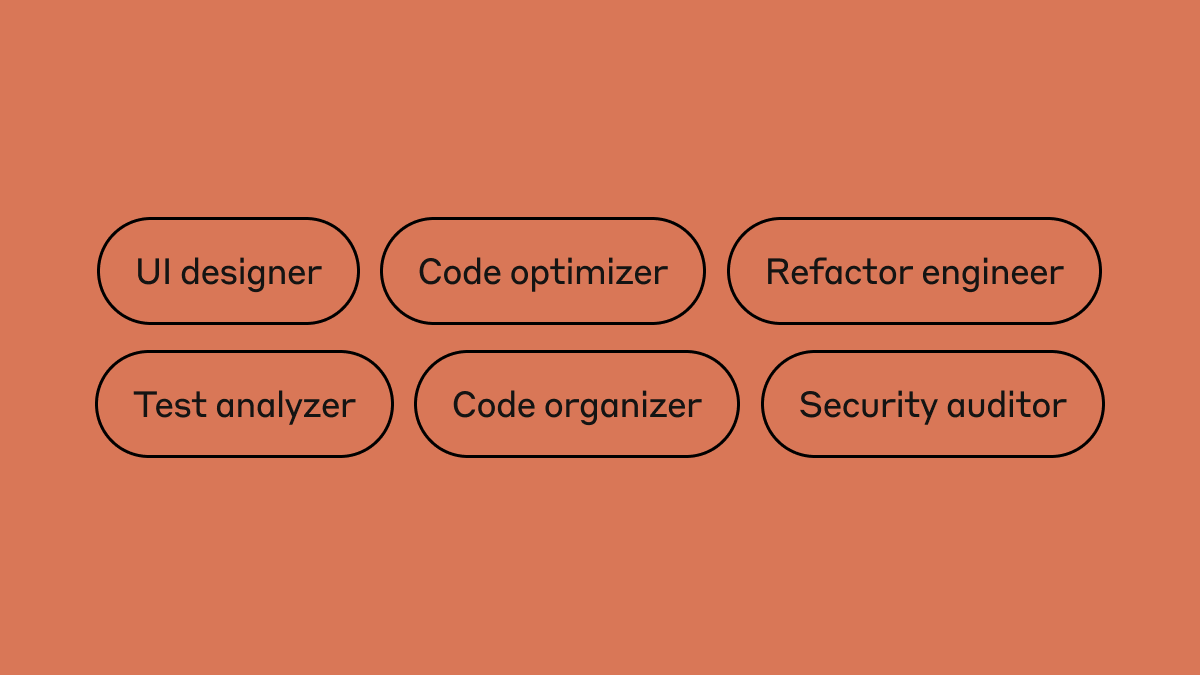
See everything you can do with agents: docs.anthropic.com/en/docs/claude…
• • •
Missing some Tweet in this thread? You can try to
force a refresh





