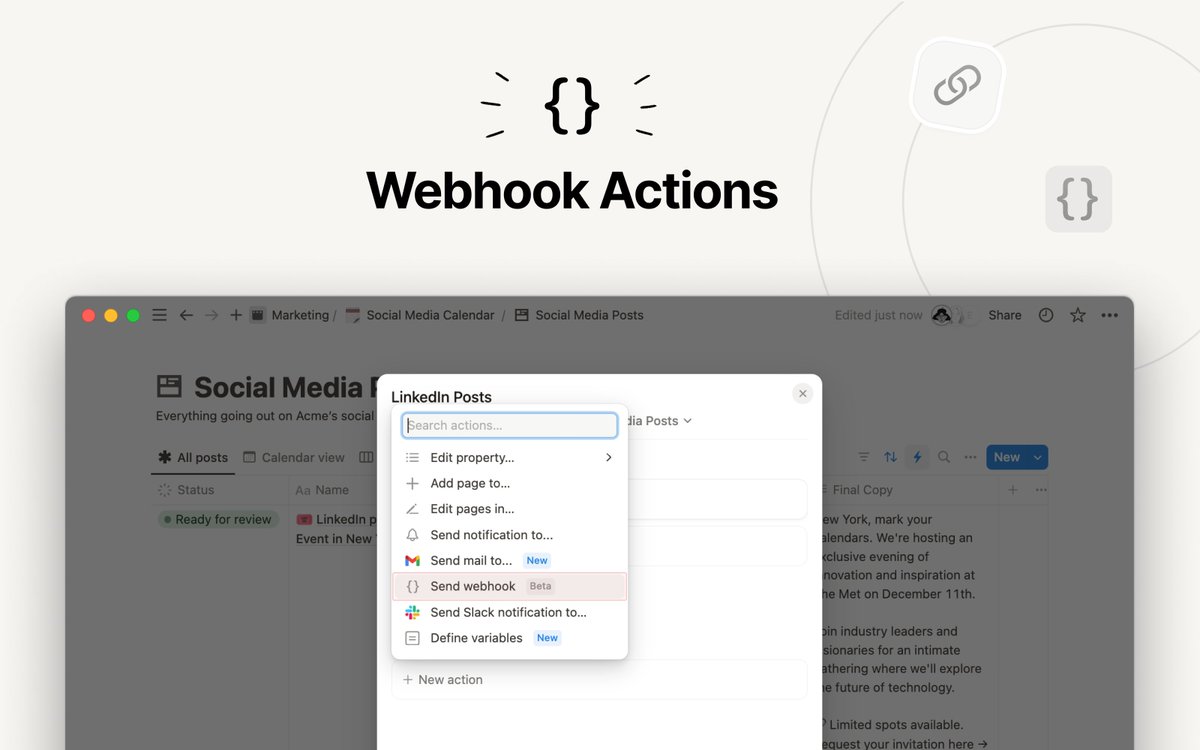Notion 2.53: Offline Mode
Your #1 all-time request is finally here! Here’s everything new 🧵
Your #1 all-time request is finally here! Here’s everything new 🧵
We’re excited to finally say it: you can now use Notion offline on desktop and mobile.
And, if you’re on Plus, Business, and Enterprise plans, your Recents and Favorites automatically download for use offline. This is just the beginning of our offline capabilities 🫡
And, if you’re on Plus, Business, and Enterprise plans, your Recents and Favorites automatically download for use offline. This is just the beginning of our offline capabilities 🫡
https://x.com/NotionHQ/status/1957820181197000908
Notion Mail is now on iOS and in 18+ languages.
We hope Notion Mail has been bringing some joy to your inbox. Now you can stay on top of your emails on the go (even offline)!
We hope Notion Mail has been bringing some joy to your inbox. Now you can stay on top of your emails on the go (even offline)!
https://x.com/NotionMail/status/1957451425681715519
Notion is getting faster, every day.
No matter how feature-rich Notion gets, it should feel as smooth and snappy as it did on day one.
We’re investing in speed improvements and you should already feel the difference (with even more on the way).
No matter how feature-rich Notion gets, it should feel as smooth and snappy as it did on day one.
We’re investing in speed improvements and you should already feel the difference (with even more on the way).

Your favorite AI tools now work with Notion’s MCP.
Notion’s Model Context Protocol (MCP) server lets your AI tools securely reference, create, and update content within Notion. Just connect ChatGPT, Claude, or Cursor to turn prompts into new Notion pages, updated tasks, and more.
Notion’s Model Context Protocol (MCP) server lets your AI tools securely reference, create, and update content within Notion. Just connect ChatGPT, Claude, or Cursor to turn prompts into new Notion pages, updated tasks, and more.
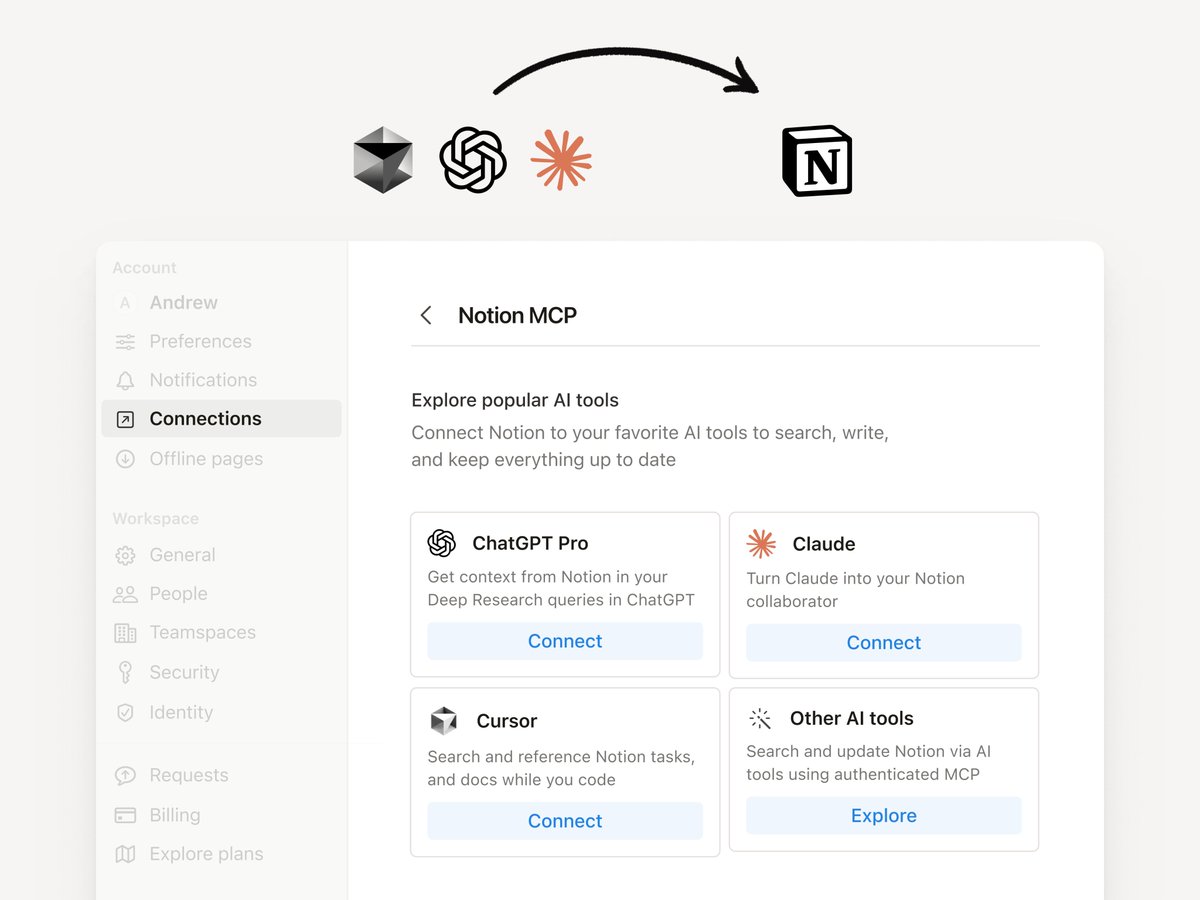
You can now create and manage tasks right in Notion Calendar.
Connect any Notion database with dates to Calendar, then create, schedule, and complete tasks in the same place you plan your time.
Connect any Notion database with dates to Calendar, then create, schedule, and complete tasks in the same place you plan your time.
https://x.com/NotionCalendar/status/1957503374188056593
Some of these new updates took time to get right—thanks for hanging in there while we built.
Your ideas and feedback always have and will shape Notion 🫶
Your ideas and feedback always have and will shape Notion 🫶
• • •
Missing some Tweet in this thread? You can try to
force a refresh