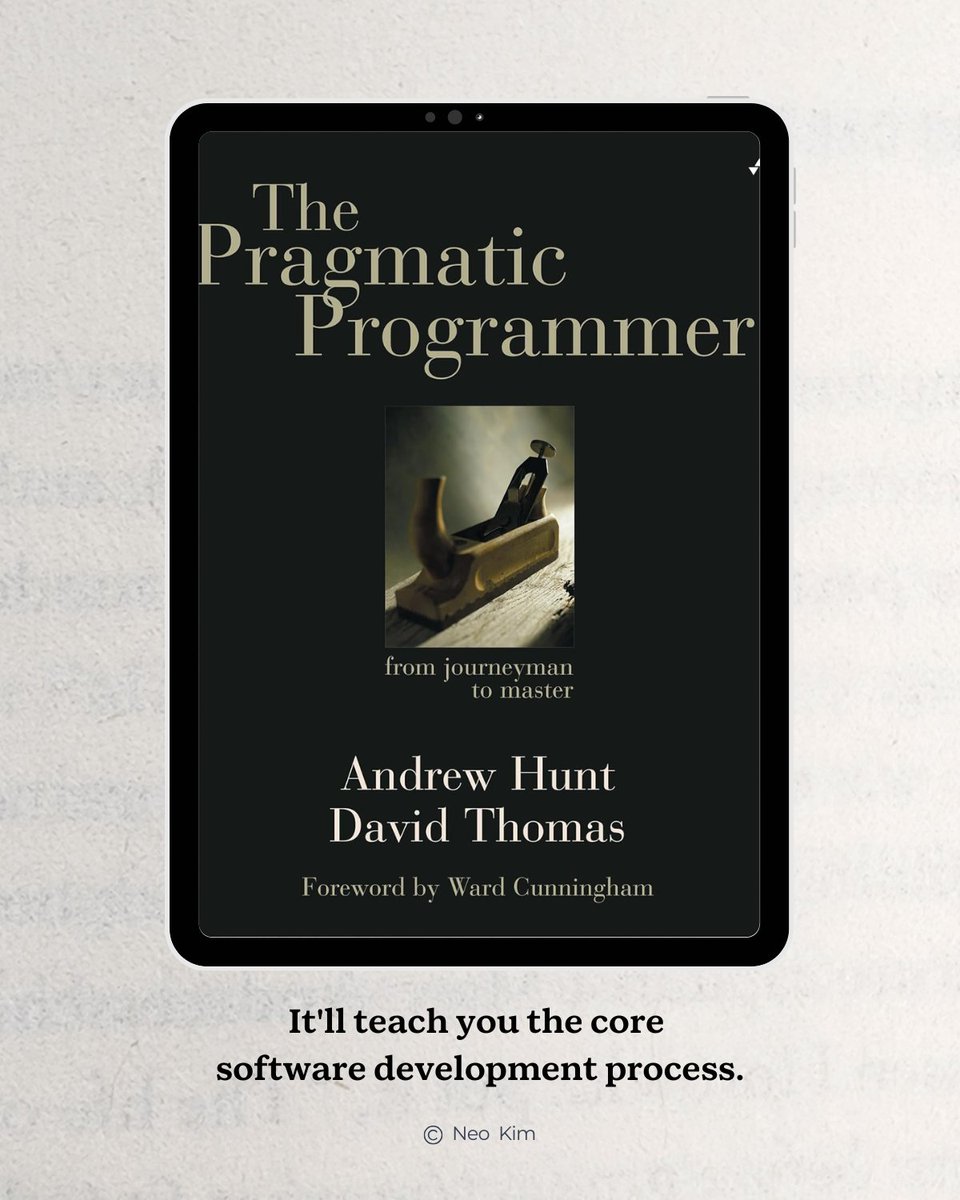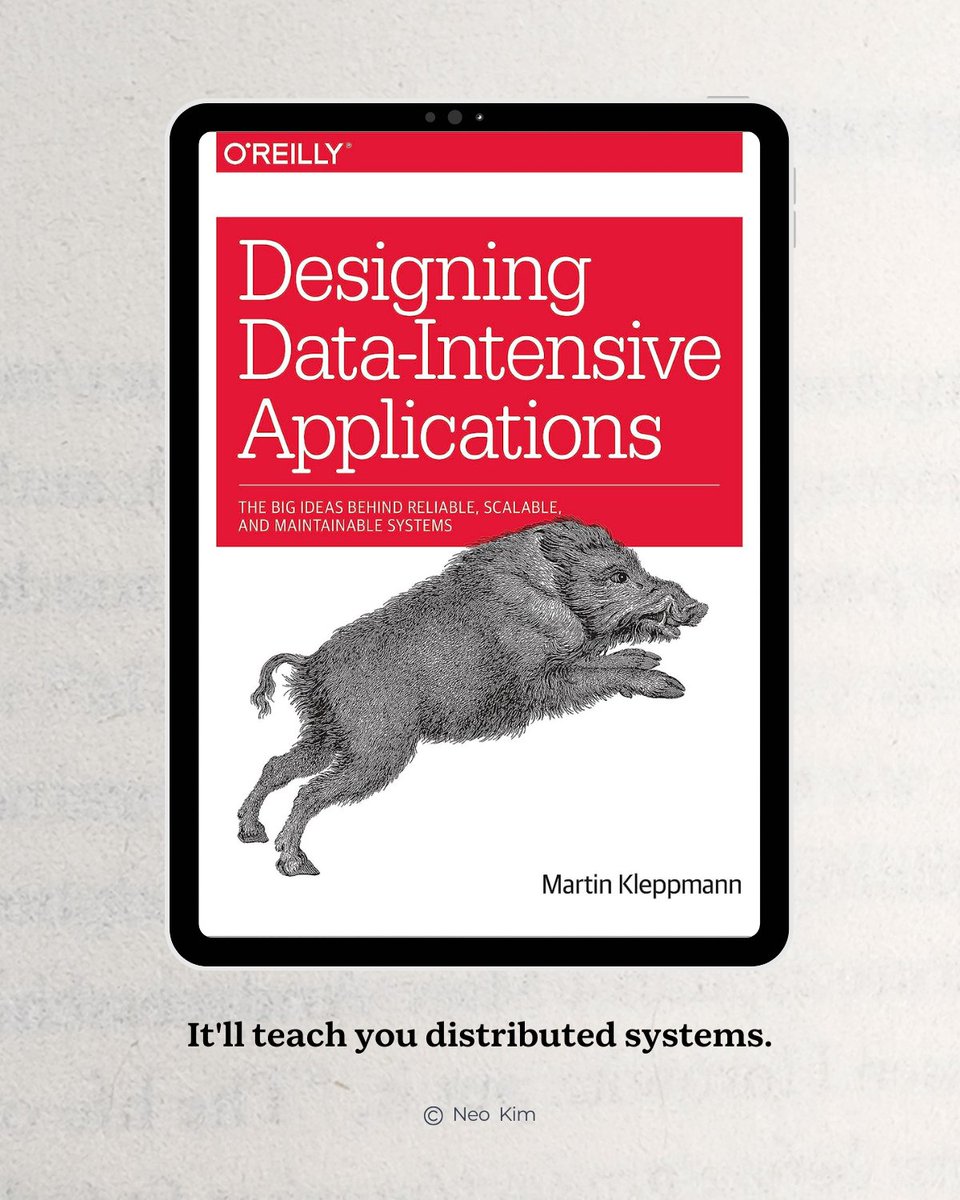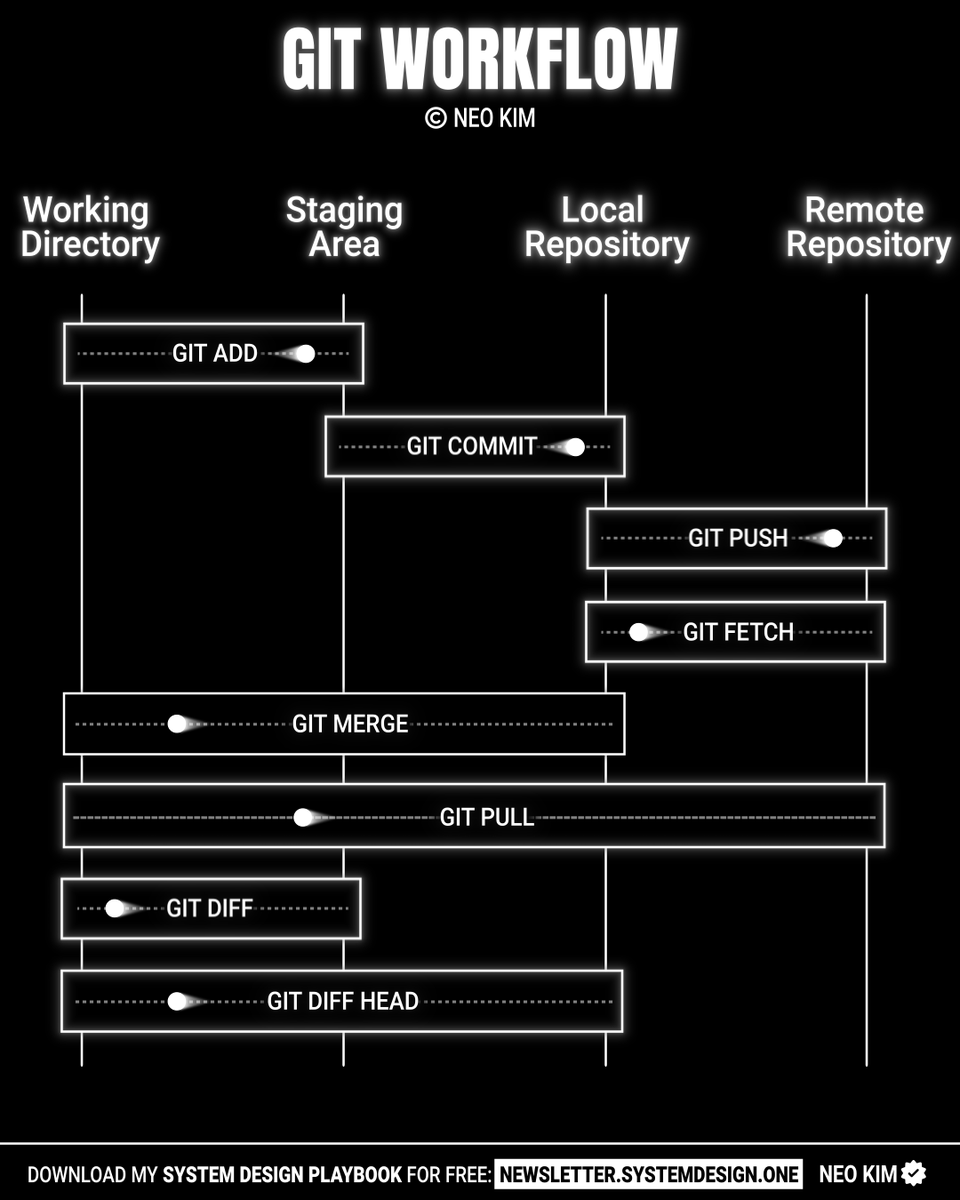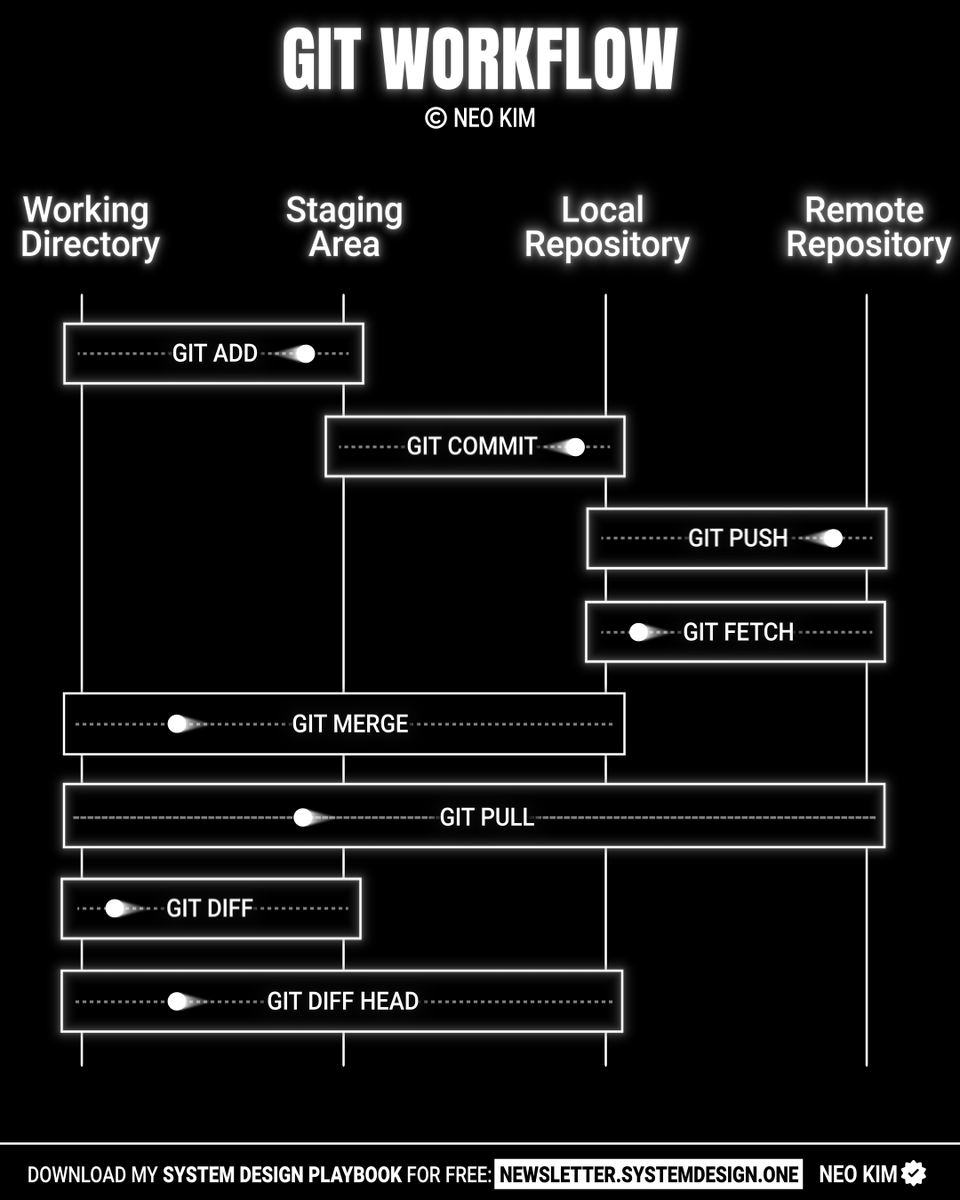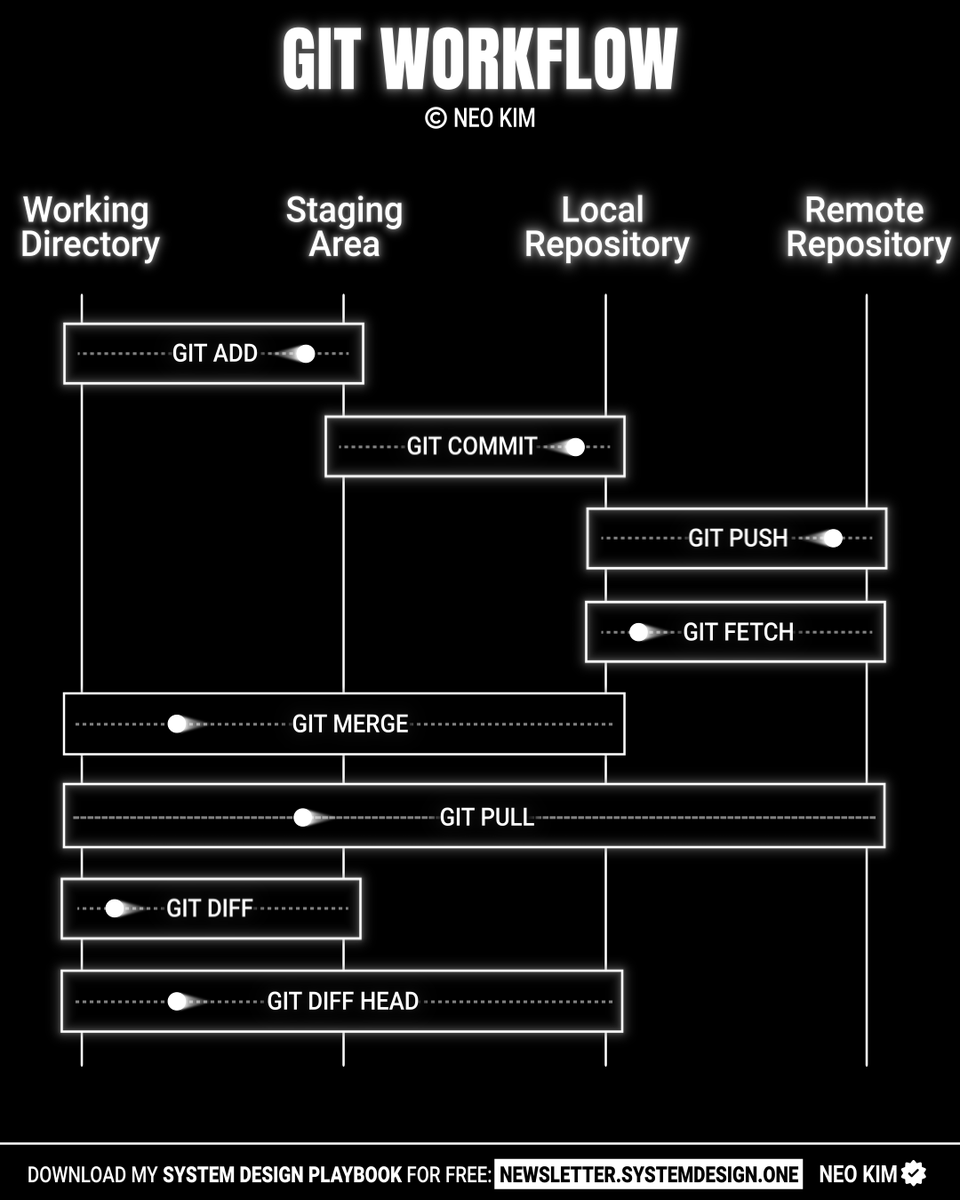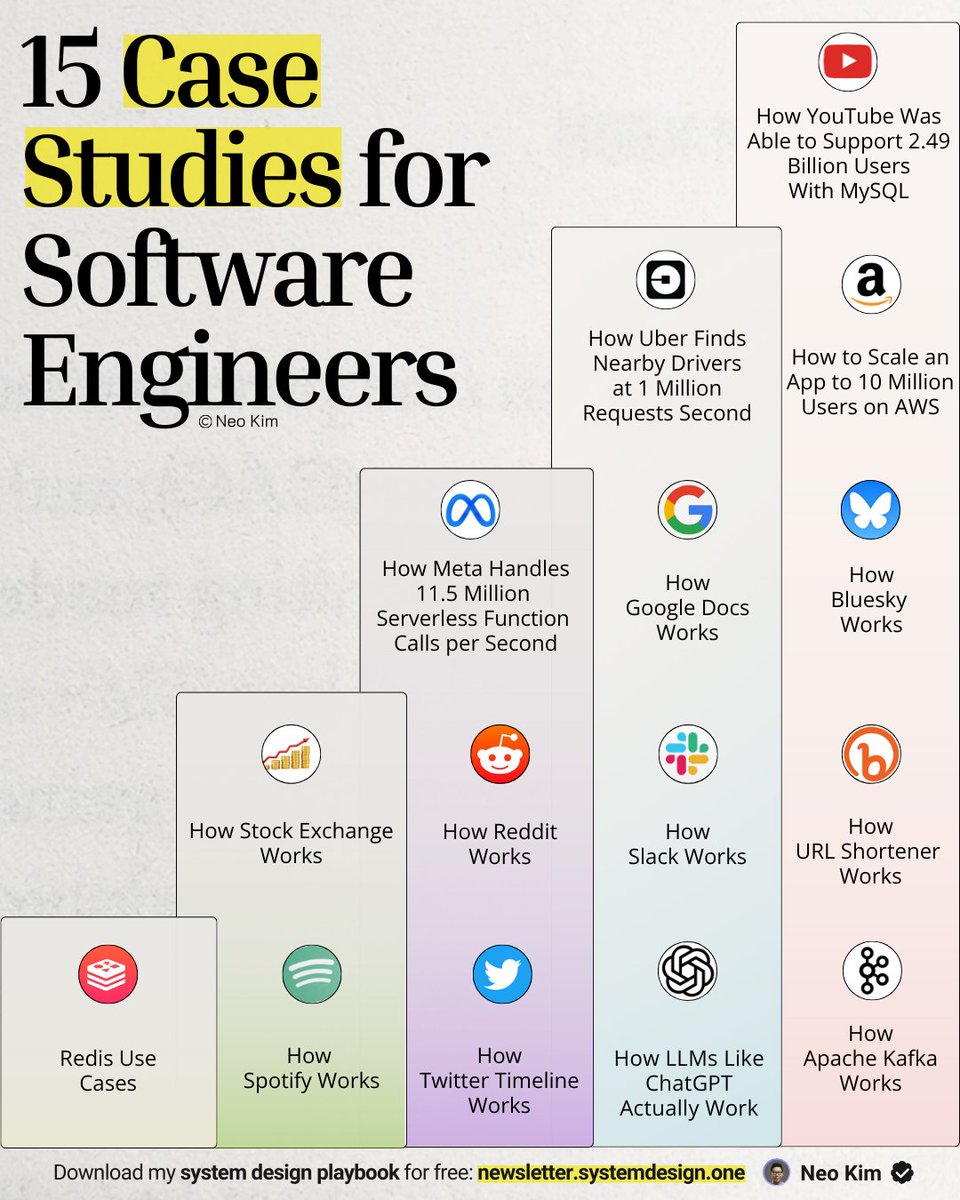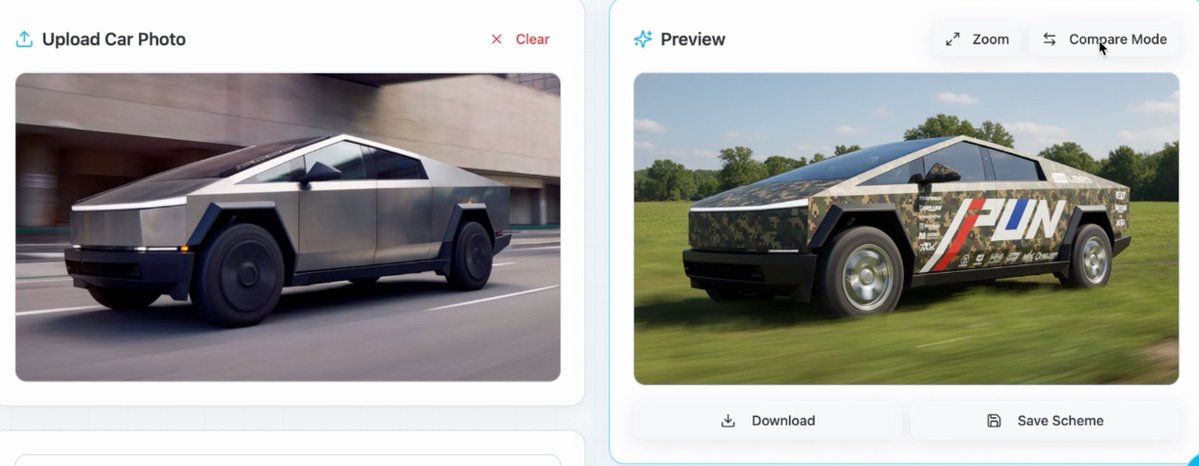1. Merge Request
↳ Write code on a separate git branch to isolate changes.
↳ Get instant review and suggestions using the CodeRabbit VSCode extension.
↳ Commit code with a clear commit message and push it to the remote repository.
↳ Open a pull request from the current branch into the target branch.
↳ Write code on a separate git branch to isolate changes.
↳ Get instant review and suggestions using the CodeRabbit VSCode extension.
↳ Commit code with a clear commit message and push it to the remote repository.
↳ Open a pull request from the current branch into the target branch.

2. Continuous Integration Pipeline
↳ Run automated checks on the code, such as unit tests and linting, to ensure code correctness.
↳ Tag one or more relevant team members to ask for review.
↳ Run automated checks on the code, such as unit tests and linting, to ensure code correctness.
↳ Tag one or more relevant team members to ask for review.
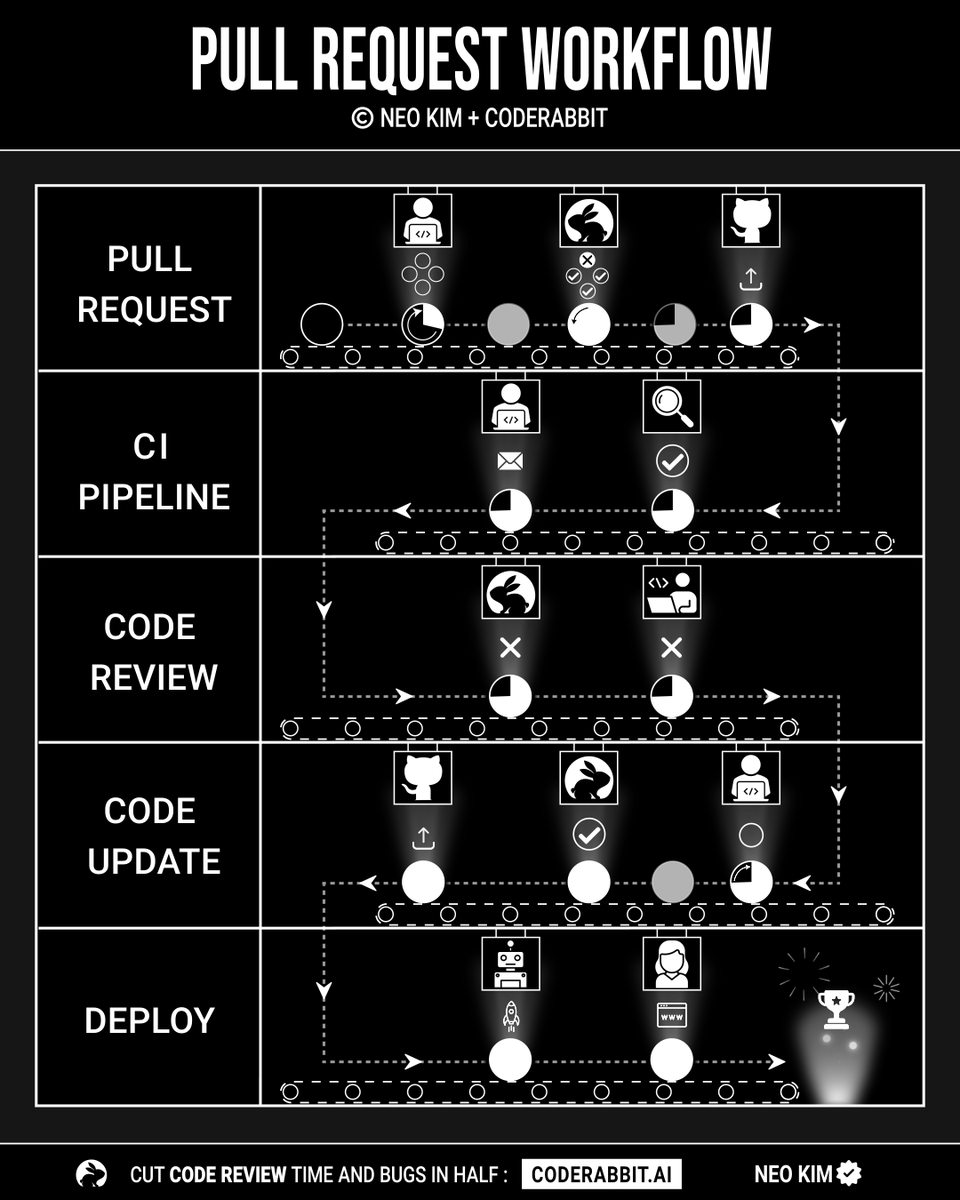
3. Code Review
↳ Get a summary of code changes, issues, and auto-fix suggestions using CodeRabbit.
↳ Reviewer checks the changed files and leaves constructive feedback.
↳ Get a summary of code changes, issues, and auto-fix suggestions using CodeRabbit.
↳ Reviewer checks the changed files and leaves constructive feedback.
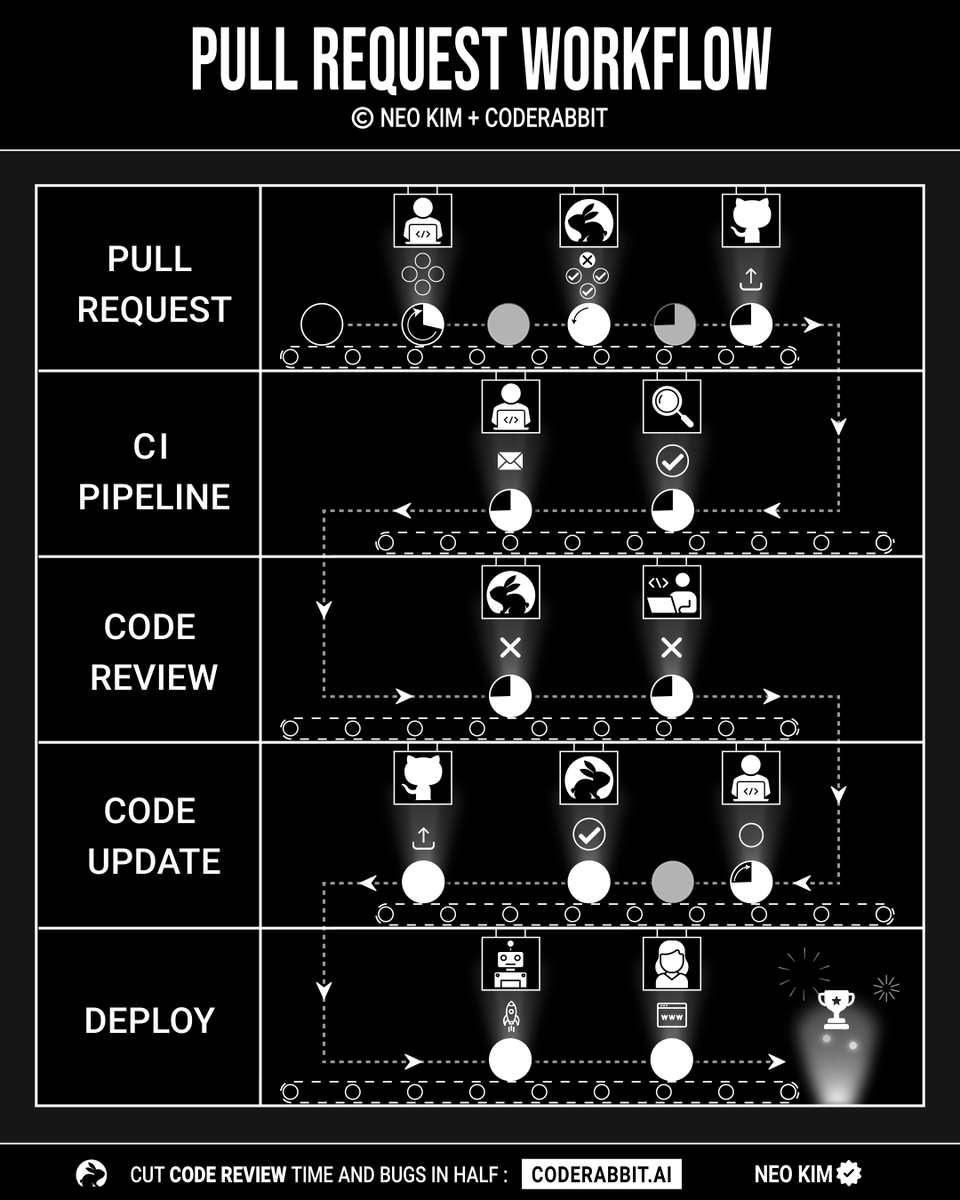
4. Code Update
↳ Fix the code to address the review comments.
↳ Upload changes to the same pull request and make sure automated checks pass again.
↳ Reply to the reviewer's comments and resolve open discussions.
↳ Fix the code to address the review comments.
↳ Upload changes to the same pull request and make sure automated checks pass again.
↳ Reply to the reviewer's comments and resolve open discussions.
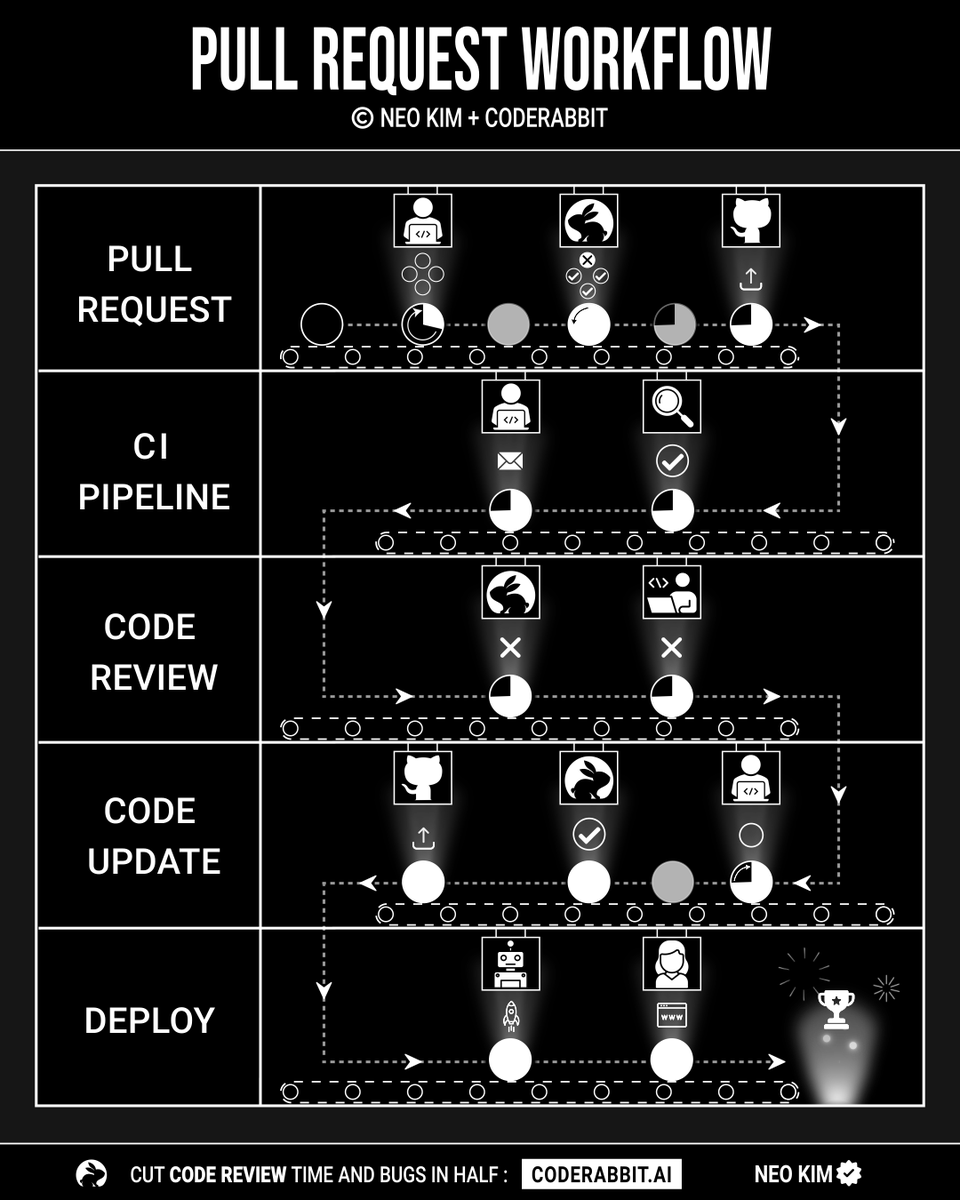
5. Continuous Deployment
↳ Reviewer approves the pull request.
↳ Pull request gets merged into the target branch and triggers continuous deployment.
↳ CD pipeline builds and deploys the change to the staging environment.
↳ Once the staging tests pass, the change gets released to production.
↳ Reviewer approves the pull request.
↳ Pull request gets merged into the target branch and triggers continuous deployment.
↳ CD pipeline builds and deploys the change to the staging environment.
↳ Once the staging tests pass, the change gets released to production.
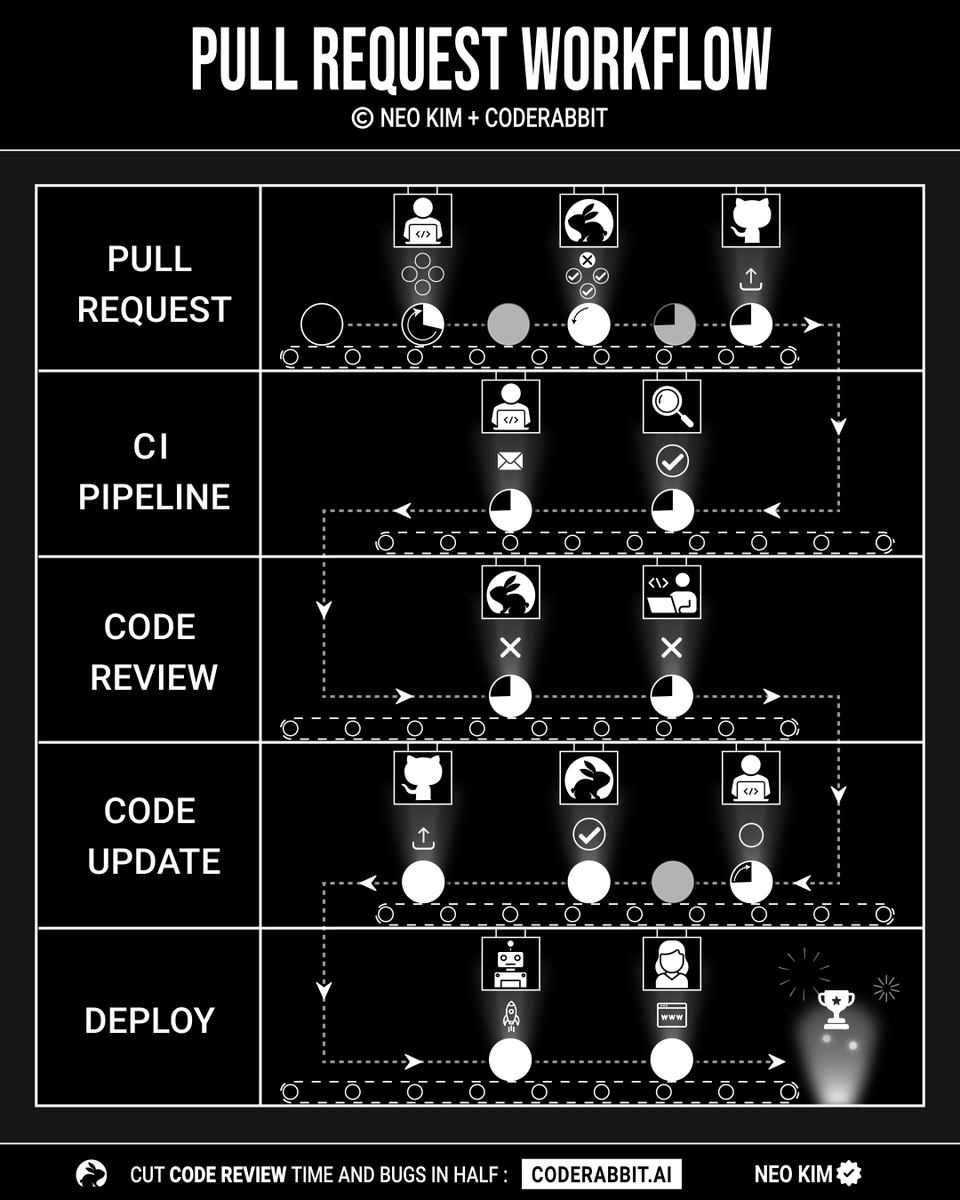
Remember, having more pairs of eyes is good for code reviews.
But code reviews shouldn't slow down the development process.
What else would you add?
But code reviews shouldn't slow down the development process.
What else would you add?
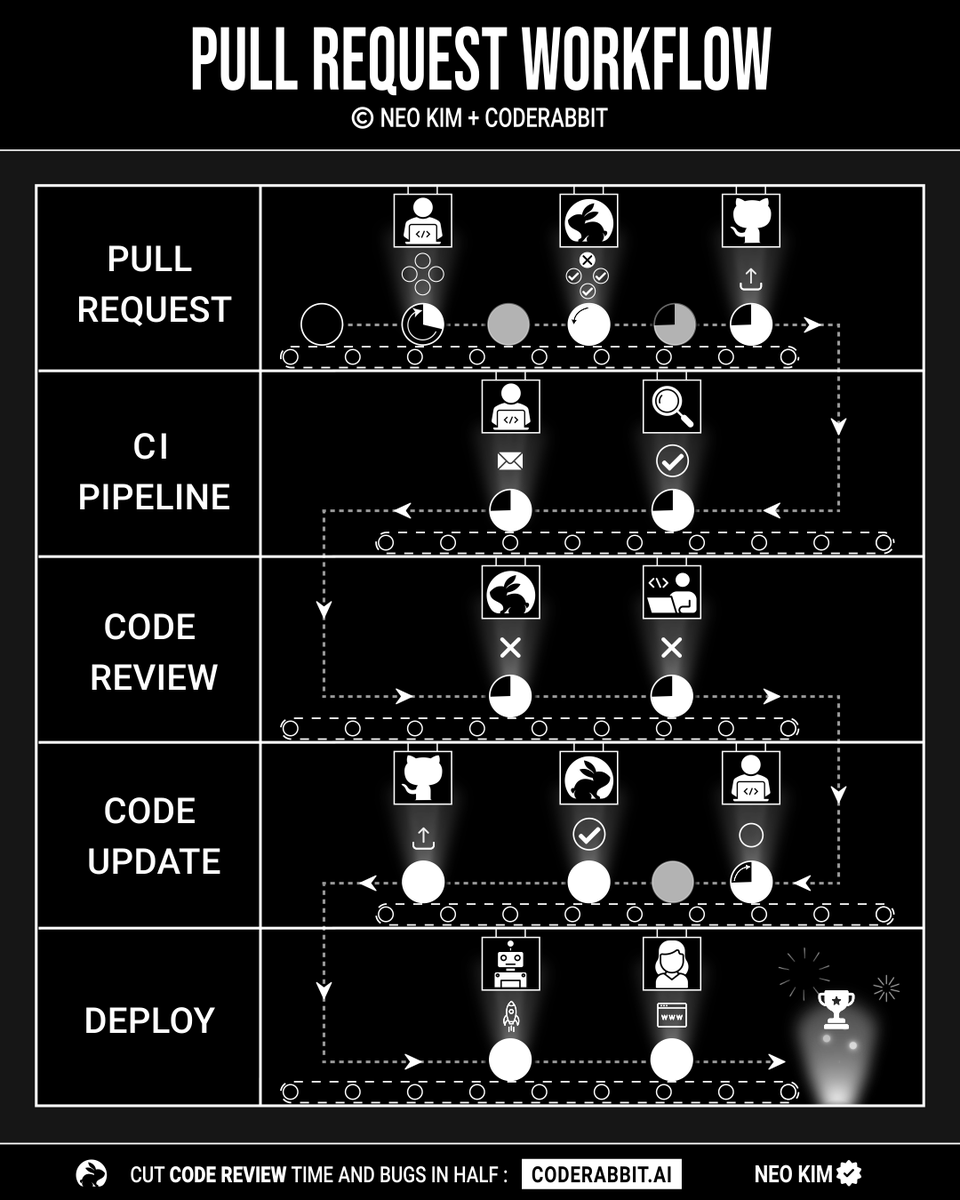
• • •
Missing some Tweet in this thread? You can try to
force a refresh