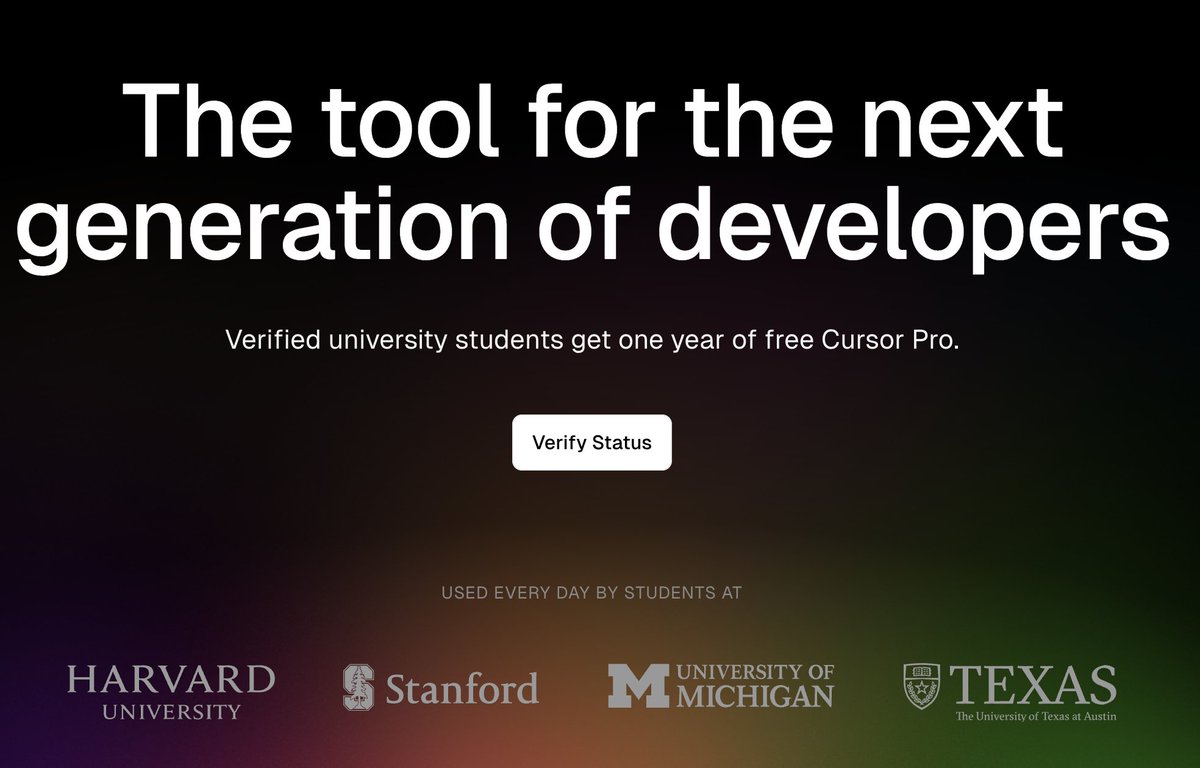ChatGPT is the single best tool for students.
It's the best academic study partner you'll ever have, yet most students are massively underutilizing it.
I wish someone had given me this guide when I was back in university.
🧵: My Ultimate ChatGPT Study Guide.👇
It's the best academic study partner you'll ever have, yet most students are massively underutilizing it.
I wish someone had given me this guide when I was back in university.
🧵: My Ultimate ChatGPT Study Guide.👇
In this thread, I'll break down:
• Creating a useful academic GPT folder
• Getting the most out of GPT's Study Mode
• Academic tools to consider pairing w/ GPT
• Other Tips (including how students can get AI tools free)
This thread is info-packed, let's dive right in. ⬇️
• Creating a useful academic GPT folder
• Getting the most out of GPT's Study Mode
• Academic tools to consider pairing w/ GPT
• Other Tips (including how students can get AI tools free)
This thread is info-packed, let's dive right in. ⬇️
The first thing I recommend every student do is create academic-specific study folders within ChatGPT.
This can be for specific subjects or just one general folder for all academic purposes.
The key here is to make sure you enable "Project-only" memory.
This can be for specific subjects or just one general folder for all academic purposes.
The key here is to make sure you enable "Project-only" memory.

Once your project is created, you'll want to upload any relevant files and instructions to the folder.
This could be things like your class syllabus, previous class projects, or any general class documents.
The more context you add, the better.
This could be things like your class syllabus, previous class projects, or any general class documents.
The more context you add, the better.
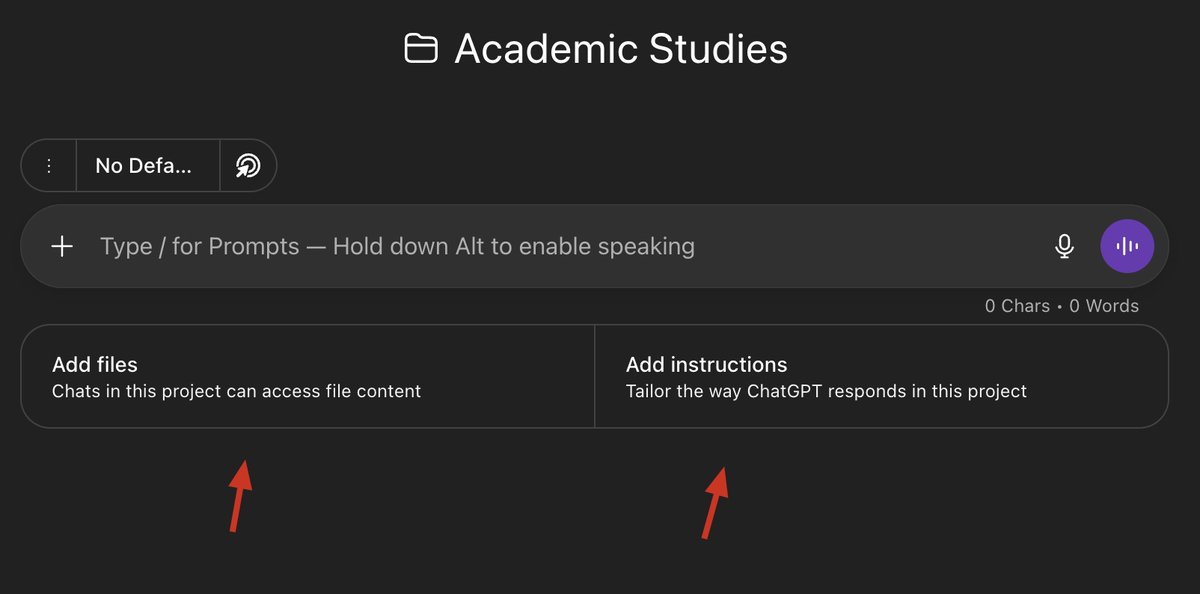
One thing I think a lot of students will find value in is adding a text description of strengths/weaknesses to the 'Instructions' section of the folder.
Essentially, this enables GPT to take all the file context you uploaded and create a tailored plan to your needs.
Example:
Essentially, this enables GPT to take all the file context you uploaded and create a tailored plan to your needs.
Example:
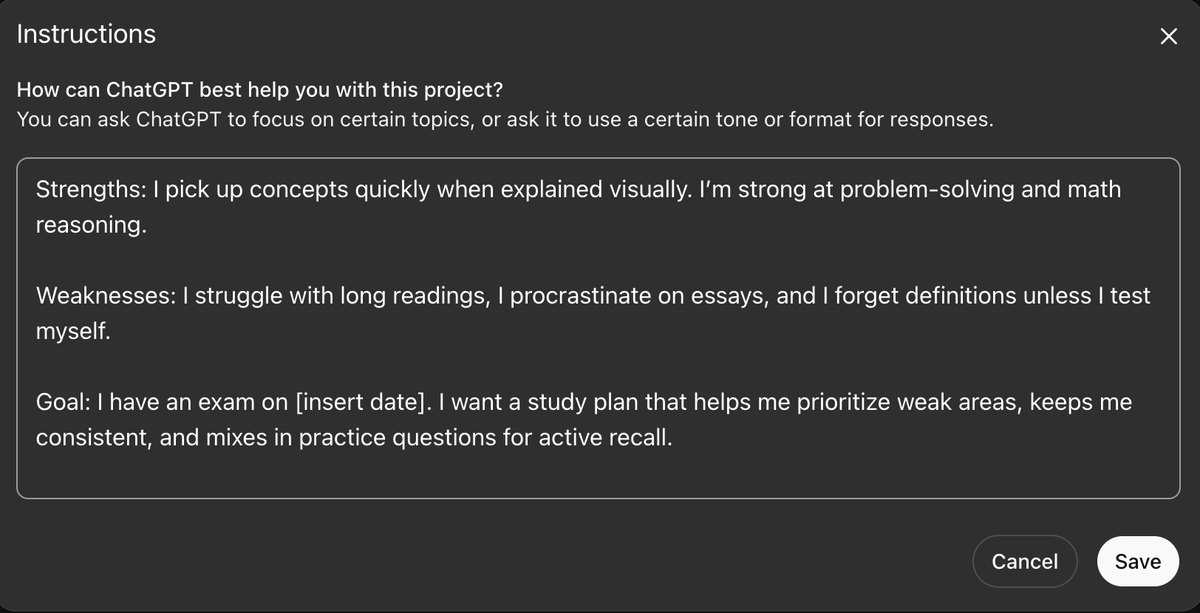
Now that ChatGPT has the correct contextual layers for your specific needs, you can begin prompting GPT's 'Study Mode'.
Within the project, you want to click "+" and select "Study and Learn."
Within the project, you want to click "+" and select "Study and Learn."
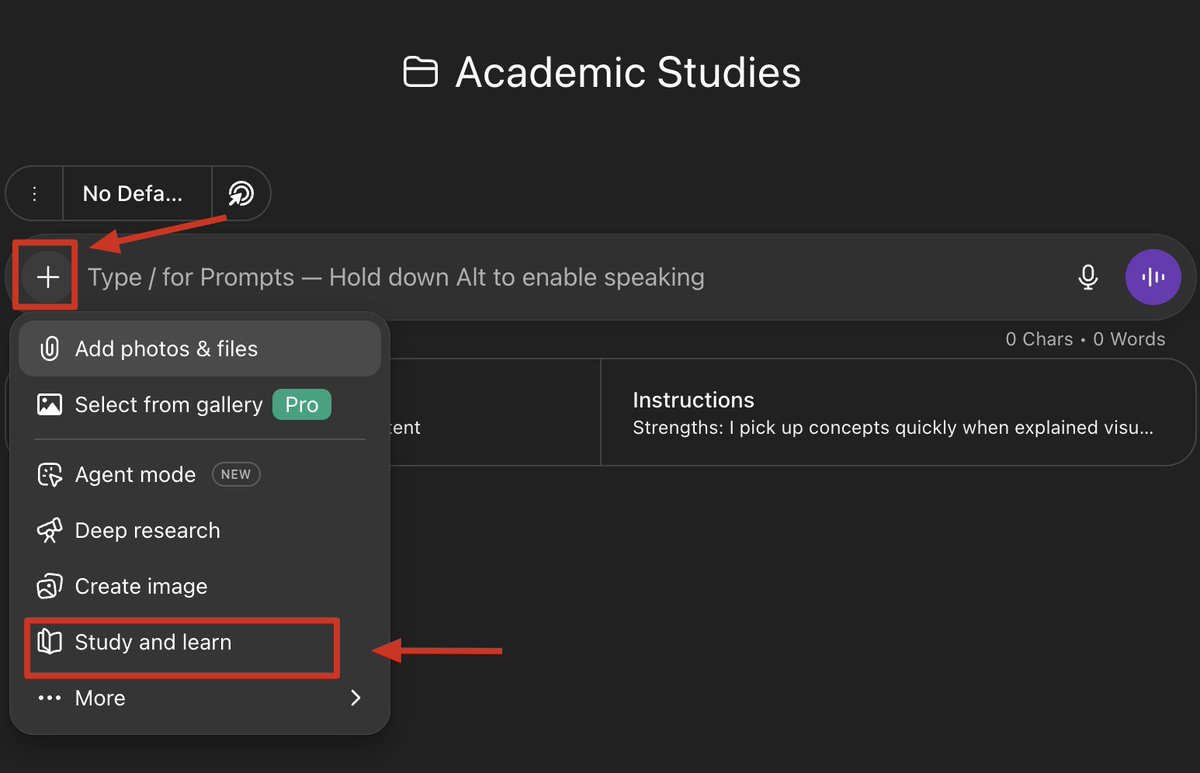
This Study Mode is a new feature shipped by @OpenAI and was built by students, teachers, and various academic experts.
It's genuinely one of the most useful ChatGPT features.
Think of this new Study Mode as a 24/7 office hours and tutor.
It's genuinely one of the most useful ChatGPT features.
Think of this new Study Mode as a 24/7 office hours and tutor.
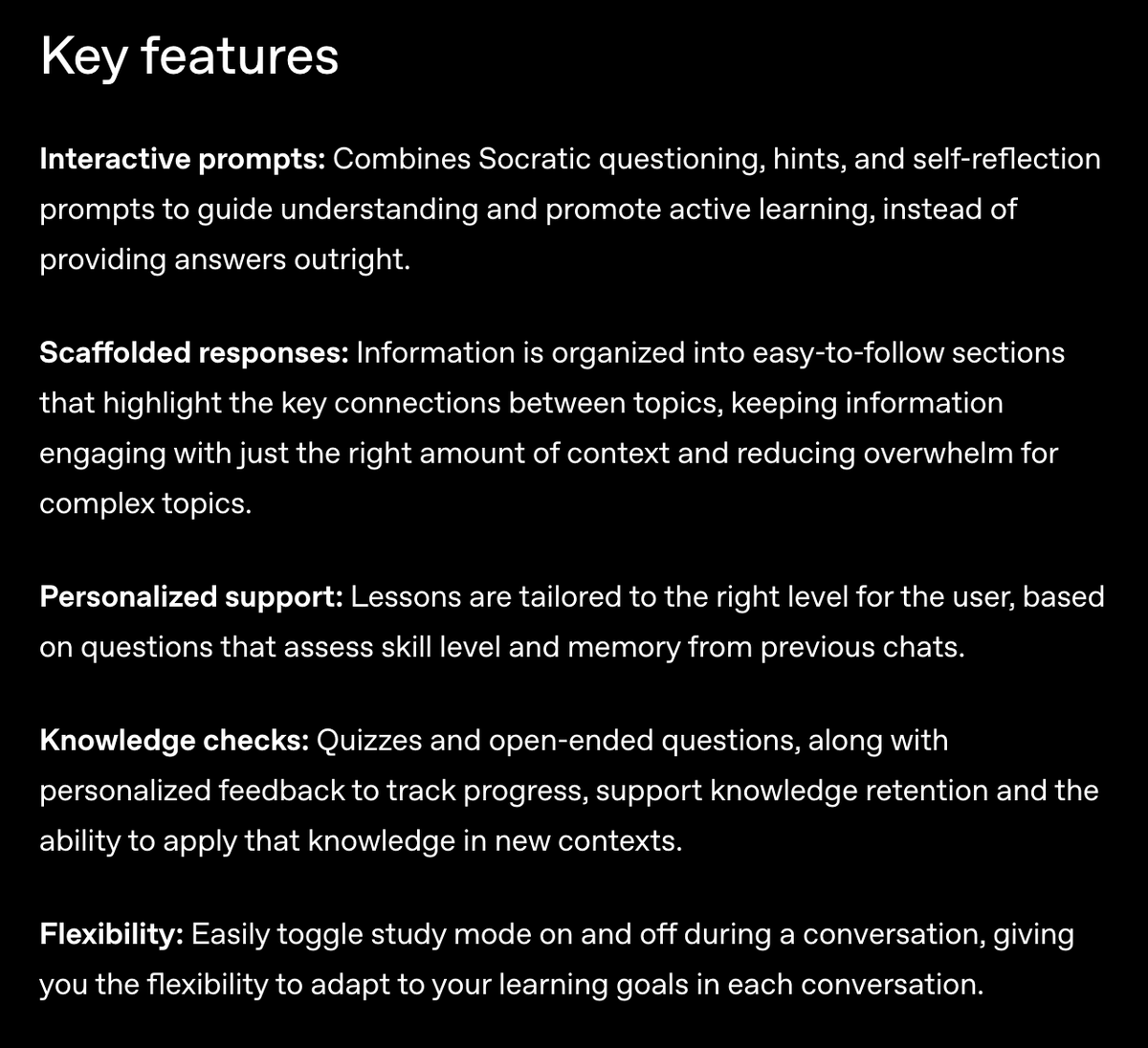
There are a ton of ways to use Study Mode, but one of the coolest ways I've experimented with is creating custom flashcards.
Essentially, you prompt GPT to analyze your context files, strengths/ weaknesses, and create flashcards to reach your academic goal.
Basic example:
Essentially, you prompt GPT to analyze your context files, strengths/ weaknesses, and create flashcards to reach your academic goal.
Basic example:
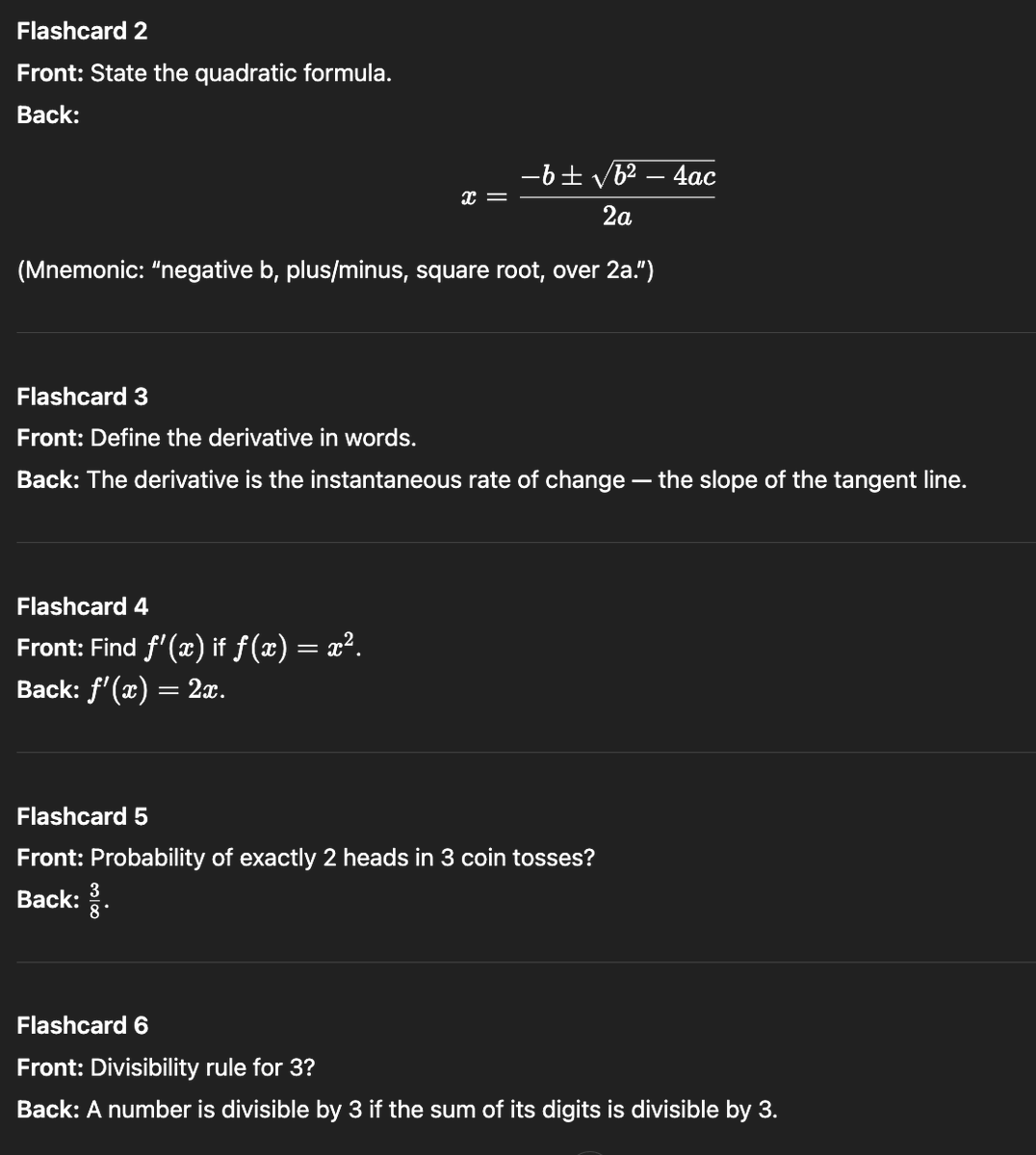
Another extremely valuable way to use Study Mode is to simulate an exam.
Upload your notes, relevant past assignments, and practice exams, and prompt GPT to create an exam.
The cool thing about this is you can "retake" the exam and prompt GPT to give feedback.
Example:
Upload your notes, relevant past assignments, and practice exams, and prompt GPT to create an exam.
The cool thing about this is you can "retake" the exam and prompt GPT to give feedback.
Example:
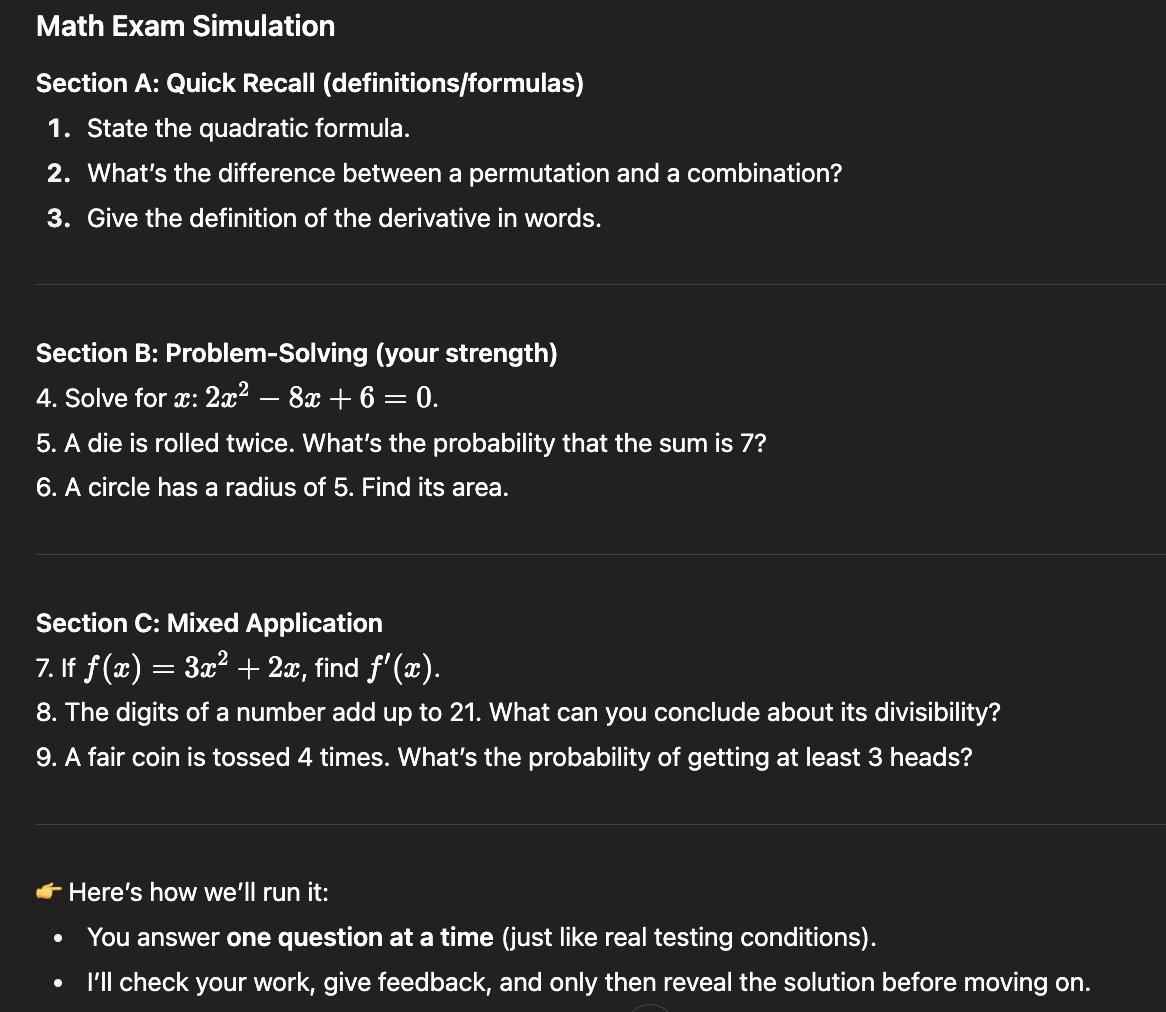
The two examples above are just scratching the surface of what you can do inside Study Mode.
Some other cool ways to consider using it:
• Creating academic mindmaps
• Study group simulator
• Building academic games
• Prompt to act as any role (professor, classmate, etc.)
Some other cool ways to consider using it:
• Creating academic mindmaps
• Study group simulator
• Building academic games
• Prompt to act as any role (professor, classmate, etc.)
Outside of Study Mode, I highly recommend students take advantage of the custom GPT library.
In the GPT library, you can find a ton of education-based GPTs.
Including models trained for medical students, English learning, and more.
In the GPT library, you can find a ton of education-based GPTs.
Including models trained for medical students, English learning, and more.

While ChatGPT alone is great, you can also pair it with GPT extensions.
These are lightweight versions of ChatGPT that often integrate right into your browser for easier studying.
The Chrome extensions store is a great place to start hunting for these tools.
These are lightweight versions of ChatGPT that often integrate right into your browser for easier studying.
The Chrome extensions store is a great place to start hunting for these tools.
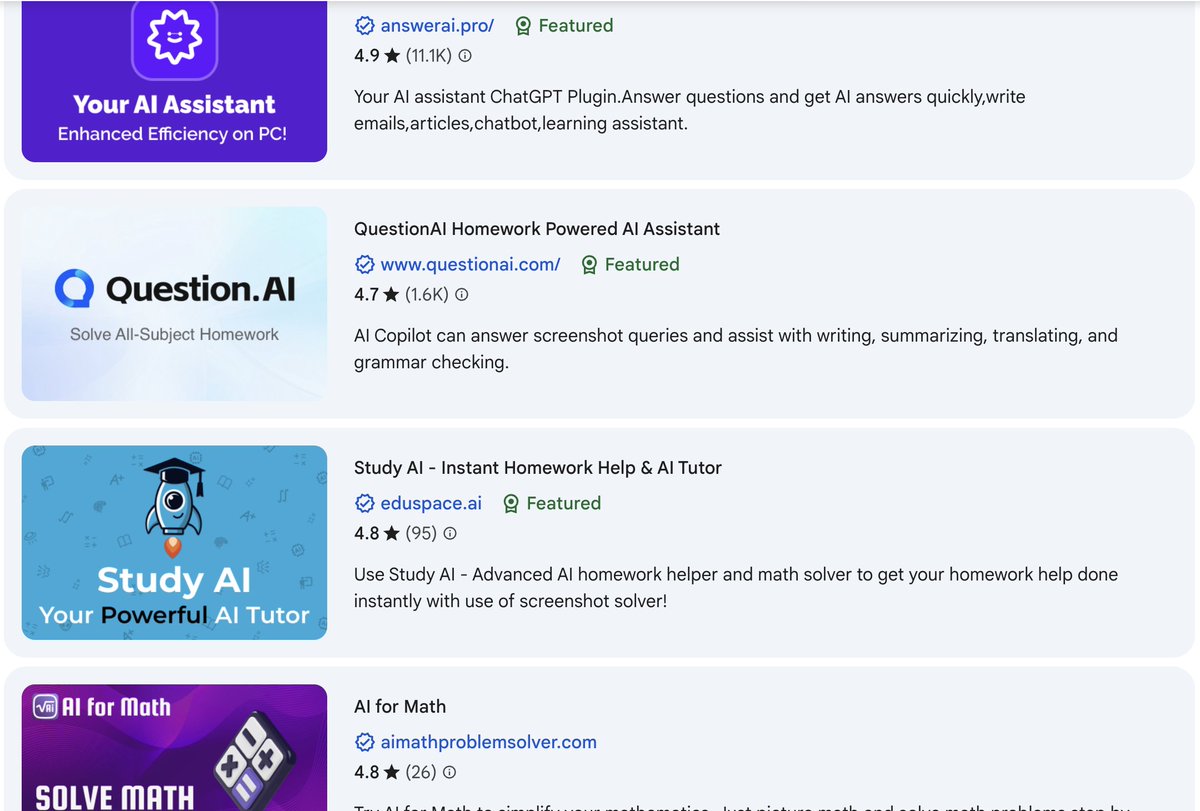
I also think diversifying your academic AI toolkit beyond just ChatGPT is smart.
Most other popular AI companies have an academic learning mode available in their models, with various pros/cons.
Perplexity Academic: Great for citing credible sources (Scholarly, academic journals, etc.)
Claude Learn- Can create awesome dashboards for visual learners
Google Guided Learning: Excellent for simulating interactive courses
In futures threads/videos, I may dive into some of these tools, but I wanted to put them on your radar now.
Most other popular AI companies have an academic learning mode available in their models, with various pros/cons.
Perplexity Academic: Great for citing credible sources (Scholarly, academic journals, etc.)
Claude Learn- Can create awesome dashboards for visual learners
Google Guided Learning: Excellent for simulating interactive courses
In futures threads/videos, I may dive into some of these tools, but I wanted to put them on your radar now.
Lastly, as a student, you have a big advantage in sourcing discounts for AI models.
You can often find very appealing discounts and, in some cases, get paid versions completely free.
For example, Google currently has a promo for all students to get a free year of Pro:
You can often find very appealing discounts and, in some cases, get paid versions completely free.
For example, Google currently has a promo for all students to get a free year of Pro:

I think the best way to actually source these discounts is to use AI itself- just prompt any LLM to help you find current discounts.
I also really like Reddit/X for finding discounts (although not specific to just students, just a great general method).
Recently, I was able to get an access code to @PerplexityComet via Reddit and X, so staying up-to-date with AI social media can also be a good method, as AI companies are often looking for users to test their new products.
I also really like Reddit/X for finding discounts (although not specific to just students, just a great general method).
Recently, I was able to get an access code to @PerplexityComet via Reddit and X, so staying up-to-date with AI social media can also be a good method, as AI companies are often looking for users to test their new products.
I hope you've found this thread on optimizing academics with ChatGPT/AI helpful.
If you have any questions, leave them in the comments below, and I'll be sure to respond as best I can.
For more AI content like this, follow me @aiedge_.
Like/Repost the quote below💙
If you have any questions, leave them in the comments below, and I'll be sure to respond as best I can.
For more AI content like this, follow me @aiedge_.
Like/Repost the quote below💙
https://twitter.com/1901654809536843776/status/1960379224134656425
• • •
Missing some Tweet in this thread? You can try to
force a refresh