This is wild…
I just built a User Journey Mapper dashboard in minutes with AI.
It shows how users move through your app, where they drop off, and what’s slowing conversions.
Here’s how I did it 👇
I just built a User Journey Mapper dashboard in minutes with AI.
It shows how users move through your app, where they drop off, and what’s slowing conversions.
Here’s how I did it 👇
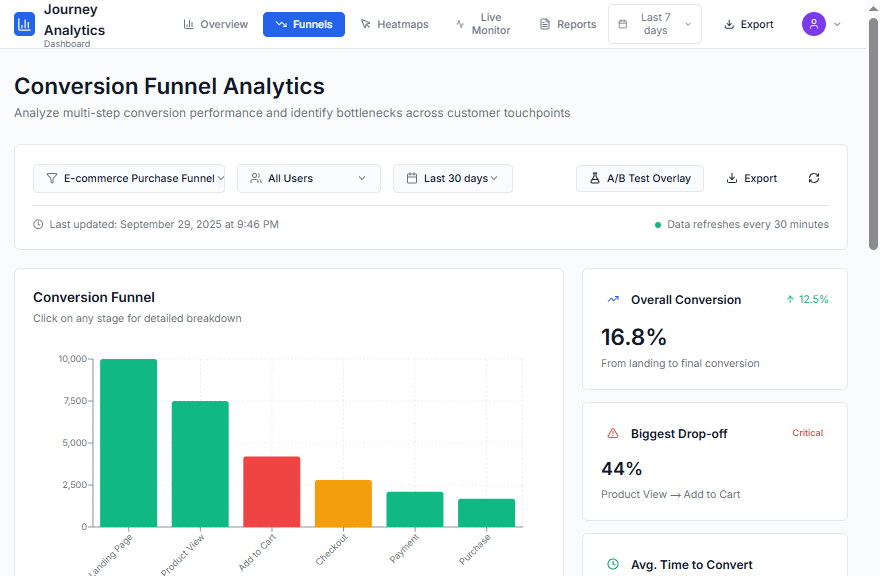
So, I used Rocket | @rocketdotnew →
Just type a simple prompt you want, and it builds AI-powered dashboards & apps in minutes.
No code, no setup required. rocket.new
Just type a simple prompt you want, and it builds AI-powered dashboards & apps in minutes.
No code, no setup required. rocket.new

I made Journey Analytics - Smart User Flow Tracker Dashboard:
- Flow diagrams showing where users go
- Heatmaps showing clicks, scrolls, and drop-offs
- Cohort comparisons to see patterns in groups
- AI suggestions for fixing friction and improving UX
- Flow diagrams showing where users go
- Heatmaps showing clicks, scrolls, and drop-offs
- Cohort comparisons to see patterns in groups
- AI suggestions for fixing friction and improving UX
Then I connected it with Supabase, so it can:
→ Store all user events in one place
→ See live updates in real time
→ Track user segments easily
→ Share insights with your team
→ Store all user events in one place
→ See live updates in real time
→ Track user segments easily
→ Share insights with your team
Next, OpenAI Integration:
- Spots unusual patterns automatically
- Suggests what to improve
- Summarizes insights in simple language
- Helps prioritize what matters most
- Spots unusual patterns automatically
- Suggests what to improve
- Summarizes insights in simple language
- Helps prioritize what matters most
Rocket generated everything ready-to-go:
• Flow diagrams & funnels
• Drop-off & friction heatmaps
• Cohort analysis panels
• AI-powered optimization tips
• Flow diagrams & funnels
• Drop-off & friction heatmaps
• Cohort analysis panels
• AI-powered optimization tips
• • •
Missing some Tweet in this thread? You can try to
force a refresh




