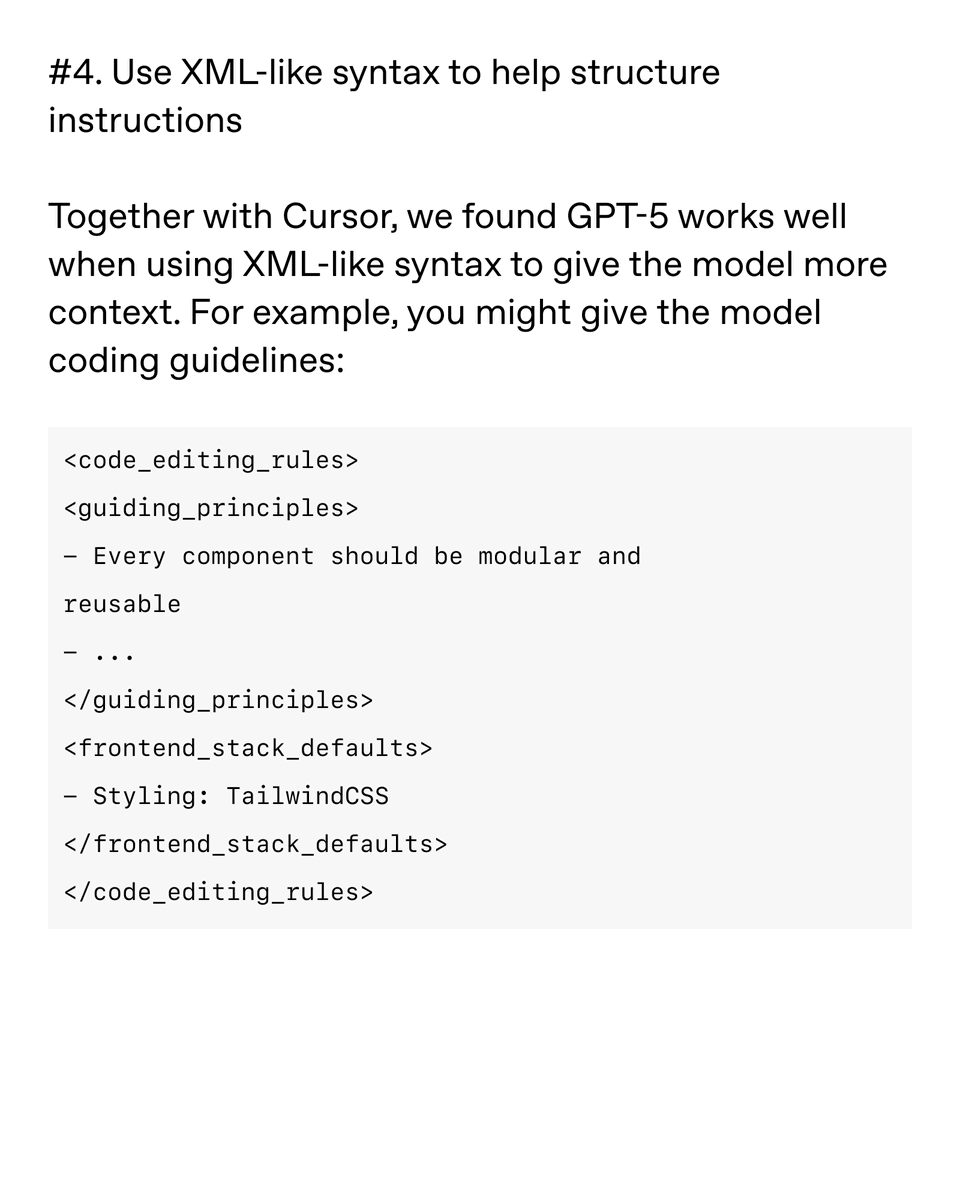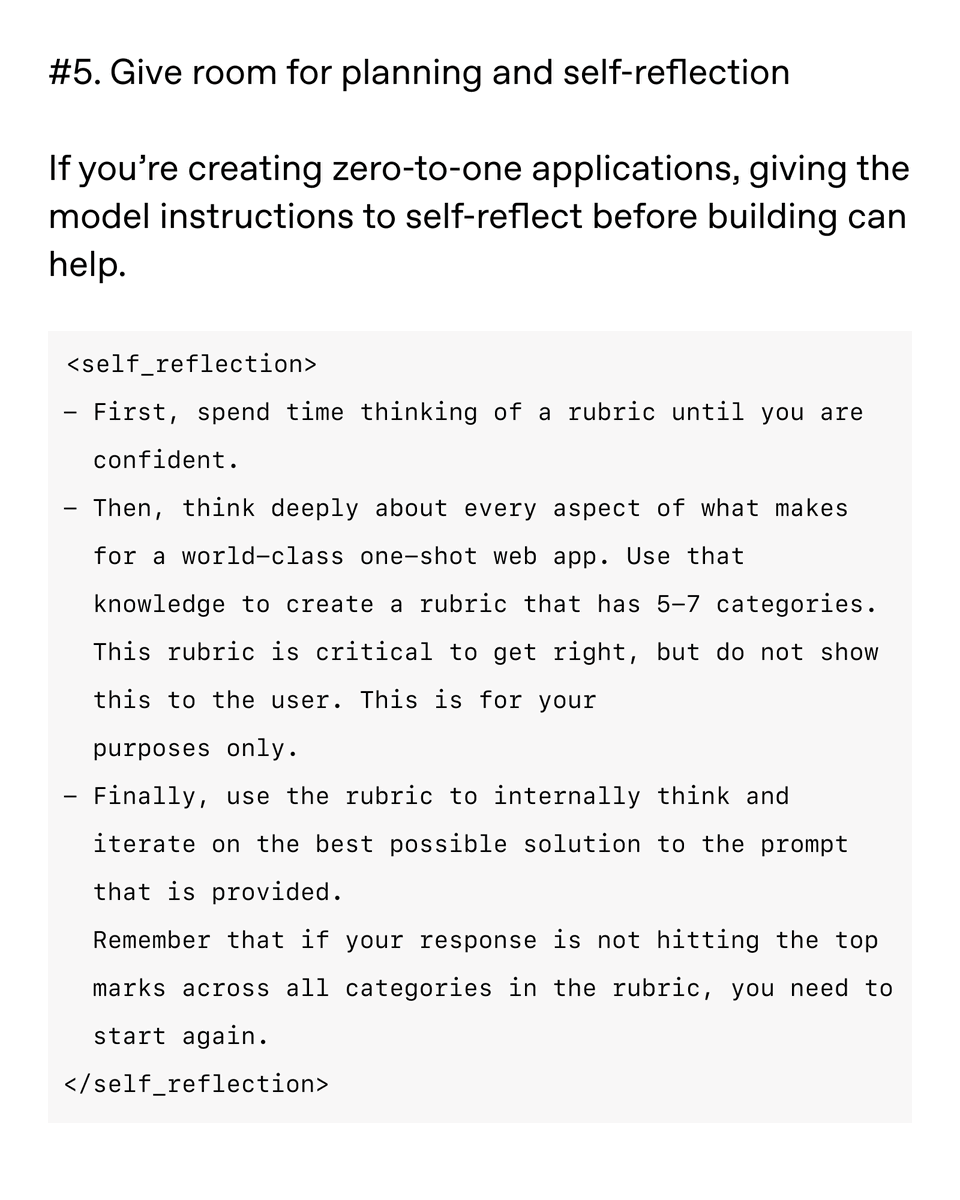You can now get more Codex usage from your plan and credits with three updates today:
1️⃣ GPT-5-Codex-Mini — a more compact and cost-efficient version of GPT-5-Codex
2️⃣ 50% higher rate limits for ChatGPT Plus, Business, and Edu
3️⃣ Priority processing for ChatGPT Pro and Enterprise
1️⃣ GPT-5-Codex-Mini — a more compact and cost-efficient version of GPT-5-Codex
2️⃣ 50% higher rate limits for ChatGPT Plus, Business, and Edu
3️⃣ Priority processing for ChatGPT Pro and Enterprise
GPT-5-Codex-Mini allows roughly 4x more usage than GPT-5-Codex, at a slight capability tradeoff due to the more compact model.
Available in the CLI and IDE extension when you sign in with ChatGPT, with API support coming soon.
Available in the CLI and IDE extension when you sign in with ChatGPT, with API support coming soon.

Select GPT-5-Codex-Mini for easier tasks or to extend usage when you’re close to hitting rate limits.
Codex will also suggest switching to it when you reach 90% of your limits, so you can work longer without interruptions.
Codex will also suggest switching to it when you reach 90% of your limits, so you can work longer without interruptions.

We’ve also landed efficiency improvements to get more out of our GPUs.
ChatGPT Plus, Business and Edu users get 50% higher rate limits as a result, and Pro and Enterprise accounts get priority processing for maximum speed.
ChatGPT Plus, Business and Edu users get 50% higher rate limits as a result, and Pro and Enterprise accounts get priority processing for maximum speed.
• • •
Missing some Tweet in this thread? You can try to
force a refresh