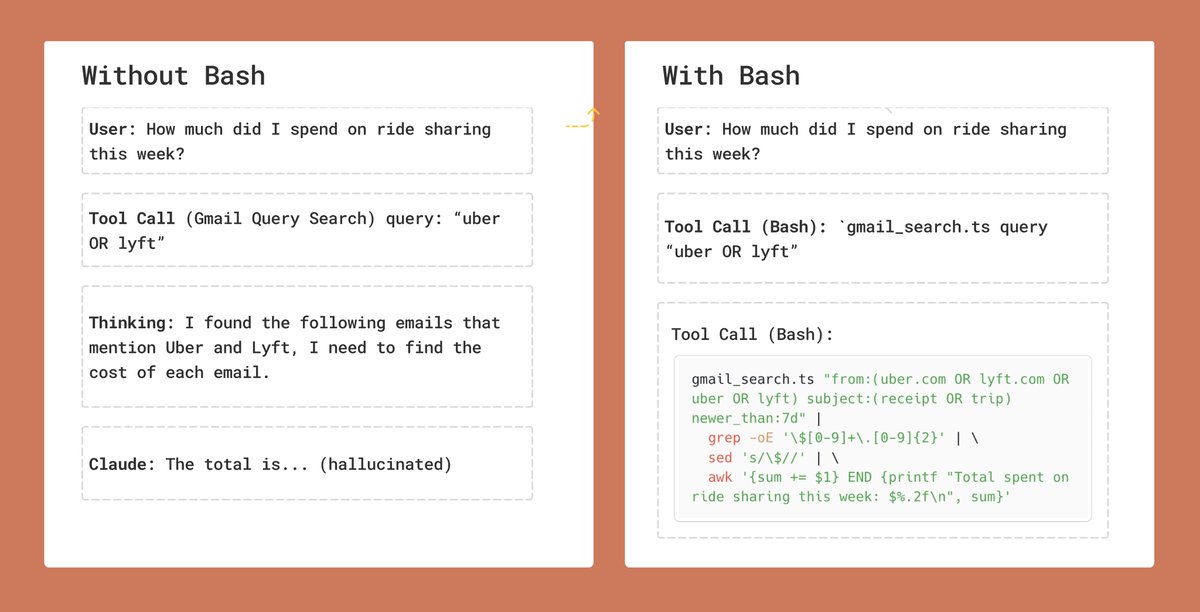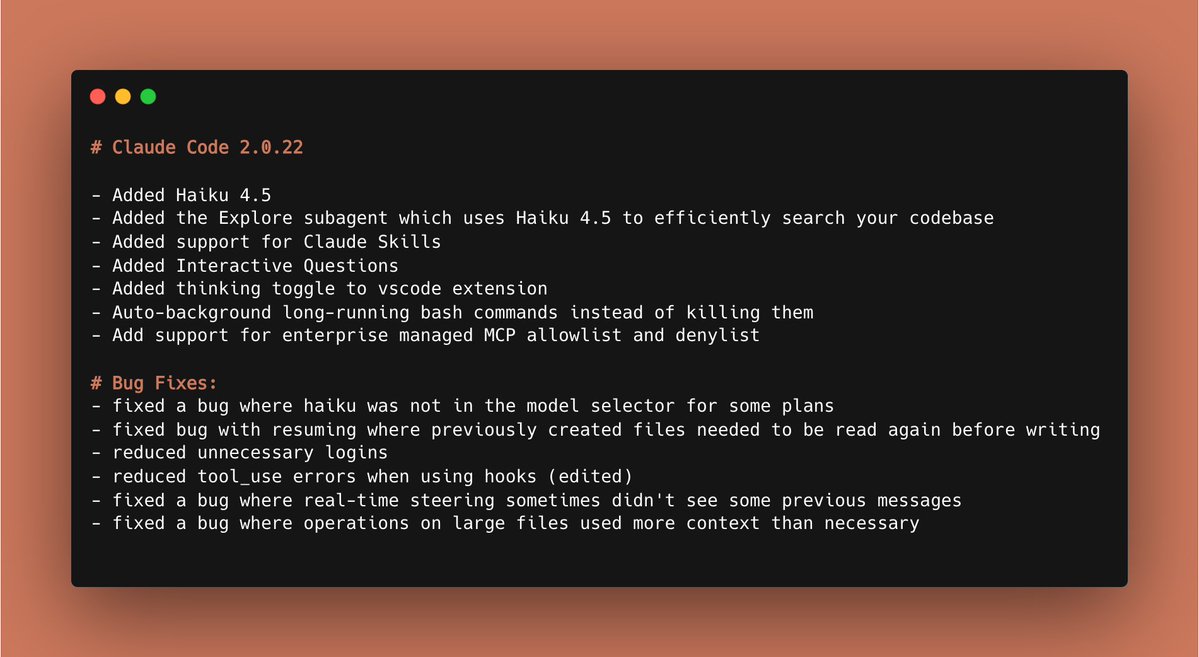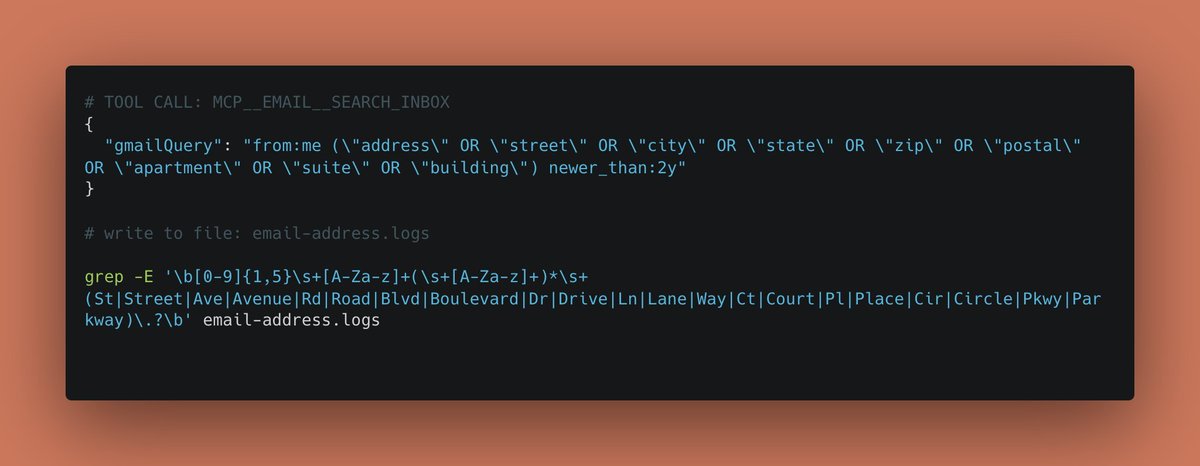🧵 Making Proactive Agents with Code Generation
Last week we shared about how you can use code generation to compose tools.
But code generation can also give your agents new capabilities- like proactively acting on your behalf.
Last week we shared about how you can use code generation to compose tools.
But code generation can also give your agents new capabilities- like proactively acting on your behalf.
In this case, I want to make an email agent that processes my emails.
Running an agent on every email I receive would be slow & unpredictable, so instead I'm allowing the user to generate callbacks that are called when I get an email.
Here's an example generated function:
Running an agent on every email I receive would be slow & unpredictable, so instead I'm allowing the user to generate callbacks that are called when I get an email.
Here's an example generated function:

When doing code generation, I like to think in terms of files that execute, instead of evaluating code in a repl. Files allow Claude to verify its work, create helper scripts, etc.
In my email agent, listeners are scripts in a folder that store logs as well.
In my email agent, listeners are scripts in a folder that store logs as well.

This code is all run in a sandbox. So when the user makes a request that suggests a new listener, the AI writes a listener file, the backend detects it, updates and sends over an event.
Everything looks seamless to the user.
Everything looks seamless to the user.
Code generation in a sandbox powered by an agent is one of the most powerful tools for creating radically new user experiences.
Look out for more content here, my next post will be about UI generation.
You can see my code for the email agent here: github.com/anthropics/cla…
Look out for more content here, my next post will be about UI generation.
You can see my code for the email agent here: github.com/anthropics/cla…
• • •
Missing some Tweet in this thread? You can try to
force a refresh