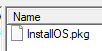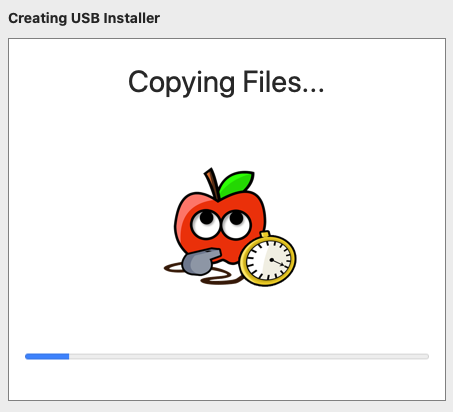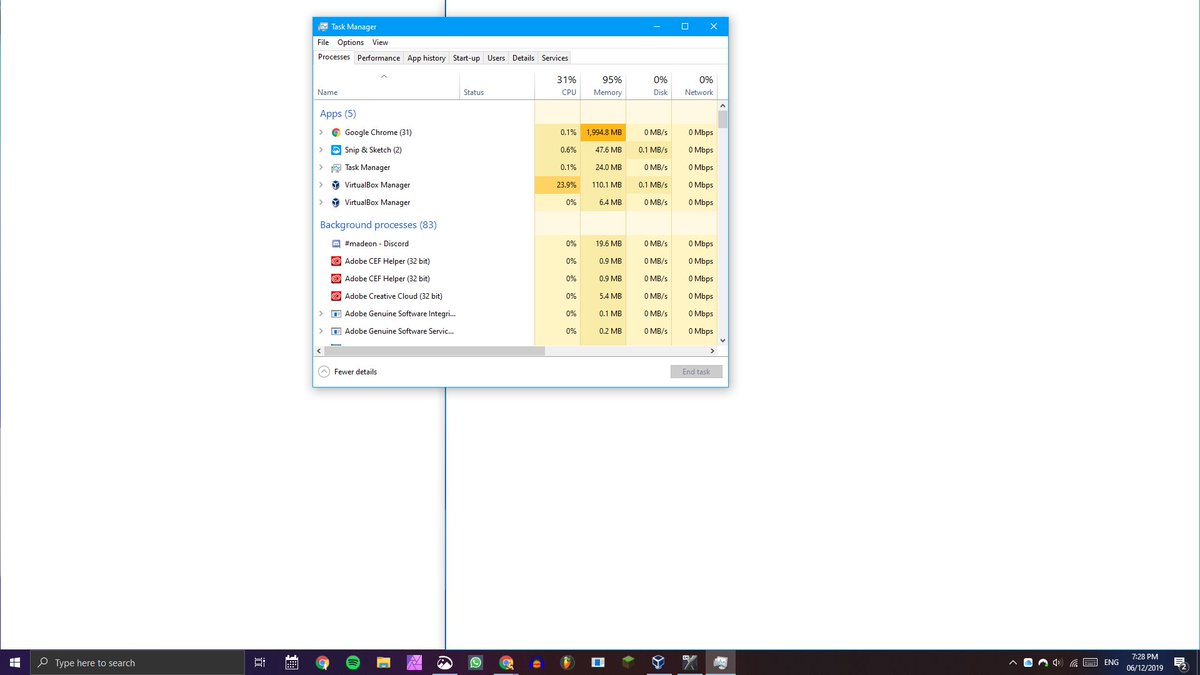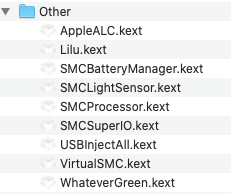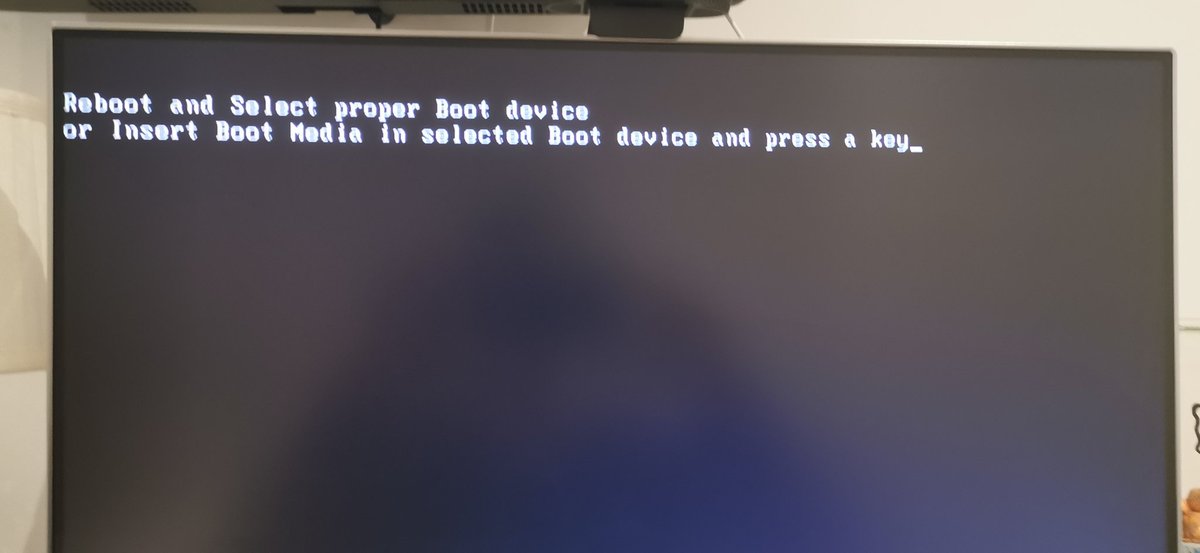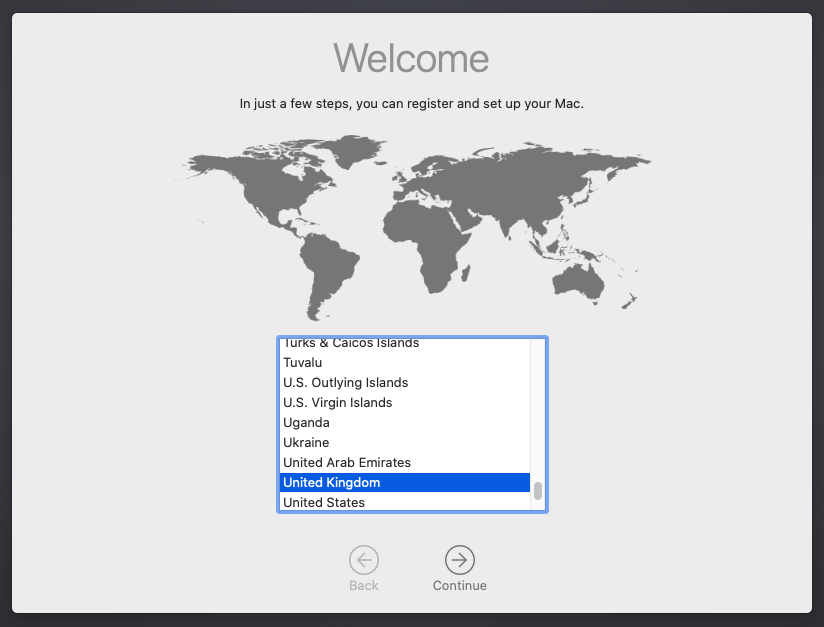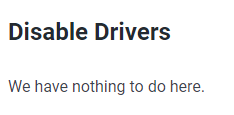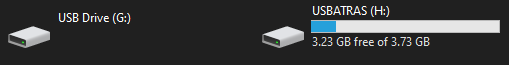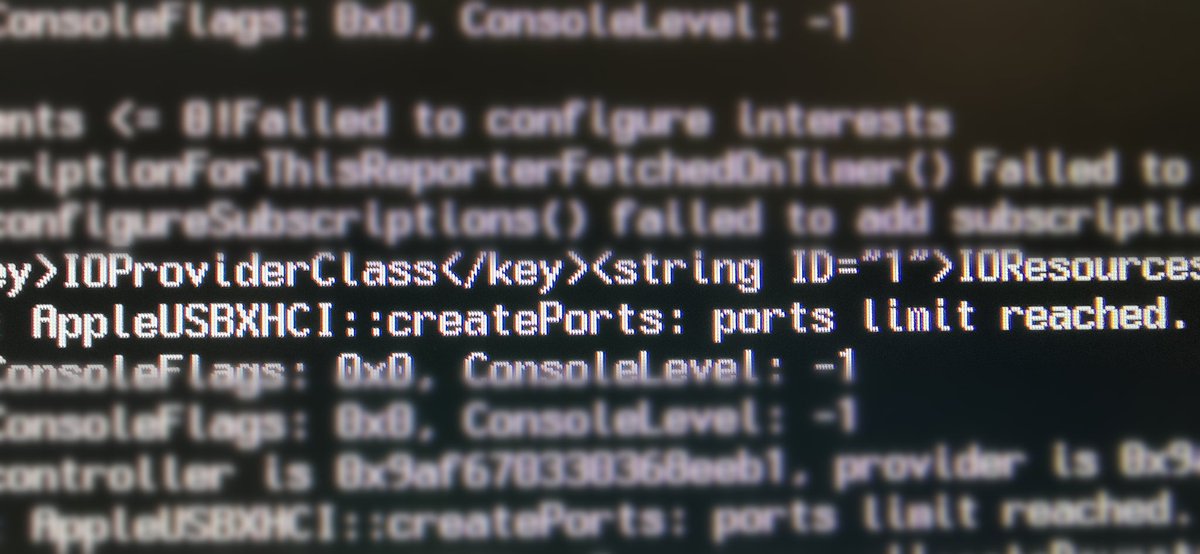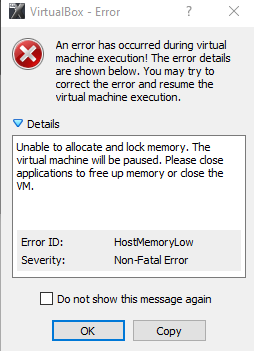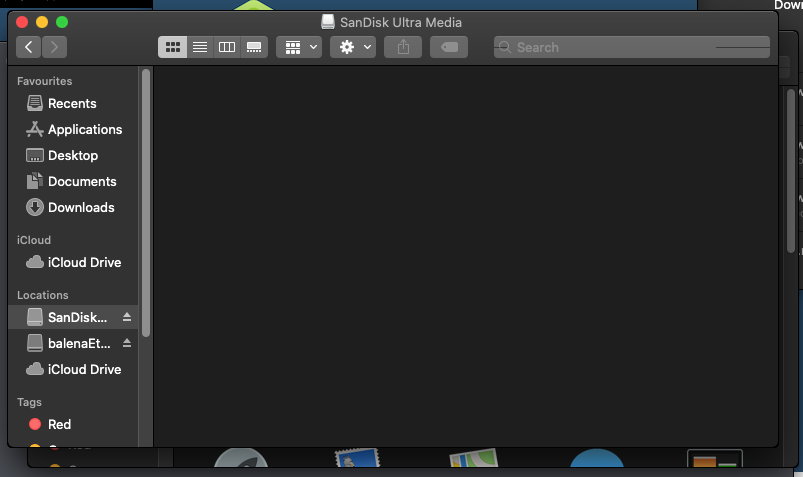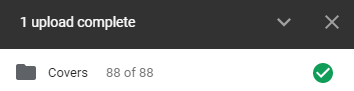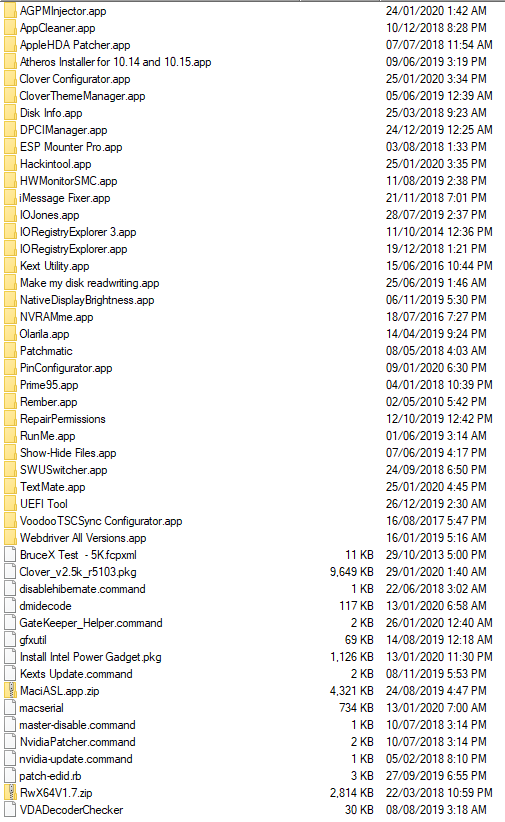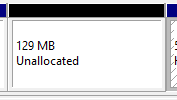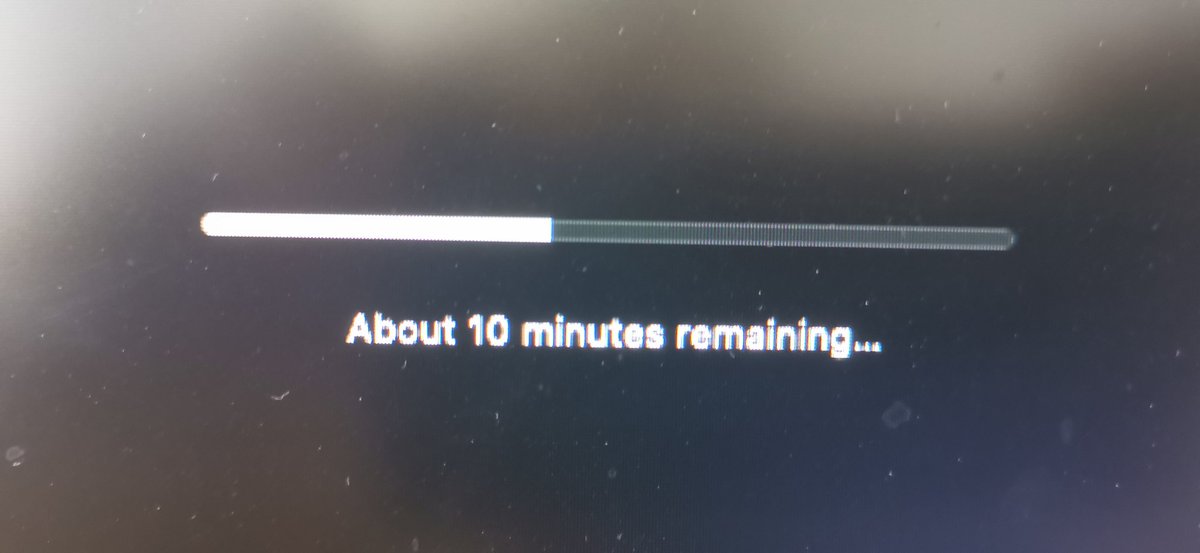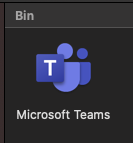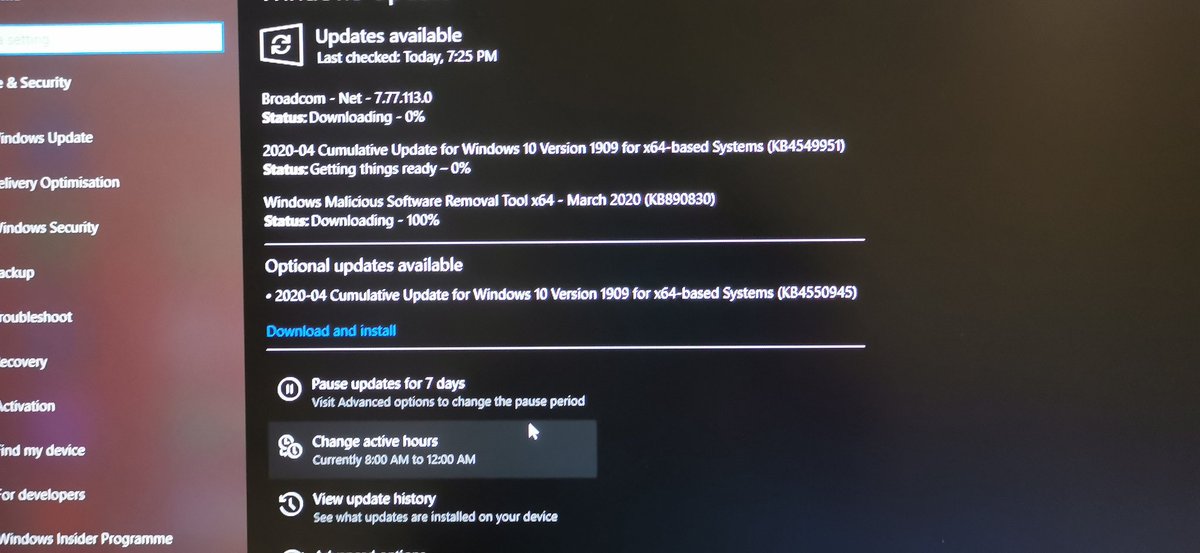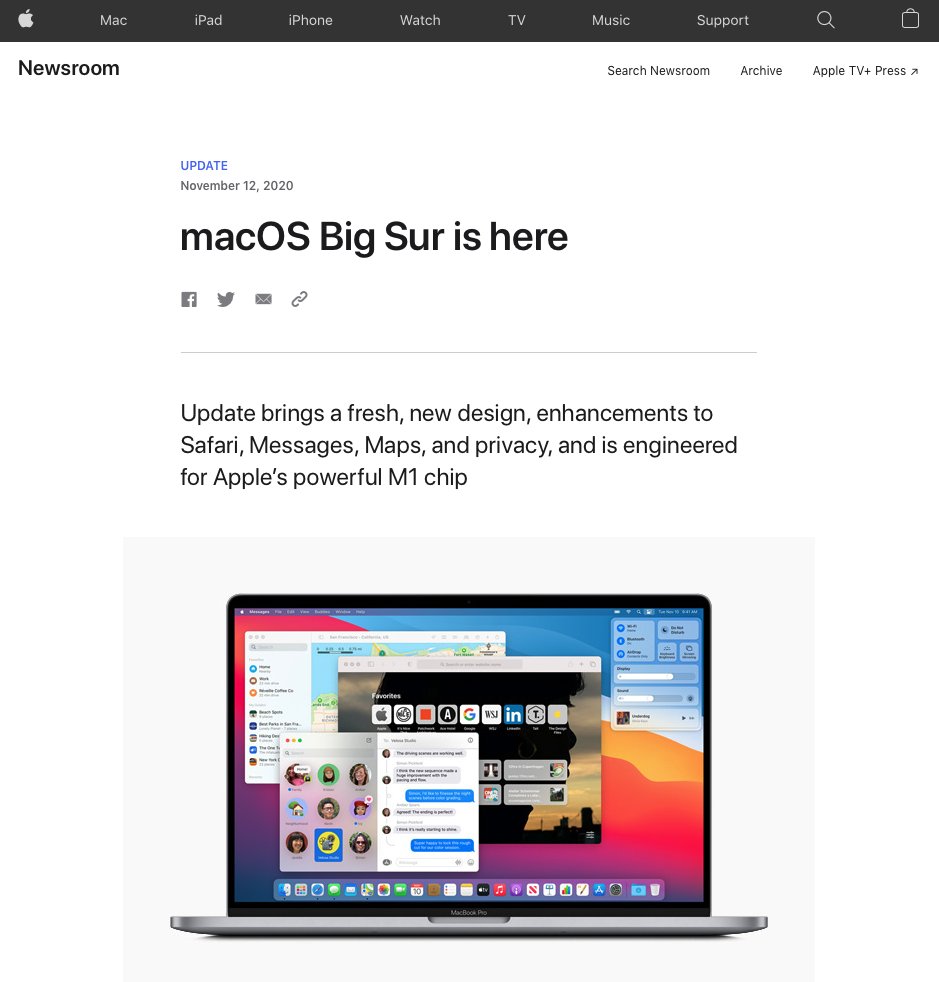mac time (i should have kept all of this in one thread i'll try to find a way to do that later)
update: not mac time yet. still trying to fix the storage on my computer it went from 34 gb left to 110 left just this week and 80 something to 110 today so i think i'm doing good with that haha. going to check if i can shrink volume now
haha no it doesn't time to restart my computer again
still doesn't work but i also got 6 more gb i don't know how this keeps happening
i have seen 4 tutorials they all say the same but i've done all of it already
C:\Program Files\ESET\ESET Security\x86 going to move the file so just keeping this here
what do i need permission from
i don't even have firefox now??
still haven't made any progress with firefox
made progress but it's useless because i have access to every subfolder except the one i want to change
considering resetting my computer i'm just wasting my time
i'm going to uninstall eset does that work
it didn't 🙂
i've backed up all the data i need but i still don't want to reset my computer
main reason is i don't know my eset license
THAT IS WAY BETTER WOW Holy shit that took so long (Why did it go to 228 before) (I still need more though) (Why did it stop here) 

I DID IT!!!!!!!!!!!!!!!!!!!!!!!! IT TOOK MORE THAN 3 HOURS!!!!! Not even going to bother reinstalling ESET for now. I can't believe this took so long oh my god I'm finally done yess 

@itsguhlactic Bruh (i thought there wasn't anyway) 

@itsguhlactic YES it worked now 96 GB let's go (for real now)
@itsguhlactic There it is.. 

@itsguhlactic Volume Time 

@itsguhlactic ok that was really quick i don't think that was even a second
@itsguhlactic update: it's nearly been an hour wow. tried setting up bios but it said no operating system so i had to change it back and now i'm on windows (at least it works still) downloading new macos dmg now i don't think i actually did that before i just got the files from it
@itsguhlactic dmg update: 

@itsguhlactic done. time for a restart and bios setup again let's see how it goes hopefully well 



@itsguhlactic following this guide now hackintosher.com/builds/ga-z270… did all of this but it booted windows so idk 

missing operating system again
forgot to do 6 i'll check now
also changed efi to be better for my motherboard i think it'll work now
it didn't work my computer restarted though immediately??
i have no idea how to do this
ok i think i might know how to do this. i'll turn off my computer from the plug and then change another setting to setup
ok still didn't change anything I'll stay on missing operating system screen see if anything changes
still no
(this is direct from apple's website also it's done now)
anyway let's continue this i'll restart my computer again
doesn't work still anyway i'm going to start again and install a vm so i can get os and clover efi stuff like that
tonymacx86.com/threads/unibea… using this then now
i'll start making the installer now actually
need to log in apple id again
cool fact (fun): i was listening to be fine when bios setup and i probably will again next time
trying again
still didn't work using this now hackintosh.gitbook.io/-r-hackintosh-…
day 4 let's start again again
this happens a lot
(forgot to attach image)
on the last step now :)
the power went off when i was doing the last part wtf
my vm isn't working now because the usb isn't in now i plugged it in and it still isn't working
ok i'll just see if it works on my actual pc then (i did barely any of the last part but if it boots)
it's just i might have to do it all again
probably another hour and a half I'd say but i mean i spent so long trying to partition my disk in windows i think i can do this
OK Then so that means i just need to do only the last step still 😎😃😌 (after i install macos vm again)
boot loop time
wait i remember why now i have to put some stuff in command prompt (i forgot the same thing last time)
setting up apple id again so i can install macos and then after i can just continue with the final part 

efi drive isn't showing up
time to make efi again
i think i'll do it all again step 1 doesn't take that long and it's probably better if it's all done on the same machine
i know why efi wasn't showing up, it's because i installed it on the main vm drive (which i formatted/deleted) instead of the usb and that's also why the vm didn't work
back on the final step again
i have absolutely no idea what was using up all the memory virtual box is 125mb chrome is like just over half a gigabyte and apparently that's half my memory i really don't know
just eaten dinner time to configure clover
kernel and kext patches are done i don't think i need the first two but compatibility or something idk 

got smbios and serial number good now :) not taken so now it's identified as a real mac (well, it will be when i make it) 

wait no that's the opposite of what i want
let's see if the installer works on my actual pc
CLOVER'S WORKING!!!! / No more "Missing operating system" 😌 😌 😌 (why is there so many windows (everything except the first one is windows)) 

turned it off from the plug what the fuck was all that
ok my computer still works
going to change something in clover
i'm going to use macos tomorrow anyway its just seeing if it works now
Can't see efi again haha uh oh
it doesn't
wait i remember
ok so i need to copy the efi files to the usb from macintosh hd after i reinstall clover onto it
actually what i'll do is put the efi i just made onto another usb then delete the one clover will make when i reinstall it and put the one i configured
ok working now again i think it's just because i had the second usb in
another crusty screenshot, anyway i really don't know why it changed from iMac18,2 instead of 18,1 i won't change it back i guess that's better for me for whatever reason. also serial number is censored in smbios it probably still works fine though
ok i've changed the config one last time (hopefully) let's see if it boots right now
backed up efi to usb 2 again
restarting now
ok its a different clover version then now no idea why
i'd call this a success!! now time for this to finish loading so i can shut down my computer and run macos tomorrow 

i think this symbol means don't turn off your computer maybe because i can't turn off my computer
anyway i'll figure that out tomorrow, but now i'm closer than i've ever been so really happy i got here
going to try changing the serial number maybe it's because the serial number is censored
day 5, pretty sure this is the last day. can't believe this is taking so long but i feel that i just need to change a few more things and it's done
just going to change some things in smbios
i think configurator has a clover update section
put 5100 back on efi drive it should work now why is it changing version i don't even have 4700 installed????
Alright it should be working fine now
failed to find batteries or adapters again
had to force shutdown again time to configure something again....
i think i forgot to save maybe or something
it's really annoying having to turn off my computer from the plug
why doesn't this match (i'm going to delete the ones on the hard drive and get the ones from the usb (i'm pretty sure that they're better)) 



let's try another restart....
doesn't work still also i don't even need to turn it off from the plug i just need to hold the power button for longer
deleted all smc___ files
smcbatterymanager is completely gone from everywhere why is it still working??#???@
can't even open clover now
can't even shut down macos now
can't even play songs on spotify now
changed efi and plist for the new one from the usb without smc stuff
ok nothing i'm doing helps i'm just going to r/hackintosh
ok it actually worked then! but now it's stuck on something else so back to configurator
ok i think i need to remove some more kexts
ok got some more advice so I'll try it tomorrow. turns out today wasn't really the last day then was it haha
day 6: i haven't done anything lol
same on day 7
haha yeah....
welcome back to crex gets annoyed at windows
this happened (all i did was load bfgb 11 on scratch) (task manager has never said this before)
time for mac time 2


this happened (all i did was load bfgb 11 on scratch) (task manager has never said this before)
time for mac time 2
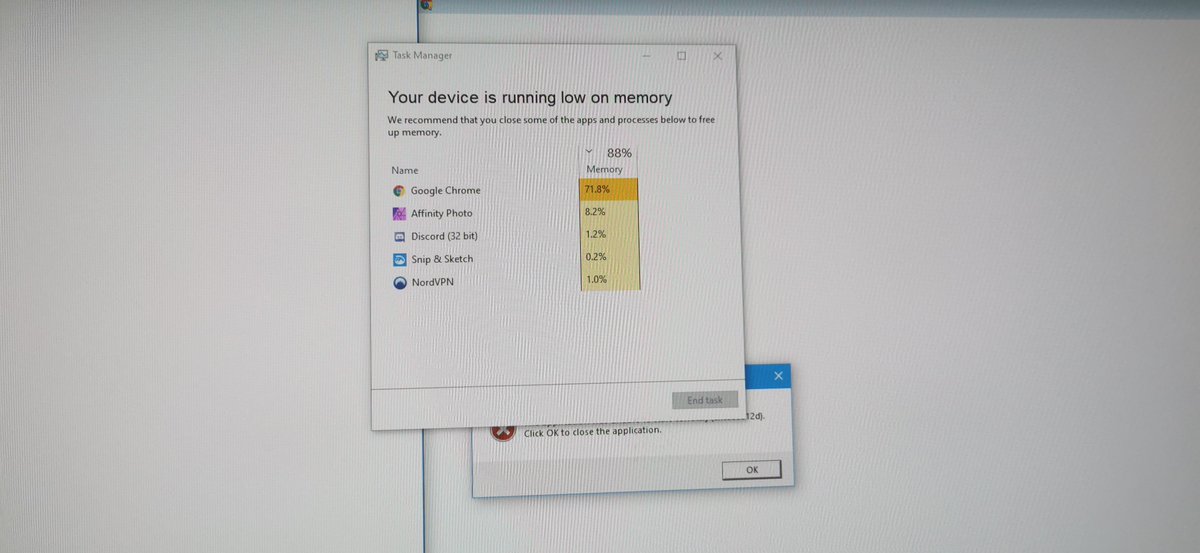

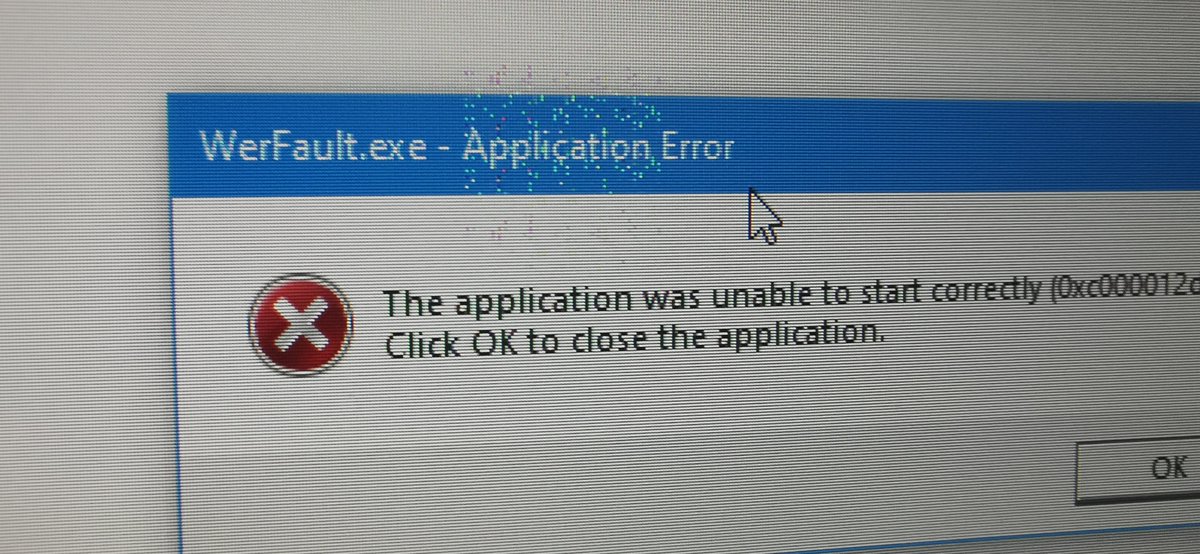
ok i lied it wasn't mac time 2 then. i'll get it started this week
this week as in next week
i might check with version 4700 later because clover installed that and changed it to that version by itself and it loaded the apple logo, so i think that version might match my macos version
nice the serial code is still invalid
right let's see how clover is now hopefully i can get macos
ok i just booted windows from clover this feels wrong for some reason but at least it works and i know which windows option to use
going to do this tomorrow
hackintosher.com/builds/ga-z270… going back to this i'm pretty sure it has that kext anyway (i fixed the thing i was doing wrong with this guide before i think, the usb wasn't formatted correctly)
my usb stopped working for a moment
the same again 🙃
new config.plist following the new guide. it's late now so i won't install macos in case it doesn't let me turn my computer off so i'll see tomorrow again 

i don't know why i'm making this thread it's really hard to follow i guess it's just documenting what i've done now i don't think i can really help anyone by showing something i've done then doing a different way in the same day or doing it again
thinking of trying to put catalina on the installer usb instead because i'll try to upgrade from mojave anyway but i mean mojave's great too that's what i've been trying to get to work all this time, if i still get macos then it's good
i guess we're bringing this into 2020 then
reinstalling eset on windows, i don't have to deal with eset files since i'm not making partitions anymore (hopefully when i install clover on windows i won't have problems with it)
reinstalling eset on windows, i don't have to deal with eset files since i'm not making partitions anymore (hopefully when i install clover on windows i won't have problems with it)

alright i'm about to start with olarila, everything is put together already so it should be easy to set up when i start working on using it for my computer
turns out i don't actually have to install clover on windows, i just need to put the macos partition before the windows one
don't know why i said again i haven't restarted since december
i have made a 253 tweet thread and didn't even put #thread i had no idea people did that until now
now let's just really hope the unzipping works
time to get the .raw file onto my usb (if all of this works then i was Really off with what i was doing before) 

also its good this gives me catalina instead of mojave
this feels right. i had no idea pretty much what i was doing before this seems good now
it worked! ok i will try affinity photo quick and then we can see if it actually manages to work on my computer 



my usb unmounted for some reason
i've split up my backup to 3 accounts now
this has taken so long, i am really hopeful (heavy with hoping haha) this will work, olarila is different and everything looks like it will work fine. i've seen it being used with a sandisk ultra and gigabyte motherboard, which is exactly what i'm using! i'm going to restart now
please work well please work well please work well please work well please work well please work well
this theme is really annoying i hope i can change it. anyway one of my windows boot options is secretly a macos boot option haha 



the olarila.com looks reaply dodgy, doesn't give me a good feeling. but everything else seems really good ok please work
oh nice, just need to figure out how to fix the error. something about windows efi needing to be 200 mb 

shit my windows boot options are gone i think
this is really stressful...
my cd drive is making lots of noise
as in bad noise worrying
what it's really quiet now
i'll try booting from usb
ok wow everything is back
i have no idea what happened
also macintosh hd is with macos now.. doesn't show up as anything on windows
crex can have a little macos, as a treat
ok i really can't be bothered to do this now, my cd scared me i thought i broke my computer, even if i finish it now macos will probably finish installing very late
and twitter isn't even working now on my computer ok nice
and twitter isn't even working now on my computer ok nice
ok it is now something with my vpn probably
crex is mac posting again...
thank you brazil
ok you know what, so much happened yesterday today is just google drive backup organise day i will continue with olarila and all that tomorrow
I think i need my usb now to start up windows.......
also efi drive is still visible to me, looks like it's still microsoft efi
also efi drive is still visible to me, looks like it's still microsoft efi
probably if something still doesn't work after i make an efi drive 200mb then i'll need to install macos on my whole drive, then install windows after
that's not too big of a deal because i have all my data (pretty much) backed up but it will feel like a big deal
ok i can actually boot windows without my usb
efi disk is still here i think it's just permanent
ok so today is the day (supposedly) (again)
but olarila has done the best so far so it's just sorting out my disks now
heavy with hoping
good to see it isn't just lost
right let's get to shrinking a partition
ok now i'm backing up my usb because i backed up windows efi on it
still going somehow about 100 left
oh its quick now
it's finished, hopefully having 2 efi drives works
so it's volume 6, letter z
OK Top one works!!
Second one works!!!!
oh wow now it's actually mac time.......
well let's go! time to put the usb in
wow if this works.. more than 2 months, today is how i'll do it
Let's go...
verbose boot makes it look like so much is going wrong
The apple Logos back!!!!
frozen....
OH NVM
this is quick!!!! wow
now i'm just hoping macos and windows work perfectly together
now i have boot macos install from macintosh hd
taking long, probably finishing the install
this verbose boot Fast, wow
it's really laggy as well
windows still works at least
ok i'll do this, clover bootloader didn't show up also i think it's still only my usb
It worked!!!! Changed from iMac18,3 to iMac17,1 and all graphic issues seem to be fixed
just going to change clover theme
the blur looks really nice, back on windows also for a bit. i don't think i'll install clover, actually. just put it on my usb
tbh i'll probably change my mind
anyway my back hurts i'm going to take a break for a bit. wow so i actually did it today, olarila ended up working well although it was complete chaos before
but yeah the solution was so simple! and olarila only took 3 days which is amazing for me
need to configure some stuff still later though. it's nice, windows still works which i was worrying about
It just works
nice
tbh i prefer twitter web app still
my cd drive keeps making lots of noises for some reason, the same one (short) every few minutes
i was going to boot up windows for a moment but honestly i don't feel like using windows at all right now haha
having 2 displays is pretty nice
google drive backup and sync constantly lies to me first it says "back up all your files" then says "only if you've payed for enough storage buy storage" and now on mac the "google drive Cloud files on your mac and then it takes up 30 something gb because it's stored locally
also got affinity photo working (free, but i bought the windows version already so can't really call this piracy (i mean you can but i bought it) ) 

i can have either 75 safari tabs or 7 chrome tabs
off windows for more than a week now
MacOS has impact font 🎉🎉🎉
ok i closed icloud on windows and then the entire windows shell restarted
anyway back to the mac
anyway back to the mac
ok thankfully everything on macos is still working, i think it was a windows drive it repaired
macos is slightly lagging now but it is very good i still haven't used windows since 7th march
https://twitter.com/crexesis/status/1236335861987512326?s=19
this happened today and i didn't even boot up windows willingly in fact i turned off my computer from the power switch just because i didn't want windows to mess something up honestly i don't know why i keep it
already been a month since i used windows :)
finally got volume control working
wow i have not booted into or updated windows in two months (minus a day)
haven't updated macos either in that time. let's see the state of windows (especially my antivirus)
haven't updated macos either in that time. let's see the state of windows (especially my antivirus)
Twitter for Windows
main thing i've noticed: everything looks slightly worse than macos
tfw mac still works
Macintosh
no this thread is not dead :)
finally made use of multiple desktops today
finally made use of multiple desktops today
mac time 2 tomorrow.
i really am not sure who would be excited for this but i feel obligated to do it
i really am not sure who would be excited for this but i feel obligated to do it
mac time 2: electric boogaloo
apparently big sur is like 12 gb and so i think i just have to reset my mac partition, i have just been backing up on google drive all day and stressing a lot
alright write more soon
alright write more soon
• • •
Missing some Tweet in this thread? You can try to
force a refresh