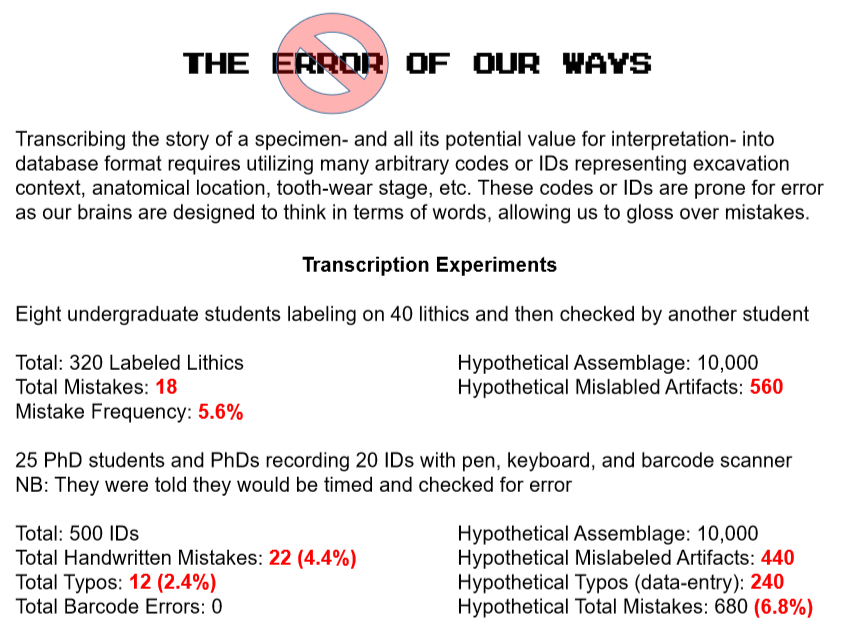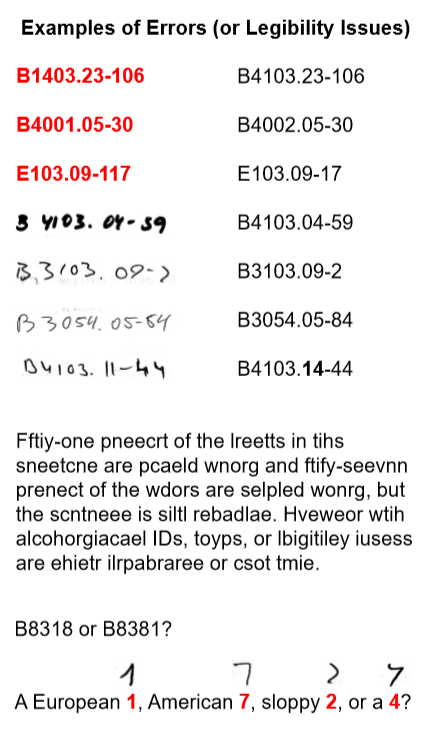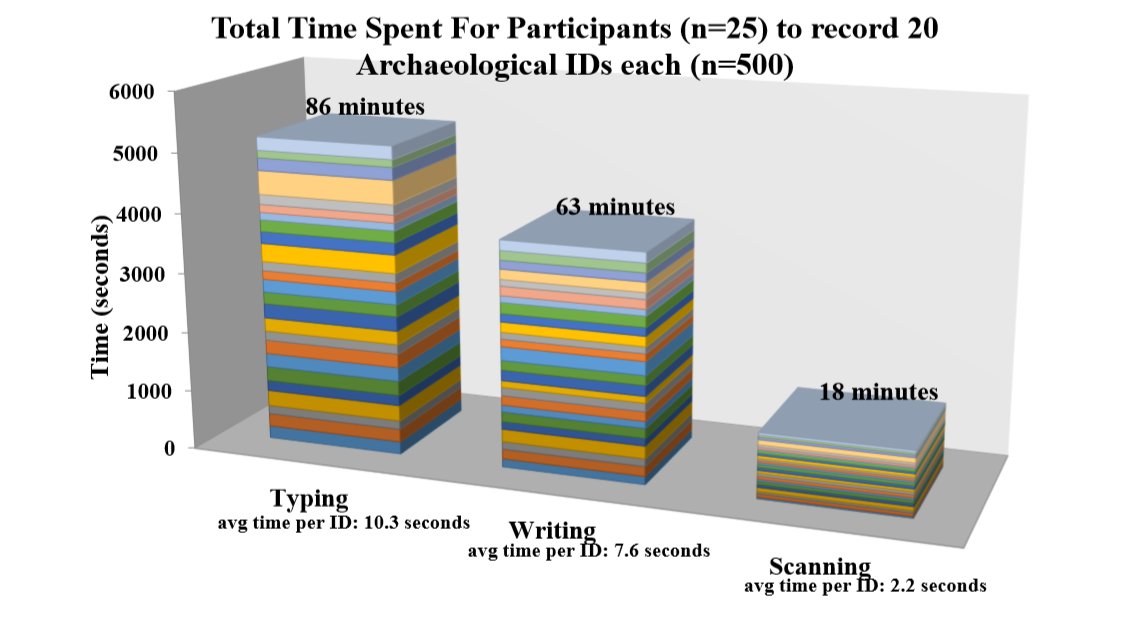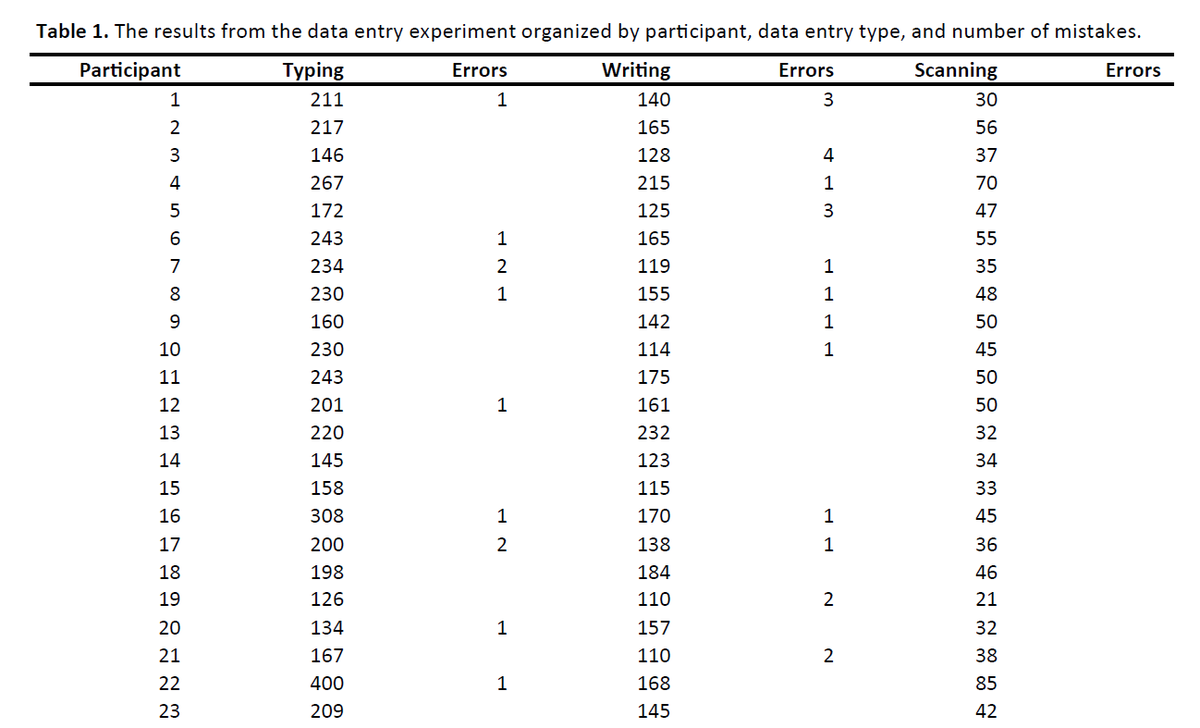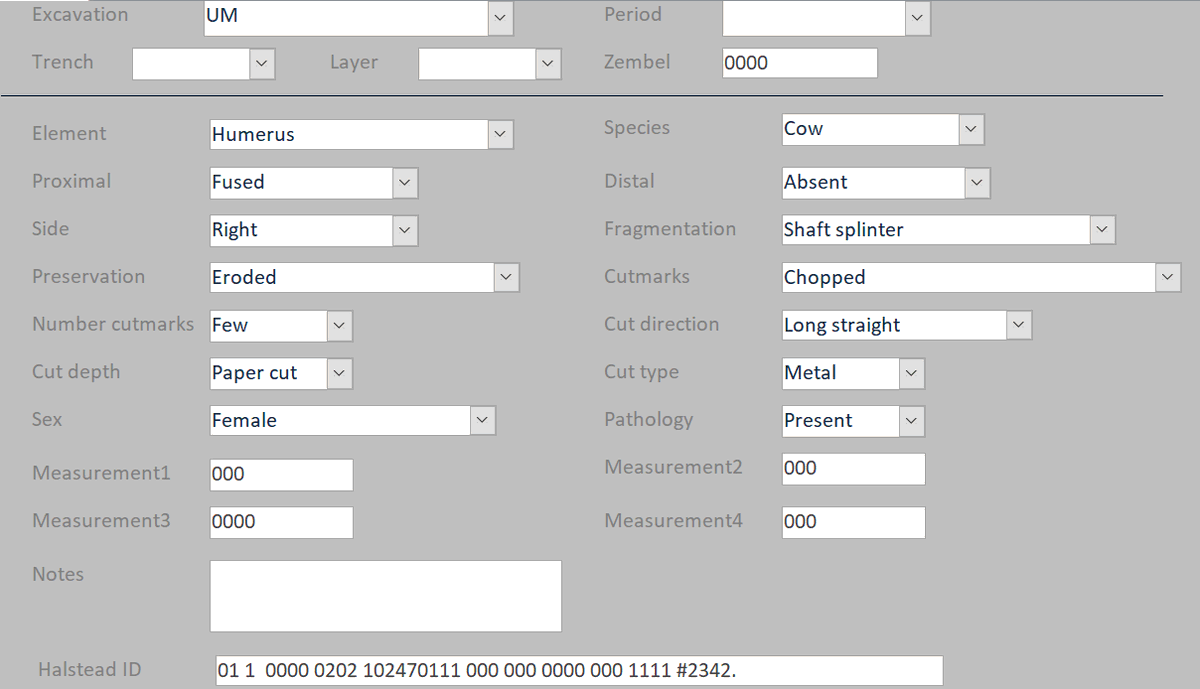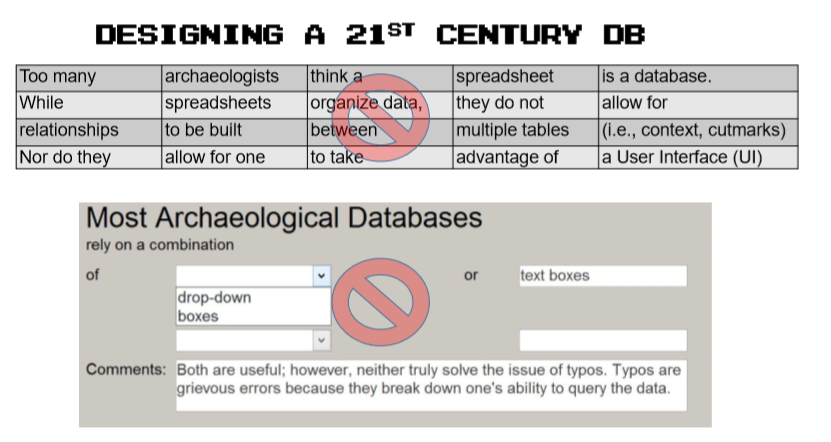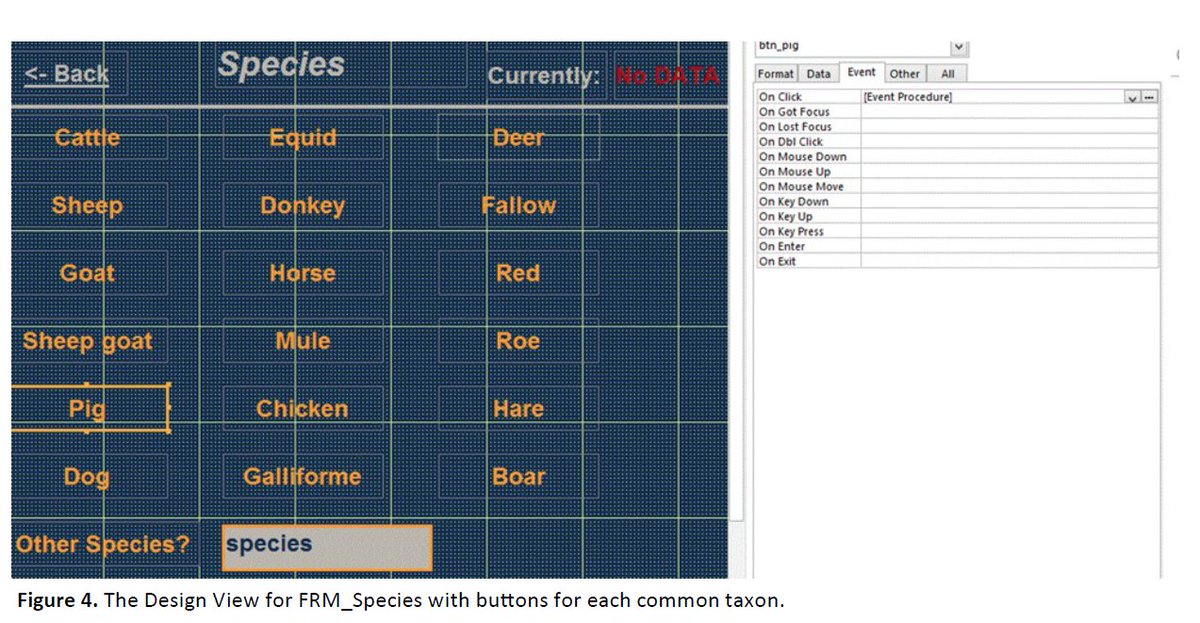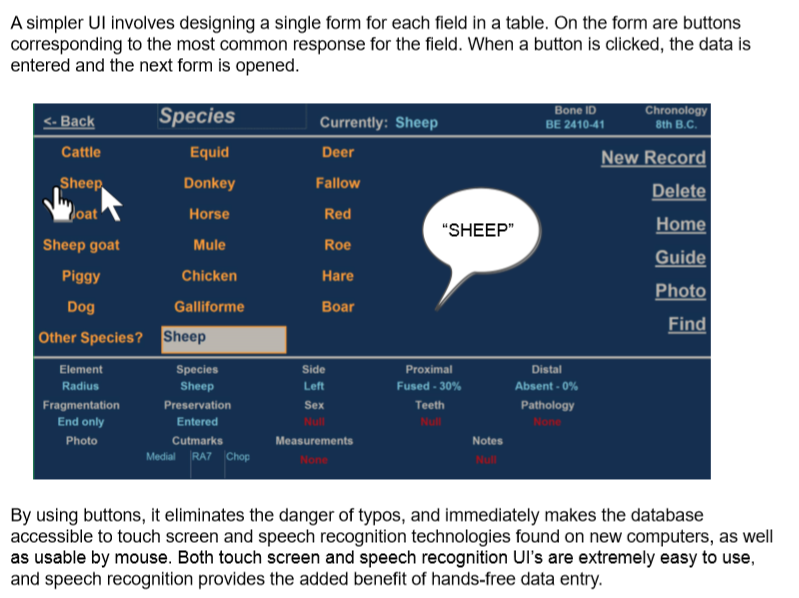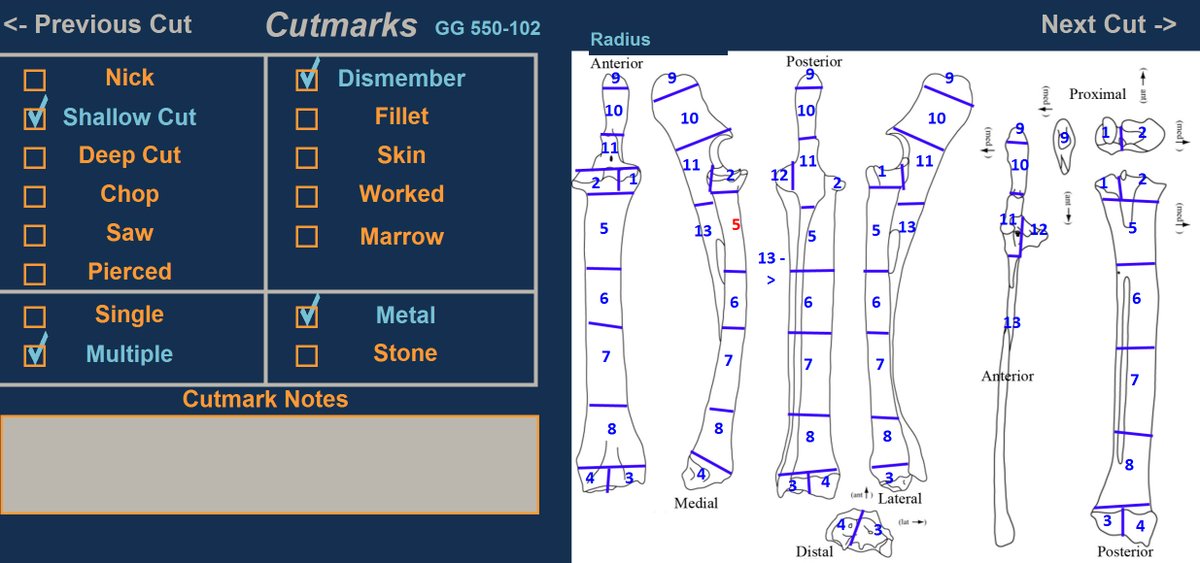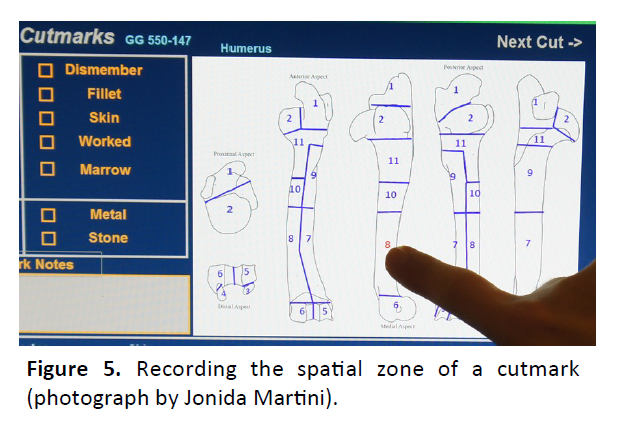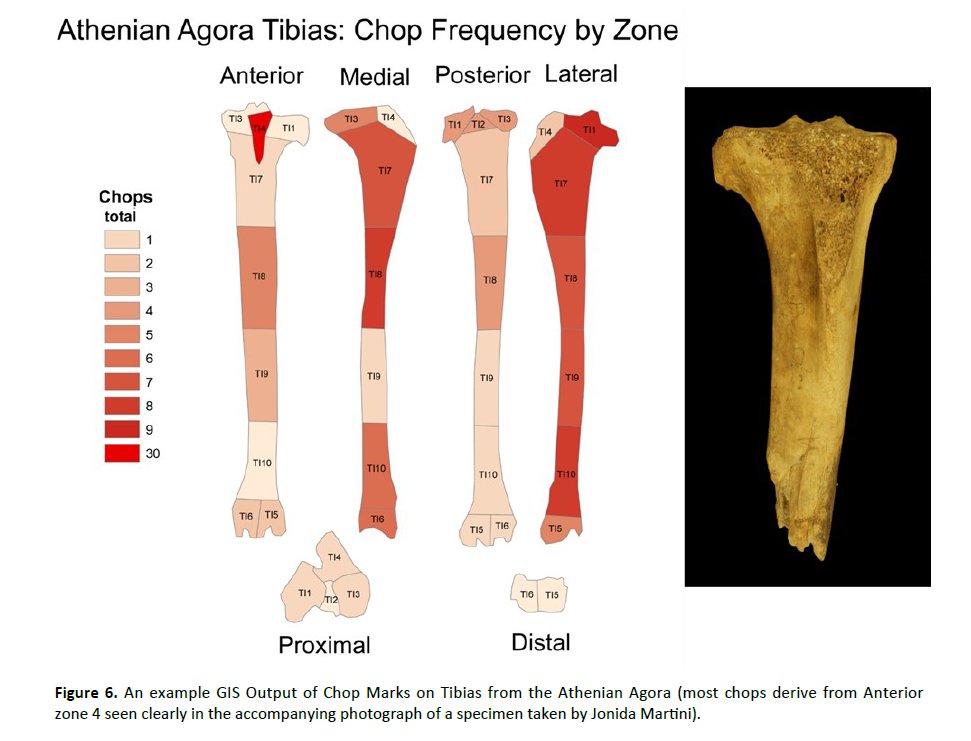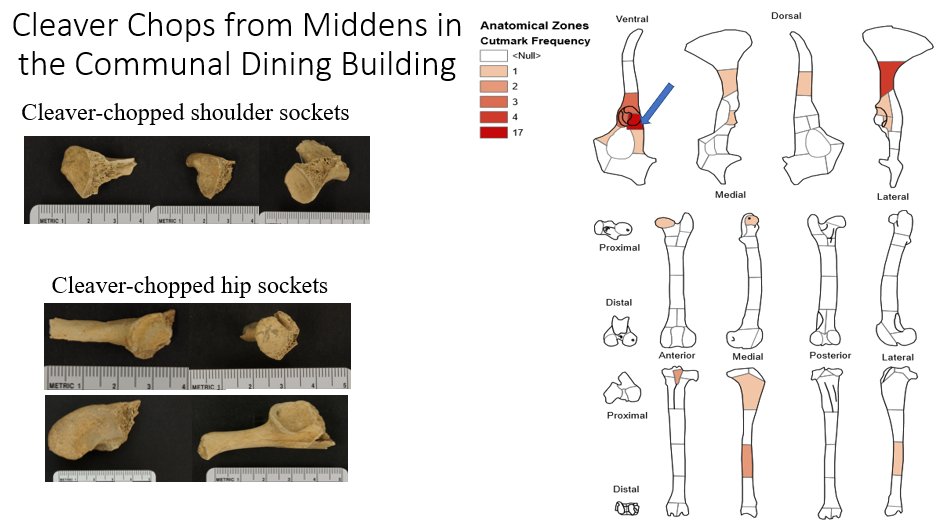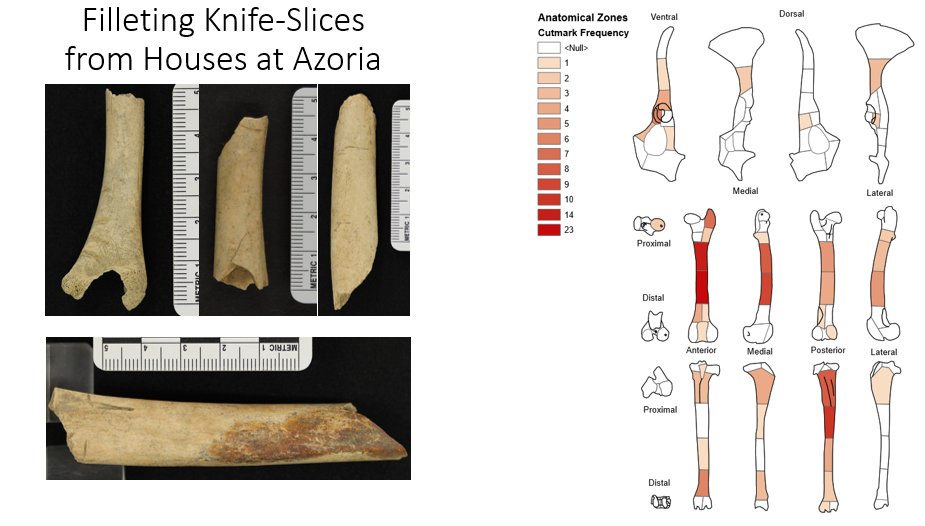It’s designed in MS Access & uses touch-screen, speech-recognition, and an internal GIS
If you can’t do field/lab work this summer, maybe it’ll inspire you to optimize your DB for next summer
1/13
You can read about it here: researchgate.net/publication/40…
Below are some sample barcode tags
/3
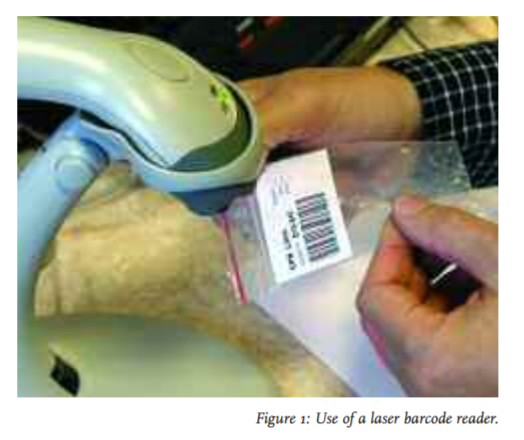
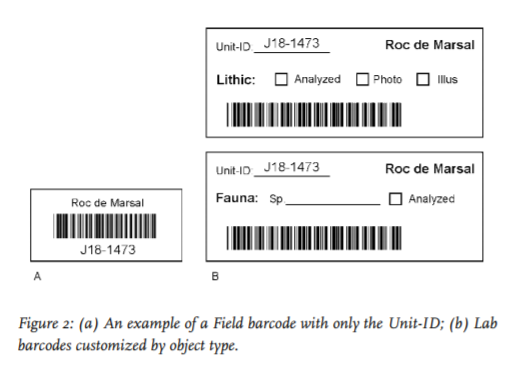

As each button is clicked (with a mouse or touch), it enters the button’s caption into the field, closes the form and opens the next one
It’s quick (we slowed it down for the video), tactile, and easier to “feel” or catch a mistake
/7
Yup. Using Windows’ free speech-recognition software, it listens for button captions. Now, I can put the specimen under a lens for closer inspection as I do hands-free data entry
Turn on sound for this
/8
These cutmarks provide some of our first evidence for citizen feasts in the ancient Greek world
/10
It doesn’t take much cash or know-how to do so. If you are already able to make a simple relational database with forms, you can start experimenting with buttons
/12
And I'm still reaping the rewards
/end
P.S. Thanks to @KTzortzinis for amazing videos of my data-entry in the #WienerLab @ASCSAthens
Thanks to @IainMcKechnie and @oc_sarah for editing the issue and their encouragement to publish
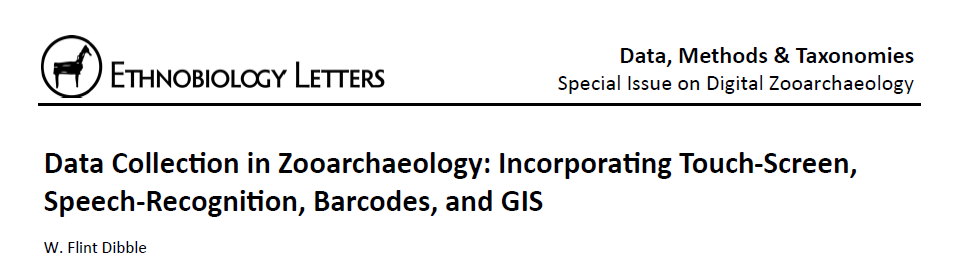
You'll need MS Access to run it and enable my code. I suggest starting with the form FRM_NewBone and see how it works from there
you can dload here: 1drv.ms/u/s!AkxotTiNUg…
i tend to think this is mostly for people to see the DB's underbelly, so they can adapt some techniques to their own DB
i firmly believe in bespoke data collection. standardization is good, but can stifle innovation too