IconShapeVessel
IconShapeTaperedRect
IconShapePebble
It's live in Beta 1 as a Developer Option called "media resumption."
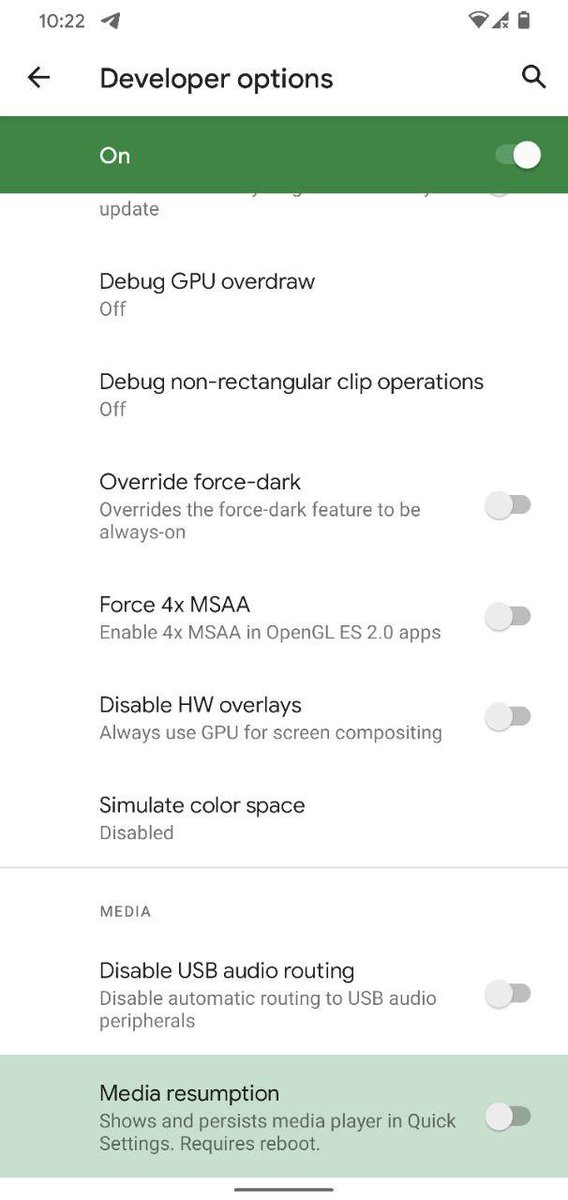
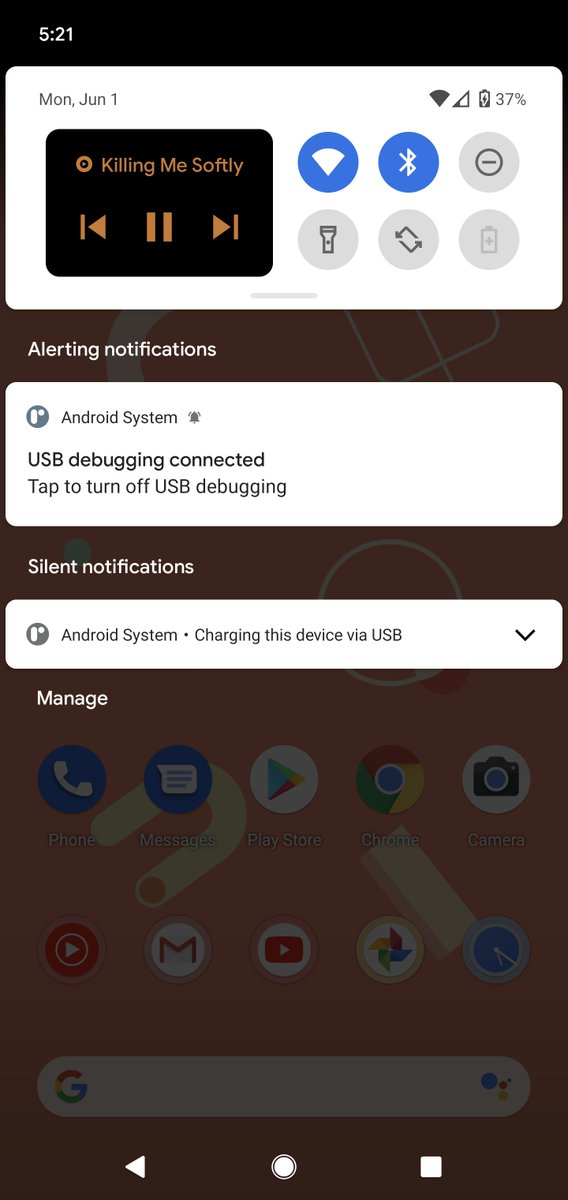
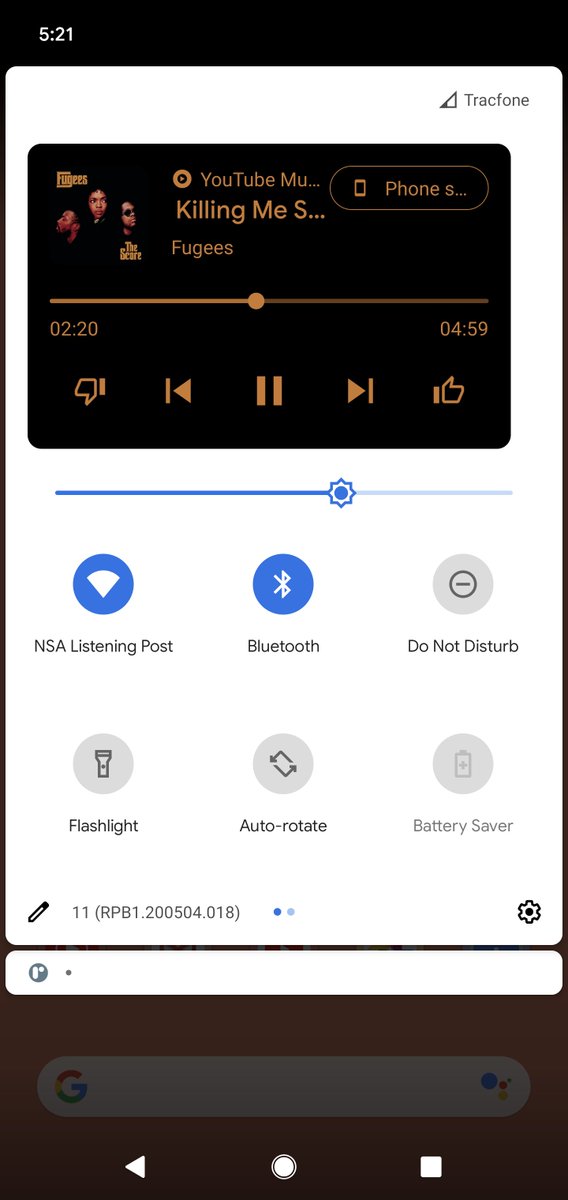
You'll find all the other changes we documented here: xda-developers.com/tag/android-11/
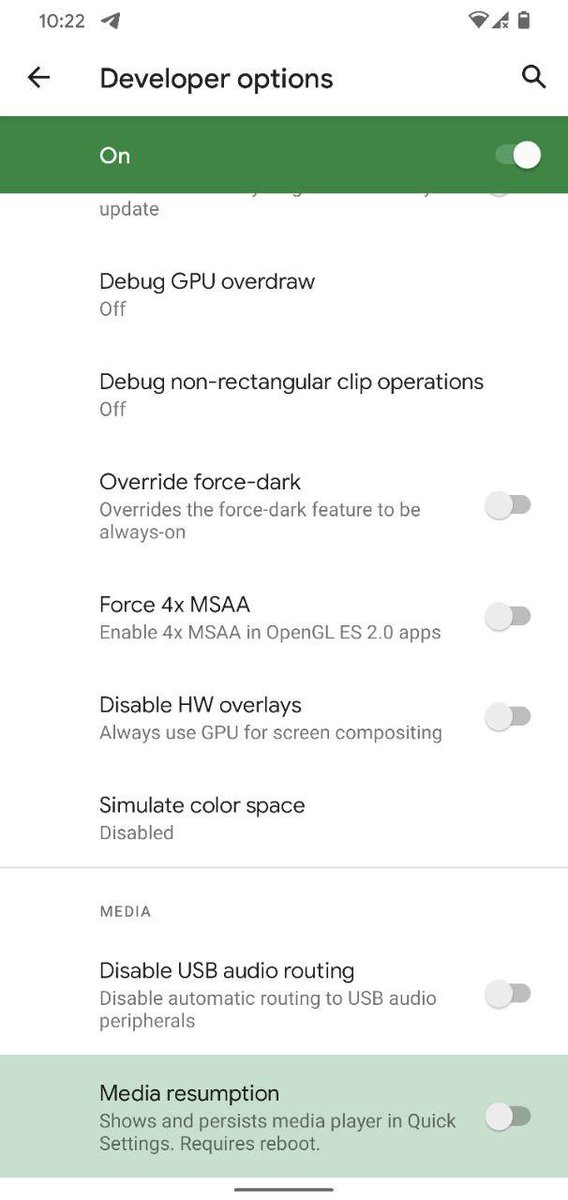
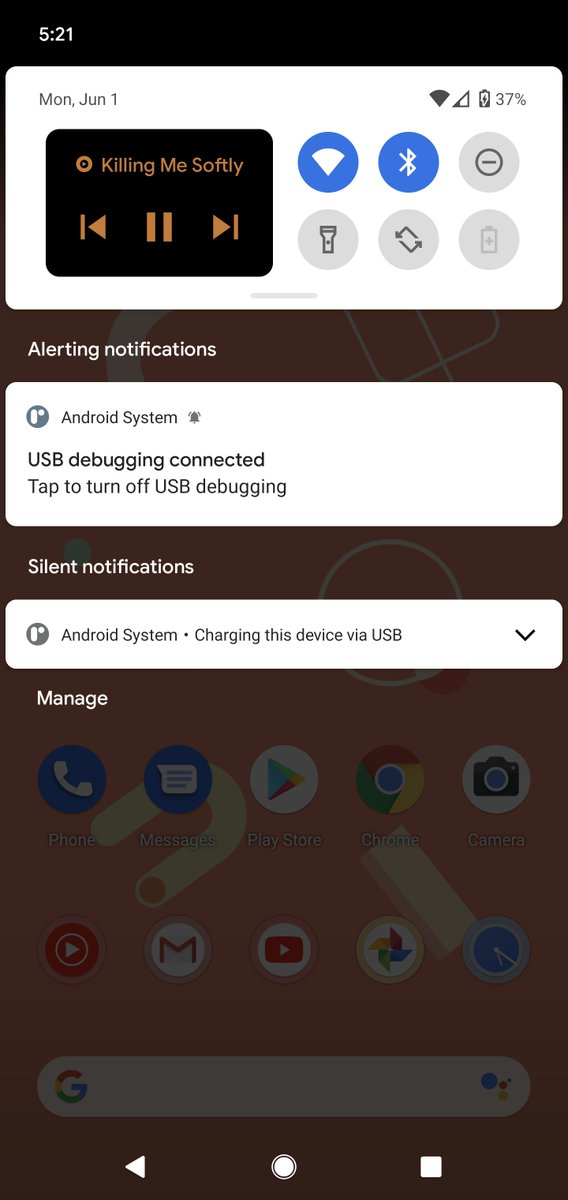
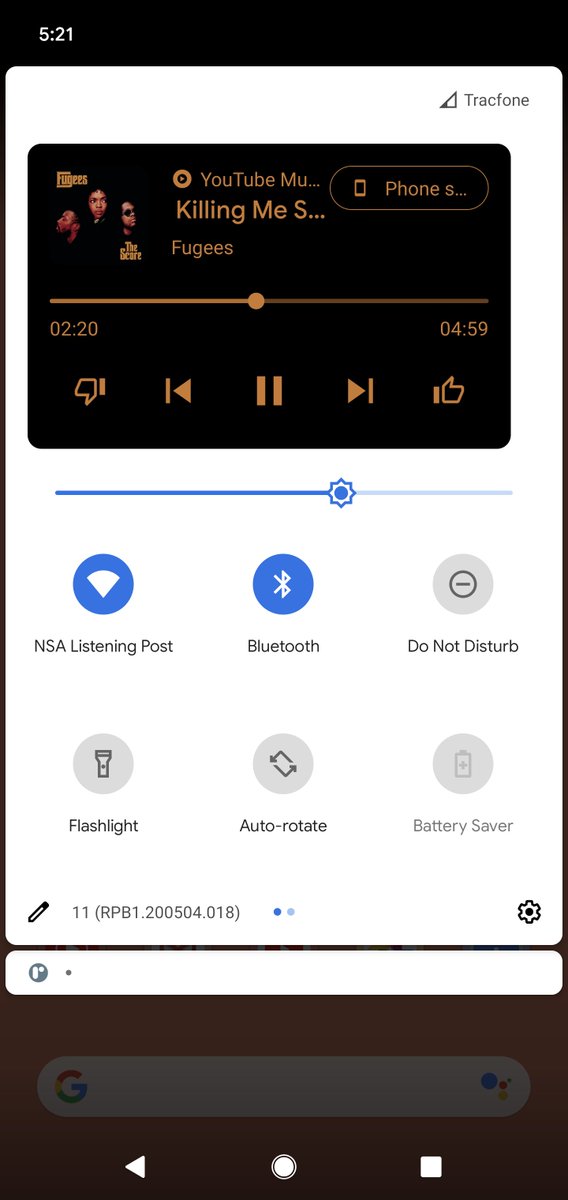
Keep Current with Mishaal Rahman
This Thread may be Removed Anytime!
Twitter may remove this content at anytime, convert it as a PDF, save and print for later use!

1) Follow Thread Reader App on Twitter so you can easily mention us!
2) Go to a Twitter thread (series of Tweets by the same owner) and mention us with a keyword "unroll"
@threadreaderapp unroll
You can practice here first or read more on our help page!