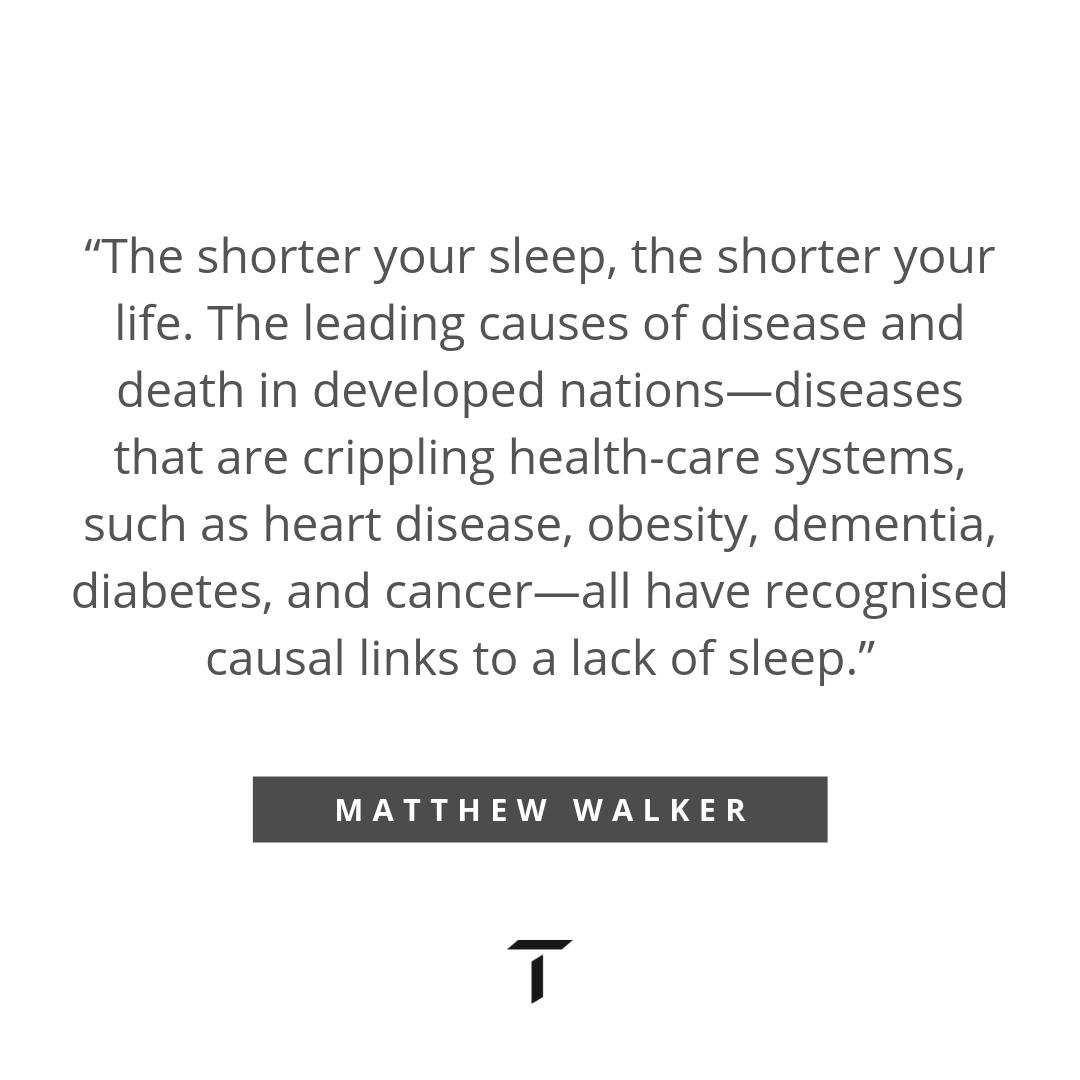Quick and dirty 👀
The other day I found an app which makes creating step by step online walkthroughs really simple.
It enables anyone, anywhere to easily capture what they do.
Here's what I'm thinking...
THREAD
People should be able to make custom requests and people should be able to respond to them with a solution (walkthrough) of how to do it.
First for the landing page...
@carrd obviously
Grab a couple of images from undraw.co, colour matched of course.

Removed the form and changed for buttons as going to be sending people through to @airtable.
2 CTA's - Request Walkthrough and Register to Create Walkthroughs
We'll need 2 Airtable forms or 1 with logic....



Let's talk about @usecursive.
This is the app that let's you click record and it does the rest.
This will let our walkthrough makers create uniform walkthroughs in PDF format real fast.
cursive.io/scribe


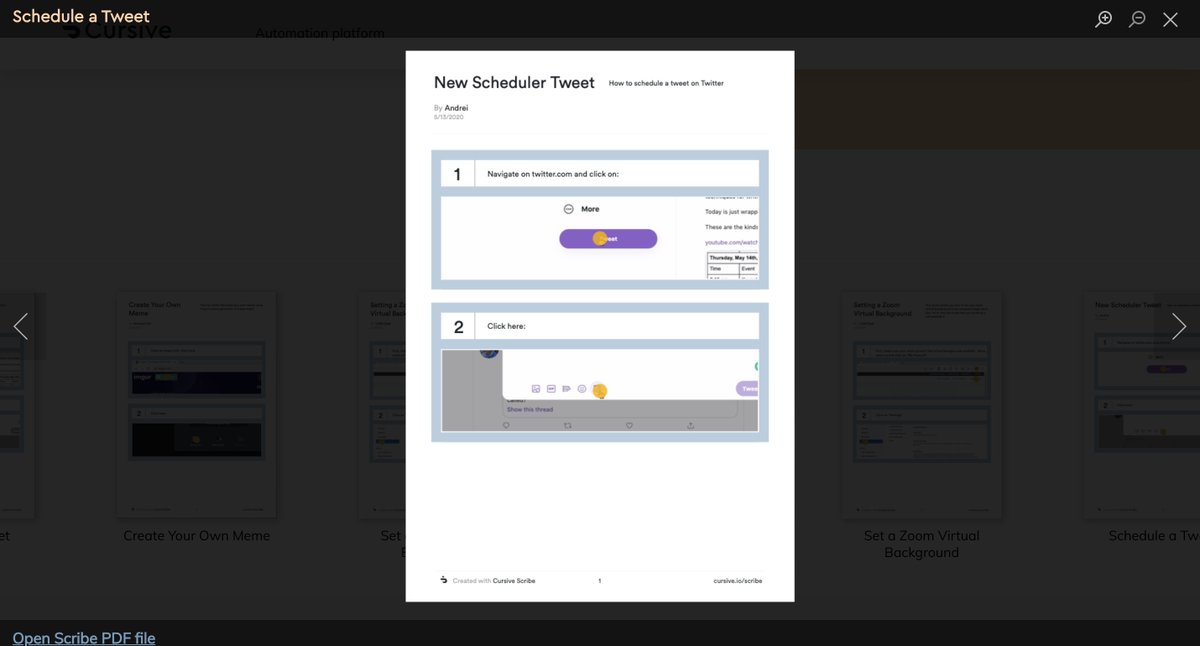

- Carrd Site Live
- Airtable Base + Forms Done
- Zap to Send Auto-responder Email Done
Next - Video explainer, fix copy + add payments to request a walkthrough.